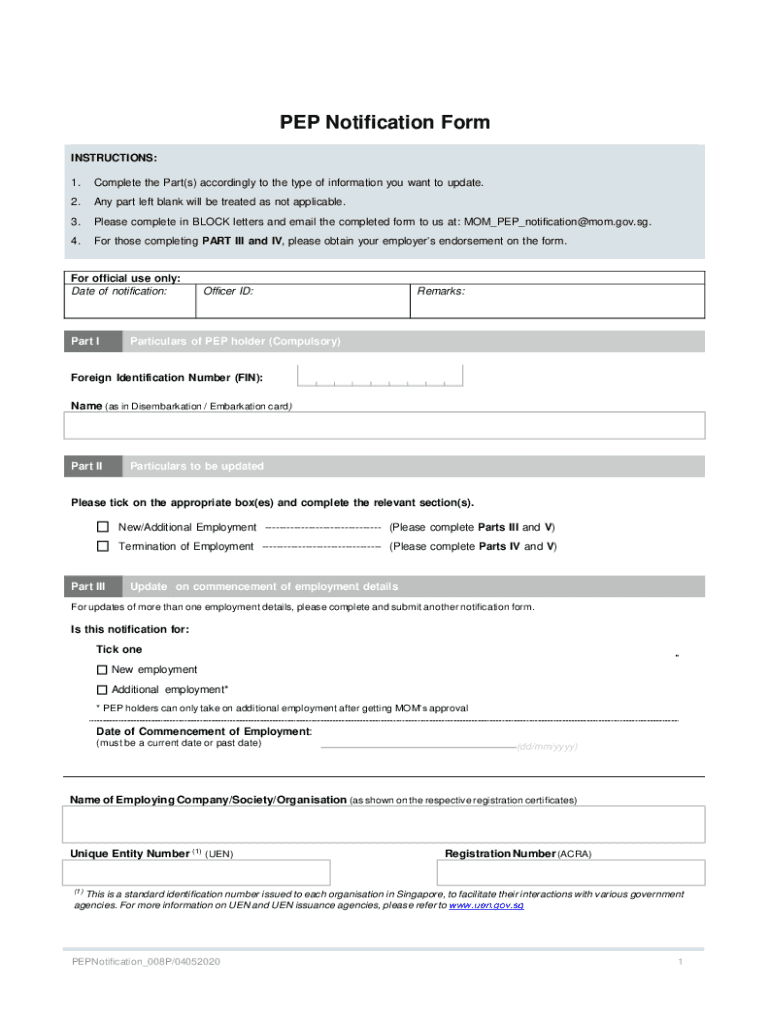
Pep Notification Form


What is the Pep Notification Form
The Pep Notification Form is a vital document used in the context of the notification ministry manpower. It serves as a formal declaration that informs relevant authorities about specific employment or manpower changes within an organization. This form is essential for compliance with legal requirements, ensuring that the ministry is aware of the workforce dynamics. Understanding this form is crucial for businesses to maintain transparency and adhere to regulations.
How to use the Pep Notification Form
Using the Pep Notification Form involves several straightforward steps. First, ensure you have the correct version of the form, which can typically be obtained from official sources. Next, accurately fill out all required fields, including details about the employee or manpower changes. Once completed, the form must be submitted to the appropriate ministry office. Utilizing electronic tools like signNow can streamline this process, allowing for efficient completion and submission.
Steps to complete the Pep Notification Form
Completing the Pep Notification Form requires careful attention to detail. Follow these steps:
- Gather necessary information about the employee or manpower changes.
- Access the Pep Notification Form from a reliable source.
- Fill in all required fields accurately, ensuring that all information is current and correct.
- Review the form for any errors or omissions.
- Submit the form electronically or via mail, depending on your preference and requirements.
Legal use of the Pep Notification Form
The legal use of the Pep Notification Form is governed by specific regulations that ensure compliance with labor laws. For the form to be considered valid, it must be filled out completely and submitted to the relevant authorities in a timely manner. Additionally, using a secure electronic signature solution can enhance the form's legal standing, as it provides a verifiable record of submission and consent.
Key elements of the Pep Notification Form
Understanding the key elements of the Pep Notification Form is essential for proper completion. Important components include:
- Employee details: Name, identification number, and position.
- Change details: Nature of the manpower change, such as hiring, termination, or transfer.
- Employer information: Name of the organization and contact details.
- Date of the change: When the manpower change takes effect.
Form Submission Methods (Online / Mail / In-Person)
The Pep Notification Form can be submitted through various methods, depending on the preferences of the organization and the requirements of the ministry. Options include:
- Online submission: Utilizing electronic platforms for a quick and efficient process.
- Mail: Sending a physical copy of the completed form to the designated office.
- In-person submission: Delivering the form directly to the ministry office for immediate processing.
Quick guide on how to complete pep notification form 549416940
Sign Pep Notification Form effortlessly on any device
Digital document management has become prevalent among businesses and individuals. It offers an ideal environmentally-friendly alternative to traditional printed and signed paperwork, allowing you to obtain the necessary form and securely store it online. airSlate SignNow provides you with all the features required to create, modify, and electronically sign your documents quickly and without delays. Manage Pep Notification Form on any device using the airSlate SignNow apps for Android or iOS and simplify any document-related process today.
How to modify and electronically sign Pep Notification Form with ease
- Obtain Pep Notification Form and then click Get Form to begin.
- Utilize the tools we provide to complete your form.
- Mark important sections of your documents or obscure sensitive information using tools that airSlate SignNow specifically offers for that purpose.
- Generate your electronic signature with the Sign tool, which only takes seconds and carries the same legal validity as a conventional handwritten signature.
- Review all the details and then click on the Done button to save your changes.
- Select how you would like to send your form, whether by email, text message (SMS), or invitation link, or download it to your computer.
Eliminate the worry of lost or missing documents, cumbersome form searches, or errors that necessitate printing new document copies. airSlate SignNow meets all your document management needs in just a few clicks from any device you prefer. Modify and electronically sign Pep Notification Form to ensure excellent communication at every stage of your form preparation process with airSlate SignNow.
Create this form in 5 minutes or less
Create this form in 5 minutes!
People also ask
-
What is the Singapore PEP notification?
The Singapore PEP notification refers to the regulations and requirements concerning the issuance of a Post-Employment Pass (PEP) for eligible foreigners in Singapore. This notification ensures that businesses comply with local employment laws while maintaining a streamlined onboarding process.
-
How does airSlate SignNow facilitate the Singapore PEP notification process?
airSlate SignNow simplifies the process of managing your Singapore PEP notifications by providing easy-to-use electronic signatures and document management tools. This allows businesses to efficiently handle the necessary paperwork and stay compliant with local regulations.
-
Are there any costs associated with using airSlate SignNow for Singapore PEP notifications?
Yes, there are subscription plans available for airSlate SignNow, which are designed to fit various business sizes and needs. These plans offer competitive pricing to ensure that managing your Singapore PEP notifications remains a cost-effective solution.
-
What features does airSlate SignNow offer for Singapore PEP notifications?
airSlate SignNow offers features such as customizable templates, advanced security measures, and real-time tracking for document status. These features enable companies to efficiently manage their Singapore PEP notifications and ensure all forms are properly filled out and signed.
-
Can airSlate SignNow integrate with other tools for managing Singapore PEP notifications?
Absolutely! airSlate SignNow integrates seamlessly with various business tools such as CRM systems and project management platforms. This integration helps streamline the process of tracking and managing your Singapore PEP notifications within your existing workflows.
-
What benefits does airSlate SignNow provide for handling Singapore PEP notifications?
The primary benefits of using airSlate SignNow include enhanced efficiency, reduced errors, and increased compliance. Businesses can easily manage their Singapore PEP notifications with minimal hassle, ensuring that all documentation is handled promptly and accurately.
-
Is airSlate SignNow suitable for small businesses managing Singapore PEP notifications?
Yes, airSlate SignNow is specifically designed to cater to businesses of all sizes, including small enterprises. With its user-friendly interface and cost-effective pricing, it provides the perfect solution for small businesses handling Singapore PEP notifications.
Get more for Pep Notification Form
Find out other Pep Notification Form
- eSign Mississippi Sponsorship Agreement Free
- eSign North Dakota Copyright License Agreement Free
- How Do I eSign Idaho Medical Records Release
- Can I eSign Alaska Advance Healthcare Directive
- eSign Kansas Client and Developer Agreement Easy
- eSign Montana Domain Name Registration Agreement Now
- eSign Nevada Affiliate Program Agreement Secure
- eSign Arizona Engineering Proposal Template Later
- eSign Connecticut Proforma Invoice Template Online
- eSign Florida Proforma Invoice Template Free
- Can I eSign Florida Proforma Invoice Template
- eSign New Jersey Proforma Invoice Template Online
- eSign Wisconsin Proforma Invoice Template Online
- eSign Wyoming Proforma Invoice Template Free
- eSign Wyoming Proforma Invoice Template Simple
- How To eSign Arizona Agreement contract template
- eSign Texas Agreement contract template Fast
- eSign Massachusetts Basic rental agreement or residential lease Now
- How To eSign Delaware Business partnership agreement
- How Do I eSign Massachusetts Business partnership agreement