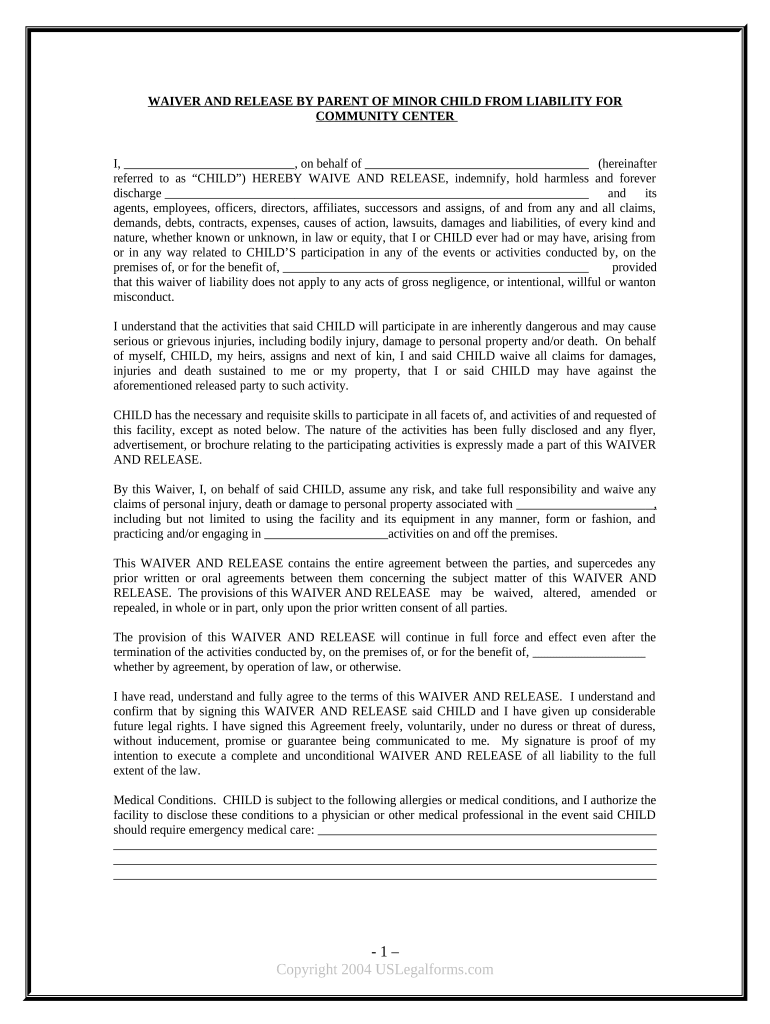
Release Minor Form


What is the Release Minor Form
The release minor form is a legal document used to grant permission for a minor to engage in specific activities, often requiring the consent of a parent or guardian. This form is essential in situations such as travel, participation in sports, or other events where a minor's participation is necessary. By completing this form, parents or guardians can legally authorize the involvement of their child in activities that may otherwise require formal consent.
How to Use the Release Minor Form
Using the release minor form involves several straightforward steps. First, ensure that you have the correct version of the form, as requirements may vary by state or organization. Next, fill out the necessary information, including the minor's details and the specific activities for which consent is being granted. It is crucial to have the form signed by the parent or guardian, as their signature validates the document. Lastly, submit the form to the relevant authority, whether it be a school, sports organization, or travel agency.
Steps to Complete the Release Minor Form
Completing the release minor form requires careful attention to detail. Follow these steps for a smooth process:
- Obtain the correct release minor form from the appropriate source.
- Fill in the minor's full name, date of birth, and other identifying information.
- Clearly specify the activities or events for which permission is being granted.
- Provide the contact information of the parent or guardian signing the form.
- Ensure the form is signed and dated by the parent or guardian.
- Submit the completed form to the designated organization or authority.
Legal Use of the Release Minor Form
The release minor form serves a critical legal purpose. It protects the organization or individual facilitating the activity by ensuring that they have obtained proper consent from a parent or guardian. This form can also provide legal protection for the parent or guardian, as it outlines the specific activities being authorized and limits liability. For the form to be legally binding, it must be accurately completed and signed, adhering to any state-specific regulations that may apply.
Key Elements of the Release Minor Form
Several key elements must be included in the release minor form to ensure its effectiveness:
- Minor's Information: Full name and date of birth.
- Parent/Guardian Information: Name, contact details, and relationship to the minor.
- Activity Description: Clear details about the event or activity for which consent is granted.
- Liability Waiver: A statement that releases the organization from liability.
- Signatures: Required signatures of the parent or guardian and, if necessary, a witness.
State-Specific Rules for the Release Minor Form
It is important to note that the requirements for the release minor form can vary by state. Some states may have specific language that must be included, while others may require additional documentation or notarization. Parents and guardians should verify the rules applicable in their state to ensure compliance and the form's validity. Consulting with a legal professional can also provide clarity on any specific requirements that may be necessary.
Quick guide on how to complete release minor form 497427190
Complete Release Minor Form effortlessly on any device
Online document management has gained traction among businesses and individuals. It offers a perfect eco-friendly substitute to conventional printed and signed materials, as you can retrieve the necessary form and securely store it online. airSlate SignNow equips you with all the tools required to create, modify, and eSign your documents swiftly without any hold-ups. Manage Release Minor Form on any device with airSlate SignNow Android or iOS applications and enhance any document-oriented task today.
How to modify and eSign Release Minor Form with ease
- Find Release Minor Form and click Get Form to begin.
- Make use of the tools we provide to complete your document.
- Emphasize relevant sections of your documents or redact sensitive information with tools that airSlate SignNow offers specifically for that purpose.
- Create your signature using the Sign tool, which takes mere seconds and holds the same legal validity as a conventional wet ink signature.
- Review all the details and click on the Done button to save your modifications.
- Choose how you wish to deliver your form, via email, SMS, or invitation link, or download it to your computer.
Forget about lost or misplaced documents, cumbersome form navigation, or errors that necessitate printing new document copies. airSlate SignNow addresses your needs in document management in just a few clicks from any device you prefer. Modify and eSign Release Minor Form and ensure outstanding communication at every stage of the form preparation process with airSlate SignNow.
Create this form in 5 minutes or less
Create this form in 5 minutes!
People also ask
-
What is a release minor form?
A release minor form is a legal document used to authorize the release of a minor from liability or to allow them to participate in various activities. With airSlate SignNow, you can easily create and manage this form, ensuring all necessary parties are involved and signatures are obtained seamlessly.
-
How can I create a release minor form using airSlate SignNow?
Creating a release minor form with airSlate SignNow is straightforward. You can use our customizable templates to tailor the document to your needs, fill in the required details, and then send it out for eSignature, ensuring a smooth and efficient process.
-
Is there a cost associated with using airSlate SignNow to manage release minor forms?
Yes, airSlate SignNow offers various pricing plans that cater to different business needs. These plans provide easy access to create and manage release minor forms, minimizing operational costs and maximizing efficiency.
-
What are the benefits of using airSlate SignNow for release minor forms?
Using airSlate SignNow for release minor forms allows for quick document turnaround, enhanced security with encrypted signatures, and easy accessibility from any device. This streamlines your processes, reduces paperwork, and improves overall collaboration.
-
Can I integrate airSlate SignNow with other applications for handling release minor forms?
Absolutely! airSlate SignNow supports integration with various applications, making it easy to connect your existing systems. This enables seamless workflow and data sharing when handling release minor forms and other documents.
-
What features does airSlate SignNow offer for release minor forms?
airSlate SignNow provides features such as customizable templates, automated reminders, and real-time tracking for your release minor forms. These tools help ensure that your documents are executed timely and efficiently.
-
Is airSlate SignNow legally compliant for release minor forms?
Yes, airSlate SignNow is designed to ensure compliance with legal standards for electronic signatures. When creating and managing release minor forms, you can trust that your documents are secure and meet regulatory requirements.
Get more for Release Minor Form
Find out other Release Minor Form
- Sign Oregon Banking Limited Power Of Attorney Easy
- Sign South Dakota Banking Limited Power Of Attorney Mobile
- How Do I Sign Texas Banking Memorandum Of Understanding
- Sign Virginia Banking Profit And Loss Statement Mobile
- Sign Alabama Business Operations LLC Operating Agreement Now
- Sign Colorado Business Operations LLC Operating Agreement Online
- Sign Colorado Business Operations LLC Operating Agreement Myself
- Sign Hawaii Business Operations Warranty Deed Easy
- Sign Idaho Business Operations Resignation Letter Online
- Sign Illinois Business Operations Affidavit Of Heirship Later
- How Do I Sign Kansas Business Operations LLC Operating Agreement
- Sign Kansas Business Operations Emergency Contact Form Easy
- How To Sign Montana Business Operations Warranty Deed
- Sign Nevada Business Operations Emergency Contact Form Simple
- Sign New Hampshire Business Operations Month To Month Lease Later
- Can I Sign New York Business Operations Promissory Note Template
- Sign Oklahoma Business Operations Contract Safe
- Sign Oregon Business Operations LLC Operating Agreement Now
- Sign Utah Business Operations LLC Operating Agreement Computer
- Sign West Virginia Business Operations Rental Lease Agreement Now