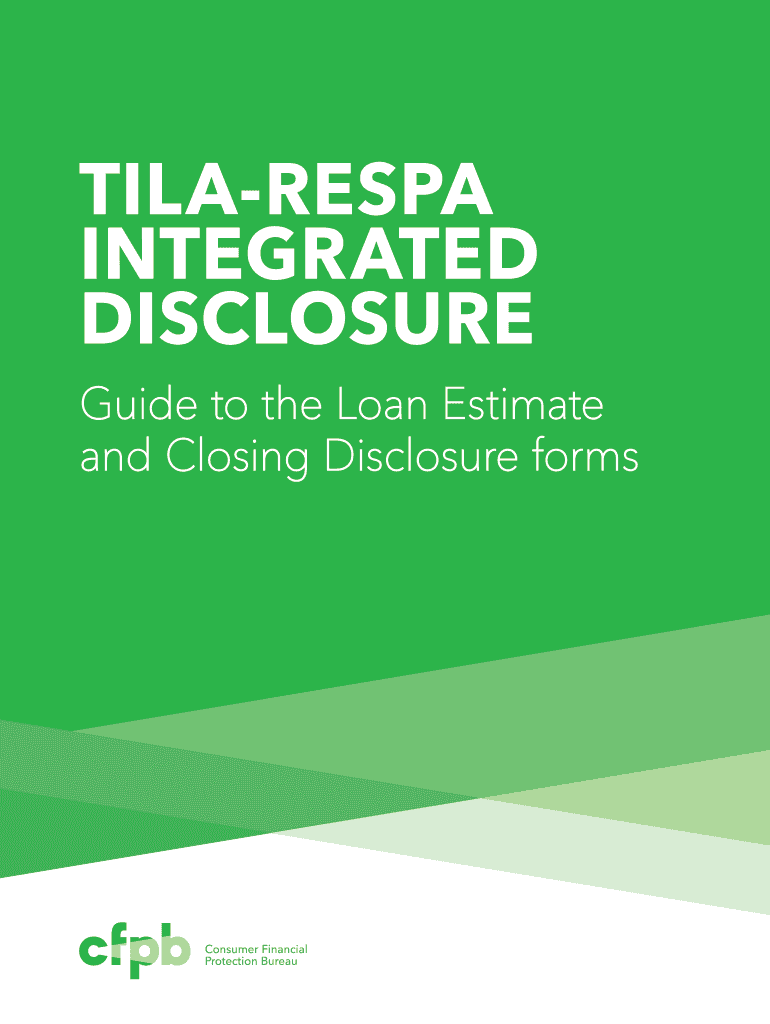
Printable Trid Document Form 2014-2026


What is the Printable Trid Document Form
The Printable Trid Document Form is a crucial document used in real estate transactions, specifically designed to provide borrowers with important information about their mortgage loan. This form consolidates key details regarding loan terms, closing costs, and other essential information that borrowers need to make informed decisions. It is a requirement under the TILA-RESPA Integrated Disclosure rule, ensuring transparency and clarity in the lending process.
Key elements of the Printable Trid Document Form
The Printable Trid Document Form includes several key elements that are vital for borrowers. These elements typically consist of:
- Loan Terms: Information about the loan amount, interest rate, and monthly payment.
- Closing Costs: A detailed breakdown of all costs associated with closing the loan, including fees and other expenses.
- Projected Payments: An estimate of what the borrower will pay over the life of the loan, including principal, interest, taxes, and insurance.
- Comparisons: A section that allows borrowers to compare different loan offers, helping them make informed choices.
Steps to complete the Printable Trid Document Form
Completing the Printable Trid Document Form involves several steps to ensure accuracy and compliance. Follow these guidelines:
- Gather Information: Collect all necessary information, including loan details, personal identification, and financial data.
- Fill Out the Form: Carefully input the gathered information into the appropriate sections of the form.
- Review for Accuracy: Double-check all entries to ensure they are correct and complete.
- Sign and Date: Ensure that all required signatures are provided, and date the document as necessary.
Legal use of the Printable Trid Document Form
The Printable Trid Document Form is legally binding once completed and signed by the necessary parties. It serves as a formal disclosure document that lenders must provide to borrowers, ensuring compliance with federal regulations. Understanding the legal implications of this form is essential for both borrowers and lenders to avoid potential disputes and ensure that all parties are informed about the terms of the loan.
How to obtain the Printable Trid Document Form
Obtaining the Printable Trid Document Form is straightforward. Borrowers typically receive this form from their lender or mortgage broker during the loan application process. Additionally, it can often be downloaded from various real estate and financial websites that provide resources for homebuyers. Ensuring that you have the most recent version of the form is important for compliance and accuracy.
Examples of using the Printable Trid Document Form
Practical examples of using the Printable Trid Document Form include scenarios where borrowers are comparing multiple loan offers. By reviewing the key elements of each form, borrowers can assess the differences in terms, costs, and projected payments. This enables them to make informed decisions about which loan best fits their financial situation. Additionally, real estate professionals may use the form to educate clients about the mortgage process and the importance of understanding loan disclosures.
Quick guide on how to complete printable trid document form
Uncover how to effortlessly navigate the Printable Trid Document Form completion with this simple guide
Submitting and validating forms online is becoming increasingly favored and is the preferred choice for numerous clients. It provides numerous benefits over outdated physical documents, such as convenience, time savings, enhanced precision, and security.
With platforms like airSlate SignNow, you can locate, modify, validate, enhance, and send your Printable Trid Document Form without the hassle of constant printing and scanning. Follow this brief guide to begin and manage your document.
Follow these steps to obtain and complete Printable Trid Document Form
- Commence by clicking the Get Form button to launch your document in our editor.
- Adhere to the green label on the left that highlights required fields so you don’t overlook them.
- Utilize our advanced tools to annotate, modify, sign, secure, and enhance your document.
- Safeguard your file or convert it into a fillable form by using the appropriate panel features.
- Review the document and verify it for mistakes or inconsistencies.
- Select DONE to complete the editing process.
- Rename your document or retain its current name.
- Choose the storage option where you wish to save your document, send it via USPS, or click the Download Now button to save your file.
If Printable Trid Document Form isn't what you anticipated, feel free to explore our extensive collection of pre-loaded templates that you can fill out with minimal effort. Experience our service today!
Create this form in 5 minutes or less
FAQs
-
Which type of document do we need to fill out the KVPY application form or entrance form?
The students applying for KVPY Application Form need to upload the following documents:Scanned Image of Photograph and SignatureCaste Certificate for SC/ST StudentsMedical Certificate in case of PWD candidates
-
Which documents are required to fill out the AIT Pune admission form?
There are number of documents that are required. You will get an idea about them by visiting the official website of AIT, and going through the notice they have given out for students who are aspiring to take admission in AIT.
-
What documents are required to fill out the form of the JEE Main and Advanced?
High school marksheet , if you are dropper then required in 12th marksheet and 2 photo and adhar card and your scanned signatureImporyant point is requirement in current photos
-
What are the required documents for MHT-CET registration?
All documents are required at the time of counselling but may be Roll no. of 10th and 12 th class needs to be provided during form filling. Also Aadhar number may be required because almost everywhere it is now a days compulsary.
Create this form in 5 minutes!
How to create an eSignature for the printable trid document form
How to generate an eSignature for the Printable Trid Document Form in the online mode
How to make an eSignature for your Printable Trid Document Form in Google Chrome
How to create an eSignature for putting it on the Printable Trid Document Form in Gmail
How to create an electronic signature for the Printable Trid Document Form from your smart phone
How to make an eSignature for the Printable Trid Document Form on iOS devices
How to make an eSignature for the Printable Trid Document Form on Android
People also ask
-
What is a TRID form and how does it work?
A TRID form, or TILA-RESPA Integrated Disclosure, is a document required for certain real estate transactions. It integrates key information about the loan and closing costs, ensuring borrowers are well-informed. Utilizing airSlate SignNow, you can effortlessly eSign and send TRID forms, streamlining your closing process.
-
How can airSlate SignNow assist with completing TRID forms?
airSlate SignNow simplifies the process of completing TRID forms by providing a user-friendly interface for filling out information. You can easily customize templates, ensuring all necessary data is accurately captured. This efficiency helps in reducing errors and processing times for your real estate transactions.
-
Is airSlate SignNow a cost-effective solution for managing TRID forms?
Yes, airSlate SignNow offers competitive pricing plans that cater to various business needs. By using our platform, you can signNowly reduce printing and mailing costs associated with traditional TRID forms. This makes it a cost-effective choice for managing your document workflows.
-
What features does airSlate SignNow offer for TRID forms?
airSlate SignNow includes features such as customizable templates, eSigning, real-time tracking, and secure document storage specifically for TRID forms. These tools enhance collaboration and ensure compliance with necessary regulations. Our features make it easier to manage and share important documents securely.
-
Can I integrate airSlate SignNow with other tools for TRID forms?
Absolutely! airSlate SignNow offers seamless integrations with popular CRM systems, document management tools, and other applications to streamline your workflow for TRID forms. This interoperability allows you to connect your existing processes and enhance overall efficiency.
-
What are the benefits of using airSlate SignNow for TRID forms?
Using airSlate SignNow for TRID forms provides numerous benefits, including faster processing times, reduced paperwork, and enhanced accuracy. By digitizing your TRID forms, you can improve client satisfaction and ensure quick access to essential information. Our secure platform also keeps your documents safe.
-
How secure is airSlate SignNow for handling TRID forms?
airSlate SignNow employs industry-leading security measures to protect your TRID forms and sensitive data. With features like encryption, secure cloud storage, and compliance with regulations, you can trust that your documents are safe. We prioritize the security of your transactions and personal information.
Get more for Printable Trid Document Form
Find out other Printable Trid Document Form
- Electronic signature North Carolina Day Care Contract Later
- Electronic signature Tennessee Medical Power of Attorney Template Simple
- Electronic signature California Medical Services Proposal Mobile
- How To Electronic signature West Virginia Pharmacy Services Agreement
- How Can I eSignature Kentucky Co-Branding Agreement
- How Can I Electronic signature Alabama Declaration of Trust Template
- How Do I Electronic signature Illinois Declaration of Trust Template
- Electronic signature Maryland Declaration of Trust Template Later
- How Can I Electronic signature Oklahoma Declaration of Trust Template
- Electronic signature Nevada Shareholder Agreement Template Easy
- Electronic signature Texas Shareholder Agreement Template Free
- Electronic signature Mississippi Redemption Agreement Online
- eSignature West Virginia Distribution Agreement Safe
- Electronic signature Nevada Equipment Rental Agreement Template Myself
- Can I Electronic signature Louisiana Construction Contract Template
- Can I eSignature Washington Engineering Proposal Template
- eSignature California Proforma Invoice Template Simple
- eSignature Georgia Proforma Invoice Template Myself
- eSignature Mississippi Proforma Invoice Template Safe
- eSignature Missouri Proforma Invoice Template Free