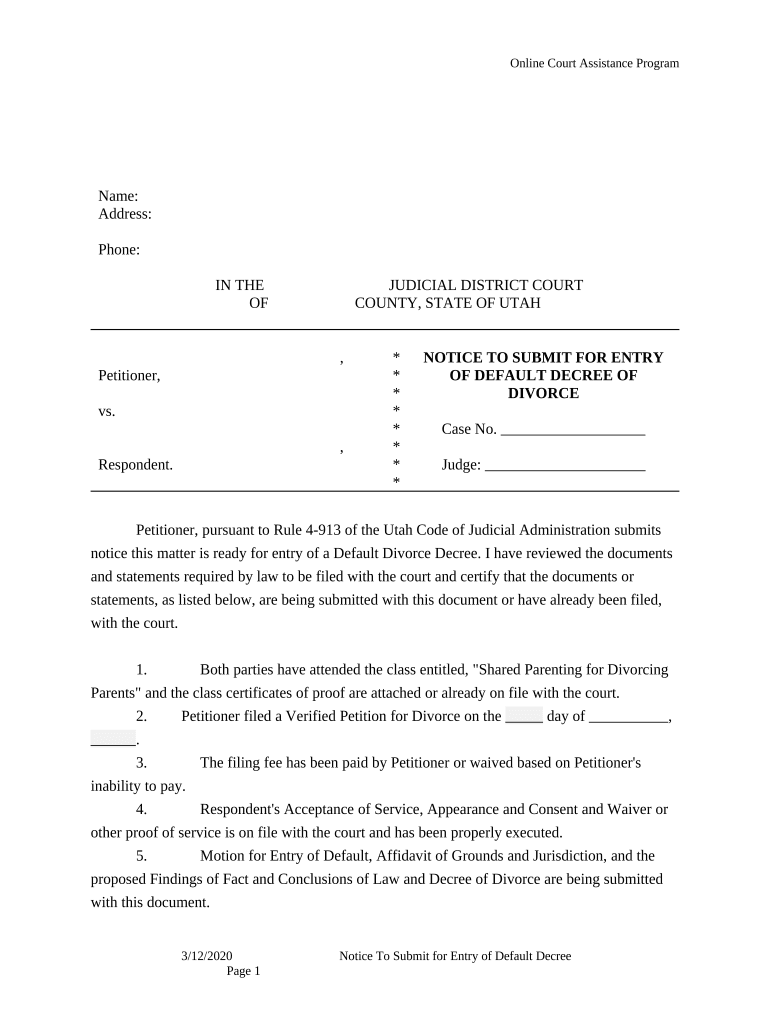
Utah Divorce Form


What is the Utah Divorce
The Utah divorce form is a legal document used to initiate and finalize the divorce process in the state of Utah. This form outlines the terms of the divorce, including the division of assets, child custody arrangements, and any other relevant stipulations. Understanding this form is crucial for individuals seeking to navigate the divorce process efficiently and legally.
Steps to complete the Utah Divorce
Completing the Utah divorce form involves several key steps:
- Gather necessary information, including personal details of both parties, marriage information, and any children involved.
- Fill out the Utah divorce form accurately, ensuring all required sections are completed.
- Review the form for accuracy and completeness before submission.
- File the completed form with the appropriate court in Utah, either online, by mail, or in person.
- Pay any associated filing fees as required by the court.
Legal use of the Utah Divorce
The legal use of the Utah divorce form is governed by state laws that dictate how divorces are processed. For the form to be considered valid, it must be filled out correctly and submitted to the court. The form must also comply with the legal requirements set forth by Utah law, including proper signatures and any necessary supporting documents.
Required Documents
When filing for divorce in Utah, several documents are typically required alongside the Utah divorce form:
- Marriage certificate to verify the marriage.
- Financial disclosures detailing income, expenses, assets, and debts.
- Child custody and support agreements, if applicable.
- Any prior court orders related to the marriage or children.
Form Submission Methods (Online / Mail / In-Person)
The Utah divorce form can be submitted through various methods, making it accessible for users. Individuals can choose to file online through the state’s court system, mail the completed form to the appropriate court, or deliver it in person. Each method has its own procedures and requirements, so it is essential to follow the guidelines provided by the court.
State-specific rules for the Utah Divorce
Utah has specific rules that govern the divorce process, which include residency requirements, grounds for divorce, and timelines for filing. To file for divorce in Utah, at least one spouse must have been a resident of the state for at least three months prior to filing. Additionally, understanding the grounds for divorce, such as irreconcilable differences or other legal reasons, is important for completing the Utah divorce form correctly.
Quick guide on how to complete utah divorce
Prepare Utah Divorce effortlessly on any device
Online document management has become increasingly popular among companies and individuals alike. It offers an ideal eco-friendly alternative to conventional printed and signed documents, allowing you to acquire the correct format and securely archive it online. airSlate SignNow equips you with all the necessary tools to create, modify, and electronically sign your documents swiftly without delays. Manage Utah Divorce on any platform with airSlate SignNow Android or iOS applications and enhance any document-centric operation today.
The easiest way to modify and eSign Utah Divorce with ease
- Obtain Utah Divorce and click Get Form to initiate.
- Utilize the tools we provide to complete your document.
- Highlight important sections of your documents or redact sensitive information using the tools that airSlate SignNow specifically offers for this purpose.
- Create your eSignature utilizing the Sign tool, which takes mere seconds and holds the same legal validity as a conventional wet ink signature.
- Review the details and click on the Done button to preserve your changes.
- Choose how you want to share your form, whether by email, text message (SMS), invitation link, or download it to your computer.
Say goodbye to lost or misplaced documents, tiresome form searching, or mistakes that require reprinting new copies of documents. airSlate SignNow meets your needs in document management with just a few clicks from any device you prefer. Edit and eSign Utah Divorce and guarantee excellent communication at every stage of your form preparation process with airSlate SignNow.
Create this form in 5 minutes or less
Create this form in 5 minutes!
People also ask
-
What are Utah divorce papers and why do I need them?
Utah divorce papers are legal documents required to file for divorce in the state of Utah. They include the Petition for Divorce and various supporting documents that outline the terms of the divorce, such as asset division and custody arrangements. Having accurate and complete Utah divorce papers is essential to ensure a smooth and expedient divorce process.
-
How much do Utah divorce papers cost using airSlate SignNow?
The cost of preparing Utah divorce papers with airSlate SignNow is designed to be affordable for everyone. Our pricing is competitive, and we offer various subscription options that cater to different needs, ensuring you get value for your investment while handling important legal documents efficiently.
-
What features does airSlate SignNow offer for Utah divorce papers?
airSlate SignNow provides a user-friendly platform for creating, signing, and sharing Utah divorce papers. Key features include customizable document templates, electronic signatures, and secure cloud storage, enabling you to manage your divorce paperwork effortlessly and securely.
-
Can I collaborate with others on Utah divorce papers using airSlate SignNow?
Yes, airSlate SignNow allows you to collaborate with others on your Utah divorce papers in real-time. You can invite your spouse or legal representative to review and sign the documents, ensuring everyone is on the same page throughout the divorce process.
-
How do I ensure my Utah divorce papers are properly completed?
To ensure your Utah divorce papers are properly completed, carefully follow the instructions provided on airSlate SignNow's platform. Our intuitive interface guides you through each section, and we offer templates that comply with Utah state laws, reducing the likelihood of errors.
-
Is airSlate SignNow secure for handling Utah divorce papers?
Absolutely, airSlate SignNow employs industry-standard security measures to safeguard your Utah divorce papers. We utilize encryption, secure cloud storage, and access controls to protect sensitive information, giving you peace of mind while managing your legal documents.
-
Does airSlate SignNow integrate with other tools for managing Utah divorce papers?
Yes, airSlate SignNow offers integrations with various tools that can enhance your experience when managing Utah divorce papers. You can easily connect with popular software applications to streamline document management, communication, and workflow, making the process more efficient.
Get more for Utah Divorce
- Comprehensive planning forms clark county nv
- See submittal requirements form for more information
- Gre 54 420 form
- Iro contact update formpdf
- Premium tax summary form ins 4001 ohio department of
- Requirements are referred to as the individuals with disabilities education act idea form
- Complaint form counselor social worker and marriage ampamp family cswmft ohio
- Complaint orm sos tn gov filess3amazonawscom form
Find out other Utah Divorce
- Sign Tennessee Courts Residential Lease Agreement Online
- How Do I eSign Arkansas Charity LLC Operating Agreement
- eSign Colorado Charity LLC Operating Agreement Fast
- eSign Connecticut Charity Living Will Later
- How Can I Sign West Virginia Courts Quitclaim Deed
- Sign Courts Form Wisconsin Easy
- Sign Wyoming Courts LLC Operating Agreement Online
- How To Sign Wyoming Courts Quitclaim Deed
- eSign Vermont Business Operations Executive Summary Template Mobile
- eSign Vermont Business Operations Executive Summary Template Now
- eSign Virginia Business Operations Affidavit Of Heirship Mobile
- eSign Nebraska Charity LLC Operating Agreement Secure
- How Do I eSign Nevada Charity Lease Termination Letter
- eSign New Jersey Charity Resignation Letter Now
- eSign Alaska Construction Business Plan Template Mobile
- eSign Charity PPT North Carolina Now
- eSign New Mexico Charity Lease Agreement Form Secure
- eSign Charity PPT North Carolina Free
- eSign North Dakota Charity Rental Lease Agreement Now
- eSign Arkansas Construction Permission Slip Easy