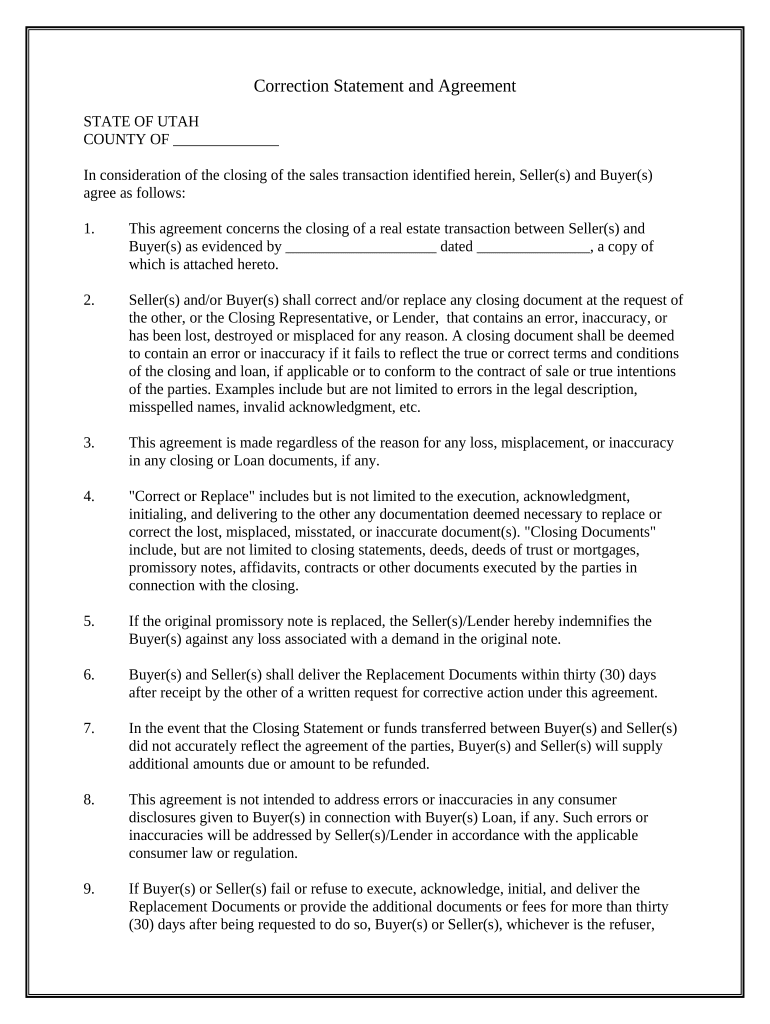
Correction Statement and Agreement Utah Form


What is the Correction Statement And Agreement Utah
The Correction Statement and Agreement Utah is a legal document used to rectify errors in previously filed documents or records. This form is essential for individuals or businesses that need to amend information related to property records, legal agreements, or other official documents in the state of Utah. It serves as a formal declaration that corrects inaccuracies, ensuring that all records reflect the true and accurate information.
How to use the Correction Statement And Agreement Utah
To use the Correction Statement and Agreement Utah, individuals must first identify the specific document or record that requires correction. Once the errors are pinpointed, the form can be filled out with the necessary corrections. It is crucial to provide accurate details to avoid further discrepancies. After completing the form, it must be signed and submitted to the appropriate authority, which may vary depending on the nature of the correction.
Steps to complete the Correction Statement And Agreement Utah
Completing the Correction Statement and Agreement Utah involves several key steps:
- Identify the document that contains the error.
- Gather all relevant information needed for the correction.
- Fill out the Correction Statement and Agreement form, ensuring all details are accurate.
- Sign the form, which may require notarization depending on the type of correction.
- Submit the completed form to the relevant authority, such as a county recorder or court.
Legal use of the Correction Statement And Agreement Utah
The Correction Statement and Agreement Utah is legally recognized when completed and submitted according to state regulations. It is vital to adhere to the specific guidelines outlined by Utah law to ensure the document's validity. This includes using the correct form, providing accurate information, and fulfilling any additional requirements such as notarization. Failure to comply with these legal standards may result in the document being deemed invalid.
Key elements of the Correction Statement And Agreement Utah
Key elements of the Correction Statement and Agreement Utah include:
- Identifying Information: Details about the individual or entity filing the correction.
- Original Document Reference: Information about the document that is being corrected.
- Correction Details: A clear description of the errors and the correct information.
- Signatures: Required signatures from all parties involved, which may include witnesses or notaries.
State-specific rules for the Correction Statement And Agreement Utah
In Utah, specific rules govern the use of the Correction Statement and Agreement. These rules dictate how the form should be filled out, who can file it, and where it must be submitted. It is important to consult the Utah state statutes or local regulations to ensure compliance. Additionally, certain types of corrections may have unique requirements, such as additional documentation or specific filing procedures.
Quick guide on how to complete correction statement and agreement utah
Complete Correction Statement And Agreement Utah effortlessly on any device
Managing documents online has become increasingly favored by businesses and individuals alike. It offers an ideal environmentally friendly alternative to traditional printed and signed forms, as you can access the necessary template and securely save it on the web. airSlate SignNow provides all the tools required to create, edit, and electronically sign your documents swiftly and without hassle. Handle Correction Statement And Agreement Utah on any platform using airSlate SignNow's Android or iOS applications and streamline your document-related tasks today.
How to edit and electronically sign Correction Statement And Agreement Utah with ease
- Obtain Correction Statement And Agreement Utah and click Get Form to begin.
- Use the tools available to complete your form.
- Mark signNow sections of the documents or obscure sensitive information with tools specifically designed for that purpose provided by airSlate SignNow.
- Create your signature using the Sign feature, which takes mere seconds and carries the same legal significance as a conventional handwritten signature.
- Review the details and click the Done button to save your modifications.
- Choose your preferred method to send your form, whether by email, SMS, invitation link, or download it to your computer.
Eliminate concerns about lost or misplaced documents, tedious form navigation, or errors that necessitate printing new copies. airSlate SignNow meets all your document management requirements in just a few clicks from any device you select. Edit and electronically sign Correction Statement And Agreement Utah while ensuring seamless communication throughout your form preparation journey with airSlate SignNow.
Create this form in 5 minutes or less
Create this form in 5 minutes!
People also ask
-
What is a Correction Statement and Agreement Utah?
A Correction Statement and Agreement Utah is a legal document used to correct errors in previously filed documents. This agreement helps clarify the intent of the original filing and ensures that all parties are informed. By utilizing airSlate SignNow, you can create and manage your Correction Statement and Agreement Utah efficiently.
-
How can airSlate SignNow assist with creating a Correction Statement and Agreement Utah?
airSlate SignNow offers an easy-to-use platform that simplifies the process of drafting and signing a Correction Statement and Agreement Utah. You can quickly customize templates, ensuring they meet your specific legal requirements. Additionally, the platform enables secure electronic signatures, which streamline the approval process.
-
What are the benefits of using airSlate SignNow for Correction Statement and Agreement Utah?
Using airSlate SignNow for your Correction Statement and Agreement Utah provides numerous benefits, including enhanced security, reduced turnaround times, and easy access from any device. Our platform also integrates with many popular applications, making it simple to manage all your document needs in one place. Plus, you'll enjoy cost savings compared to traditional paper-based methods.
-
What features does airSlate SignNow offer for managing documents like the Correction Statement and Agreement Utah?
AirSlate SignNow features a comprehensive set of tools for managing documents such as the Correction Statement and Agreement Utah, including customizable templates, secure e-signatures, audit trails, and real-time notifications. These features help you track document progress and ensure compliance. The platform is designed to improve collaboration and efficiency in document handling.
-
Is airSlate SignNow cost-effective for creating Correction Statement and Agreement Utah?
Yes, airSlate SignNow is a cost-effective solution for creating Correction Statement and Agreement Utah. The platform offers competitive pricing plans that cater to businesses of all sizes. By eliminating the need for paper and reducing administrative overhead, you'll find signNow savings while ensuring legal compliance.
-
Can I integrate airSlate SignNow with other software for my Correction Statement and Agreement Utah?
Absolutely! airSlate SignNow offers seamless integrations with various software applications, making it easy to manage your Correction Statement and Agreement Utah alongside your existing tools. This includes popular CRM systems, cloud storage solutions, and productivity applications, allowing for a smooth workflow without the hassle of switching between platforms.
-
How secure is the Signature process for Correction Statement and Agreement Utah with airSlate SignNow?
The security of your documents, including Correction Statement and Agreement Utah, is a top priority for airSlate SignNow. Our platform utilizes advanced encryption and security protocols to ensure that your sensitive information remains protected throughout the signing process. You'll have peace of mind knowing that your documents are secure and compliant with industry standards.
Get more for Correction Statement And Agreement Utah
- 26 05 20 assr 49 rev form
- Form t 02 transportation ca dept of education this is the pdf document of the training record form number t 02
- Instructions for completing rb 89 form
- Township pf parsippany troy hills form
- Fill in form 2a madison wisconsin fill and sign
- Pdf applytexas application us freshman admission college for all form
- Supercedes all previous versions form
- 2019 prepaid funeral and cemetery sales act annual report 2019 prepaid funeral and cemetery sales act annual report form
Find out other Correction Statement And Agreement Utah
- Electronic signature Texas Construction Promissory Note Template Online
- How To Electronic signature Oregon Doctors Stock Certificate
- How To Electronic signature Pennsylvania Doctors Quitclaim Deed
- Electronic signature Utah Construction LLC Operating Agreement Computer
- Electronic signature Doctors Word South Dakota Safe
- Electronic signature South Dakota Doctors Confidentiality Agreement Myself
- How Do I Electronic signature Vermont Doctors NDA
- Electronic signature Utah Doctors Promissory Note Template Secure
- Electronic signature West Virginia Doctors Bill Of Lading Online
- Electronic signature West Virginia Construction Quitclaim Deed Computer
- Electronic signature Construction PDF Wisconsin Myself
- How Do I Electronic signature Wyoming Doctors Rental Lease Agreement
- Help Me With Electronic signature Wyoming Doctors Rental Lease Agreement
- How Do I Electronic signature Colorado Education RFP
- Electronic signature Colorado Education Lease Agreement Form Online
- How To Electronic signature Colorado Education Business Associate Agreement
- Can I Electronic signature California Education Cease And Desist Letter
- Electronic signature Arizona Finance & Tax Accounting Promissory Note Template Computer
- Electronic signature California Finance & Tax Accounting Warranty Deed Fast
- Can I Electronic signature Georgia Education Quitclaim Deed