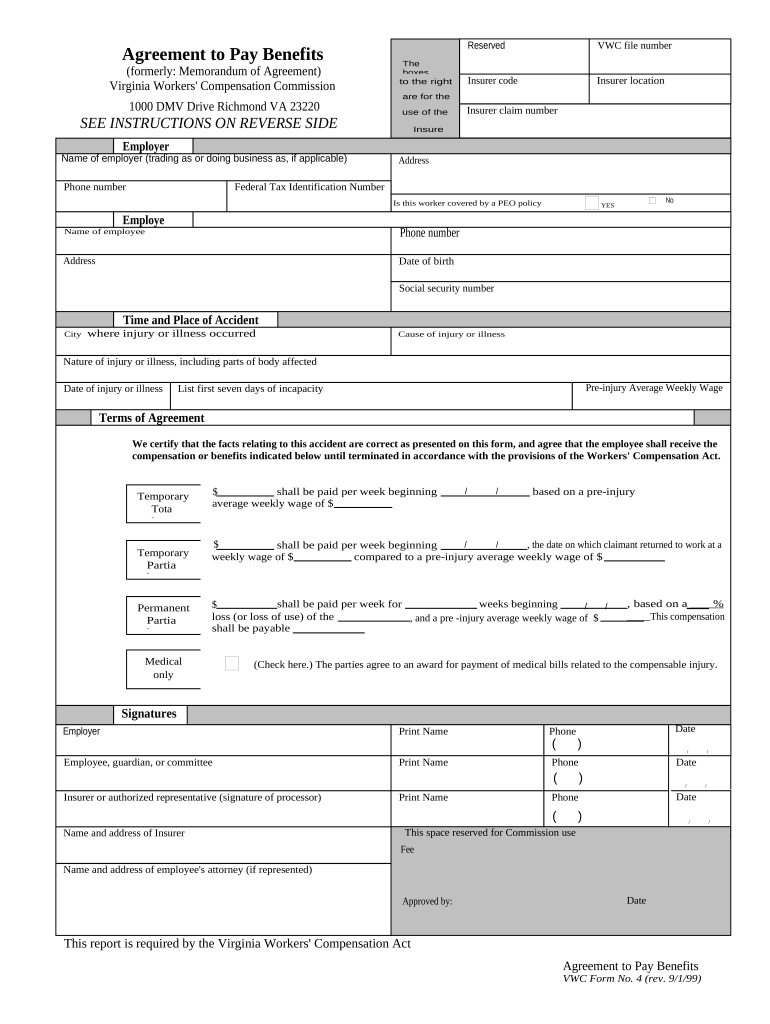
Virginia Workers Compensation Form


What is the Virginia Workers Compensation
The Virginia Workers Compensation program is designed to provide financial and medical benefits to employees who suffer work-related injuries or illnesses. This system ensures that workers receive compensation for medical expenses, rehabilitation, and lost wages due to their inability to work. It is a crucial aspect of workplace safety and employee welfare in Virginia, offering protection to both employees and employers by facilitating a structured approach to handling workplace injuries.
How to use the Virginia Workers Compensation
Utilizing the Virginia Workers Compensation system involves several steps. First, employees must report their injury or illness to their employer as soon as possible. This report should include details about the incident and any medical treatment received. After reporting, employers are required to file a claim with their insurance provider. Employees can then seek medical treatment from approved healthcare providers. It is essential for employees to keep detailed records of their medical visits and any correspondence related to their claim.
Steps to complete the Virginia Workers Compensation
Completing the Virginia Workers Compensation process involves a series of important steps:
- Report the injury to your employer immediately.
- Fill out the necessary claim forms provided by your employer or their insurance carrier.
- Submit any required medical documentation to support your claim.
- Follow up with your employer to ensure that the claim is being processed.
- Keep records of all communications and medical treatments related to your injury.
Eligibility Criteria
To qualify for Virginia Workers Compensation benefits, employees must meet specific eligibility criteria. These include being an employee of a covered employer, experiencing a work-related injury or illness, and reporting the injury within the required time frame. Additionally, the injury must arise out of and in the course of employment. Certain exclusions may apply, such as injuries resulting from intoxication or willful misconduct.
Required Documents
When filing for Virginia Workers Compensation, several documents are typically required to support the claim. These may include:
- Employer's report of the injury.
- Employee's statement detailing the incident.
- Medical records and bills related to the treatment of the injury.
- Any correspondence with the employer or insurance company regarding the claim.
Legal use of the Virginia Workers Compensation
The legal framework governing Virginia Workers Compensation ensures that both employees and employers adhere to established guidelines. Compliance with the Virginia Workers Compensation Act is essential for the validity of claims. This includes timely reporting of injuries, proper documentation, and adherence to the claims process. Failure to comply with these legal requirements may result in delayed benefits or denial of claims.
Quick guide on how to complete virginia workers compensation
Complete Virginia Workers Compensation effortlessly on any device
Web-based document management has become increasingly popular among businesses and individuals. It offers an optimal eco-friendly alternative to conventional printed and signed documents, allowing you to find the appropriate form and securely store it online. airSlate SignNow provides you with all the tools required to create, modify, and eSign your documents promptly without interruptions. Manage Virginia Workers Compensation on any platform using airSlate SignNow's Android or iOS applications and enhance any document-centric process today.
How to edit and eSign Virginia Workers Compensation with ease
- Find Virginia Workers Compensation and then click Get Form to begin.
- Utilize the tools we provide to complete your document.
- Select pertinent sections of your documents or conceal sensitive information with the tools that airSlate SignNow offers specifically for that purpose.
- Generate your signature using the Sign tool, which takes seconds and carries the same legal validity as a traditional ink signature.
- Review the information and then click the Done button to save your modifications.
- Choose your preferred method to send your form, via email, text message (SMS), invitation link, or download it to your computer.
Put an end to lost or misplaced files, cumbersome form searches, or mistakes that necessitate printing new document copies. airSlate SignNow fulfills your document management needs in just a few clicks from a device of your selection. Edit and eSign Virginia Workers Compensation and ensure effective communication at every stage of your form preparation workflow with airSlate SignNow.
Create this form in 5 minutes or less
Create this form in 5 minutes!
People also ask
-
What is airSlate SignNow and how does it help with VA pay workers documentation?
airSlate SignNow is an intuitive eSigning platform that streamlines the process of handling documents related to VA pay workers. By allowing users to send, sign, and manage documents electronically, it saves time and reduces paperwork for businesses dealing with VA pay workers.
-
How much does airSlate SignNow cost for businesses managing VA pay workers?
airSlate SignNow offers flexible pricing plans to accommodate businesses of all sizes, ensuring affordable solutions for managing VA pay workers documentation. You can start with a free trial to evaluate its features before committing to a subscription, making it a cost-effective choice.
-
What features does airSlate SignNow offer for VA pay workers?
Key features of airSlate SignNow for VA pay workers include custom templates, automated workflows, and real-time tracking of document statuses. These functionalities enhance efficiency and ensure that all necessary forms are properly completed for VA pay workers.
-
Can airSlate SignNow integrate with other platforms to assist VA pay workers?
Yes, airSlate SignNow integrates seamlessly with various popular applications like Google Drive, Dropbox, and CRM platforms. This integration capability allows businesses managing VA pay workers to centralize their documents and workflows, improving overall productivity.
-
Is airSlate SignNow secure for handling sensitive VA pay workers information?
Absolutely, airSlate SignNow employs advanced security measures, including data encryption and compliance with industry standards, to protect sensitive information related to VA pay workers. You can trust that your documents are secure while using this platform.
-
How easy is it to send documents for eSignature using airSlate SignNow for VA pay workers?
Sending documents for eSignature with airSlate SignNow is a simple process that requires just a few clicks. You can quickly upload documents, add recipients, and send them for signatures, making it ideal for businesses that need to streamline their interaction with VA pay workers.
-
Can I customize the eSigning process for VA pay workers using airSlate SignNow?
Yes, airSlate SignNow allows for extensive customization options to tailor the eSigning process for VA pay workers. Businesses can create and modify templates, add branding, and set up specific workflows to meet their unique requirements.
Get more for Virginia Workers Compensation
- Form aoc jv 29 download fillable pdf or fill online order
- Aoc jv 1 doc type pj juvenile id kycourtsgov form
- Licensing agency request form
- Business form finder all forms on file for kansas
- Reciprocal pesticide applicators license request form
- Wwwirsgovbusinessessmall businesses selfsingle member limited liability companiesinternal revenue form
- Airline beverage carriers industrial local industrial alcohol manufacturers market research packagers and passenger train form
- Grants gateway registration form for administrators
Find out other Virginia Workers Compensation
- How Do I Sign Arkansas Legal Document
- How Can I Sign Connecticut Legal Document
- How Can I Sign Indiana Legal Form
- Can I Sign Iowa Legal Document
- How Can I Sign Nebraska Legal Document
- How To Sign Nevada Legal Document
- Can I Sign Nevada Legal Form
- How Do I Sign New Jersey Legal Word
- Help Me With Sign New York Legal Document
- How Do I Sign Texas Insurance Document
- How Do I Sign Oregon Legal PDF
- How To Sign Pennsylvania Legal Word
- How Do I Sign Wisconsin Legal Form
- Help Me With Sign Massachusetts Life Sciences Presentation
- How To Sign Georgia Non-Profit Presentation
- Can I Sign Nevada Life Sciences PPT
- Help Me With Sign New Hampshire Non-Profit Presentation
- How To Sign Alaska Orthodontists Presentation
- Can I Sign South Dakota Non-Profit Word
- Can I Sign South Dakota Non-Profit Form