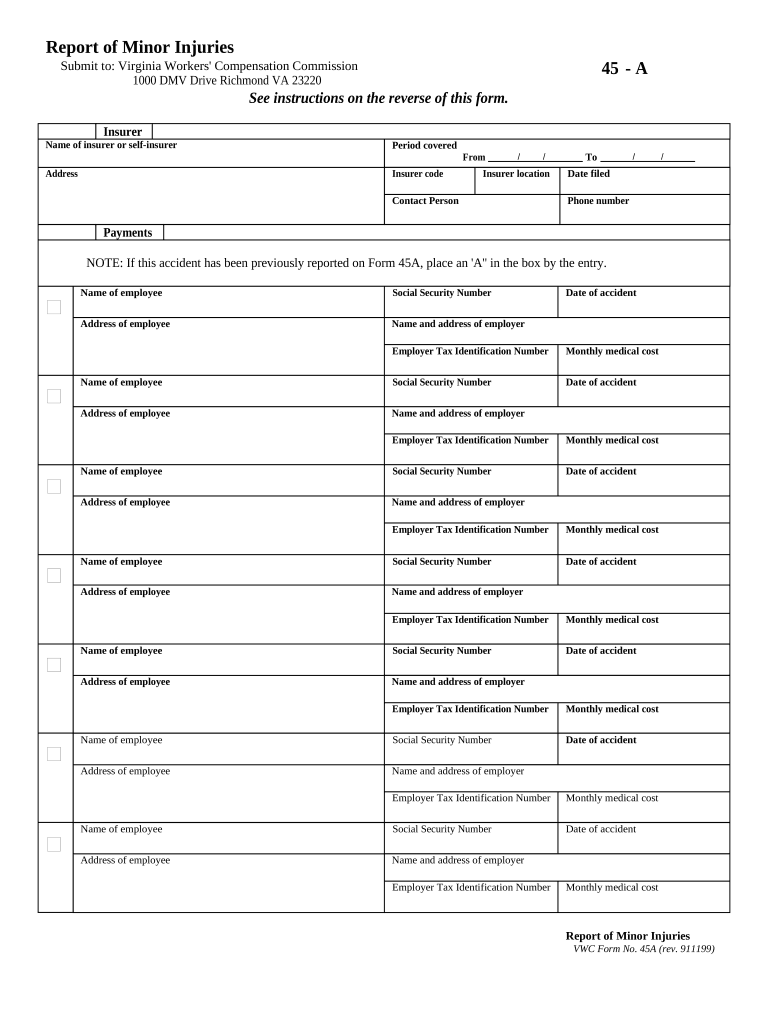
Injuries Workers Compensation Form


What is workers compensation for injuries?
Workers compensation for injuries is a system designed to provide financial and medical benefits to employees who suffer work-related injuries or illnesses. This program is essential for protecting both workers and employers. In the event of an injury, employees can receive compensation for medical expenses, lost wages, and rehabilitation costs. The system also helps employers by limiting their liability in the event of workplace injuries. Each state, including Virginia, has specific regulations governing workers compensation, ensuring that injured workers receive the support they need while also maintaining fair practices for employers.
Steps to complete the workers compensation for injuries
Completing the workers compensation for injuries involves several key steps to ensure that the process is smooth and efficient:
- Report the injury: Notify your employer about the injury as soon as possible. This is crucial for initiating the compensation process.
- Seek medical attention: Obtain necessary medical treatment for your injuries. Ensure that you keep all medical records and receipts.
- Fill out the claim form: Complete the required workers compensation claim form, providing detailed information about the incident and your injuries.
- Submit the claim: Submit the completed form and any supporting documents to your employer or their insurance carrier.
- Follow up: Keep track of your claim status and respond promptly to any requests for additional information from the insurance company.
Legal use of workers compensation for injuries
The legal use of workers compensation for injuries is governed by state laws, which outline the rights and responsibilities of both employees and employers. In Virginia, workers compensation claims must be filed within a specific timeframe, usually within two years from the date of the injury. It is important to understand that workers compensation is typically the exclusive remedy for work-related injuries, meaning employees generally cannot sue their employers for additional damages. Compliance with the legal requirements ensures that employees receive the benefits they are entitled to while protecting employers from potential lawsuits.
Eligibility criteria for workers compensation for injuries
To be eligible for workers compensation for injuries, several criteria must be met:
- The injury must occur during the course of employment.
- The employee must be classified as an employee rather than an independent contractor.
- The injury must be reported to the employer within the required timeframe.
- The employee must seek medical treatment for the injury.
Understanding these criteria is essential for employees to ensure they can successfully file a claim and receive the necessary support for their recovery.
Key elements of workers compensation for injuries
Key elements of workers compensation for injuries include:
- Medical benefits: Coverage for medical expenses related to the injury, including hospital visits, surgeries, and rehabilitation.
- Wage loss benefits: Compensation for lost wages due to time away from work as a result of the injury.
- Vocational rehabilitation: Services aimed at helping injured workers return to work, including job training and placement assistance.
- Death benefits: Financial support for dependents of workers who die as a result of work-related injuries.
These elements work together to provide comprehensive support for injured workers, ensuring they have access to necessary resources during their recovery process.
Required documents for workers compensation for injuries
When filing a workers compensation claim for injuries, several documents are typically required:
- Claim form: The official form that initiates the workers compensation process.
- Medical records: Documentation of the injury and treatment received from healthcare providers.
- Incident report: A detailed account of the circumstances surrounding the injury, often completed by the employer.
- Proof of employment: Documentation confirming the employee's status and work history with the employer.
Gathering these documents promptly can help streamline the claims process and ensure that all necessary information is available for review.
Quick guide on how to complete injuries workers compensation
Effortlessly Prepare Injuries Workers Compensation on Any Device
The management of documents online has become increasingly popular among businesses and individuals. It offers a perfect eco-friendly substitute for traditional printed and signed documents, as you can easily locate the necessary form and securely store it online. airSlate SignNow equips you with all the tools you require to create, modify, and electronically sign your documents swiftly and without delays. Handle Injuries Workers Compensation on any device with the airSlate SignNow applications available for Android or iOS, and enhance any document-based process today.
The simplest method to modify and electronically sign Injuries Workers Compensation effortlessly
- Locate Injuries Workers Compensation and click on Get Form to begin.
- Utilize the tools we offer to fill out your form.
- Highlight important sections of the documents or blackout sensitive information using tools specifically designed by airSlate SignNow for that purpose.
- Create your electronic signature with the Sign tool, which takes only seconds and holds the same legal validity as a traditional wet ink signature.
- Review all the details and click the Done button to save your changes.
- Choose how you want to share your form, via email, text message (SMS), or a shareable link, or download it to your computer.
Forget about lost or misplaced documents, the hassle of searching for forms, or mistakes that require reprinting new copies. airSlate SignNow meets your document management needs in just a few clicks from your chosen device. Edit and electronically sign Injuries Workers Compensation and ensure excellent communication at every stage of your form preparation process with airSlate SignNow.
Create this form in 5 minutes or less
Create this form in 5 minutes!
People also ask
-
What is the VA injuries form and why is it important?
The VA injuries form is a crucial document used by veterans to report injuries incurred during military service. Completing this form accurately can help ensure that veterans receive the benefits they are entitled to. Proper submission of the VA injuries form streamlines the claims process and improves the chances of favorable outcomes.
-
How can I complete the VA injuries form using airSlate SignNow?
Using airSlate SignNow, you can easily complete the VA injuries form by uploading it to our platform and adding necessary information. The intuitive interface allows you to fill out fields, add signatures, and date the document with ease. Once completed, you can securely send the form to the required authorities for processing.
-
Is there a cost associated with using airSlate SignNow for the VA injuries form?
airSlate SignNow offers a variety of pricing plans to cater to different needs, including options that are budget-friendly for individuals. While some features are available in a free trial, ongoing access to eSigning and document management services for the VA injuries form is available at competitive rates. Check our pricing page for detailed information.
-
What features does airSlate SignNow offer for the VA injuries form?
airSlate SignNow provides several features that enhance the completion of the VA injuries form, including customizable templates, secure eSignature options, and real-time tracking of document statuses. These features help streamline the process and ensure that your submissions are handled efficiently, which is critical for time-sensitive forms like the VA injuries form.
-
How secure is the airSlate SignNow platform for submitting the VA injuries form?
The security of your documents is a top priority at airSlate SignNow. We utilize advanced encryption protocols and secure servers to protect sensitive information, including the VA injuries form. Your data is safe while using our platform, ensuring peace of mind when submitting important documents.
-
Can I integrate airSlate SignNow with other tools for processing the VA injuries form?
Yes, airSlate SignNow offers integration capabilities with various third-party applications, making it seamless to manage the VA injuries form alongside other tasks. Whether you use CRM platforms or cloud storage solutions, our integrations can enhance your workflow and improve document management.
-
What are the benefits of using airSlate SignNow for the VA injuries form compared to traditional methods?
Using airSlate SignNow for the VA injuries form offers signNow benefits over traditional paper methods, including faster processing times, reduced paperwork, and the convenience of signing documents electronically. Our platform improves the overall efficiency of managing forms, eliminating the need for printing, faxing, or mailing.
Get more for Injuries Workers Compensation
- Hbl fnf hdbss com form
- Registry of motor vehicles fid section form
- Evr fid cover sheet form
- Medically complex childrens waiver application medically form
- Fillable online anchorage housing choice voucher lottery fax form
- California rental application templatepdf eforms
- Commercial lease agreement template word georgia form
- Grade point equivalency form alverno college
Find out other Injuries Workers Compensation
- Electronic signature South Dakota Non-Profit Business Plan Template Now
- Electronic signature South Dakota Non-Profit Lease Agreement Template Online
- Electronic signature Legal Document Missouri Online
- Electronic signature Missouri Legal Claim Online
- Can I Electronic signature Texas Non-Profit Permission Slip
- Electronic signature Missouri Legal Rental Lease Agreement Simple
- Electronic signature Utah Non-Profit Cease And Desist Letter Fast
- Electronic signature Missouri Legal Lease Agreement Template Free
- Electronic signature Non-Profit PDF Vermont Online
- Electronic signature Non-Profit PDF Vermont Computer
- Electronic signature Missouri Legal Medical History Mobile
- Help Me With Electronic signature West Virginia Non-Profit Business Plan Template
- Electronic signature Nebraska Legal Living Will Simple
- Electronic signature Nevada Legal Contract Safe
- How Can I Electronic signature Nevada Legal Operating Agreement
- How Do I Electronic signature New Hampshire Legal LLC Operating Agreement
- How Can I Electronic signature New Mexico Legal Forbearance Agreement
- Electronic signature New Jersey Legal Residential Lease Agreement Fast
- How To Electronic signature New York Legal Lease Agreement
- How Can I Electronic signature New York Legal Stock Certificate