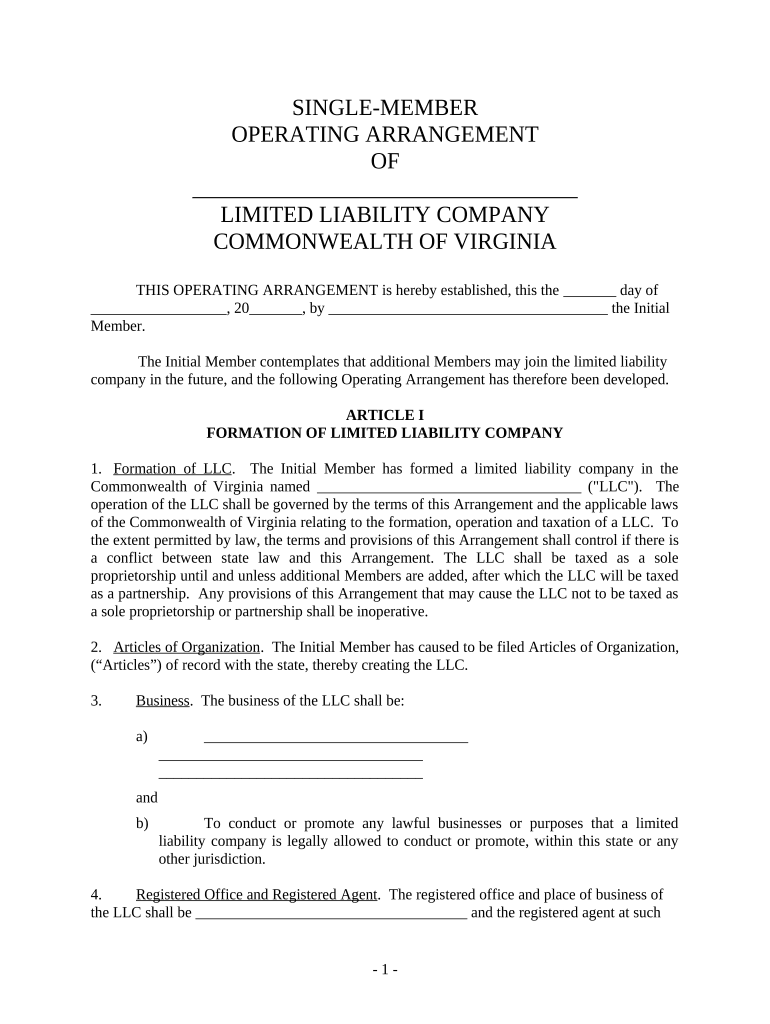
Va Llc Form


What is the VA LLC?
The VA LLC, or Virginia Limited Liability Company, is a business structure that combines the flexibility of a partnership with the liability protection of a corporation. This form is designed to protect the personal assets of its owners, known as members, from business debts and claims. In Virginia, forming an LLC requires filing Articles of Organization with the State Corporation Commission, which outlines essential details about the business, including its name, address, and the registered agent.
How to Obtain the VA LLC
To obtain a VA LLC, you must follow a series of steps: first, choose a unique name that complies with Virginia naming requirements. Next, designate a registered agent who will receive legal documents on behalf of the LLC. After that, file the Articles of Organization with the Virginia State Corporation Commission, either online or by mail. The filing fee is required at this stage. Once approved, you will receive a Certificate of Organization, officially establishing your LLC.
Steps to Complete the VA LLC
Completing the VA LLC involves several key steps:
- Choose a name for your LLC that meets Virginia's naming guidelines.
- Select a registered agent who has a physical address in Virginia.
- Prepare and file the Articles of Organization with the State Corporation Commission.
- Pay the required filing fee.
- Draft an operating agreement to outline the management structure and operating procedures.
- Obtain any necessary business licenses and permits.
Legal Use of the VA LLC
The legal use of a VA LLC allows members to operate a business while enjoying limited liability protection. This means that personal assets are generally protected from business liabilities, such as debts and lawsuits. However, it is essential to maintain proper business practices, such as keeping personal and business finances separate, to uphold this protection. Additionally, the LLC must comply with state regulations and file annual reports to remain in good standing.
Key Elements of the VA LLC
Several key elements define a VA LLC:
- Limited Liability: Members are not personally liable for the company’s debts.
- Flexibility: LLCs can choose how they want to be taxed, either as a sole proprietorship, partnership, or corporation.
- Pass-Through Taxation: Income is typically taxed at the member level, avoiding double taxation.
- Management Structure: LLCs can be member-managed or manager-managed, providing operational flexibility.
Required Documents
To establish a VA LLC, certain documents are required:
- Articles of Organization: This document must be filed with the State Corporation Commission.
- Operating Agreement: While not mandatory, it is highly recommended to outline the management and operational procedures.
- Registered Agent Consent: A document confirming the registered agent's agreement to serve in this role.
Quick guide on how to complete va llc 497427966
Complete Va Llc seamlessly on any device
Managing documents online has become increasingly favored by businesses and individuals alike. It offers an ideal environmentally friendly substitute for traditional printed and signed documents, allowing you to access the correct form and securely store it online. airSlate SignNow equips you with all the tools necessary to generate, modify, and eSign your documents quickly without interruptions. Handle Va Llc on any device with airSlate SignNow's Android or iOS applications and simplify any document-based task today.
How to alter and eSign Va Llc effortlessly
- Locate Va Llc and select Get Form to commence.
- Utilize the tools we provide to complete your document.
- Emphasize essential sections of the documents or obscure sensitive information with tools that airSlate SignNow offers specifically for this purpose.
- Create your eSignature using the Sign tool, which takes mere seconds and carries the same legal validity as a conventional handwritten signature.
- Verify the details and click on the Done button to save your revisions.
- Select your preferred method to share your form, whether by email, SMS, or invitation link, or download it to your computer.
Eliminate the worries of lost or misplaced documents, tedious form navigation, or mistakes that require printing new document copies. airSlate SignNow meets all your document management needs in just a few clicks from a device of your preference. Alter and eSign Va Llc and ensure effective communication at every stage of the form preparation process with airSlate SignNow.
Create this form in 5 minutes or less
Create this form in 5 minutes!
People also ask
-
What is a VA LLC and why should I consider forming one?
A VA LLC, or Virginia Limited Liability Company, provides personal liability protection while allowing for flexible management and tax options. It is an ideal choice for entrepreneurs looking to protect their personal assets while operating a business in Virginia. Forming a VA LLC is a strategic move for anyone wanting to establish credibility and enhance their business's reputation.
-
How do I form a VA LLC?
To form a VA LLC, you must choose a unique business name, file Articles of Organization with the Virginia State Corporation Commission, and pay the required filing fees. It is advisable to create an operating agreement to outline the management structure and ownership. Utilizing services like airSlate SignNow can streamline the document signing process, making it easier to manage your VA LLC formation.
-
What are the costs associated with setting up a VA LLC?
Setting up a VA LLC involves initial registration fees, which can vary, along with ongoing fees such as the annual report fee and potential business licenses. Additionally, consider the costs of operating agreements and any necessary legal advice. Leveraging airSlate SignNow can reduce costs and simplify the signing process associated with these documents.
-
What are the benefits of using airSlate SignNow for my VA LLC?
airSlate SignNow offers a user-friendly platform that enables easy document signing and management for your VA LLC. The benefits include enhanced security, simplified workflows, and time savings that allow you to focus on growing your business. Additionally, it provides seamless access to important documents anywhere, anytime.
-
Can I integrate airSlate SignNow with other tools for my VA LLC?
Yes, airSlate SignNow offers integrations with a variety of tools such as CRM systems, cloud storage solutions, and project management platforms, making it easy to manage your VA LLC's documents. These integrations enhance productivity and ensure that all necessary documents are accessible and securely signed. Consider exploring how these integrations can simplify your business operations.
-
Is eSigning legally valid for my VA LLC documents?
Absolutely! eSigning is legally valid across the United States, including Virginia, thanks to the Electronic Signatures in Global and National Commerce Act (ESIGN Act). When using airSlate SignNow, you can be confident that all electronically signed documents for your VA LLC meet legal standards. This allows for efficient and secure signing without compromising on compliance.
-
How does airSlate SignNow improve document security for my VA LLC?
airSlate SignNow employs robust security features such as encryption, secure access controls, and audit trails to ensure your VA LLC documents are protected. These features help safeguard sensitive information and provide peace of mind as you manage your business documents. With airSlate SignNow, you can securely share and store all crucial files online.
Get more for Va Llc
- Landlord notice housing act 1988 section 21 notice requiring possession to name and address of tenants tenants name tenants form
- Ax paris returns form
- Crasm application form pdf
- Mobc scholarship form
- Letter of diagnosis from doctor form
- Pceia general insurance exam questions form
- Multiplication drills pdf form
- Department of commerce annual report 20152016 form
Find out other Va Llc
- Help Me With eSign North Carolina Life Sciences PDF
- How Can I eSign North Carolina Life Sciences PDF
- How Can I eSign Louisiana Legal Presentation
- How To eSign Louisiana Legal Presentation
- Can I eSign Minnesota Legal Document
- How Do I eSign Hawaii Non-Profit PDF
- How To eSign Hawaii Non-Profit Word
- How Do I eSign Hawaii Non-Profit Presentation
- How Do I eSign Maryland Non-Profit Word
- Help Me With eSign New Jersey Legal PDF
- How To eSign New York Legal Form
- How Can I eSign North Carolina Non-Profit Document
- How To eSign Vermont Non-Profit Presentation
- How Do I eSign Hawaii Orthodontists PDF
- How Can I eSign Colorado Plumbing PDF
- Can I eSign Hawaii Plumbing PDF
- How Do I eSign Hawaii Plumbing Form
- Can I eSign Hawaii Plumbing Form
- How To eSign Hawaii Plumbing Word
- Help Me With eSign Hawaii Plumbing Document