Af Forms and Pubs


What is the Air Force Pubs and Forms?
The Air Force pubs and forms encompass a collection of official documents and publications used by the United States Air Force. These documents serve various purposes, including operational guidelines, administrative procedures, and compliance requirements. The forms are essential for maintaining consistency and standardization within the Air Force, ensuring that all personnel adhere to established protocols. Examples of these forms include the AF Form 1206, which is used for award nominations, and various operational publications that outline procedures and policies.
How to Use the Air Force Pubs and Forms
Using the Air Force pubs and forms involves understanding the specific requirements for each document. Personnel must first identify the relevant form needed for their task. Once identified, the form can be filled out either digitally or on paper, depending on the guidelines provided. Digital forms can often be completed using platforms like signNow, which facilitates eSigning and ensures compliance with legal standards. After completing the form, it should be submitted according to the instructions provided, whether that be electronically, via mail, or in person.
Steps to Complete the Air Force Pubs and Forms
Completing Air Force pubs and forms requires a systematic approach to ensure accuracy and compliance. Here are the general steps involved:
- Identify the Form: Determine which specific AF form is required for your purpose.
- Review Instructions: Carefully read the instructions associated with the form to understand the requirements.
- Fill Out the Form: Complete the form using clear and accurate information. If using a digital platform, ensure all fields are filled correctly.
- Sign the Form: If required, provide your signature. Digital platforms often offer secure eSigning options.
- Submit the Form: Follow the submission guidelines, ensuring the form reaches the appropriate authority.
Legal Use of the Air Force Pubs and Forms
The legal use of Air Force pubs and forms is governed by various regulations that ensure their validity. To be considered legally binding, forms must comply with the Electronic Signatures in Global and National Commerce (ESIGN) Act, the Uniform Electronic Transactions Act (UETA), and other relevant legal frameworks. Using a trusted electronic signature platform, such as signNow, helps maintain compliance and provides a digital certificate that verifies the authenticity of the signature.
Key Elements of the Air Force Pubs and Forms
Key elements of Air Force pubs and forms include:
- Identification Number: Each form has a unique identifier that distinguishes it from others.
- Version Control: Forms are updated periodically, and it's crucial to use the most current version.
- Submission Guidelines: Each form comes with specific instructions on how and where to submit it.
- Signature Requirements: Many forms require a signature, which can be completed electronically or in writing.
Examples of Using the Air Force Pubs and Forms
There are numerous scenarios in which Air Force pubs and forms are utilized. For instance, the AF Form 1206 is commonly used for submitting award nominations, while the AF Form 214 is issued upon separation from service. These forms not only facilitate administrative processes but also play a crucial role in recognizing achievements and documenting personnel actions within the Air Force.
Quick guide on how to complete af forms and pubs
Prepare Af Forms And Pubs seamlessly on any device
Web-based document management has become increasingly popular among businesses and individuals. It offers an ideal eco-friendly alternative to traditional printed and signed documents, allowing you to find the right form and securely store it online. airSlate SignNow provides you with all the tools required to create, edit, and electronically sign your documents swiftly without delays. Manage Af Forms And Pubs on any platform with airSlate SignNow’s Android or iOS applications and enhance any document-driven process today.
The easiest way to modify and eSign Af Forms And Pubs with ease
- Find Af Forms And Pubs and click on Get Form to begin.
- Use the tools we provide to complete your form.
- Select relevant sections of your documents or redact sensitive information with tools that airSlate SignNow specifically offers for that purpose.
- Create your signature with the Sign feature, which takes mere seconds and holds the same legal validity as a conventional wet ink signature.
- Review the information and click on the Done button to save your modifications.
- Select how you wish to send your form, whether by email, SMS, or invitation link, or download it to your computer.
Eliminate concerns about lost or misfiled documents, tedious form searches, or errors that require printing new document copies. airSlate SignNow addresses all your document management needs in just a few clicks from any device of your choosing. Edit and eSign Af Forms And Pubs and ensure excellent communication at any stage of the form preparation process with airSlate SignNow.
Create this form in 5 minutes or less
Create this form in 5 minutes!
How to create an eSignature for the af forms and pubs
How to create an electronic signature for a PDF online
How to create an electronic signature for a PDF in Google Chrome
How to create an e-signature for signing PDFs in Gmail
How to create an e-signature right from your smartphone
How to create an e-signature for a PDF on iOS
How to create an e-signature for a PDF on Android
People also ask
-
What are air force forms and pubs?
Air force forms and pubs are official documents and publications used by the U.S. Air Force. These forms cover a wide range of procedures and guidelines essential for operations. Accessing and managing these air force forms and pubs can be streamlined using airSlate SignNow, allowing for easier document handling.
-
How does airSlate SignNow simplify the process of handling air force forms and pubs?
airSlate SignNow simplifies the management of air force forms and pubs by enabling electronic signatures and efficient document workflows. Users can easily send, sign, and store these documents online. This not only speeds up the approval process but also ensures compliance with military standards.
-
What are the pricing options for airSlate SignNow for managing air force forms and pubs?
airSlate SignNow offers flexible pricing plans to cater to different needs, which can be ideal for organizations handling air force forms and pubs. Monthly subscriptions are available for solo users as well as teams. Additionally, discounts for annual subscriptions can make it even more cost-effective for large organizations.
-
Can airSlate SignNow integrate with other tools used for air force forms and pubs?
Yes, airSlate SignNow integrates seamlessly with various productivity tools, enhancing the management of air force forms and pubs. Popular integrations include Google Drive, Dropbox, and Microsoft Office, making it easier to import and export documents. This ensures that teams can work efficiently, regardless of their existing software.
-
What features does airSlate SignNow provide to manage air force forms and pubs effectively?
airSlate SignNow comes equipped with features such as document templates, team collaboration, and advanced security measures. Users can use these tools to create and customize air force forms and pubs quickly. Additionally, tracking features provide insights into document statuses, which helps streamline operations.
-
What are the benefits of using airSlate SignNow for air force forms and pubs?
Using airSlate SignNow for air force forms and pubs offers numerous benefits, including improved efficiency and reduced paper usage. The platform allows for faster processing times, ensuring that necessary documents are signed and returned promptly. Moreover, it enhances security and compliance, which is crucial for military operations.
-
Is there a way to try airSlate SignNow before purchasing it for air force forms and pubs?
Yes, airSlate SignNow offers a free trial that allows prospective customers to explore its features and functionalities for managing air force forms and pubs without any commitment. This trial provides a hands-on experience, enabling users to assess how it meets their unique needs.
Get more for Af Forms And Pubs
Find out other Af Forms And Pubs
- Electronic signature Delaware Junior Employment Offer Letter Later
- Electronic signature Texas Time Off Policy Later
- Electronic signature Texas Time Off Policy Free
- eSignature Delaware Time Off Policy Online
- Help Me With Electronic signature Indiana Direct Deposit Enrollment Form
- Electronic signature Iowa Overtime Authorization Form Online
- Electronic signature Illinois Employee Appraisal Form Simple
- Electronic signature West Virginia Business Ethics and Conduct Disclosure Statement Free
- Electronic signature Alabama Disclosure Notice Simple
- Electronic signature Massachusetts Disclosure Notice Free
- Electronic signature Delaware Drug Testing Consent Agreement Easy
- Electronic signature North Dakota Disclosure Notice Simple
- Electronic signature California Car Lease Agreement Template Free
- How Can I Electronic signature Florida Car Lease Agreement Template
- Electronic signature Kentucky Car Lease Agreement Template Myself
- Electronic signature Texas Car Lease Agreement Template Easy
- Electronic signature New Mexico Articles of Incorporation Template Free
- Electronic signature New Mexico Articles of Incorporation Template Easy
- Electronic signature Oregon Articles of Incorporation Template Simple
- eSignature Montana Direct Deposit Enrollment Form Easy