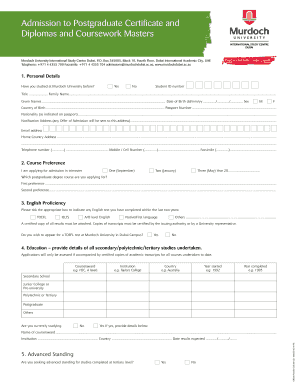
Murdoch Application Form


What is the Murdoch Application Form
The Murdoch University application form is a crucial document for prospective students seeking admission to Murdoch University in Australia. This form collects essential information about the applicant, including personal details, educational background, and program selection. It serves as the primary means for the university to assess eligibility and suitability for various courses and programs. Completing this form accurately is vital, as it directly impacts the admission decision.
How to use the Murdoch Application Form
Using the Murdoch application form involves several straightforward steps. First, applicants should download the form from the official Murdoch University website or access it through their student portal. After obtaining the form, carefully read the instructions provided to ensure all required sections are completed. It is important to provide accurate information and double-check for any errors before submission. Once completed, the form can be submitted online or mailed to the admissions office, depending on the university's guidelines.
Steps to complete the Murdoch Application Form
Completing the Murdoch application form requires a systematic approach. Here are the essential steps:
- Gather necessary documents, including identification, transcripts, and any other required materials.
- Fill out personal information accurately, including your name, address, and contact details.
- Provide details about your previous education, including schools attended and qualifications obtained.
- Select the course or program you wish to apply for and indicate your preferred study mode.
- Review the form thoroughly to ensure all information is correct and complete.
- Submit the form according to the specified method, either online or by mail.
Legal use of the Murdoch Application Form
The Murdoch application form must be completed and submitted in compliance with relevant legal requirements. This includes ensuring that all information provided is truthful and accurate. Misrepresentation or falsification of information can lead to serious consequences, including denial of admission or revocation of offers. Additionally, applicants should be aware of privacy regulations that govern the handling of personal data submitted through the application process.
Required Documents
When completing the Murdoch application form, applicants must prepare several supporting documents to accompany their submission. These typically include:
- Proof of identity, such as a passport or driver's license.
- Academic transcripts from previous educational institutions.
- Evidence of English language proficiency, if applicable.
- Personal statement or essay, outlining motivations and goals.
- Letters of recommendation, if required by the program.
Form Submission Methods
Applicants have various options for submitting the Murdoch application form. The primary methods include:
- Online Submission: Many applicants choose to submit their forms electronically through the university's online portal, which offers a convenient and efficient process.
- Mail: For those who prefer a traditional approach, the completed form can be printed and sent via postal service to the admissions office.
- In-Person: Some applicants may opt to deliver their application directly to the university's admissions office, ensuring immediate receipt.
Quick guide on how to complete murdoch university application form
Finalize murdoch university application form effortlessly on any device
Digital document administration has gained traction among companies and individuals alike. It serves as an excellent environmentally friendly alternative to traditional printed and signed documents, allowing you to locate the appropriate form and securely store it online. airSlate SignNow equips you with everything necessary to create, modify, and eSign your documents quickly and without delays. Handle murdoch university application form on any platform using airSlate SignNow's Android or iOS applications and streamline any document-related procedure today.
The simplest method to modify and eSign murdoch application form with minimal effort
- Locate murdoch university application form and then click Get Form to begin.
- Utilize the tools we offer to fill out your form.
- Emphasize important sections of your documents or obscure sensitive details using the tools provided specifically for that purpose by airSlate SignNow.
- Create your signature with the Sign tool, which takes seconds and carries the same legal validity as a conventional wet ink signature.
- Verify the details and then click the Done button to save your modifications.
- Select your preferred method for delivering your form, whether by email, SMS, invite link, or download it to your computer.
Eliminate concerns about lost or misplaced documents, tedious form searching, or errors that require printing additional document copies. airSlate SignNow meets your document management needs in just a few clicks from any device you choose. Modify and eSign murdoch application form to ensure outstanding communication at every stage of the form preparation process with airSlate SignNow.
Create this form in 5 minutes or less
Related searches to murdoch university application form
Create this form in 5 minutes!
How to create an eSignature for the murdoch application form
How to create an electronic signature for a PDF online
How to create an electronic signature for a PDF in Google Chrome
How to create an e-signature for signing PDFs in Gmail
How to create an e-signature right from your smartphone
How to create an e-signature for a PDF on iOS
How to create an e-signature for a PDF on Android
People also ask murdoch application form
-
What is the murdoch university application form, and why is it important?
The murdoch university application form is the official document required for prospective students to apply for admission to Murdoch University. Completing this form accurately is crucial as it ensures your application is considered, thus starting your journey towards higher education.
-
How can I access the murdoch university application form?
You can easily access the murdoch university application form by visiting the official Murdoch University website. Look for the admissions section, where you will find all necessary forms and guidelines to help you submit your application successfully.
-
Is the murdoch university application form available online?
Yes, the murdoch university application form is available online, allowing you to fill it out conveniently from anywhere. This digital format also speeds up the submission process, making it easier for you to meet application deadlines.
-
What information is required on the murdoch university application form?
The murdoch university application form typically requires personal information, educational history, and details about any previous qualifications. Make sure to prepare this information ahead of time to ensure a smooth application process.
-
How can I ensure my murdoch university application form is submitted correctly?
To ensure your murdoch university application form is submitted correctly, double-check all your entries for accuracy. Additionally, be sure to follow the guidelines provided on the university’s website to avoid any common pitfalls during the submission process.
-
Are there any fees associated with the murdoch university application form?
Yes, there may be a non-refundable application fee associated with the murdoch university application form. It's best to review the university's admissions page for specific details regarding any fees and payment options.
-
Can I track the status of my murdoch university application form?
Yes, once you submit your murdoch university application form, you will receive a confirmation email with instructions on how to track your application status. This will allow you to stay updated on your admission progress.
Get more for murdoch university application form
- Business credit application montana form
- Individual credit application montana form
- Interrogatories to plaintiff for motor vehicle occurrence montana form
- Interrogatories to defendant for motor vehicle accident montana form
- Llc notices resolutions and other operations forms package montana
- Montana estate form
- Notice of dishonored check civil keywords bad check bounced check montana form
- Notice check bad form
Find out other murdoch application form
- How To Integrate Sign in Banking
- How To Use Sign in Banking
- Help Me With Use Sign in Banking
- Can I Use Sign in Banking
- How Do I Install Sign in Banking
- How To Add Sign in Banking
- How Do I Add Sign in Banking
- How Can I Add Sign in Banking
- Can I Add Sign in Banking
- Help Me With Set Up Sign in Government
- How To Integrate eSign in Banking
- How To Use eSign in Banking
- How To Install eSign in Banking
- How To Add eSign in Banking
- How To Set Up eSign in Banking
- How To Save eSign in Banking
- How To Implement eSign in Banking
- How To Set Up eSign in Construction
- How To Integrate eSign in Doctors
- How To Use eSign in Doctors