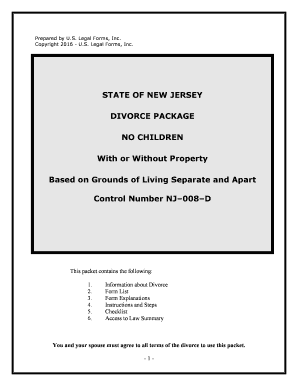
Based on Grounds of Living Separate and Apart Form


What is the Based On Grounds Of Living Separate And Apart
The Based On Grounds Of Living Separate And Apart form is a legal document used primarily in divorce proceedings. It serves as a formal declaration that a couple has been living separately and apart for a specified period, which may vary by state. This form is essential for individuals seeking to establish grounds for divorce based on the separation, as it outlines the duration and nature of the living arrangements. Understanding this form is crucial for anyone navigating the complexities of divorce law in the United States.
How to Use the Based On Grounds Of Living Separate And Apart
Using the Based On Grounds Of Living Separate And Apart form involves several key steps. First, individuals must accurately complete the form by providing necessary personal information, including names, addresses, and the date of separation. Next, the form should be signed and dated by both parties, if applicable. After completing the form, it must be filed with the appropriate court, along with any required accompanying documents. It is advisable to keep copies of all submitted forms for personal records.
Steps to Complete the Based On Grounds Of Living Separate And Apart
Completing the Based On Grounds Of Living Separate And Apart form requires careful attention to detail. Here are the steps to follow:
- Gather necessary information, including full names, addresses, and the date of separation.
- Fill out the form accurately, ensuring all fields are completed.
- Review the form for any errors or omissions.
- Sign and date the form as required.
- File the completed form with the relevant court, along with any required fees or additional documents.
Legal Use of the Based On Grounds Of Living Separate And Apart
The legal use of the Based On Grounds Of Living Separate And Apart form is significant in the context of divorce proceedings. This form provides the necessary documentation to support a claim for divorce based on separation. Courts typically require proof of separation for a specified duration, which can vary by jurisdiction. Properly completing and filing this form helps ensure that the divorce process proceeds smoothly and legally.
Key Elements of the Based On Grounds Of Living Separate And Apart
Several key elements must be included in the Based On Grounds Of Living Separate And Apart form to ensure its validity. These elements typically include:
- Full names of both parties involved.
- Current addresses of both individuals.
- Date of separation.
- Signature of both parties, if applicable.
- Any additional information required by the specific jurisdiction.
State-Specific Rules for the Based On Grounds Of Living Separate And Apart
State-specific rules regarding the Based On Grounds Of Living Separate And Apart form can vary significantly. Each state may have different requirements concerning the duration of separation, the information required on the form, and the filing process. It is essential for individuals to familiarize themselves with their state's specific regulations to ensure compliance and avoid delays in the divorce process.
Quick guide on how to complete based on grounds of living separate and apart
Effortlessly complete Based On Grounds Of Living Separate And Apart on any device
Online document management has gained traction among businesses and individuals alike. It presents an ideal eco-friendly option to traditional printed and signed papers, allowing you to locate the appropriate form and securely store it online. airSlate SignNow equips you with all the tools necessary to create, edit, and eSign your documents quickly without delays. Manage Based On Grounds Of Living Separate And Apart on any platform using the airSlate SignNow Android or iOS applications and streamline your document processes today.
How to modify and eSign Based On Grounds Of Living Separate And Apart hassle-free
- Locate Based On Grounds Of Living Separate And Apart and then click Get Form to begin.
- Employ the tools we offer to fill out your document.
- Highlight essential sections of your documents or obscure sensitive details with tools specifically designed for that purpose by airSlate SignNow.
- Generate your eSignature using the Sign tool, which takes seconds and holds the same legal validity as a conventional wet ink signature.
- Review the information and then click the Done button to save your changes.
- Select your preferred delivery method for your form, whether by email, text message (SMS), or invitation link, or download it to your computer.
Eliminate concerns over lost or misplaced files, tedious form navigation, or mistakes that require printing new document copies. airSlate SignNow addresses all your document management needs in just a few clicks from any device you choose. Adjust and eSign Based On Grounds Of Living Separate And Apart and ensure excellent communication at any stage of the form preparation process with airSlate SignNow.
Create this form in 5 minutes or less
Create this form in 5 minutes!
How to create an eSignature for the based on grounds of living separate and apart
The way to create an e-signature for your PDF document online
The way to create an e-signature for your PDF document in Google Chrome
The best way to make an electronic signature for signing PDFs in Gmail
The best way to create an e-signature from your smart phone
The best way to generate an electronic signature for a PDF document on iOS
The best way to create an e-signature for a PDF file on Android OS
People also ask
-
What does 'Based On Grounds Of Living Separate And Apart' mean in relation to e-signing documents?
The term 'Based On Grounds Of Living Separate And Apart' refers to specific legal circumstances that may necessitate remote documentation. With airSlate SignNow, you can easily create and sign documents that pertain to these legal grounds efficiently and securely.
-
How does airSlate SignNow ensure the legality of documents signed Based On Grounds Of Living Separate And Apart?
airSlate SignNow complies with global e-signature laws, ensuring that documents signed Based On Grounds Of Living Separate And Apart are recognized legally. Our platform employs advanced security features, including audit trails and encryption, to guarantee document integrity.
-
What features does airSlate SignNow offer for documents related to living separate and apart?
airSlate SignNow offers a range of features including customizable templates, automated workflows, and real-time collaboration for documents Based On Grounds Of Living Separate And Apart. These tools streamline the signing process and improve overall efficiency.
-
Is airSlate SignNow a cost-effective solution for businesses handling documents Based On Grounds Of Living Separate And Apart?
Yes, airSlate SignNow is designed to be a cost-effective solution for businesses of all sizes. Our competitive pricing plans provide access to essential features, making it an affordable option for handling documents Based On Grounds Of Living Separate And Apart.
-
Can I integrate airSlate SignNow with other applications for my documents Based On Grounds Of Living Separate And Apart?
Absolutely! airSlate SignNow integrates seamlessly with various applications, allowing you to manage documents Based On Grounds Of Living Separate And Apart effectively. You can connect it with CRMs, cloud storage, and other productivity tools to enhance your workflow.
-
What are the benefits of using airSlate SignNow for legal documents Based On Grounds Of Living Separate And Apart?
The benefits of using airSlate SignNow for legal documents Based On Grounds Of Living Separate And Apart include faster turnaround times, reduced paperwork, and enhanced security. This ensures that you can manage your legal processes more efficiently and with less hassle.
-
How user-friendly is airSlate SignNow for signing documents Based On Grounds Of Living Separate And Apart?
airSlate SignNow is designed with user experience in mind, making it highly user-friendly. Even those not tech-savvy can easily navigate the platform to send and sign documents Based On Grounds Of Living Separate And Apart without any complications.
Get more for Based On Grounds Of Living Separate And Apart
Find out other Based On Grounds Of Living Separate And Apart
- eSignature Mississippi Life Sciences Lease Agreement Myself
- How Can I eSignature Mississippi Life Sciences Last Will And Testament
- How To eSignature Illinois Non-Profit Contract
- eSignature Louisiana Non-Profit Business Plan Template Now
- How Do I eSignature North Dakota Life Sciences Operating Agreement
- eSignature Oregon Life Sciences Job Offer Myself
- eSignature Oregon Life Sciences Job Offer Fast
- eSignature Oregon Life Sciences Warranty Deed Myself
- eSignature Maryland Non-Profit Cease And Desist Letter Fast
- eSignature Pennsylvania Life Sciences Rental Lease Agreement Easy
- eSignature Washington Life Sciences Permission Slip Now
- eSignature West Virginia Life Sciences Quitclaim Deed Free
- Can I eSignature West Virginia Life Sciences Residential Lease Agreement
- eSignature New York Non-Profit LLC Operating Agreement Mobile
- How Can I eSignature Colorado Orthodontists LLC Operating Agreement
- eSignature North Carolina Non-Profit RFP Secure
- eSignature North Carolina Non-Profit Credit Memo Secure
- eSignature North Dakota Non-Profit Quitclaim Deed Later
- eSignature Florida Orthodontists Business Plan Template Easy
- eSignature Georgia Orthodontists RFP Secure