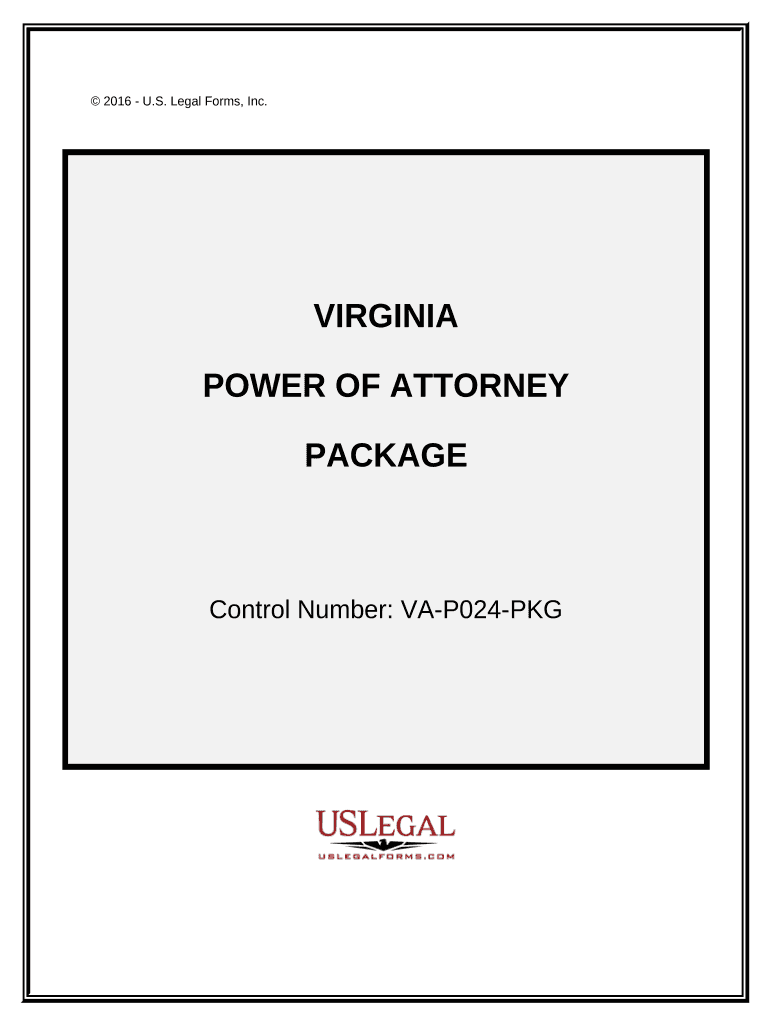
Virginia Poa Form


What is the Virginia POA Form
The Virginia Power of Attorney (POA) form is a legal document that allows an individual, known as the principal, to designate another person, referred to as the agent, to make decisions on their behalf. This form is crucial for managing financial, legal, or medical matters, especially when the principal is unable to do so due to illness, absence, or incapacity. The Virginia POA form can be tailored to grant specific powers or broad authority, depending on the principal's needs.
How to Use the Virginia POA Form
Using the Virginia POA form involves several key steps. First, the principal must select a trusted individual to act as the agent. Next, the form should be filled out accurately, specifying the powers granted to the agent. It is essential for the principal to sign the document in the presence of a notary public to ensure its legal validity. Once executed, the agent can begin acting on behalf of the principal according to the powers outlined in the form.
Steps to Complete the Virginia POA Form
Completing the Virginia POA form requires careful attention to detail. Here are the steps to follow:
- Identify the principal and agent: Clearly state the names and addresses of both parties.
- Specify the powers granted: Indicate whether the agent has general or limited authority.
- Sign the document: The principal must sign the form in front of a notary public.
- Distribute copies: Provide copies of the signed form to the agent and any relevant institutions.
Legal Use of the Virginia POA Form
The Virginia POA form is legally binding when executed according to state laws. It is important to comply with the requirements set forth in Virginia law to ensure the document is enforceable. This includes proper notarization and adherence to any specific stipulations regarding the powers granted. Failure to follow these legal guidelines may result in the form being deemed invalid.
Key Elements of the Virginia POA Form
Several key elements must be included in the Virginia POA form for it to be valid:
- Principal's Information: Full name and address of the individual granting authority.
- Agent's Information: Full name and address of the person receiving authority.
- Powers Granted: A clear description of the powers the agent is authorized to exercise.
- Signatures: The principal’s signature, along with the date and notary acknowledgment.
State-Specific Rules for the Virginia POA Form
Virginia has specific rules governing the execution and use of the POA form. For instance, the document must be signed by the principal in the presence of a notary public. Additionally, the form must comply with Virginia Code § 64.2-1600, which outlines the requirements for powers of attorney. Understanding these state-specific regulations is crucial for ensuring the document's validity and effectiveness.
Quick guide on how to complete virginia poa form
Complete Virginia Poa Form effortlessly on any device
Online document management has gained popularity among businesses and individuals alike. It serves as an ideal eco-friendly substitute for conventional printed and signed documents, allowing you to locate the appropriate form and safely store it online. airSlate SignNow equips you with all the necessary tools to create, edit, and eSign your documents swiftly without delays. Handle Virginia Poa Form on any platform with airSlate SignNow's Android or iOS applications and enhance any document-focused process today.
The easiest way to edit and eSign Virginia Poa Form without hassle
- Locate Virginia Poa Form and click Get Form to begin.
- Utilize the tools we provide to complete your form.
- Emphasize relevant sections of the documents or redact sensitive information with tools that airSlate SignNow offers specifically for that purpose.
- Generate your signature using the Sign feature, which takes mere seconds and carries the same legal validity as a traditional handwritten signature.
- Review all the details and click on the Done button to save your changes.
- Select how you wish to send your form, via email, SMS, invitation link, or download it to your computer.
Eliminate concerns about lost or misplaced files, cumbersome form searching, or mistakes that necessitate printing new document copies. airSlate SignNow meets all your document management needs in just a few clicks from any device you prefer. Edit and eSign Virginia Poa Form and assure exceptional communication at every stage of your form preparation process with airSlate SignNow.
Create this form in 5 minutes or less
Create this form in 5 minutes!
People also ask
-
What is a Virginia POA form?
The Virginia POA form, or Power of Attorney form, is a legal document that allows you to appoint someone to make decisions on your behalf. This form is crucial for managing personal affairs, especially when you're unable to do so. Using airSlate SignNow, you can easily create and customize a Virginia POA form to meet your specific needs.
-
How can I obtain a Virginia POA form?
You can obtain a Virginia POA form through various online resources or legal stationery stores. However, the most efficient way is to use airSlate SignNow, where you can access templates and create a Virginia POA form tailored to your requirements. This ensures that you have a legally binding document that adheres to Virginia state laws.
-
What are the benefits of using airSlate SignNow for my Virginia POA form?
The primary benefits of using airSlate SignNow include ease of use, cost-effectiveness, and a secure platform for signing documents. You can quickly create, edit, and eSign your Virginia POA form without the hassle of paper documents. With cloud storage, you can also easily manage and retrieve your forms anytime, anywhere.
-
Are there any fees associated with using airSlate SignNow for the Virginia POA form?
Yes, airSlate SignNow offers various pricing plans that are affordable for businesses and individuals. While creating your Virginia POA form might have an initial cost, the savings from a streamlined process and reduced printing costs make it a wise investment. You can check our website for specific pricing details and plan options.
-
Is my information secure when using airSlate SignNow for the Virginia POA form?
Absolutely. When using airSlate SignNow to create and sign your Virginia POA form, your data is protected with advanced encryption and security features. We prioritize your privacy, ensuring that your personal information remains confidential and secure throughout the process.
-
Can I integrate airSlate SignNow with other applications for managing my Virginia POA form?
Yes, airSlate SignNow provides integration options with various applications to enhance your workflow. You can connect with popular tools like Google Drive, Dropbox, and more, making it easier to manage your Virginia POA form alongside your other documents. This allows for a seamless experience in handling your legal paperwork.
-
How long does it take to create a Virginia POA form using airSlate SignNow?
Creating a Virginia POA form with airSlate SignNow is quick and straightforward, usually taking just a few minutes. With our user-friendly interface and ready-made templates, you can customize your form in no time. Once completed, you can send it out for signatures immediately, speeding up the entire process.
Get more for Virginia Poa Form
- Iosh test exam papers with answers form
- Ration dealer application form
- Feeling thermometer pdf form
- Your phone could ruin your life form
- Request for exemption of select biological agents and toxins or ecu form
- Nyc buildings form pw2fill out and use this pdf
- Cleveland heights university heights city school district property owner affidavit o form
- Fhs athletic packet attention all athletes must h form
Find out other Virginia Poa Form
- Electronic signature West Virginia Orthodontists Living Will Online
- Electronic signature Legal PDF Vermont Online
- How Can I Electronic signature Utah Legal Separation Agreement
- Electronic signature Arizona Plumbing Rental Lease Agreement Myself
- Electronic signature Alabama Real Estate Quitclaim Deed Free
- Electronic signature Alabama Real Estate Quitclaim Deed Safe
- Electronic signature Colorado Plumbing Business Plan Template Secure
- Electronic signature Alaska Real Estate Lease Agreement Template Now
- Electronic signature Colorado Plumbing LLC Operating Agreement Simple
- Electronic signature Arizona Real Estate Business Plan Template Free
- Electronic signature Washington Legal Contract Safe
- How To Electronic signature Arkansas Real Estate Contract
- Electronic signature Idaho Plumbing Claim Myself
- Electronic signature Kansas Plumbing Business Plan Template Secure
- Electronic signature Louisiana Plumbing Purchase Order Template Simple
- Can I Electronic signature Wyoming Legal Limited Power Of Attorney
- How Do I Electronic signature Wyoming Legal POA
- How To Electronic signature Florida Real Estate Contract
- Electronic signature Florida Real Estate NDA Secure
- Can I Electronic signature Florida Real Estate Cease And Desist Letter