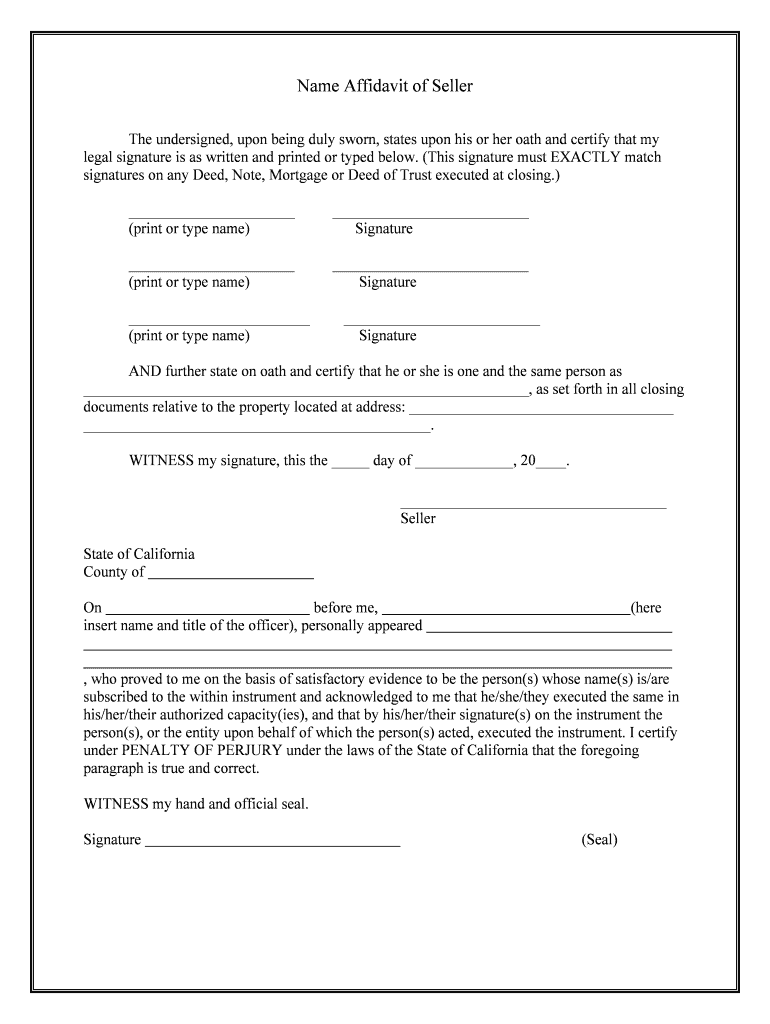
And Further State on Oath and Certify that He or She is One and the Same Person as Form


Understanding the One and the Same Letter
The one and the same letter serves as a formal declaration that confirms a person's identity across different documents or contexts. This letter is particularly important in legal and administrative situations where proof of identity is required. It typically states that the individual named in the document is indeed the same person referenced in various records, ensuring clarity and preventing fraud. The legal weight of this document hinges on its proper execution, which includes specific wording and signatures.
Steps to Complete the One and the Same Letter
Filling out a one and the same letter involves several key steps to ensure its validity:
- Begin by clearly stating your full name and any aliases or previous names.
- Include your date of birth and any identification numbers, such as Social Security numbers, if applicable.
- Clearly articulate the purpose of the letter, specifying the documents or records you are referring to.
- Affirm your identity by stating, "I further state on oath and certify that I am one and the same person as..." followed by the relevant details.
- Sign and date the letter in the presence of a notary public, if required, to add an extra layer of authenticity.
Legal Use of the One and the Same Letter
The one and the same letter is often used in various legal contexts, such as when applying for loans, government services, or during legal proceedings. Its primary function is to eliminate any ambiguity regarding an individual's identity. Courts and institutions may require this document to verify that the person submitting a form or application is indeed the same individual referenced in other documents. Therefore, understanding its legal implications is crucial for anyone needing to establish their identity formally.
Examples of Using the One and the Same Letter
There are several scenarios where a one and the same letter may be necessary:
- When applying for a driver's license at the DMV, particularly if there are discrepancies in your name across documents.
- In real estate transactions, to confirm that the buyer and seller are the same individuals named in previous contracts.
- During financial transactions, such as opening a bank account, where identity verification is essential.
Required Documents for the One and the Same Letter
To successfully complete a one and the same letter, you may need to provide supporting documents. These can include:
- A government-issued photo ID, such as a passport or driver's license.
- Birth certificate or other legal documents that establish your identity.
- Any previous documents that may reference your name or identity, to support your claims.
State-Specific Rules for the One and the Same Letter
Different states may have unique requirements regarding the one and the same letter. It is important to check local regulations to ensure compliance. Some states may require notarization, while others may have specific forms or language that must be included. Familiarizing yourself with these rules can help avoid complications during submission.
Quick guide on how to complete and further state on oath and certify that he or she is one and the same person as
Complete AND Further State On Oath And Certify That He Or She Is One And The Same Person As effortlessly on any device
Managing documents online has become increasingly popular among businesses and individuals. It offers an ideal eco-friendly alternative to traditional printed and signed paperwork, since you can access the necessary forms and securely store them online. airSlate SignNow equips you with all the tools required to create, modify, and eSign your documents promptly without delays. Manage AND Further State On Oath And Certify That He Or She Is One And The Same Person As on any device using airSlate SignNow's Android or iOS applications and simplify any document-related process today.
The easiest way to modify and eSign AND Further State On Oath And Certify That He Or She Is One And The Same Person As without hassle
- Find AND Further State On Oath And Certify That He Or She Is One And The Same Person As and click Get Form to initiate the process.
- Make use of the tools we provide to complete your document.
- Emphasize important sections of the documents or redact sensitive information with tools that airSlate SignNow offers specifically for that purpose.
- Create your signature using the Sign tool, which takes just seconds and holds the same legal validity as a conventional wet ink signature.
- Review all the information and click on the Done button to save your updates.
- Choose how you wish to share your form, via email, text message (SMS), invitation link, or download it to your computer.
Eliminate the worry of lost or misplaced documents, tedious form searches, or mistakes that necessitate printing new document copies. airSlate SignNow meets your document management needs in just a few clicks from any device you prefer. Edit and eSign AND Further State On Oath And Certify That He Or She Is One And The Same Person As to ensure excellent communication at every stage of your form preparation process with airSlate SignNow.
Create this form in 5 minutes or less
Create this form in 5 minutes!
People also ask
-
What is meant by 'one and the same letter' in the context of airSlate SignNow?
In airSlate SignNow, 'one and the same letter' refers to the ability to send a single document version to multiple parties while ensuring that each recipient eSigns accurately. This feature enhances clarity and consistency in document management, making it easier for businesses to handle paperwork efficiently.
-
How does pricing work for airSlate SignNow when using the 'one and the same letter' feature?
airSlate SignNow offers flexible pricing plans that accommodate the 'one and the same letter' feature within various tiers. Businesses can choose a plan that fits their needs, ensuring they get the best value while maintaining essential functionalities like document eSigning and storage.
-
Are there any limitations to using the 'one and the same letter' feature?
While the 'one and the same letter' feature is designed for optimal efficiency, there may be limitations on the number of documents you can send or sign based on your chosen pricing plan. It's crucial to review the terms of service for specifics on document limits and usage rights.
-
Can I integrate airSlate SignNow with other software while using 'one and the same letter'?
Yes, airSlate SignNow allows for seamless integrations with various software tools, even when using the 'one and the same letter' functionality. This enhances your workflow, allowing you to streamline the eSigning process across different platforms while maintaining document integrity.
-
What are the benefits of using the 'one and the same letter' feature for businesses?
Utilizing the 'one and the same letter' feature in airSlate SignNow provides numerous benefits, including improved document consistency, faster turnaround times, and reduced administrative burdens. This allows businesses to focus more on their core operations while ensuring accurate and timely eSigning.
-
How secure is the eSigning process when dealing with 'one and the same letter'?
The eSigning process in airSlate SignNow is highly secure, even when handling the 'one and the same letter' feature. Advanced encryption and strict compliance with legal standards ensure that your documents are protected throughout the eSigning process.
-
Is training available for new users of the 'one and the same letter' feature?
Yes, airSlate SignNow provides comprehensive training resources for new users, including tutorials on using the 'one and the same letter' feature effectively. Users can access video guides, help articles, and customer support to ensure they maximize their experience.
Get more for AND Further State On Oath And Certify That He Or She Is One And The Same Person As
- Oneline bank mesege elert form
- Square root curve form
- King solomon united tribal republic trust form
- Intimation letter form
- How to fill application form for settlement of claim of deceased constituents indian bank
- Gde 1 form temporary appointment pdf
- Boy scout campout planning worksheet form
- Delaware form 5402
Find out other AND Further State On Oath And Certify That He Or She Is One And The Same Person As
- eSign Car Dealer PDF South Dakota Computer
- eSign Car Dealer PDF South Dakota Later
- eSign Rhode Island Car Dealer Moving Checklist Simple
- eSign Tennessee Car Dealer Lease Agreement Form Now
- Sign Pennsylvania Courts Quitclaim Deed Mobile
- eSign Washington Car Dealer Bill Of Lading Mobile
- eSign Wisconsin Car Dealer Resignation Letter Myself
- eSign Wisconsin Car Dealer Warranty Deed Safe
- eSign Business Operations PPT New Hampshire Safe
- Sign Rhode Island Courts Warranty Deed Online
- Sign Tennessee Courts Residential Lease Agreement Online
- How Do I eSign Arkansas Charity LLC Operating Agreement
- eSign Colorado Charity LLC Operating Agreement Fast
- eSign Connecticut Charity Living Will Later
- How Can I Sign West Virginia Courts Quitclaim Deed
- Sign Courts Form Wisconsin Easy
- Sign Wyoming Courts LLC Operating Agreement Online
- How To Sign Wyoming Courts Quitclaim Deed
- eSign Vermont Business Operations Executive Summary Template Mobile
- eSign Vermont Business Operations Executive Summary Template Now