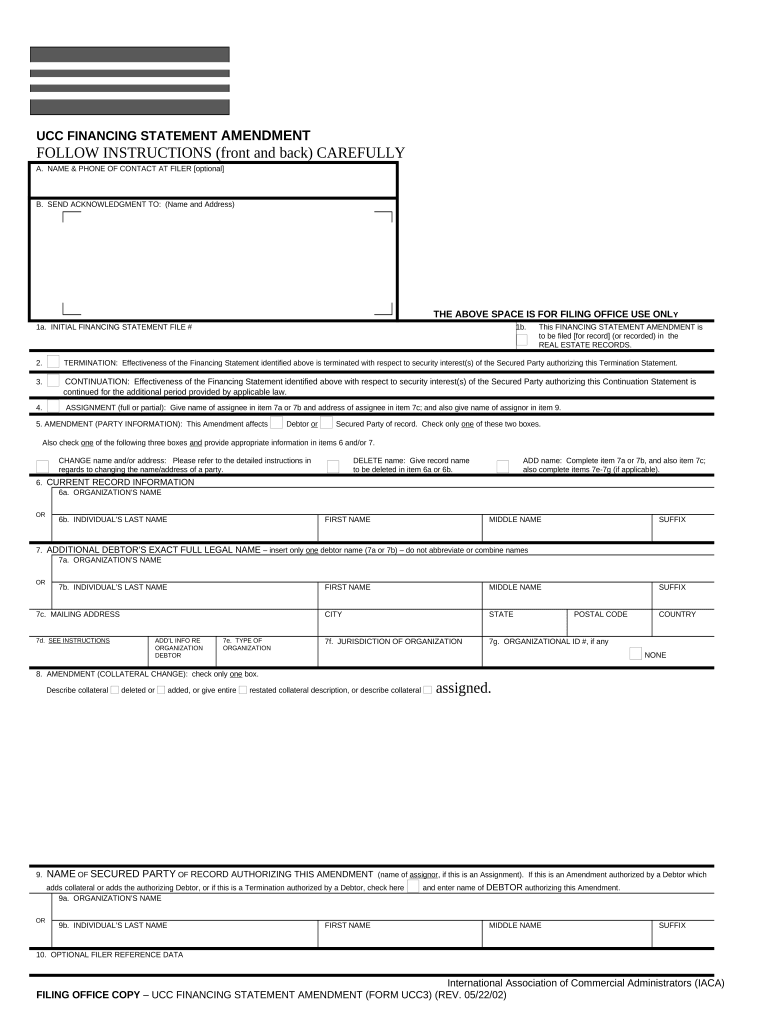
Financing Statement Amendment Form


What is the Financing Statement Amendment
The financing statement amendment is a legal document used to modify an existing financing statement, which is typically filed under the Uniform Commercial Code (UCC). This amendment is essential when there are changes to the details of the secured party, debtor, or collateral. It ensures that the public record accurately reflects the current status of the security interest. By filing an amendment, parties can maintain their rights and interests in the collateral involved in a secured transaction.
How to Use the Financing Statement Amendment
To utilize the financing statement amendment, a party must first identify the original financing statement that requires modification. The amendment form should include specific details such as the original filing number, the names of the debtor and secured party, and the nature of the amendment. This information is crucial for linking the amendment to the correct original document. Once completed, the form can be submitted to the appropriate state filing office, either online or via mail, depending on state regulations.
Steps to Complete the Financing Statement Amendment
Completing the financing statement amendment involves several key steps:
- Gather information from the original financing statement, including the filing number.
- Determine the specific changes needed, such as updating debtor information or modifying collateral descriptions.
- Fill out the amendment form accurately, ensuring all required fields are completed.
- Review the form for accuracy to prevent any errors that could lead to delays in processing.
- Submit the completed form to the appropriate state office, following their submission guidelines.
Legal Use of the Financing Statement Amendment
The financing statement amendment is legally recognized under UCC regulations, provided it is completed and filed correctly. It serves to protect the rights of secured parties by ensuring that any changes to the security interest are officially recorded. This legal recognition is vital, as it helps prevent disputes regarding the status of the collateral and the rights of the parties involved. Compliance with state-specific rules and regulations is essential to uphold the legal validity of the amendment.
Key Elements of the Financing Statement Amendment
Several key elements must be included in a financing statement amendment for it to be valid:
- Original Filing Number: This links the amendment to the correct original financing statement.
- Debtor Information: Accurate details about the debtor, including name and address.
- Secured Party Information: Information about the secured party must also be updated if necessary.
- Nature of the Amendment: A clear description of what is being amended, such as changes to collateral or debtor details.
Form Submission Methods
The financing statement amendment can typically be submitted through various methods, including:
- Online Submission: Many states offer online filing options, allowing for quicker processing times.
- Mail: Physical copies of the amendment can be mailed to the appropriate state office.
- In-Person: Some jurisdictions allow for in-person submissions at designated filing offices.
Quick guide on how to complete financing statement amendment 497429133
Effortlessly prepare Financing Statement Amendment on any gadget
Web-based document management has become increasingly popular among businesses and individuals. It offers an ideal environmentally friendly alternative to traditional printed and signed papers, allowing you to find the correct template and securely save it online. airSlate SignNow provides you with all the tools necessary to create, modify, and eSign your documents quickly without delays. Manage Financing Statement Amendment on any platform using airSlate SignNow's Android or iOS applications and streamline any document-related process today.
The easiest way to edit and eSign Financing Statement Amendment without hassle
- Obtain Financing Statement Amendment and click Get Form to begin.
- Make use of the tools we provide to complete your document.
- Emphasize important sections of the documents or obscure sensitive information using the tools that airSlate SignNow offers specifically for that purpose.
- Create your signature using the Sign feature, which takes seconds and holds the same legal validity as a conventional wet ink signature.
- Verify the details and click on the Done button to save your changes.
- Select how you want to share your form, whether by email, text message (SMS), invitation link, or download it to your computer.
Say goodbye to lost or misplaced documents, cumbersome form searching, or mistakes that require printing new document copies. airSlate SignNow fulfills your document management needs in just a few clicks from any device you prefer. Modify and eSign Financing Statement Amendment to ensure effective communication at every stage of the form preparation process with airSlate SignNow.
Create this form in 5 minutes or less
Create this form in 5 minutes!
People also ask
-
What is a financing statement amendment?
A financing statement amendment is a legal document used to update or modify an existing financing statement. It can be necessary when there are changes in the debtor's information, secured party details, or the collateral description. Properly filing a financing statement amendment ensures that secured interests are accurately reflected, protecting all parties involved.
-
Why should I use airSlate SignNow for financing statement amendments?
airSlate SignNow provides an easy-to-use platform for creating and eSigning financing statement amendments. With its cost-effective solution, you can streamline the amendment process, save time, and eliminate paperwork. Our platform ensures compliance and provides you with a secure way to manage your important documents.
-
What features does airSlate SignNow offer for financing statement amendments?
Our platform includes features like customizable templates for financing statement amendments, document tracking, and secure cloud storage. Additionally, users can collaborate in real-time and access legally binding eSignatures, making the amendment process faster and more efficient. These features are designed to simplify complex legal filings.
-
Is there a cost associated with filing a financing statement amendment using airSlate SignNow?
Yes, while airSlate SignNow offers a cost-effective solution for eSigning and managing documents, specific pricing may vary based on your subscription plan. We recommend checking our pricing page to find the best option that includes unlimited financing statement amendments and other essential document management features.
-
Can airSlate SignNow integrate with my existing systems for financing statement amendments?
Absolutely! airSlate SignNow offers a range of integrations with popular business applications and CRM systems. This capability allows users to seamlessly incorporate financing statement amendments into their existing workflows, enhancing overall productivity and ensuring easy access to essential documents.
-
How long does it take to get a financing statement amendment processed with airSlate SignNow?
The processing time for a financing statement amendment using airSlate SignNow can be signNowly reduced compared to traditional methods. Once you complete the amendment and obtain the necessary eSignatures, the document can be filed almost instantly, expediting your overall timeline and ensuring timely updates to your records.
-
What security measures are in place for financing statement amendments with airSlate SignNow?
airSlate SignNow prioritizes the security of your documents, including financing statement amendments. We utilize encryption, multi-factor authentication, and secure cloud storage to protect sensitive information throughout the signing process. This ensures your legal documents are safe from unauthorized access and compliant with industry standards.
Get more for Financing Statement Amendment
Find out other Financing Statement Amendment
- How To eSignature New Jersey Construction PDF
- How To eSignature New York Construction Presentation
- How To eSignature Wisconsin Construction Document
- Help Me With eSignature Arkansas Education Form
- Can I eSignature Louisiana Education Document
- Can I eSignature Massachusetts Education Document
- Help Me With eSignature Montana Education Word
- How To eSignature Maryland Doctors Word
- Help Me With eSignature South Dakota Education Form
- How Can I eSignature Virginia Education PDF
- How To eSignature Massachusetts Government Form
- How Can I eSignature Oregon Government PDF
- How Can I eSignature Oklahoma Government Document
- How To eSignature Texas Government Document
- Can I eSignature Vermont Government Form
- How Do I eSignature West Virginia Government PPT
- How Do I eSignature Maryland Healthcare / Medical PDF
- Help Me With eSignature New Mexico Healthcare / Medical Form
- How Do I eSignature New York Healthcare / Medical Presentation
- How To eSignature Oklahoma Finance & Tax Accounting PPT