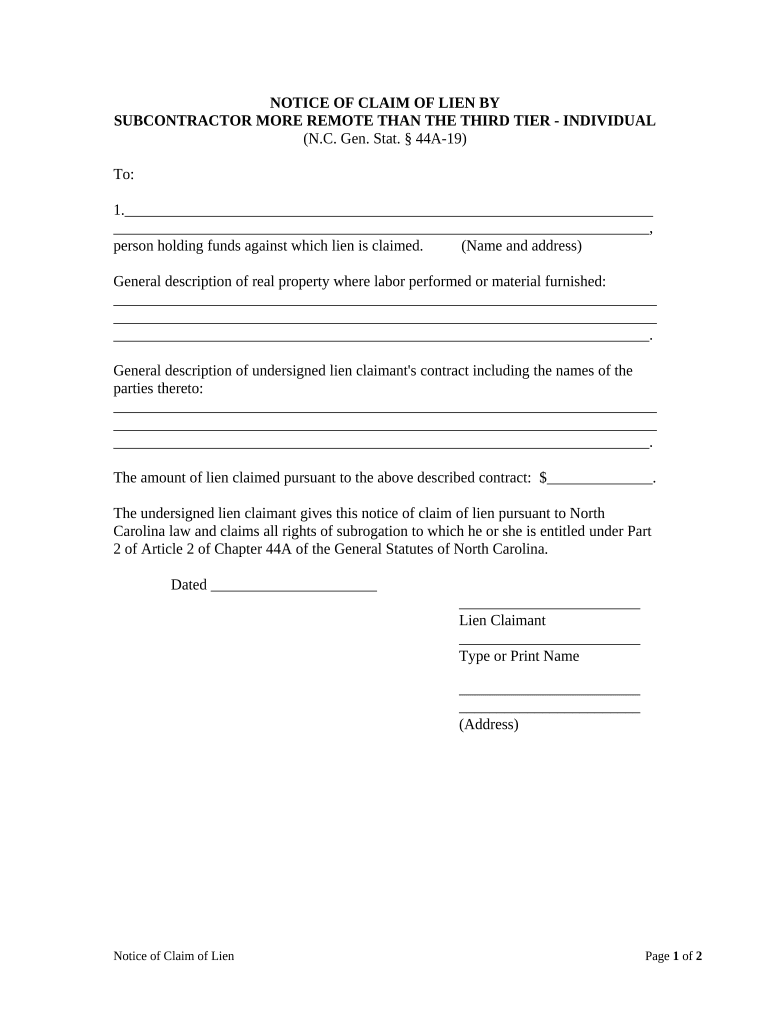
Notice of Claim More Remote Than 3rd Tier Individual North Carolina Form


What is the Notice Of Claim More Remote Than 3rd Tier Individual North Carolina
The Notice Of Claim More Remote Than 3rd Tier Individual in North Carolina serves as a formal document that individuals use to assert their claims in specific legal contexts. This notice is particularly relevant in situations where a claim is made against a party that may not be directly involved or is considered a third-tier entity. It is essential for individuals seeking to establish their rights and interests in legal proceedings, ensuring that their claims are recognized and processed appropriately.
Steps to complete the Notice Of Claim More Remote Than 3rd Tier Individual North Carolina
Completing the Notice Of Claim More Remote Than 3rd Tier Individual requires careful attention to detail. Here are the steps to follow:
- Gather necessary information, including the details of the claim and the parties involved.
- Fill out the form accurately, ensuring all required fields are completed.
- Review the document for any errors or omissions.
- Sign the form, ensuring that your signature meets legal requirements.
- Submit the completed notice to the appropriate authority or party as dictated by your specific case.
Legal use of the Notice Of Claim More Remote Than 3rd Tier Individual North Carolina
The legal use of the Notice Of Claim More Remote Than 3rd Tier Individual is crucial in establishing a formal claim in legal disputes. This document must adhere to state laws and regulations to be considered valid. It is often used in civil litigation, where parties may need to notify others of their claims, especially when the party being claimed against is not directly involved in the primary dispute. Proper completion and submission of this notice can significantly impact the outcome of legal proceedings.
Key elements of the Notice Of Claim More Remote Than 3rd Tier Individual North Carolina
Several key elements must be included in the Notice Of Claim More Remote Than 3rd Tier Individual to ensure its effectiveness:
- The names and addresses of all parties involved in the claim.
- A clear description of the nature of the claim being made.
- The specific legal basis for the claim.
- The date of the claim and any relevant deadlines.
- Signature of the claimant or their legal representative.
State-specific rules for the Notice Of Claim More Remote Than 3rd Tier Individual North Carolina
In North Carolina, specific rules govern the use and submission of the Notice Of Claim More Remote Than 3rd Tier Individual. These rules dictate how the notice should be formatted, the information required, and the timelines for submission. It is essential for individuals to familiarize themselves with these regulations to ensure compliance and avoid potential legal complications. Failure to adhere to state-specific guidelines may result in the dismissal of the claim or other legal repercussions.
How to obtain the Notice Of Claim More Remote Than 3rd Tier Individual North Carolina
Obtaining the Notice Of Claim More Remote Than 3rd Tier Individual in North Carolina can be done through various means. Individuals can typically find the form on official state or county websites, or they may request a copy from legal offices or courthouses. It is important to ensure that the most current version of the form is used, as outdated forms may not be accepted in legal proceedings. Additionally, legal assistance can be sought to ensure that the form is filled out correctly and complies with all legal requirements.
Quick guide on how to complete notice of claim more remote than 3rd tier individual north carolina
Achieve Notice Of Claim More Remote Than 3rd Tier Individual North Carolina effortlessly on any device
Digital document management has become increasingly popular among businesses and individuals. It offers an ideal eco-friendly substitute for traditional printed and signed papers, allowing you to obtain the necessary form and securely store it online. airSlate SignNow equips you with all the essential tools to create, edit, and electronically sign your documents quickly without delays. Manage Notice Of Claim More Remote Than 3rd Tier Individual North Carolina on any platform with airSlate SignNow's Android or iOS applications and simplify any document-related task today.
How to edit and electronically sign Notice Of Claim More Remote Than 3rd Tier Individual North Carolina with ease
- Obtain Notice Of Claim More Remote Than 3rd Tier Individual North Carolina and then click Get Form to begin.
- Utilize the tools we provide to complete your document.
- Highlight pertinent sections of the documents or obscure sensitive information with tools that airSlate SignNow specifically offers for that purpose.
- Create your signature using the Sign feature, which takes mere seconds and carries the same legal validity as a conventional wet ink signature.
- Review the information and then click on the Done button to save your modifications.
- Choose how you wish to send your form—via email, SMS, invite link, or download it to your computer.
Eliminate worries about lost or misplaced documents, tedious form searches, or errors requiring the printing of new document copies. airSlate SignNow meets your document management needs with just a few clicks from any device of your choosing. Edit and electronically sign Notice Of Claim More Remote Than 3rd Tier Individual North Carolina and ensure effective communication at every stage of the form preparation process with airSlate SignNow.
Create this form in 5 minutes or less
Create this form in 5 minutes!
People also ask
-
What is a Notice Of Claim More Remote Than 3rd Tier Individual North Carolina?
A Notice Of Claim More Remote Than 3rd Tier Individual North Carolina is a specific legal notification used in certain insurance and legal contexts. This claim helps individuals assert their rights regarding property or personal injury claims when the parties involved are further removed from the incident. Understanding this notice is critical to ensuring compliance with North Carolina's legal requirements.
-
How does airSlate SignNow support the creation of Notice Of Claim More Remote Than 3rd Tier Individual North Carolina?
airSlate SignNow enables users to create, customize, and send a Notice Of Claim More Remote Than 3rd Tier Individual North Carolina seamlessly. With our user-friendly interface, you can template your documents and fill in legal specifics quickly, which streamlines the preparation process for sending notifications to involved parties.
-
What are the pricing options for using airSlate SignNow to manage Notice Of Claim More Remote Than 3rd Tier Individual North Carolina?
airSlate SignNow offers flexible pricing plans that cater to different business needs, making it cost-effective for managing Notice Of Claim More Remote Than 3rd Tier Individual North Carolina. Our plans include various features such as unlimited e-signatures and document storage at competitive rates, allowing you to choose one that fits your budget and requirements.
-
Is it easy to eSign a Notice Of Claim More Remote Than 3rd Tier Individual North Carolina with airSlate SignNow?
Yes, airSlate SignNow makes eSigning a Notice Of Claim More Remote Than 3rd Tier Individual North Carolina incredibly easy. With just a few clicks, you can sign your documents electronically and collect signatures from other parties, ensuring a quick turnaround time and enhancing overall efficiency in the claim process.
-
Can I integrate airSlate SignNow with other software while managing Notice Of Claim More Remote Than 3rd Tier Individual North Carolina?
Absolutely! airSlate SignNow offers multiple integrations with popular tools and software, making it simple to connect your workflow for managing Notice Of Claim More Remote Than 3rd Tier Individual North Carolina. This allows for seamless document management and enhances collaboration across different platforms.
-
What benefits does airSlate SignNow provide in processing a Notice Of Claim More Remote Than 3rd Tier Individual North Carolina?
By using airSlate SignNow for your Notice Of Claim More Remote Than 3rd Tier Individual North Carolina, you gain efficiencies such as reduced processing time, improved accuracy, and enhanced security for your documents. Our solution not only simplifies the workflow but also ensures compliance with legal standards, making it easier to handle sensitive claims.
-
Is customer support available for questions about Notice Of Claim More Remote Than 3rd Tier Individual North Carolina?
Yes, airSlate SignNow provides excellent customer support to assist customers with any queries related to Notice Of Claim More Remote Than 3rd Tier Individual North Carolina. Our dedicated team is trained to help you navigate our platform and address any specific concerns regarding your document processes.
Get more for Notice Of Claim More Remote Than 3rd Tier Individual North Carolina
- Sfn 615 form
- Quotmy hippiesquot documentary short treatment form
- Sign permit application city of cocoa beach form
- Porting form lsog
- Nebraska form 1040nfill out and use this pdf
- Tools for the justice system form
- Net worth tax for corporations faqdepartment of revenue form
- Form 587 nonresident withholding allocation worksheet california
Find out other Notice Of Claim More Remote Than 3rd Tier Individual North Carolina
- How To Sign Wyoming Orthodontists Document
- Help Me With Sign Alabama Courts Form
- Help Me With Sign Virginia Police PPT
- How To Sign Colorado Courts Document
- Can I eSign Alabama Banking PPT
- How Can I eSign California Banking PDF
- How To eSign Hawaii Banking PDF
- How Can I eSign Hawaii Banking Document
- How Do I eSign Hawaii Banking Document
- How Do I eSign Hawaii Banking Document
- Help Me With eSign Hawaii Banking Document
- How To eSign Hawaii Banking Document
- Can I eSign Hawaii Banking Presentation
- Can I Sign Iowa Courts Form
- Help Me With eSign Montana Banking Form
- Can I Sign Kentucky Courts Document
- How To eSign New York Banking Word
- Can I eSign South Dakota Banking PPT
- How Can I eSign South Dakota Banking PPT
- How Do I eSign Alaska Car Dealer Form