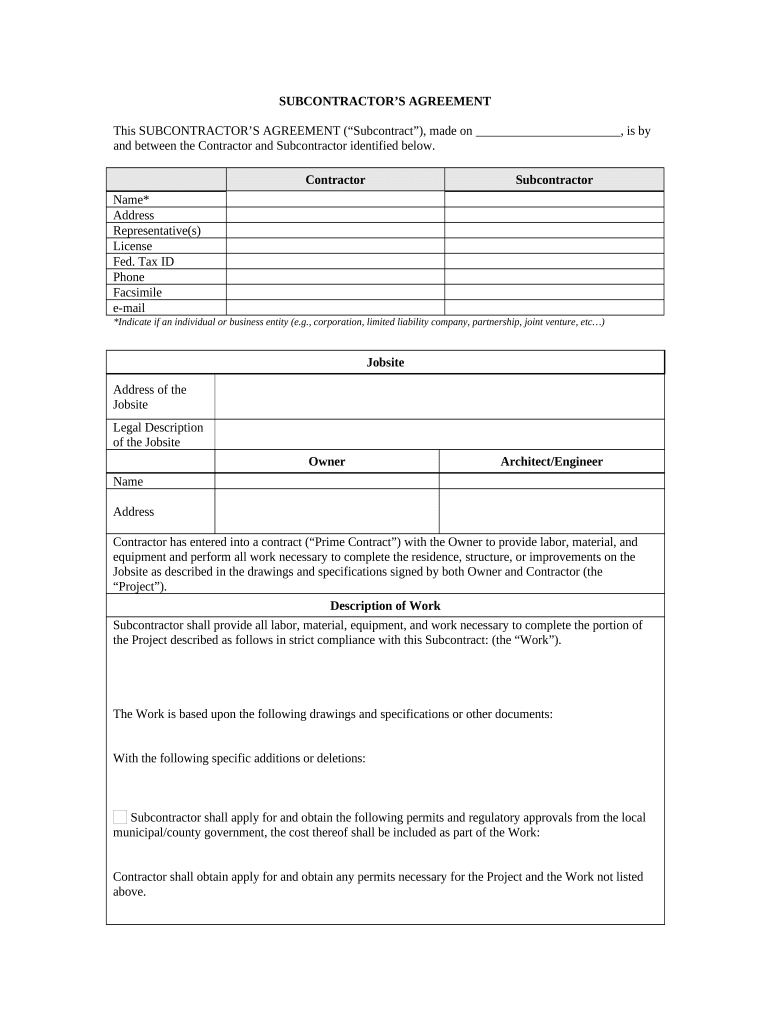
Wi Agreement Form


What is the Wi Agreement Form
The Wi agreement form is a legal document used primarily in the state of Wisconsin. It serves as a formal agreement between two or more parties, outlining the terms and conditions of their arrangement. This form is essential for ensuring that all parties involved understand their rights and obligations. The document can cover a variety of agreements, including rental leases, service contracts, and partnership agreements. By clearly defining the expectations and responsibilities, the Wi agreement form helps to prevent misunderstandings and disputes in the future.
How to Use the Wi Agreement Form
Using the Wi agreement form involves several steps to ensure that it is completed correctly and legally binding. First, gather all necessary information about the parties involved, including names, addresses, and any relevant identification numbers. Next, fill out the form with precise details regarding the agreement, including terms, conditions, and any specific clauses that need to be included. Once the form is completed, all parties should review it thoroughly before signing. It is advisable to keep a copy of the signed document for future reference.
Steps to Complete the Wi Agreement Form
Completing the Wi agreement form requires careful attention to detail. Here are the steps to follow:
- Gather necessary information about all parties involved.
- Clearly define the purpose of the agreement.
- Fill in the form with accurate details, ensuring clarity in terms and conditions.
- Review the completed form for any errors or omissions.
- Have all parties sign the document, either electronically or in person.
- Distribute copies of the signed form to all parties for their records.
Legal Use of the Wi Agreement Form
The Wi agreement form is legally binding when properly executed. To ensure its legal standing, it must comply with relevant state laws and regulations. This includes ensuring that all parties have the legal capacity to enter into the agreement and that the terms are not illegal or against public policy. Additionally, the form should be signed voluntarily and without coercion. By adhering to these legal requirements, the Wi agreement form can be enforced in a court of law if necessary.
Key Elements of the Wi Agreement Form
Several key elements must be included in the Wi agreement form to ensure its effectiveness. These elements include:
- Identification of Parties: Clearly state the names and addresses of all parties involved.
- Purpose of the Agreement: Define what the agreement is about and its intended outcomes.
- Terms and Conditions: Outline the specific obligations and rights of each party.
- Signatures: Ensure that all parties sign the document to indicate their agreement.
- Date of Agreement: Include the date when the agreement is executed.
Examples of Using the Wi Agreement Form
The Wi agreement form can be utilized in various scenarios, including:
- Rental Agreements: Landlords and tenants can use the form to outline rental terms.
- Service Contracts: Businesses can establish terms for services provided to clients.
- Partnership Agreements: Individuals entering into a business partnership can define their roles and profit-sharing arrangements.
Quick guide on how to complete wi agreement form
Effortlessly Prepare Wi Agreement Form on Any Device
Digital document management has become prevalent among businesses and individuals. It offers an ideal eco-friendly substitute for conventional printed and signed documents, allowing you to locate the correct form and securely archive it online. airSlate SignNow equips you with all the resources necessary to create, modify, and electronically sign your documents swiftly without delays. Handle Wi Agreement Form on any device using airSlate SignNow’s Android or iOS applications and enhance any document-oriented workflow today.
How to Edit and Electronically Sign Wi Agreement Form with Ease
- Find Wi Agreement Form and click on Get Form to begin.
- Utilize the tools available to complete your document.
- Emphasize important sections of your documents or obscure sensitive information using tools that airSlate SignNow specifically offers for that purpose.
- Create your eSignature with the Sign tool, which takes just seconds and carries the same legal authority as a traditional wet ink signature.
- Review all the details and click on the Done button to save your modifications.
- Select how you prefer to submit your form—via email, text message (SMS), invitation link, or download it to your computer.
Eliminate concerns about lost or misplaced files, tedious form searches, or corrections that necessitate printing new document copies. airSlate SignNow addresses all your document management requirements in just a few clicks from any device you choose. Modify and electronically sign Wi Agreement Form while ensuring excellent communication throughout your document preparation process with airSlate SignNow.
Create this form in 5 minutes or less
Create this form in 5 minutes!
People also ask
-
What is a WI agreement form and how can it be used?
A WI agreement form is a legal document used in Wisconsin that facilitates agreements between parties. It outlines terms and conditions and can be used in various scenarios, including rental agreements and business contracts. With airSlate SignNow, you can easily create, send, and track your WI agreement form electronically.
-
How can airSlate SignNow simplify the process of managing a WI agreement form?
airSlate SignNow simplifies the management of your WI agreement form by providing an intuitive platform for creating, editing, and sending documents. You can easily customize templates, collect signatures, and store agreements securely. This saves time and reduces the complexity associated with traditional paper-based agreements.
-
Is there a cost associated with using the WI agreement form on airSlate SignNow?
Yes, there is a cost associated with using airSlate SignNow, but the pricing is designed to be cost-effective for businesses. Plans typically include features for managing your WI agreement form efficiently. You can choose the plan that best fits your needs and budget, ensuring a valuable investment for your e-signature requirements.
-
What features does airSlate SignNow offer for creating a WI agreement form?
airSlate SignNow offers several features for creating a WI agreement form, including customizable templates, drag-and-drop document editors, and the ability to add fields for signatures, dates, and text. Additionally, you can access real-time tracking and notifications to streamline your workflow. These features enhance the user experience and ensure all agreement details are captured accurately.
-
Can I integrate airSlate SignNow with other software tools while using a WI agreement form?
Yes, airSlate SignNow offers integrations with a variety of business tools, enhancing your workflow while using a WI agreement form. Popular integrations include CRM systems, cloud storage solutions, and productivity apps. This allows you to manage documents seamlessly across different platforms, improving efficiency and collaboration.
-
How secure is my WI agreement form when using airSlate SignNow?
Security is a top priority for airSlate SignNow. Your WI agreement form is protected with advanced encryption protocols and complies with industry standards for data protection. Additionally, you can set access controls and authentication methods to ensure only authorized individuals can view and sign your documents.
-
What types of businesses benefit from using a WI agreement form with airSlate SignNow?
Various types of businesses can benefit from using a WI agreement form with airSlate SignNow, including real estate companies, law firms, and small to medium-sized enterprises. Any organization that requires electronic signatures and document management can streamline operations and improve turnaround times by adopting this solution.
Get more for Wi Agreement Form
- Warranty deed for a form
- Taking the quick out of quitclaim deedsthe florida bar form
- Norman clarence tolpo v mary craver denny appeal from form
- Special warranty form
- Arizona quit claim deed us legal forms
- Two 2 individuals to husband and wife form
- Wests encyclopedia of american law 13 volume set form
- View house townhousevilla in ljuta form
Find out other Wi Agreement Form
- Can I Sign North Carolina Orthodontists Presentation
- How Do I Sign Rhode Island Real Estate Form
- Can I Sign Vermont Real Estate Document
- How To Sign Wyoming Orthodontists Document
- Help Me With Sign Alabama Courts Form
- Help Me With Sign Virginia Police PPT
- How To Sign Colorado Courts Document
- Can I eSign Alabama Banking PPT
- How Can I eSign California Banking PDF
- How To eSign Hawaii Banking PDF
- How Can I eSign Hawaii Banking Document
- How Do I eSign Hawaii Banking Document
- How Do I eSign Hawaii Banking Document
- Help Me With eSign Hawaii Banking Document
- How To eSign Hawaii Banking Document
- Can I eSign Hawaii Banking Presentation
- Can I Sign Iowa Courts Form
- Help Me With eSign Montana Banking Form
- Can I Sign Kentucky Courts Document
- How To eSign New York Banking Word