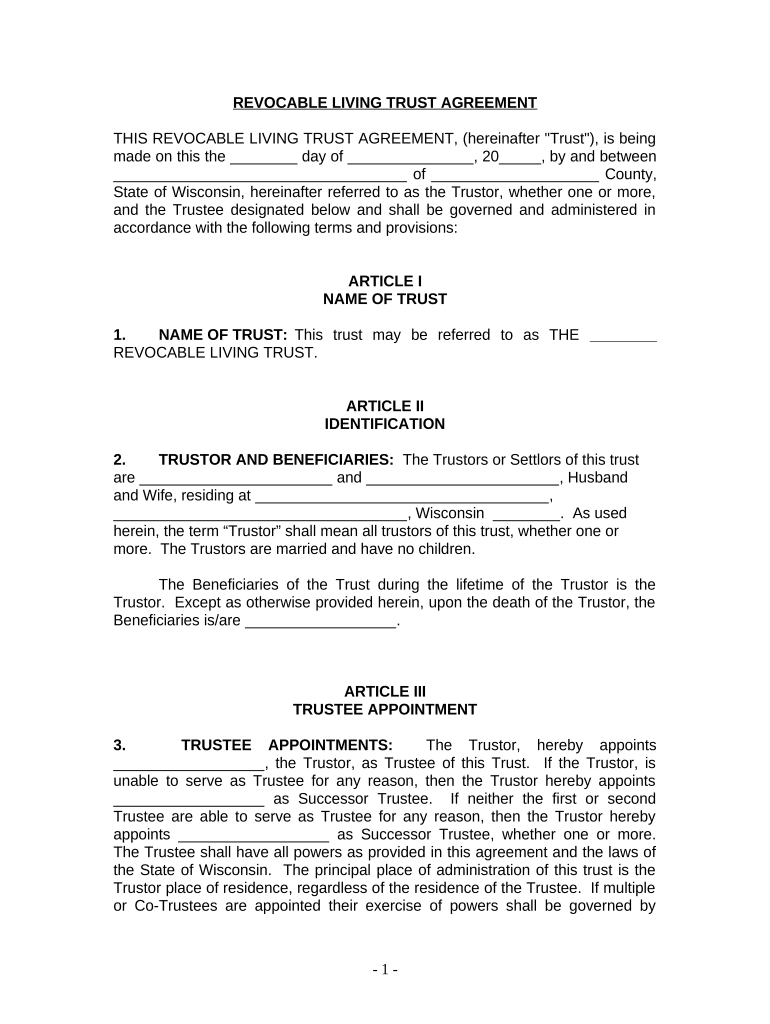
Living Trust for Husband and Wife with No Children Wisconsin Form


What is the Living Trust For Husband And Wife With No Children Wisconsin
A living trust for husband and wife with no children in Wisconsin is a legal arrangement that allows couples to manage their assets during their lifetime and specify how those assets will be distributed after their passing. This type of trust can help avoid probate, streamline the transfer of assets, and provide privacy regarding the couple's financial matters. It is particularly beneficial for couples without children, as they can designate beneficiaries such as relatives, friends, or charitable organizations.
Key Elements of the Living Trust For Husband And Wife With No Children Wisconsin
Several key elements define a living trust for husband and wife with no children in Wisconsin:
- Grantors: Both spouses typically act as grantors, maintaining control over the trust assets.
- Trustee: The couple can serve as trustees, allowing them to manage the trust during their lifetime.
- Beneficiaries: The couple can designate specific beneficiaries to inherit the trust assets upon their death.
- Revocability: This type of trust is usually revocable, meaning the couple can modify or dissolve it at any time while they are alive.
- Asset Management: The trust can hold various assets, including real estate, bank accounts, and investments, providing a comprehensive estate plan.
Steps to Complete the Living Trust For Husband And Wife With No Children Wisconsin
Completing a living trust for husband and wife with no children in Wisconsin involves several important steps:
- Gather Information: Compile a list of all assets, including property, bank accounts, and investments.
- Choose a Trustee: Decide whether both spouses will serve as trustees or if a third party will be appointed.
- Draft the Trust Document: Create the trust document, outlining the terms, conditions, and beneficiaries.
- Sign the Document: Both spouses must sign the trust document in the presence of a notary public to ensure legal validity.
- Fund the Trust: Transfer ownership of the assets into the trust to ensure they are managed according to the trust's terms.
Legal Use of the Living Trust For Husband And Wife With No Children Wisconsin
The legal use of a living trust for husband and wife with no children in Wisconsin is primarily to manage and distribute assets according to the couple's wishes. This trust can help avoid the lengthy probate process, ensuring that beneficiaries receive their inheritance promptly. Additionally, it provides privacy since the trust does not become part of the public record, unlike a will. It is essential to comply with Wisconsin state laws when creating and executing the trust to ensure its validity.
State-Specific Rules for the Living Trust For Husband And Wife With No Children Wisconsin
Wisconsin has specific rules regarding living trusts that couples should be aware of:
- Notarization: The trust document must be signed in front of a notary public to be legally binding.
- Asset Transfer: Properly transferring assets into the trust is crucial to ensure they are managed according to the trust's terms.
- Revocation Procedures: If the trust is revocable, the couple must follow specific procedures for revocation or modification.
How to Obtain the Living Trust For Husband And Wife With No Children Wisconsin
Obtaining a living trust for husband and wife with no children in Wisconsin typically involves consulting with an estate planning attorney or using reputable online legal services. An attorney can provide tailored advice based on the couple's unique financial situation and ensure compliance with state laws. Alternatively, couples may choose to use templates or software designed for estate planning, which can simplify the process of creating a trust document.
Quick guide on how to complete living trust for husband and wife with no children wisconsin
Prepare Living Trust For Husband And Wife With No Children Wisconsin easily on any device
Digital document management has gained traction among organizations and individuals. It serves as an ideal eco-friendly alternative to traditional printed and signed documents, allowing you to obtain the correct form and securely save it online. airSlate SignNow provides all the tools necessary to create, edit, and electronically sign your documents promptly without delays. Handle Living Trust For Husband And Wife With No Children Wisconsin on any device using airSlate SignNow Android or iOS applications and simplify any document-related task today.
How to modify and electronically sign Living Trust For Husband And Wife With No Children Wisconsin effortlessly
- Obtain Living Trust For Husband And Wife With No Children Wisconsin and then click Get Form to begin.
- Utilize the tools we offer to fill out your form.
- Highlight pertinent sections of your documents or redact sensitive information using tools provided by airSlate SignNow specifically for this purpose.
- Create your signature using the Sign tool, which is completed in seconds and carries the same legal validity as a conventional wet signature.
- Review all the details and then click the Done button to save your changes.
- Choose how you prefer to send your form, via email, text message (SMS), or invitation link, or download it to your computer.
Eliminate the worry of lost or misplaced documents, tedious form searches, or errors that require printing new document copies. airSlate SignNow meets all your document management requirements in just a few clicks from any device you prefer. Edit and electronically sign Living Trust For Husband And Wife With No Children Wisconsin and ensure excellent communication at any stage of your form preparation process with airSlate SignNow.
Create this form in 5 minutes or less
Create this form in 5 minutes!
People also ask
-
What is a Living Trust For Husband And Wife With No Children in Wisconsin?
A Living Trust For Husband And Wife With No Children in Wisconsin is a legal tool that allows spouses to manage their assets during their lifetime and determine how those assets will be distributed upon their passing. This type of trust can help avoid probate and ensure a smooth transfer of wealth between the spouses.
-
Why should I consider a Living Trust For Husband And Wife With No Children in Wisconsin?
Choosing a Living Trust For Husband And Wife With No Children in Wisconsin can provide peace of mind, allowing couples to maintain control over their assets while ensuring their wishes are fulfilled. It helps simplify the estate planning process and can protect your estate from lengthy probate court proceedings.
-
How much does a Living Trust For Husband And Wife With No Children in Wisconsin cost?
The cost of setting up a Living Trust For Husband And Wife With No Children in Wisconsin varies based on several factors, including the complexity of the estate and the service provider. However, utilizing an online platform like airSlate SignNow can help keep costs low while ensuring a streamlined setup process.
-
What features are included when creating a Living Trust For Husband And Wife With No Children in Wisconsin?
Creating a Living Trust For Husband And Wife With No Children in Wisconsin via airSlate SignNow includes features like customizable templates, easy document sharing, and eSigning capabilities. This allows couples to efficiently complete and manage their trusts from anywhere.
-
Can I integrate my Living Trust For Husband And Wife With No Children in Wisconsin with other tools?
Yes, airSlate SignNow offers integrations with various software tools and platforms you may already be using. This makes it easy to manage your Living Trust For Husband And Wife With No Children in Wisconsin alongside your other accounting or legal management tools.
-
How does a Living Trust differ from a will for couples without children in Wisconsin?
A Living Trust For Husband And Wife With No Children in Wisconsin differs from a will primarily in that a trust avoids probate, allowing for more immediate access to assets. Additionally, trusts can provide management for assets during the couples' lifetimes, offering more control over asset distribution compared to a will.
-
What benefits does a Living Trust offer for husband and wife couples in Wisconsin?
The main benefits of a Living Trust For Husband And Wife With No Children in Wisconsin include avoiding probate, ensuring privacy, and simplifying the asset transfer process. It also allows couples to maintain control over their belongings and plan for potential incapacity.
Get more for Living Trust For Husband And Wife With No Children Wisconsin
- Am i entitled to request a copy of all invoices and form
- Under texas law chapter 87 civil practice and remedies code form
- Witness grantors hands this the day of 20 490221081 form
- Wife and husband and wife form
- Control number tx 042 78 form
- Create account forms workflow
- Test drive your golf carts gulf atlantic vehicles form
- Control number tx 045 78 form
Find out other Living Trust For Husband And Wife With No Children Wisconsin
- eSignature New Jersey Healthcare / Medical Credit Memo Myself
- eSignature North Dakota Healthcare / Medical Medical History Simple
- Help Me With eSignature Arkansas High Tech Arbitration Agreement
- eSignature Ohio Healthcare / Medical Operating Agreement Simple
- eSignature Oregon Healthcare / Medical Limited Power Of Attorney Computer
- eSignature Pennsylvania Healthcare / Medical Warranty Deed Computer
- eSignature Texas Healthcare / Medical Bill Of Lading Simple
- eSignature Virginia Healthcare / Medical Living Will Computer
- eSignature West Virginia Healthcare / Medical Claim Free
- How To eSignature Kansas High Tech Business Plan Template
- eSignature Kansas High Tech Lease Agreement Template Online
- eSignature Alabama Insurance Forbearance Agreement Safe
- How Can I eSignature Arkansas Insurance LLC Operating Agreement
- Help Me With eSignature Michigan High Tech Emergency Contact Form
- eSignature Louisiana Insurance Rental Application Later
- eSignature Maryland Insurance Contract Safe
- eSignature Massachusetts Insurance Lease Termination Letter Free
- eSignature Nebraska High Tech Rental Application Now
- How Do I eSignature Mississippi Insurance Separation Agreement
- Help Me With eSignature Missouri Insurance Profit And Loss Statement