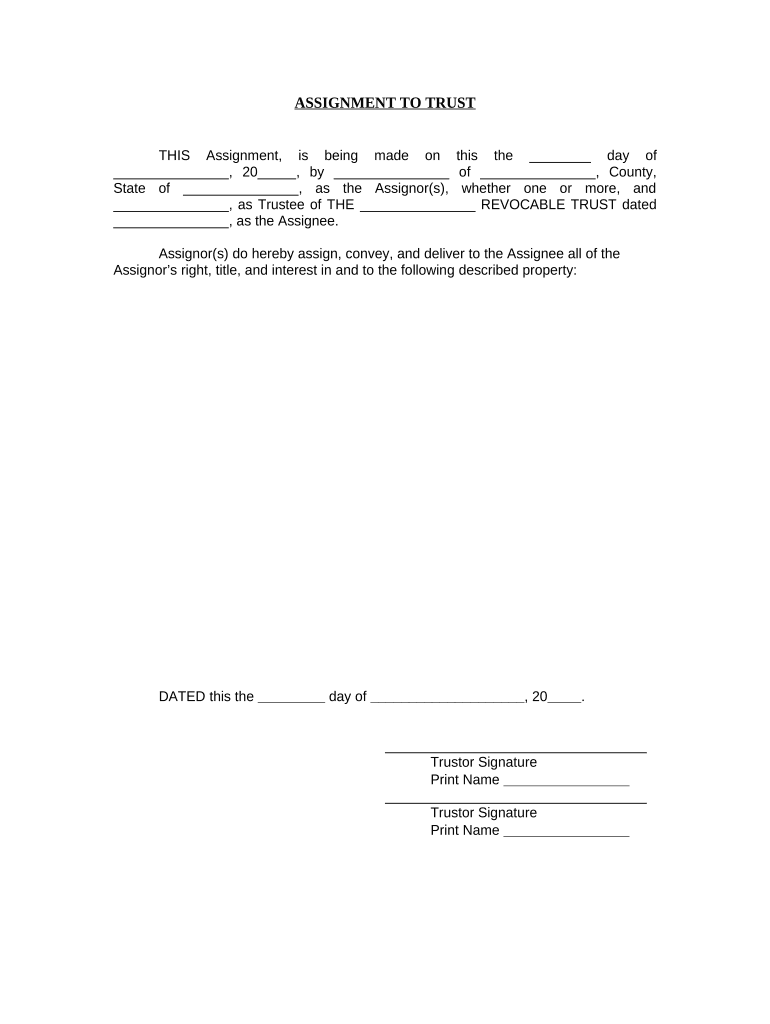
Assignment to Living Trust Wisconsin Form


What is the Assignment To Living Trust Wisconsin
The Assignment To Living Trust Wisconsin is a legal document used to transfer ownership of assets into a living trust. This process helps individuals manage their assets during their lifetime and facilitates the distribution of those assets upon death without going through probate. The assignment ensures that the assets are held in the trust and managed according to the terms set forth in the trust document.
How to use the Assignment To Living Trust Wisconsin
To use the Assignment To Living Trust Wisconsin, individuals must first create a living trust document that outlines the terms and conditions of the trust. Once the trust is established, the assignment form is completed to officially transfer ownership of specified assets, such as real estate, bank accounts, or personal property, into the trust. It is essential to accurately describe each asset and include any necessary details to ensure proper transfer.
Steps to complete the Assignment To Living Trust Wisconsin
Completing the Assignment To Living Trust Wisconsin involves several key steps:
- Gather all relevant information about the assets to be assigned, including titles, account numbers, and descriptions.
- Fill out the assignment form, ensuring that all details are accurate and complete.
- Sign the document in the presence of a notary public, if required, to ensure its legality.
- Distribute copies of the signed assignment to relevant parties, such as the trustee and any beneficiaries.
Legal use of the Assignment To Living Trust Wisconsin
The Assignment To Living Trust Wisconsin is legally binding when executed correctly. It must comply with state laws governing trusts and estate planning. This includes ensuring that the trust is valid and that the assignment form is signed and dated appropriately. Failure to adhere to these legal requirements may result in challenges to the trust's validity or the distribution of assets.
State-specific rules for the Assignment To Living Trust Wisconsin
In Wisconsin, specific rules govern the creation and management of living trusts, including the Assignment To Living Trust. These rules may include requirements for notarization, witnessing, and the proper identification of assets. It is important to consult with a legal professional familiar with Wisconsin estate law to ensure compliance with all state-specific regulations.
Required Documents
To complete the Assignment To Living Trust Wisconsin, individuals typically need the following documents:
- The trust document outlining the terms of the living trust.
- The assignment form itself, which details the assets being transferred.
- Any supporting documents that verify ownership of the assets, such as deed titles or bank statements.
Examples of using the Assignment To Living Trust Wisconsin
Examples of using the Assignment To Living Trust Wisconsin include:
- Transferring a family home into the trust to avoid probate upon the owner's death.
- Assigning financial accounts, such as savings or investment accounts, to ensure they are managed according to the trust's directives.
- Including personal property, like vehicles or art collections, to facilitate their distribution among beneficiaries.
Quick guide on how to complete assignment to living trust wisconsin
Complete Assignment To Living Trust Wisconsin effortlessly on any device
Digital document management has gained traction among businesses and individuals alike. It offers a seamless eco-friendly substitute for conventional printed and signed documents, as you can acquire the necessary form and securely store it online. airSlate SignNow equips you with all the resources required to create, edit, and eSign your documents promptly without interruptions. Manage Assignment To Living Trust Wisconsin on any platform using airSlate SignNow's Android or iOS applications and simplify any document-related task today.
How to edit and eSign Assignment To Living Trust Wisconsin with ease
- Obtain Assignment To Living Trust Wisconsin and click on Get Form to begin.
- Utilize the tools at your disposal to submit your form.
- Highlight important sections of the documents or obscure sensitive information with features that airSlate SignNow specifically offers for this purpose.
- Create your signature with the Sign tool, which takes mere seconds and carries the same legal validity as a conventional wet ink signature.
- Review the information and click on the Done button to save your modifications.
- Select your preferred method for delivering your form, whether by email, SMS, or invitation link, or download it to your computer.
Say goodbye to lost or misplaced documents, tedious form searches, or mistakes that necessitate printing new document copies. airSlate SignNow addresses your document management needs in just a few clicks from any device of your choice. Edit and eSign Assignment To Living Trust Wisconsin to ensure excellent communication at every stage of the form preparation process with airSlate SignNow.
Create this form in 5 minutes or less
Create this form in 5 minutes!
People also ask
-
What is an Assignment To Living Trust in Wisconsin?
An Assignment To Living Trust in Wisconsin is a legal document that transfers ownership of assets into a trust to provide for more efficient estate management and probate avoidance. By executing an Assignment To Living Trust, individuals can ensure that their assets are protected and distributed according to their wishes, while simplifying the legal process for their heirs.
-
How can airSlate SignNow assist with creating an Assignment To Living Trust in Wisconsin?
airSlate SignNow offers an intuitive platform for creating, signing, and managing documents electronically. With our solution, you can easily prepare your Assignment To Living Trust in Wisconsin, ensuring that all necessary information is accurately included and securely stored, allowing for quick access and administration.
-
What are the key benefits of using airSlate SignNow for my Assignment To Living Trust in Wisconsin?
Using airSlate SignNow for your Assignment To Living Trust in Wisconsin allows you to save time and resources while ensuring compliance with legal standards. Our eSigning feature ensures your documents are signed securely and quickly, while providing easy document tracking and management.
-
Is there a cost associated with creating an Assignment To Living Trust in Wisconsin using airSlate SignNow?
airSlate SignNow provides a cost-effective solution for creating your Assignment To Living Trust in Wisconsin. Pricing varies based on the plan chosen, but our service is designed to be affordable for individuals and businesses alike, making legal document management accessible to everyone.
-
Can I integrate airSlate SignNow with other legal or financial software for managing my Assignment To Living Trust in Wisconsin?
Yes, airSlate SignNow offers a range of integrations with popular legal and financial software, enhancing your ability to manage your Assignment To Living Trust in Wisconsin effectively. These integrations allow for seamless document sharing, management, and collaboration across platforms, improving your overall workflow.
-
What kinds of documents can be included in an Assignment To Living Trust in Wisconsin?
An Assignment To Living Trust in Wisconsin can include various types of assets like real estate, bank accounts, stocks, and personal property. It is crucial to ensure that all relevant assets are properly documented and assigned to the trust to achieve maximum benefit and protection.
-
How does airSlate SignNow ensure the security of my Assignment To Living Trust in Wisconsin?
airSlate SignNow prioritizes security with advanced encryption protocols and secure cloud storage options. This ensures that your Assignment To Living Trust in Wisconsin is protected against unauthorized access or data bsignNowes, giving you confidence in the confidentiality of your legal documents.
Get more for Assignment To Living Trust Wisconsin
- Service on non residents form
- Chart for determining amount of wages subject to 15 form
- Chart for determining amount of wages subject to 7 percent form
- In the justice of the peace court of delaware form
- Justice of the peace court information on the use of special
- 42 91a lien on certain personal property for service thereon form
- Garagekeepers liens justice of the peace court delaware form
- Answer to lienholders claim form
Find out other Assignment To Living Trust Wisconsin
- Can I Electronic signature Ohio Car Dealer PPT
- How Can I Electronic signature Texas Banking Form
- How Do I Electronic signature Pennsylvania Car Dealer Document
- How To Electronic signature South Carolina Car Dealer Document
- Can I Electronic signature South Carolina Car Dealer Document
- How Can I Electronic signature Texas Car Dealer Document
- How Do I Electronic signature West Virginia Banking Document
- How To Electronic signature Washington Car Dealer Document
- Can I Electronic signature West Virginia Car Dealer Document
- How Do I Electronic signature West Virginia Car Dealer Form
- How Can I Electronic signature Wisconsin Car Dealer PDF
- How Can I Electronic signature Wisconsin Car Dealer Form
- How Do I Electronic signature Montana Business Operations Presentation
- How To Electronic signature Alabama Charity Form
- How To Electronic signature Arkansas Construction Word
- How Do I Electronic signature Arkansas Construction Document
- Can I Electronic signature Delaware Construction PDF
- How Can I Electronic signature Ohio Business Operations Document
- How Do I Electronic signature Iowa Construction Document
- How Can I Electronic signature South Carolina Charity PDF