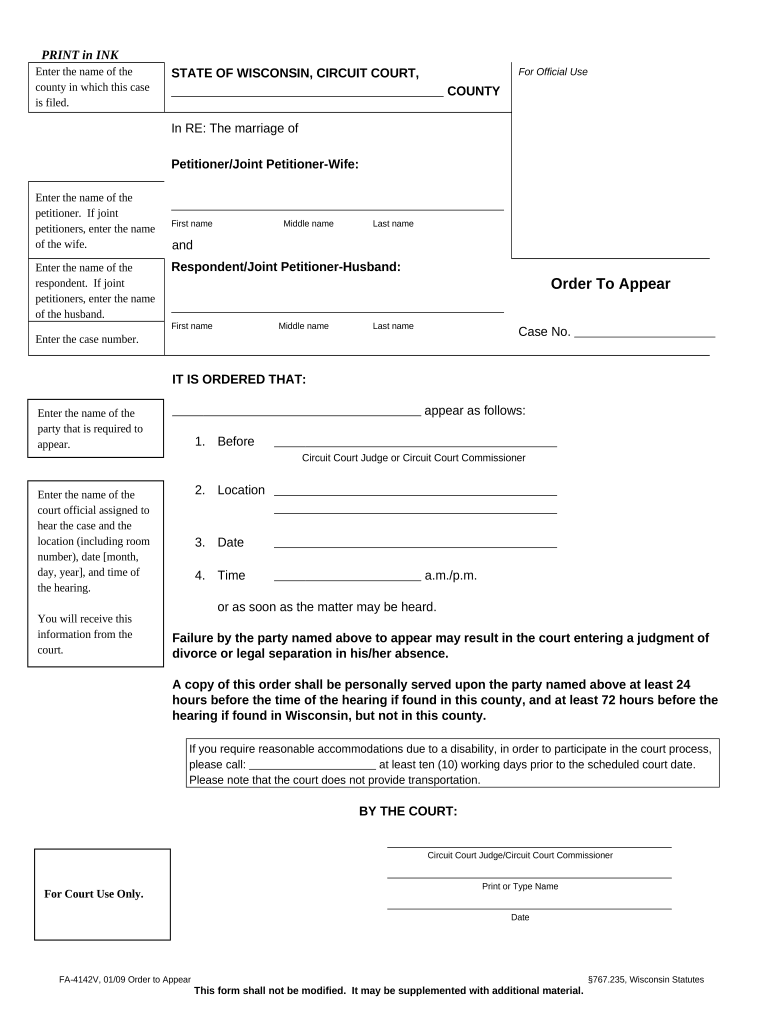
Order to Appear Wisconsin Form


What is the Order To Appear Wisconsin
The Order To Appear Wisconsin is a legal document issued by a court that requires an individual to appear before the court at a specified date and time. This order is typically associated with legal proceedings, such as hearings or trials, where the presence of the individual is necessary for the court to proceed. It serves as a formal notification and is crucial for maintaining the integrity of the judicial process.
How to use the Order To Appear Wisconsin
Using the Order To Appear Wisconsin involves understanding its purpose and complying with the requirements set forth by the court. Upon receiving this order, the individual must carefully review the details, including the date, time, and location of the court appearance. It is essential to prepare any necessary documentation or evidence to present during the hearing. Failure to appear as instructed can lead to legal consequences, including potential penalties.
Steps to complete the Order To Appear Wisconsin
Completing the Order To Appear Wisconsin requires several steps to ensure compliance with court requirements. First, review the order thoroughly to understand the obligations. Next, gather any relevant documents or evidence that may support your case. It is advisable to consult with a legal professional if there are any uncertainties. Finally, ensure that you arrive at the court on the specified date and time, prepared to present your case or respond to inquiries.
Legal use of the Order To Appear Wisconsin
The legal use of the Order To Appear Wisconsin is governed by state laws and court rules. This document must be issued by a competent court and served to the individual in a manner that complies with legal standards. The order is legally binding, and non-compliance can result in penalties, including fines or contempt of court charges. Understanding the legal implications is crucial for anyone who receives this order.
Key elements of the Order To Appear Wisconsin
Key elements of the Order To Appear Wisconsin include the court's name, case number, names of the parties involved, date and time of the required appearance, and the specific location of the court. Additionally, the order may outline the nature of the proceedings and any specific instructions that the individual must follow. These elements are vital for ensuring that the individual understands their obligations and the context of the court appearance.
State-specific rules for the Order To Appear Wisconsin
State-specific rules for the Order To Appear Wisconsin dictate how the order is issued, served, and enforced. These rules may vary by jurisdiction within Wisconsin, so it is important to be aware of local court procedures. Compliance with these rules is essential for the validity of the order and to avoid potential legal issues. Individuals should consult local court resources or legal counsel for guidance on specific regulations.
Quick guide on how to complete order to appear wisconsin
Complete Order To Appear Wisconsin effortlessly on any device
Digital document management has gained traction among companies and individuals. It serves as an ideal eco-friendly alternative to traditional printed and signed forms, enabling you to find the appropriate template and securely save it online. airSlate SignNow equips you with all the tools necessary to create, modify, and eSign your documents swiftly without delays. Manage Order To Appear Wisconsin on any device using airSlate SignNow's Android or iOS applications and streamline any document-related process today.
The easiest method to modify and eSign Order To Appear Wisconsin without any hassle
- Find Order To Appear Wisconsin and click Get Form to begin.
- Use the tools provided to complete your document.
- Highlight important sections of the documents or redact sensitive details using the tools specifically designed for that purpose by airSlate SignNow.
- Create your eSignature with the Sign feature, which takes just seconds and holds the same legal validity as a conventional wet ink signature.
- Review the details and click on the Done button to finalize your changes.
- Choose your preferred method to send your form, whether by email, text message (SMS), invitation link, or download it to your computer.
Say goodbye to lost or misplaced documents, tedious form searches, and errors that require printing new copies. airSlate SignNow addresses all your document management needs in just a few clicks from any device you choose. Modify and eSign Order To Appear Wisconsin and ensure effective communication at any stage of the form completion process with airSlate SignNow.
Create this form in 5 minutes or less
Create this form in 5 minutes!
People also ask
-
What is an Order To Appear in Wisconsin?
An Order To Appear in Wisconsin is a legal document issued by a court that requires a person to appear in court for a hearing or trial. It is often essential in legal proceedings to ensure that all parties are present. Understanding how to properly manage an Order To Appear in Wisconsin can streamline your court interactions.
-
How can airSlate SignNow help with an Order To Appear in Wisconsin?
airSlate SignNow simplifies the process of sending and signing legal documents like an Order To Appear in Wisconsin. With our easy-to-use platform, you can quickly prepare, send, and receive eSignatures for essential legal documents, saving time and ensuring compliance with legal standards.
-
What are the pricing options for airSlate SignNow?
airSlate SignNow offers flexible pricing plans that cater to various business needs. Users can choose from several tiers based on features and volume, making it affordable for managing documents such as an Order To Appear in Wisconsin. Visit our website for detailed pricing information.
-
How secure is airSlate SignNow for handling legal documents?
Security is our top priority at airSlate SignNow. We use industry-standard encryption and comply with legal regulations to ensure that your documents, including an Order To Appear in Wisconsin, are secure throughout the signing process. You can trust us to protect your sensitive information.
-
Does airSlate SignNow integrate with other tools?
Yes, airSlate SignNow integrates seamlessly with various platforms such as Google Drive, Salesforce, and more. This means that you can manage your documents, including an Order To Appear in Wisconsin, within your existing systems, enhancing productivity and workflow.
-
Can I customize the Order To Appear template in airSlate SignNow?
Absolutely! airSlate SignNow allows for customization of templates, including the Order To Appear in Wisconsin. You can easily edit, create, and personalize your documents to meet your specific legal requirements, ensuring they fit your needs perfectly.
-
What are the benefits of using airSlate SignNow for legal documents?
Using airSlate SignNow for legal documents like an Order To Appear in Wisconsin streamlines the signing process, reduces paperwork, and improves efficiency. It empowers businesses to manage all their document needs digitally, leading to faster transactions and a smoother experience.
Get more for Order To Appear Wisconsin
- The name and address for payments are form
- Above and all provisions contained therein shall remain and full force and effect form
- Quitclaim deed curing encroachment form
- The requirements are as follows form
- How to form a professional corporation in floridanolo
- Article12 florida department of state division of form
- Floridallc florida department of state division of form
- Control number fl 00pllc form
Find out other Order To Appear Wisconsin
- eSign Alaska Rental lease agreement Now
- How To eSign Colorado Rental lease agreement
- How Can I eSign Colorado Rental lease agreement
- Can I eSign Connecticut Rental lease agreement
- eSign New Hampshire Rental lease agreement Later
- Can I eSign North Carolina Rental lease agreement
- How Do I eSign Pennsylvania Rental lease agreement
- How To eSign South Carolina Rental lease agreement
- eSign Texas Rental lease agreement Mobile
- eSign Utah Rental agreement lease Easy
- How Can I eSign North Dakota Rental lease agreement forms
- eSign Rhode Island Rental lease agreement forms Now
- eSign Georgia Rental lease agreement template Simple
- Can I eSign Wyoming Rental lease agreement forms
- eSign New Hampshire Rental lease agreement template Online
- eSign Utah Rental lease contract Free
- eSign Tennessee Rental lease agreement template Online
- eSign Tennessee Rental lease agreement template Myself
- eSign West Virginia Rental lease agreement template Safe
- How To eSign California Residential lease agreement form