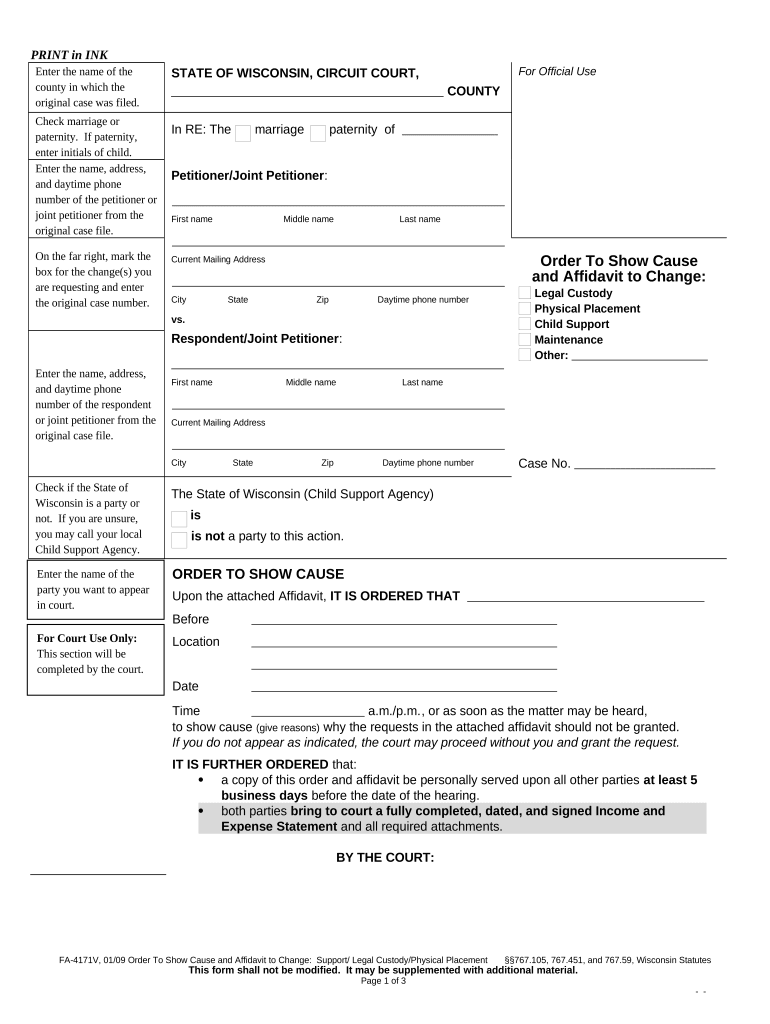
Order Child Support Form


What is the Order Child Support
The Order Child Support is a legal document issued by a court that outlines the financial obligations of a non-custodial parent to support their child or children. This order typically specifies the amount of money to be paid, the frequency of payments, and any additional expenses such as healthcare or educational costs. It is essential for ensuring that children receive the necessary financial support for their upbringing and welfare.
How to Obtain the Order Child Support
To obtain an Order Child Support, a custodial parent must file a petition with the appropriate family court. This process generally involves submitting necessary documentation, such as proof of income and any existing custody agreements. The court will review the case and may schedule a hearing where both parents can present their financial situations. After considering all evidence, the court will issue an order detailing the support obligations.
Steps to Complete the Order Child Support
Completing the Order Child Support involves several key steps:
- Gather necessary financial documents, including income statements and expense reports.
- Fill out the required court forms accurately, ensuring all information is complete.
- File the forms with the family court and pay any applicable filing fees.
- Attend the court hearing, if scheduled, to discuss the support order.
- Receive the final order from the court, which will outline the support obligations.
Legal Use of the Order Child Support
The Order Child Support is legally binding, meaning that both parents must adhere to its terms. Failure to comply with the order can result in legal consequences, including wage garnishment, loss of driver's licenses, or even contempt of court charges. It is important for both parents to understand their rights and responsibilities under the order to avoid potential legal issues.
Required Documents
When applying for an Order Child Support, several documents are typically required:
- Proof of income, such as pay stubs or tax returns.
- Documentation of any existing custody arrangements.
- Records of any additional expenses related to the child, including medical and educational costs.
- Completed court forms specific to child support requests.
Filing Deadlines / Important Dates
It is crucial to be aware of filing deadlines when applying for an Order Child Support. Each state may have specific timeframes for submitting documents and attending hearings. Missing these deadlines can delay the process or negatively impact the outcome of the support order. Parents should consult their local family court or legal resources to ensure they meet all necessary deadlines.
Quick guide on how to complete order child support
Complete Order Child Support seamlessly on any device
Digital document management has become increasingly popular among companies and individuals. It offers an ideal eco-friendly alternative to traditional printed and signed documents, as you can easily find the necessary form and securely store it online. airSlate SignNow provides you with all the resources you need to create, edit, and eSign your documents quickly without delays. Manage Order Child Support on any device using the airSlate SignNow Android or iOS applications and simplify any document-related process today.
How to edit and eSign Order Child Support effortlessly
- Find Order Child Support and click on Get Form to begin.
- Utilize the tools we offer to fill out your form.
- Highlight important sections of the documents or redact sensitive information with tools that airSlate SignNow provides specifically for that purpose.
- Create your signature using the Sign tool, which takes just seconds and has the same legal validity as a conventional wet ink signature.
- Review all the information and click the Done button to save your changes.
- Choose how you would like to send your form, either via email, SMS, or invitation link, or download it to your computer.
Say goodbye to lost or misplaced documents, tedious form searches, or errors that necessitate printing new document copies. airSlate SignNow meets all your document management needs in just a few clicks from any device you prefer. Edit and eSign Order Child Support and ensure effective communication at every stage of the form preparation process with airSlate SignNow.
Create this form in 5 minutes or less
Create this form in 5 minutes!
People also ask
-
What is the role of airSlate SignNow in child support court processes?
airSlate SignNow streamlines the documentation process for child support court by allowing users to easily create, send, and eSign necessary legal documents. This enhances efficiency, ensuring that all forms are completed accurately and filed on time. By automating document management, airSlate SignNow helps users stay organized throughout the child support court journey.
-
How much does airSlate SignNow cost for users involved in child support court?
airSlate SignNow offers flexible pricing plans designed to meet the needs of various users, including those navigating child support court cases. Plans start at a competitive rate, allowing individuals and organizations to choose an option that fits their budget. We recommend reviewing our pricing page for specific details and potential discounts.
-
What features does airSlate SignNow offer for individuals dealing with child support court?
The features of airSlate SignNow include document templates specifically tailored for child support court, secure eSignature capabilities, and integration with popular cloud storage services. These tools help users efficiently prepare and sign documents while ensuring compliance with legal standards in child support court. Additionally, real-time tracking and notifications improve communication and workflow.
-
Can airSlate SignNow integrate with existing tools used in child support court cases?
Yes, airSlate SignNow boasts numerous integrations with applications commonly used in child support court proceedings, such as Google Drive, Dropbox, and Microsoft Office. These integrations facilitate a seamless workflow, making it easy to access and share relevant documents across platforms. By incorporating airSlate SignNow into your existing toolkit, you can enhance efficiency and organization.
-
Is airSlate SignNow compliant with legal standards for child support court documents?
Absolutely! airSlate SignNow complies with all necessary legal standards required for child support court documentation. Our platform ensures that all eSignatures are legally binding, and we provide a comprehensive audit trail for every document signed. This guarantees that your documentation meets the rigorous requirements of child support court.
-
How does airSlate SignNow improve the efficiency of managing child support court documents?
airSlate SignNow signNowly improves efficiency by automating many steps in the document management process related to child support court. Users can quickly create, fill out, and send documents for eSignature without the cumbersome paperwork. This not only saves time but also reduces the likelihood of errors, which is crucial in child support court matters.
-
What types of documents can be managed for child support court using airSlate SignNow?
With airSlate SignNow, users can manage a variety of documents pertinent to child support court, including petitions, response forms, agreements, and modifications. The platform allows for easy customization of these documents, ensuring they meet specific requirements of your case. This versatility supports users in preparing all necessary documentation effectively.
Get more for Order Child Support
- Control number fl 056 77 form
- Control number fl 059 77 form
- Corporation organized under the laws of the state of hereinafter called grantee form
- Individual to two individuals as form
- Quitclaim deed for condominium form
- Trust to four 4 individuals form
- Agreement for the purchase and sale of real form
- Control number fl 064 77 form
Find out other Order Child Support
- Electronic signature New Hampshire Car Dealer NDA Now
- Help Me With Electronic signature New Hampshire Car Dealer Warranty Deed
- Electronic signature New Hampshire Car Dealer IOU Simple
- Electronic signature Indiana Business Operations Limited Power Of Attorney Online
- Electronic signature Iowa Business Operations Resignation Letter Online
- Electronic signature North Carolina Car Dealer Purchase Order Template Safe
- Electronic signature Kentucky Business Operations Quitclaim Deed Mobile
- Electronic signature Pennsylvania Car Dealer POA Later
- Electronic signature Louisiana Business Operations Last Will And Testament Myself
- Electronic signature South Dakota Car Dealer Quitclaim Deed Myself
- Help Me With Electronic signature South Dakota Car Dealer Quitclaim Deed
- Electronic signature South Dakota Car Dealer Affidavit Of Heirship Free
- Electronic signature Texas Car Dealer Purchase Order Template Online
- Electronic signature Texas Car Dealer Purchase Order Template Fast
- Electronic signature Maryland Business Operations NDA Myself
- Electronic signature Washington Car Dealer Letter Of Intent Computer
- Electronic signature Virginia Car Dealer IOU Fast
- How To Electronic signature Virginia Car Dealer Medical History
- Electronic signature Virginia Car Dealer Separation Agreement Simple
- Electronic signature Wisconsin Car Dealer Contract Simple