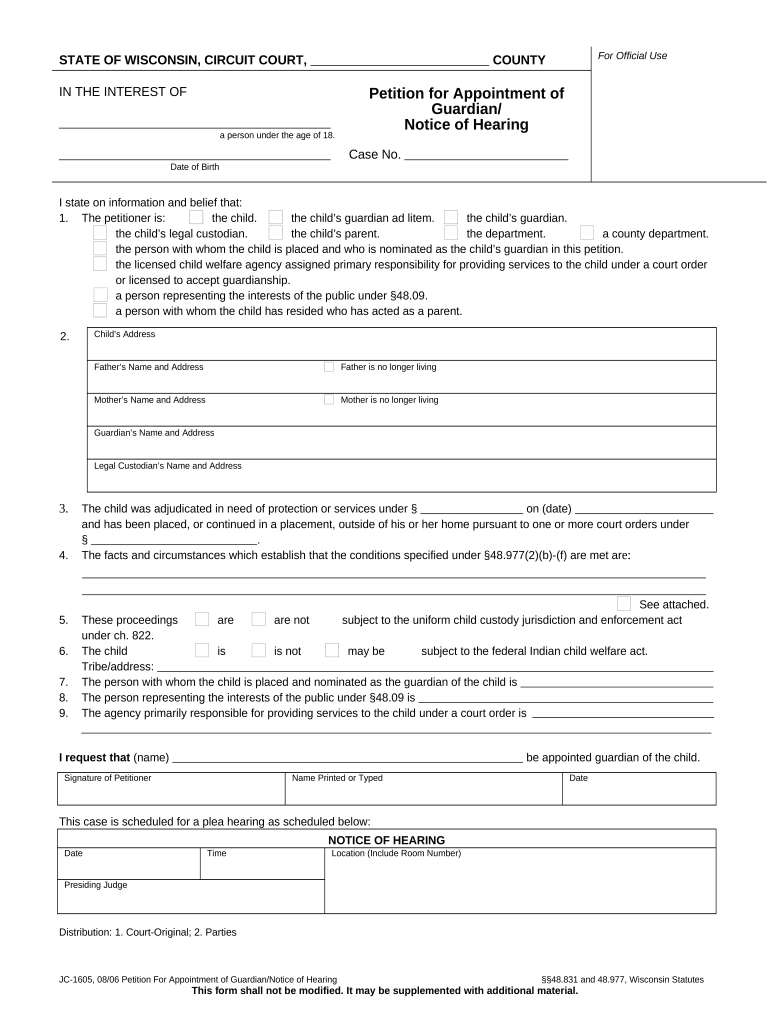
Petition Appointment Guardian Form


What is the Petition Appointment Guardian
The petition appointment guardian form is a legal document used to request the appointment of a guardian for an individual who may be unable to care for themselves or manage their affairs. This form is typically utilized in cases involving minors or adults with disabilities. The petition outlines the reasons for the appointment and provides relevant information about the proposed guardian, ensuring that the individual's best interests are prioritized.
Steps to Complete the Petition Appointment Guardian
Completing the petition appointment guardian form involves several key steps to ensure accuracy and compliance with legal requirements. First, gather all necessary personal information about the individual needing a guardian and the proposed guardian. Next, fill out the form carefully, providing detailed explanations for the appointment. After completing the form, review it for any errors or omissions. Finally, submit the form to the appropriate court or agency, following any specific submission guidelines required in your jurisdiction.
Legal Use of the Petition Appointment Guardian
The legal use of the petition appointment guardian form is crucial for establishing a guardian's authority over the individual in question. This form must be filed in accordance with state laws, which may vary in terms of requirements and procedures. A properly executed petition ensures that the court can review the case and make an informed decision regarding the appointment, safeguarding the rights and well-being of the individual needing assistance.
Key Elements of the Petition Appointment Guardian
Several key elements must be included in the petition appointment guardian form to ensure its validity. These elements typically include:
- Identification of the individual needing a guardian.
- Details about the proposed guardian, including their relationship to the individual.
- Reasons for the appointment, highlighting the individual's needs.
- Any relevant medical or psychological evaluations that support the need for a guardian.
- Signatures of all parties involved, including the proposed guardian and witnesses, if required.
How to Use the Petition Appointment Guardian
Using the petition appointment guardian form effectively involves understanding its purpose and the context in which it is applied. After completing the form, it is essential to file it with the appropriate court. Depending on the jurisdiction, a hearing may be scheduled where the proposed guardian can present their case. During this process, it is important to be prepared to answer questions and provide additional documentation if requested by the court.
State-Specific Rules for the Petition Appointment Guardian
Each state has its own rules and regulations governing the petition appointment guardian process. It is important to familiarize yourself with these state-specific guidelines to ensure compliance. This may include understanding the filing process, required documentation, and any necessary hearings. Consulting with a legal professional familiar with your state's laws can provide valuable insights and ensure that the petition is correctly prepared and submitted.
Quick guide on how to complete petition appointment guardian
Complete Petition Appointment Guardian effortlessly on any device
Digital document management has become increasingly favored by organizations and individuals alike. It offers an ideal environmentally friendly substitute for conventional printed and signed documents, as you can locate the appropriate form and securely store it online. airSlate SignNow provides you with all the necessary tools to create, alter, and electronically sign your documents swiftly without hindrances. Manage Petition Appointment Guardian on any device using airSlate SignNow's Android or iOS applications and enhance any document-centered task today.
The simplest approach to edit and electronically sign Petition Appointment Guardian without stress
- Locate Petition Appointment Guardian and click on Get Form to begin.
- Utilize the tools we provide to fill out your form.
- Emphasize pertinent sections of your documents or redact sensitive information with tools that airSlate SignNow specifically offers for that purpose.
- Create your electronic signature using the Sign feature, which only takes seconds and holds the same legal validity as a traditional handwritten signature.
- Review all the details and click on the Done button to save your changes.
- Select how you wish to deliver your form, whether by email, SMS, invite link, or download it to your computer.
Eliminate worries about lost or misplaced documents, time-consuming form searching, or errors that require printing new copies. airSlate SignNow caters to your document management requirements in just a few clicks from any device of your choice. Modify and electronically sign Petition Appointment Guardian and ensure excellent communication at every step of your form preparation journey with airSlate SignNow.
Create this form in 5 minutes or less
Create this form in 5 minutes!
People also ask
-
What is a petition appointment guardian and why is it important?
A petition appointment guardian is a legal document that allows a designated individual to make decisions on behalf of another person who cannot do so. This is particularly important in cases where individuals are incapacitated and need someone to manage their personal or financial affairs. Ensuring that you have a valid petition appointment guardian can provide peace of mind and clarity in challenging situations.
-
How can airSlate SignNow help me create a petition appointment guardian?
airSlate SignNow offers easy-to-use templates that streamline the process of drafting a petition appointment guardian. With our platform, you can quickly fill out necessary information and electronically sign the document, making it both efficient and secure. This simplifies what can otherwise be a complicated legal process.
-
Is there a cost associated with using airSlate SignNow for a petition appointment guardian?
Yes, airSlate SignNow offers a cost-effective pricing model tailored to meet various needs. Depending on your requirements, you can choose from different subscription plans that provide access to features for creating a petition appointment guardian and other legal documents. We aim to provide affordability alongside quality service.
-
What features does airSlate SignNow offer for managing my petition appointment guardian?
With airSlate SignNow, you can not only create a petition appointment guardian but also track document status, set reminders for signing, and store your documents securely in the cloud. Our platform also supports collaboration, enabling multiple users to interact with the document as needed. These features enhance your overall document management experience.
-
Can I integrate airSlate SignNow with other tools I use for legal documentation?
Yes, airSlate SignNow provides various integrations with popular business and legal tools to streamline your workflow. Whether you're using CRM systems or document management software, you can easily integrate these applications to enhance your experience when handling a petition appointment guardian and other documents. This connectivity ensures you maintain efficiency.
-
How secure is my information when using airSlate SignNow for a petition appointment guardian?
Security is a top priority at airSlate SignNow. We utilize advanced encryption and comply with industry standards to ensure that your information is protected when creating a petition appointment guardian. Our platform offers secure access controls and audit trails to monitor any interactions with your documents.
-
Is there customer support available for questions about my petition appointment guardian?
Absolutely! Our dedicated customer support team is available to help you with any questions regarding your petition appointment guardian or the use of our platform. You can signNow out via chat, email, or phone for timely assistance to ensure you have the support you need throughout the process.
Get more for Petition Appointment Guardian
- Type the name and birth date of your 2nd adult child form
- Performance planning and evaluation iowa department of
- With links to web based paternity statutes and resources for iowa form
- Assignment and bill of sale secgov form
- Get the 17101 petition for dissolution of marriage with no form
- Extended term the monthly rental shall increase by form
- Original notice for personal service paper filing form
- In re the marriage of derek david michael goble and form
Find out other Petition Appointment Guardian
- Help Me With Electronic signature Arizona Life Sciences PDF
- Can I Electronic signature Colorado Non-Profit Form
- How To Electronic signature Indiana Legal Form
- How To Electronic signature Illinois Non-Profit Document
- Can I Electronic signature Kentucky Legal Document
- Help Me With Electronic signature New Jersey Non-Profit PDF
- Can I Electronic signature New Jersey Non-Profit Document
- Help Me With Electronic signature Michigan Legal Presentation
- Help Me With Electronic signature North Dakota Non-Profit Document
- How To Electronic signature Minnesota Legal Document
- Can I Electronic signature Utah Non-Profit PPT
- How Do I Electronic signature Nebraska Legal Form
- Help Me With Electronic signature Nevada Legal Word
- How Do I Electronic signature Nevada Life Sciences PDF
- How Can I Electronic signature New York Life Sciences Word
- How Can I Electronic signature North Dakota Legal Word
- How To Electronic signature Ohio Legal PDF
- How To Electronic signature Ohio Legal Document
- How To Electronic signature Oklahoma Legal Document
- How To Electronic signature Oregon Legal Document