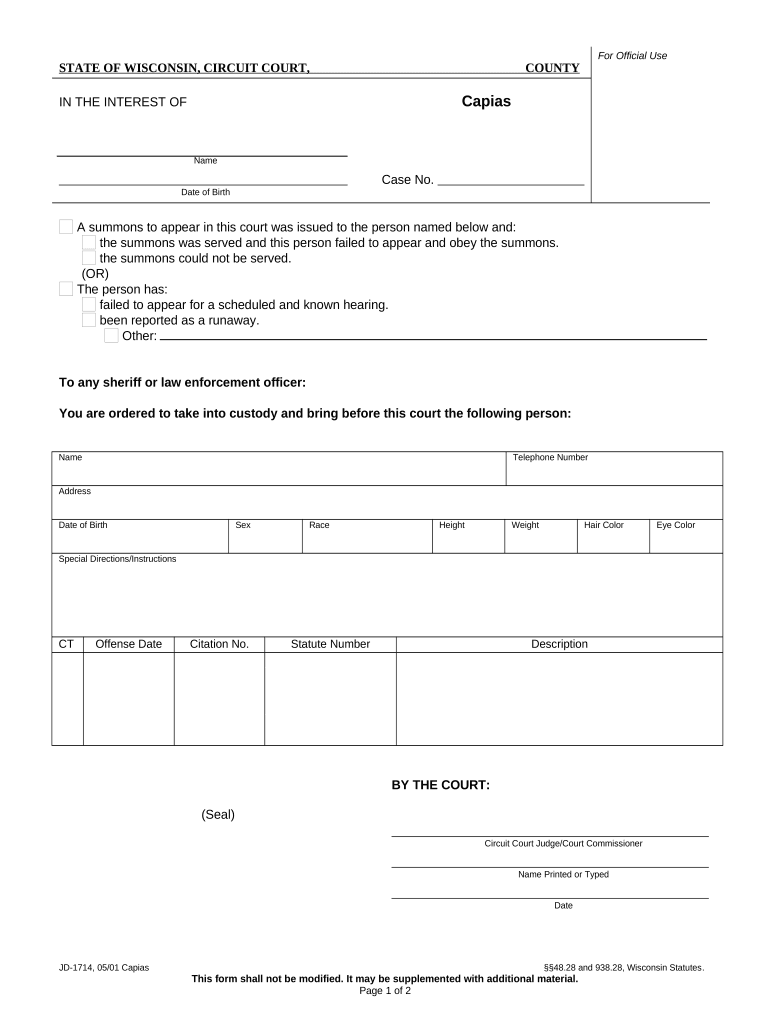
Capias Form


What is the capias?
A capias is a legal document issued by a court that authorizes law enforcement to arrest an individual. It typically arises in situations where a person has failed to comply with a court order, such as not appearing for a scheduled court date or not adhering to the terms of a judgment. The capias serves as a tool for enforcing court orders and ensuring compliance with the legal process.
How to use the capias
Using a capias involves understanding its purpose and the appropriate legal context. Once issued, law enforcement officers can execute the capias by arresting the individual named in the document. It is crucial for the issuing court to provide clear instructions regarding the circumstances under which the capias is to be executed. Individuals should seek legal counsel if they receive a capias to understand their rights and options.
Steps to complete the capias
Completing a capias involves several steps to ensure it is legally valid. First, the court must issue the capias, specifying the reasons for its issuance. Next, the document must be served to the appropriate law enforcement agency. Once the capias is in the hands of law enforcement, they will follow established protocols for executing the arrest. It is important to ensure that all information on the capias is accurate to prevent legal complications.
Legal use of the capias
The legal use of a capias is strictly defined by law. It must be issued by a competent authority, typically a judge, and must comply with relevant legal standards. The capias must clearly outline the reasons for the arrest and must be executed in accordance with state and federal laws. Misuse of a capias can lead to legal repercussions for both the issuer and the executing officers.
Key elements of the capias
Key elements of a capias include the name of the individual to be arrested, the specific court that issued the capias, the reasons for its issuance, and any relevant case numbers. Additionally, it should include the signature of the judge or authorized court official. These elements are essential for the capias to be enforceable and to ensure that law enforcement acts within legal boundaries.
State-specific rules for the capias
Each state in the U.S. has its own rules and procedures regarding the issuance and execution of a capias. These rules may dictate how a capias is served, the time frame for execution, and the rights of the individual named in the capias. It is important for individuals to familiarize themselves with their state's specific regulations to ensure compliance and to understand their legal rights.
Penalties for non-compliance
Failure to comply with a capias can result in serious legal consequences. Individuals may face immediate arrest and additional charges, which can lead to fines, extended jail time, or other penalties. Understanding the implications of non-compliance is crucial for individuals who find themselves subject to a capias, as it can significantly impact their legal standing and future interactions with the court system.
Quick guide on how to complete capias
Finish Capias effortlessly on any gadget
Digital document management has become popular among businesses and individuals. It offers an ideal eco-friendly substitute for conventional printed and signed materials, allowing you to obtain the appropriate form and securely store it online. airSlate SignNow provides all the tools necessary to create, edit, and eSign your documents quickly without delays. Manage Capias on any gadget with airSlate SignNow’s Android or iOS applications and streamline any document-oriented process today.
How to modify and eSign Capias with ease
- Locate Capias and click on Get Form to begin.
- Use the tools we offer to complete your form.
- Select relevant sections of the documents or mask sensitive information with tools that airSlate SignNow provides specifically for that purpose.
- Generate your eSignature using the Sign tool, which takes moments and holds the same legal validity as a conventional wet ink signature.
- Review all the details and click on the Done button to save your changes.
- Choose how you wish to send your form, via email, SMS, or invitation link, or download it to your computer.
Eliminate concerns about lost or misplaced documents, tedious form searches, or mistakes that necessitate printing new document copies. airSlate SignNow fulfills all your document management needs in just a few clicks from any device you choose. Modify and eSign Capias and guarantee excellent communication at any stage of your form preparation process with airSlate SignNow.
Create this form in 5 minutes or less
Create this form in 5 minutes!
People also ask
-
What is a capias and how can airSlate SignNow help with it?
A capias is a type of arrest warrant issued by a court. airSlate SignNow helps by allowing legal professionals to securely send and electronically sign documents related to capiases, ensuring quicker and efficient processing while maintaining compliance.
-
Is there a cost associated with using airSlate SignNow for capias documents?
Yes, airSlate SignNow provides a range of pricing plans tailored for different needs. Each plan offers features specifically designed to streamline the management of documents like capiases, making it a cost-effective solution for businesses.
-
What features does airSlate SignNow offer for handling capias documents?
airSlate SignNow includes features such as templates, document sharing, and integrated signing workflows. These tools facilitate easy management and signing of capias documents, enhancing efficiency and collaboration.
-
How can airSlate SignNow benefit my legal firm when dealing with capias?
Using airSlate SignNow, legal firms can automate the document signing process for capiases, reducing turnaround time signNowly. This means your team can focus more on case management and less on paperwork, increasing overall productivity.
-
Can I track the status of my capias documents with airSlate SignNow?
Absolutely! airSlate SignNow provides real-time tracking for all documents, including capiases. You can monitor when a document is viewed or signed, ensuring you are always updated on the process.
-
What kind of integrations does airSlate SignNow provide for capias handling?
airSlate SignNow seamlessly integrates with various applications such as CRM systems and cloud storage solutions. This means you can manage capias documents within your existing workflows without any hassle.
-
Is it safe to use airSlate SignNow for sensitive capias documents?
Yes, airSlate SignNow prioritizes the security of your documents. It employs advanced encryption protocols and adheres to compliance standards, ensuring that your capias documents remain confidential and secure.
Get more for Capias
- The name and address of each trustee empowered to act under the trust instrument at the form
- Iri tam idaho state department of education idahogov form
- How to remove 1 1adscom pop up ads chrome firefox ie form
- Will replace the field with the information and the field will no longer exist
- The california court of appeal step by step entire self help form
- With links to web based paternity statutes and resources for idaho form
- City idaho or a form
- Lessee agrees to pay a late form
Find out other Capias
- Help Me With Sign Massachusetts Life Sciences Presentation
- How To Sign Georgia Non-Profit Presentation
- Can I Sign Nevada Life Sciences PPT
- Help Me With Sign New Hampshire Non-Profit Presentation
- How To Sign Alaska Orthodontists Presentation
- Can I Sign South Dakota Non-Profit Word
- Can I Sign South Dakota Non-Profit Form
- How To Sign Delaware Orthodontists PPT
- How Can I Sign Massachusetts Plumbing Document
- How To Sign New Hampshire Plumbing PPT
- Can I Sign New Mexico Plumbing PDF
- How To Sign New Mexico Plumbing Document
- How To Sign New Mexico Plumbing Form
- Can I Sign New Mexico Plumbing Presentation
- How To Sign Wyoming Plumbing Form
- Help Me With Sign Idaho Real Estate PDF
- Help Me With Sign Idaho Real Estate PDF
- Can I Sign Idaho Real Estate PDF
- How To Sign Idaho Real Estate PDF
- How Do I Sign Hawaii Sports Presentation