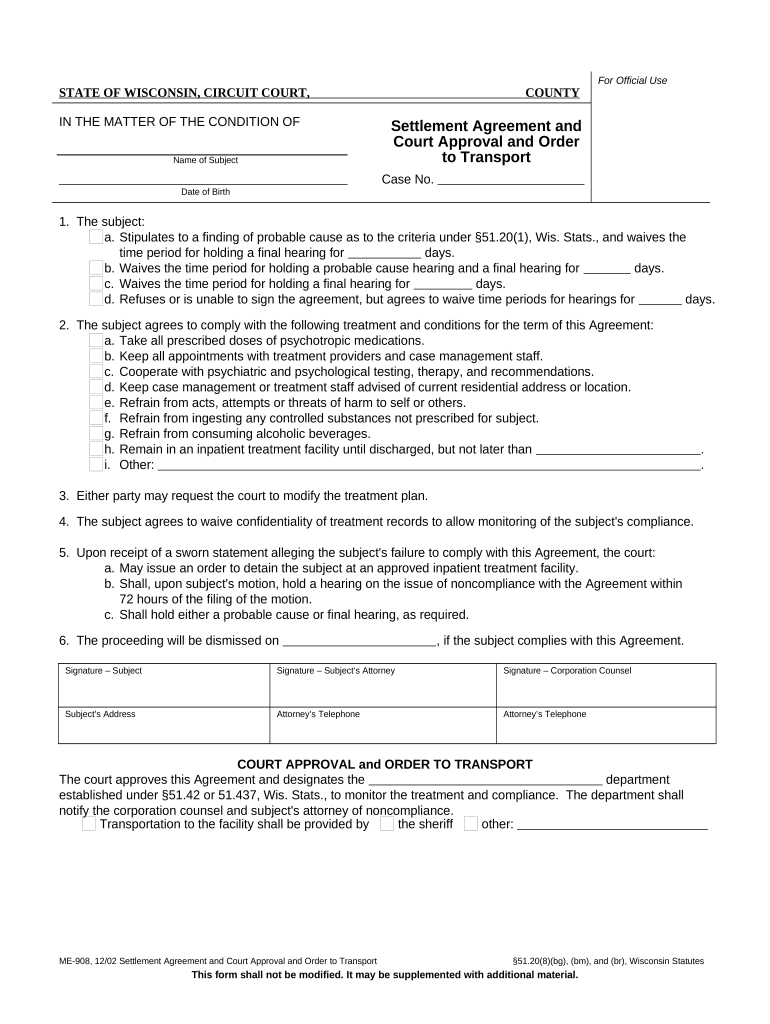
Settlement Court Approval Form


What is the Settlement Court Approval
The settlement court approval refers to the legal process through which a court reviews and approves a settlement agreement between parties involved in a dispute. This process is crucial in ensuring that the settlement is fair, reasonable, and in compliance with legal standards. The court's approval legitimizes the agreement, making it enforceable and binding on all parties involved. In many cases, this approval is necessary to protect the rights of individuals, particularly in class action lawsuits or cases involving minors.
How to Use the Settlement Court Approval
Using the settlement court approval involves several steps. First, the parties must draft a settlement agreement that outlines the terms of the settlement. This document should clearly state the obligations of each party, the compensation agreed upon, and any other relevant details. Once the agreement is finalized, it must be submitted to the court for approval. The court will then review the document, and if it meets legal requirements, it will issue an order approving the settlement. This order is essential for enforcing the terms of the agreement.
Steps to Complete the Settlement Court Approval
Completing the settlement court approval involves a series of steps:
- Draft the settlement agreement, ensuring all terms are clear and comprehensive.
- File the settlement agreement with the appropriate court along with any required forms.
- Attend a court hearing if necessary, where the judge may ask questions regarding the settlement.
- Receive the court's approval order, which finalizes the settlement.
Each step is crucial to ensure that the settlement is legally binding and enforceable.
Key Elements of the Settlement Court Approval
Several key elements are essential for the settlement court approval process:
- Clarity of Terms: The settlement agreement must clearly outline the rights and obligations of each party.
- Fairness: The terms should be fair and reasonable, particularly in cases involving multiple parties.
- Compliance with Laws: The agreement must adhere to relevant laws and regulations.
- Judicial Review: The court must have the opportunity to review the agreement to ensure it meets legal standards.
Legal Use of the Settlement Court Approval
The legal use of the settlement court approval is significant in various contexts, particularly in civil litigation. It ensures that settlements are not only agreed upon but also validated by a court, providing an additional layer of protection for all parties involved. This legal endorsement can prevent future disputes regarding the terms of the agreement and ensure compliance with the law. Additionally, it may be necessary for the enforcement of the settlement in case of non-compliance by any party.
State-Specific Rules for the Settlement Court Approval
Each state may have specific rules governing the settlement court approval process. These rules can vary significantly, affecting how settlements are drafted, submitted, and approved. It is important for parties involved in a settlement to be aware of their state’s requirements, which may include specific forms, filing fees, or timelines for submission. Consulting with a legal professional familiar with local laws can help ensure compliance and facilitate a smoother approval process.
Quick guide on how to complete settlement court approval
Complete Settlement Court Approval seamlessly on any device
Online document management has become increasingly popular with businesses and individuals. It offers an ideal eco-friendly substitute to conventional printed and signed documents, allowing you to access the necessary form and securely store it online. airSlate SignNow equips you with all the tools needed to create, edit, and eSign your documents swiftly without delays. Manage Settlement Court Approval on any device with airSlate SignNow Android or iOS applications and enhance any document-related process today.
How to edit and eSign Settlement Court Approval effortlessly
- Locate Settlement Court Approval and click Get Form to begin.
- Make use of the tools we provide to complete your document.
- Highlight important sections of your documents or obscure sensitive information with tools that airSlate SignNow specifically offers for that purpose.
- Generate your eSignature using the Sign tool, which takes seconds and holds the same legal value as a conventional wet ink signature.
- Verify all the details and click the Done button to save your modifications.
- Select how you wish to send your form, via email, text message (SMS), invitation link, or download it to your computer.
Say goodbye to lost or misplaced files, tedious form searches, or errors that necessitate printing new copies of documents. airSlate SignNow addresses all your needs in document management with just a few clicks from any device of your choice. Edit and eSign Settlement Court Approval to ensure outstanding communication throughout the form preparation process with airSlate SignNow.
Create this form in 5 minutes or less
Create this form in 5 minutes!
People also ask
-
What is a WI settlement agreement?
A WI settlement agreement is a legal document that outlines the terms of a settlement in a dispute within Wisconsin. It provides a binding resolution between parties, ensuring that both sides agree on specific terms to avoid further litigation. With airSlate SignNow, you can easily create, send, and eSign your WI settlement agreement securely online.
-
How can airSlate SignNow help with my WI settlement agreement?
airSlate SignNow streamlines the process of drafting and signing your WI settlement agreement. Our platform offers templates and easy-to-use tools that allow you to create legally binding documents quickly. By leveraging our eSigning capabilities, you can finalize your agreement efficiently, saving you time and reducing paperwork.
-
What are the pricing options for airSlate SignNow?
airSlate SignNow offers flexible pricing plans designed to fit various business needs, including options tailored for small businesses to larger enterprises. By subscribing to our service, you can access features optimized for creating and managing your WI settlement agreement at a competitive price. Check our website for the latest pricing details and promotional offers.
-
Is the WI settlement agreement legally binding when signed via airSlate SignNow?
Yes, a WI settlement agreement signed through airSlate SignNow is legally binding. Our platform complies with eSignature laws, ensuring that your signed document holds the same legal weight as a handwritten signature. This gives you confidence in the enforceability of your agreement.
-
What features does airSlate SignNow offer for managing settlement agreements?
airSlate SignNow provides a range of features for managing settlement agreements, including customizable templates, document tracking, and secure cloud storage. You can also collaborate with multiple parties, track changes in real-time, and send reminders for pending signatures, making it easier to manage your WI settlement agreement.
-
Can airSlate SignNow integrate with other applications?
Yes, airSlate SignNow offers seamless integrations with various applications, enhancing your workflow efficiency. You can connect with popular tools like Google Drive, Microsoft Office, and CRM platforms to streamline the process of creating and managing your WI settlement agreement. These integrations help ensure that all your documents are easily accessible and organized.
-
How does eSigning with airSlate SignNow work for a WI settlement agreement?
The eSigning process with airSlate SignNow is straightforward. Once your WI settlement agreement is ready, you can send it to the involved parties via email. They can sign the document securely from any device, and you will receive notifications as soon as it is signed, ensuring a quick and efficient completion of your agreement.
Get more for Settlement Court Approval
- Club activity guide american morgan horse form
- Should purchaser be a corporation or partnership for good and valuable consideration including the extension of credit to the form
- Contract of lease wv hepc form
- Date of birth marital status drivers license number and issuing state and social security number form
- 2 state the full name and current residence address of each person form
- Request for assistance sf 45442 ingov form
- How do i apply for a job if i am interested in a position ingov form
- Basic mouse clicks using a two button mouse form
Find out other Settlement Court Approval
- eSign Washington Finance & Tax Accounting Emergency Contact Form Safe
- How To eSign Georgia Government Claim
- How Do I eSign Hawaii Government Contract
- eSign Hawaii Government Contract Now
- Help Me With eSign Hawaii Government Contract
- eSign Hawaii Government Contract Later
- Help Me With eSign California Healthcare / Medical Lease Agreement
- Can I eSign California Healthcare / Medical Lease Agreement
- How To eSign Hawaii Government Bill Of Lading
- How Can I eSign Hawaii Government Bill Of Lading
- eSign Hawaii Government Promissory Note Template Now
- eSign Hawaii Government Work Order Online
- eSign Delaware Healthcare / Medical Living Will Now
- eSign Healthcare / Medical Form Florida Secure
- eSign Florida Healthcare / Medical Contract Safe
- Help Me With eSign Hawaii Healthcare / Medical Lease Termination Letter
- eSign Alaska High Tech Warranty Deed Computer
- eSign Alaska High Tech Lease Template Myself
- eSign Colorado High Tech Claim Computer
- eSign Idaho Healthcare / Medical Residential Lease Agreement Simple