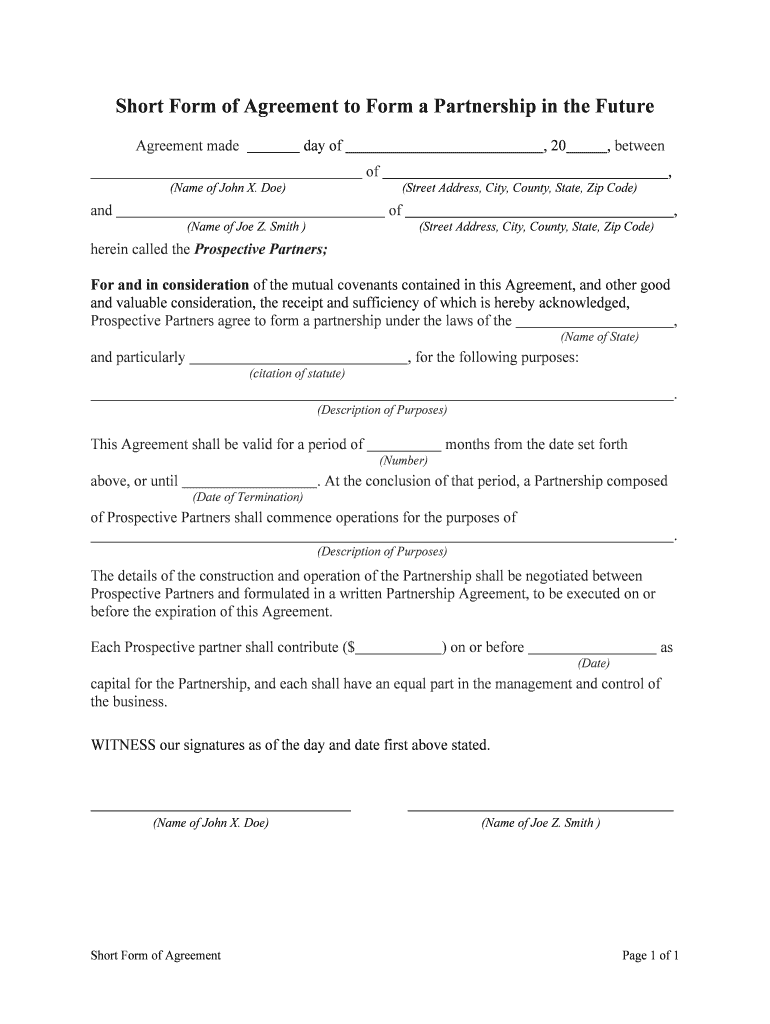
Short Form of Agreement to Form a Partnership in the Future


What is the Short Form Of Agreement To Form A Partnership In The Future
The short form of agreement to form a partnership in the future is a preliminary document that outlines the intentions of two or more parties to enter into a partnership at a later date. This agreement serves as a foundational understanding, detailing the essential terms and conditions that the parties agree upon before formalizing their partnership. It typically includes aspects such as the purpose of the partnership, the contributions of each party, and the intended structure of the partnership. While this form is not a legally binding contract, it establishes a framework for future negotiations and can help prevent misunderstandings.
Key elements of the Short Form Of Agreement To Form A Partnership In The Future
Several key elements are essential in a short form of agreement to form a partnership in the future. These include:
- Names of the parties: Clearly identify all individuals or entities involved in the agreement.
- Purpose of the partnership: Define the main objectives and goals of the partnership.
- Contributions: Outline the resources, skills, or capital that each party will contribute.
- Profit sharing: Specify how profits and losses will be distributed among the partners.
- Future formalities: Indicate the process for drafting a formal partnership agreement in the future.
Steps to complete the Short Form Of Agreement To Form A Partnership In The Future
Completing the short form of agreement to form a partnership in the future involves several straightforward steps:
- Identify the parties: Ensure all parties involved are named and their roles are clear.
- Define the partnership's purpose: Articulate the main goals and objectives of the future partnership.
- Detail contributions: Specify what each partner will bring to the partnership, whether it be money, resources, or expertise.
- Outline profit sharing: Agree on how profits and losses will be shared among the partners.
- Review and revise: All parties should review the agreement to ensure mutual understanding and agreement on terms.
- Sign the document: Each party should sign the agreement to acknowledge their intentions.
Legal use of the Short Form Of Agreement To Form A Partnership In The Future
While the short form of agreement to form a partnership in the future is not legally binding, it can still have legal implications. It is essential that the agreement is clear and unambiguous to avoid potential disputes. In some cases, this form can be used as evidence of intent should disagreements arise later. To enhance its legal standing, parties may consider having the document reviewed by a legal professional, ensuring that it complies with relevant laws and regulations. Additionally, maintaining a record of communications and revisions related to the agreement can provide further support in case of legal scrutiny.
How to use the Short Form Of Agreement To Form A Partnership In The Future
The short form of agreement to form a partnership in the future can be used as a starting point for discussions between potential partners. It is advisable to approach the agreement collaboratively, allowing each party to express their expectations and concerns. Once the initial draft is created, partners should discuss the terms thoroughly, making necessary adjustments to ensure mutual agreement. After reaching consensus, the document should be signed by all parties, signifying their intent to move forward with the partnership at a later date. This form can also serve as a reference point when drafting a more detailed and formal partnership agreement in the future.
State-specific rules for the Short Form Of Agreement To Form A Partnership In The Future
It is important to consider that state-specific laws may impact the short form of agreement to form a partnership in the future. Different states may have varying regulations regarding partnerships, including requirements for registration, liability, and taxation. Therefore, it is advisable for parties to familiarize themselves with their state's partnership laws. Consulting with a legal professional can provide clarity on any specific requirements that must be met to ensure compliance with state regulations. This knowledge can help in drafting a more robust and legally sound partnership agreement in the future.
Quick guide on how to complete short form of agreement to form a partnership in the future
Handle Short Form Of Agreement To Form A Partnership In The Future effortlessly on any device
Web-based document management has become increasingly popular among companies and individuals. It offers an ideal eco-friendly substitute for conventional printed and signed papers, as you can easily obtain the necessary template and securely keep it online. airSlate SignNow equips you with all the resources required to create, modify, and electronically sign your documents rapidly without delays. Manage Short Form Of Agreement To Form A Partnership In The Future on any device with airSlate SignNow Android or iOS applications and streamline any document-related process today.
How to adjust and electronically sign Short Form Of Agreement To Form A Partnership In The Future effortlessly
- Locate Short Form Of Agreement To Form A Partnership In The Future and click on Get Form to begin.
- Utilize the tools we offer to fill out your form.
- Emphasize pertinent sections of the documents or obscure sensitive details with tools that airSlate SignNow specifically provides for that reason.
- Create your signature using the Sign tool, which takes mere seconds and holds the same legal validity as a conventional wet ink signature.
- Review the information and click on the Done button to save your edits.
- Choose how you wish to send your form, via email, text message (SMS), invite link, or download it to your computer.
Forget about lost or misplaced papers, tedious form searching, or errors that necessitate printing new document copies. airSlate SignNow addresses all your document management requirements in just a few clicks from any device you prefer. Modify and electronically sign Short Form Of Agreement To Form A Partnership In The Future to guarantee effective communication at every stage of the form preparation process with airSlate SignNow.
Create this form in 5 minutes or less
Create this form in 5 minutes!
People also ask
-
What is the Short Form Of Agreement To Form A Partnership In The Future?
The Short Form Of Agreement To Form A Partnership In The Future is a legal document outlining the intentions of two or more parties to establish a partnership at a later date. This concise format ensures all parties are clear on the terms and responsibilities once the partnership is formed.
-
How can airSlate SignNow help with creating a Short Form Of Agreement To Form A Partnership In The Future?
airSlate SignNow provides customizable templates for creating a Short Form Of Agreement To Form A Partnership In The Future. The platform allows users to easily input their details, ensuring a professional and legally sound agreement ready for eSigning.
-
What are the pricing options for using airSlate SignNow to draft a Short Form Of Agreement To Form A Partnership In The Future?
airSlate SignNow offers various subscription plans, catering to all business sizes. Pricing is designed to be cost-effective, allowing you to create a Short Form Of Agreement To Form A Partnership In The Future without compromising on features.
-
Are there any additional features included with the Short Form Of Agreement To Form A Partnership In The Future templates?
Yes, while creating a Short Form Of Agreement To Form A Partnership In The Future, users benefit from features such as eSigning, document tracking, and secure cloud storage. These features enhance collaboration and streamline the partnership agreement process.
-
Is it possible to integrate airSlate SignNow with other applications for my Short Form Of Agreement To Form A Partnership In The Future?
Absolutely! airSlate SignNow integrates seamlessly with various applications such as CRM systems, email platforms, and project management tools. This integration allows you to manage your Short Form Of Agreement To Form A Partnership In The Future more effectively within your existing workflow.
-
Can I customize the Short Form Of Agreement To Form A Partnership In The Future template?
Yes, the Short Form Of Agreement To Form A Partnership In The Future template available on airSlate SignNow is fully customizable. You can modify the content, add signatures, and tailor the format to meet your specific needs.
-
What are the benefits of using airSlate SignNow for my partnership agreement?
Using airSlate SignNow for your Short Form Of Agreement To Form A Partnership In The Future offers numerous benefits, including speed, efficiency, and reduced paperwork. The platform’s user-friendly interface ensures a smooth process for all parties involved.
Get more for Short Form Of Agreement To Form A Partnership In The Future
Find out other Short Form Of Agreement To Form A Partnership In The Future
- eSign South Carolina Insurance Job Description Template Now
- eSign Indiana Legal Rental Application Free
- How To eSign Indiana Legal Residential Lease Agreement
- eSign Iowa Legal Separation Agreement Easy
- How To eSign New Jersey Life Sciences LLC Operating Agreement
- eSign Tennessee Insurance Rental Lease Agreement Later
- eSign Texas Insurance Affidavit Of Heirship Myself
- Help Me With eSign Kentucky Legal Quitclaim Deed
- eSign Louisiana Legal Limited Power Of Attorney Online
- How Can I eSign Maine Legal NDA
- eSign Maryland Legal LLC Operating Agreement Safe
- Can I eSign Virginia Life Sciences Job Description Template
- eSign Massachusetts Legal Promissory Note Template Safe
- eSign West Virginia Life Sciences Agreement Later
- How To eSign Michigan Legal Living Will
- eSign Alabama Non-Profit Business Plan Template Easy
- eSign Mississippi Legal Last Will And Testament Secure
- eSign California Non-Profit Month To Month Lease Myself
- eSign Colorado Non-Profit POA Mobile
- How Can I eSign Missouri Legal RFP