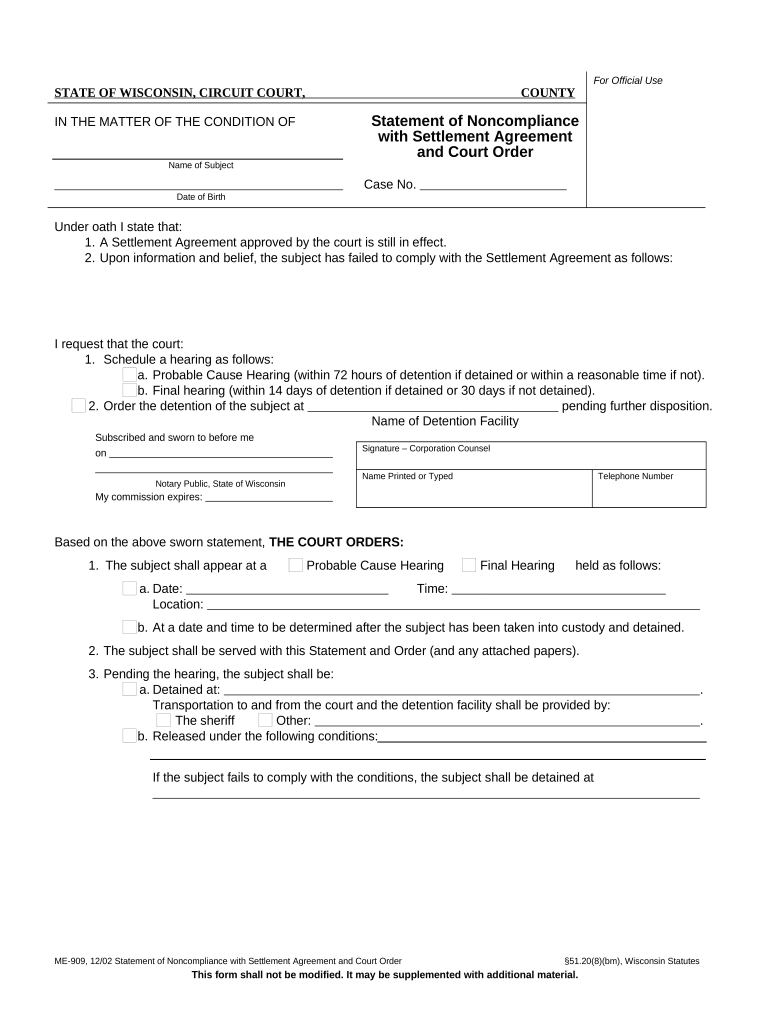
Wisconsin Settlement Agreement Form


What is the Wisconsin Affidavit
The Wisconsin affidavit is a legal document used to declare facts or statements under oath. It serves as a written testimony that can be used in court proceedings or other legal contexts. Affidavits are often required in various situations, such as family law cases, property disputes, or financial matters. By signing an affidavit, the individual affirms that the information provided is true to the best of their knowledge, making it a critical component in the legal process.
How to Use the Wisconsin Affidavit
Using the Wisconsin affidavit involves several steps to ensure its validity and effectiveness. First, identify the specific purpose of the affidavit, as this will dictate the information that needs to be included. Next, gather all necessary details and supporting documents that substantiate your claims. Once the affidavit is drafted, it must be signed in the presence of a notary public to verify the identity of the signer and to affirm that the statements are made under oath. After notarization, the affidavit can be submitted to the relevant court or agency as required.
Steps to Complete the Wisconsin Affidavit
Completing a Wisconsin affidavit requires careful attention to detail. Follow these steps for a successful completion:
- Determine the type of affidavit needed based on your legal situation.
- Draft the affidavit, including a clear statement of facts and any necessary supporting evidence.
- Review the document for accuracy and completeness.
- Sign the affidavit in front of a notary public, ensuring that you present valid identification.
- Submit the notarized affidavit to the appropriate court or agency.
Legal Use of the Wisconsin Affidavit
The legal use of a Wisconsin affidavit is essential for establishing facts in a legal context. Affidavits can be used in various legal proceedings, including civil cases, family law disputes, and administrative hearings. They must adhere to state-specific regulations to be considered valid. Properly executed affidavits may be used as evidence, and any false statements made within them can lead to legal penalties, including charges of perjury.
Key Elements of the Wisconsin Affidavit
Several key elements must be included in a Wisconsin affidavit to ensure its effectiveness and legal standing:
- Title: Clearly label the document as an affidavit.
- Affiant's Information: Include the full name and address of the person making the affidavit.
- Statement of Facts: Provide a detailed account of the facts being attested to.
- Oath Statement: Include a declaration that the information provided is true.
- Notary Section: Leave space for the notary public's signature and seal.
Examples of Using the Wisconsin Affidavit
Wisconsin affidavits can be utilized in various scenarios. Common examples include:
- Affidavit of Service: To confirm that legal documents were delivered to a party.
- Affidavit of Identity: To verify an individual's identity in legal matters.
- Affidavit of Support: Often used in immigration cases to demonstrate financial support for a visa applicant.
- Affidavit of Heirship: To establish the heirs of a deceased person's estate.
Quick guide on how to complete wisconsin settlement agreement
Finish Wisconsin Settlement Agreement effortlessly on any device
Digital document management has gained traction among businesses and individuals alike. It serves as an ideal eco-friendly substitute for conventional printed and signed documents, allowing you to find the appropriate form and securely store it online. airSlate SignNow provides all the tools necessary for you to create, modify, and electronically sign your documents quickly and without holdups. Manage Wisconsin Settlement Agreement on any device using the airSlate SignNow Android or iOS applications and enhance any document-related process today.
How to alter and electronically sign Wisconsin Settlement Agreement with ease
- Obtain Wisconsin Settlement Agreement and then click Get Form to begin.
- Employ the tools we offer to fill out your form.
- Emphasize pertinent sections of your documents or redact sensitive information with tools specifically provided by airSlate SignNow for that purpose.
- Create your eSignature using the Sign tool, which takes mere seconds and holds the same legal validity as a conventional wet ink signature.
- Review all the details and then click on the Done button to save your modifications.
- Select how you wish to send your form, whether by email, SMS, invitation link, or download it to your computer.
Put aside concerns about lost or misplaced documents, tedious form searching, or errors that necessitate printing new document copies. airSlate SignNow addresses all your document management requirements with just a few clicks from any device you prefer. Modify and electronically sign Wisconsin Settlement Agreement and ensure excellent communication at every stage of the form preparation process with airSlate SignNow.
Create this form in 5 minutes or less
Create this form in 5 minutes!
People also ask
-
What is a Wisconsin affidavit?
A Wisconsin affidavit is a written statement confirmed by oath or affirmation, used in various legal contexts within the state. It serves as a crucial document that may be required for court proceedings or certain transactions. Understanding the proper use and format of a Wisconsin affidavit is essential for legal compliance.
-
How can airSlate SignNow help with Wisconsin affidavits?
airSlate SignNow provides a user-friendly platform for generating, signing, and managing Wisconsin affidavits electronically. With its intuitive interface, users can easily create affidavits that meet state requirements and securely send them for signature. This enhances efficiency while ensuring compliance with legal standards.
-
Is there a cost associated with using airSlate SignNow for Wisconsin affidavits?
Yes, airSlate SignNow offers several pricing plans that cater to different needs, including those for handling Wisconsin affidavits. Users can choose a plan that best fits their business requirements and expected usage. The platform also provides a cost-effective solution for all your document signing needs.
-
What features does airSlate SignNow offer for managing Wisconsin affidavits?
airSlate SignNow includes features such as document templates, real-time status tracking, and secure sharing options tailored for Wisconsin affidavits. Users can easily customize affidavits, track who has signed, and ensure that all documents are legally binding. This streamlines the process and reduces the time spent on paperwork.
-
Can I integrate airSlate SignNow with other applications for handling Wisconsin affidavits?
Absolutely! airSlate SignNow offers various integrations with popular applications, allowing you to incorporate your workflow for Wisconsin affidavits seamlessly. This compatibility enhances productivity by connecting with tools you already use, making it easier to manage your documents effectively.
-
What are the benefits of using airSlate SignNow for Wisconsin affidavits?
Using airSlate SignNow for Wisconsin affidavits provides numerous benefits, including faster turnaround times and reduced paper usage. The platform’s digital signature technology ensures authenticity and compliance, making it a secure option for individuals and businesses alike. Additionally, it promotes an eco-friendly approach to document management.
-
How secure is the airSlate SignNow platform for Wisconsin affidavits?
airSlate SignNow takes security seriously, employing advanced encryption protocols to protect Wisconsin affidavits and other sensitive documents. The platform adheres to industry standards for data security, ensuring that your documents are safe during transmission and storage. Users can sign affidavits with peace of mind, knowing their information is secure.
Get more for Wisconsin Settlement Agreement
- Read before signing important notice each party to this agreement form
- Ludwig farmslinkedin form
- Local rulesnorthern district of indianaunited states form
- In this case and i am not represented by a lawyer form
- The tenth of the month in which it is due form
- The court having reviewed the verified petition for dissolution of marriage and having form
- Contact information for receiving legal service of documents and case information is required by
- Decree of dissolution of marriage and settlement agreement form
Find out other Wisconsin Settlement Agreement
- eSignature Hawaii Sports Living Will Safe
- eSignature Hawaii Sports LLC Operating Agreement Myself
- eSignature Maryland Real Estate Quitclaim Deed Secure
- eSignature Idaho Sports Rental Application Secure
- Help Me With eSignature Massachusetts Real Estate Quitclaim Deed
- eSignature Police Document Florida Easy
- eSignature Police Document Florida Safe
- How Can I eSignature Delaware Police Living Will
- eSignature Michigan Real Estate LLC Operating Agreement Mobile
- eSignature Georgia Police Last Will And Testament Simple
- How To eSignature Hawaii Police RFP
- Can I eSignature Minnesota Real Estate Warranty Deed
- How Do I eSignature Indiana Police Lease Agreement Form
- eSignature Police PPT Kansas Free
- How Can I eSignature Mississippi Real Estate Rental Lease Agreement
- How Do I eSignature Kentucky Police LLC Operating Agreement
- eSignature Kentucky Police Lease Termination Letter Now
- eSignature Montana Real Estate Quitclaim Deed Mobile
- eSignature Montana Real Estate Quitclaim Deed Fast
- eSignature Montana Real Estate Cease And Desist Letter Easy