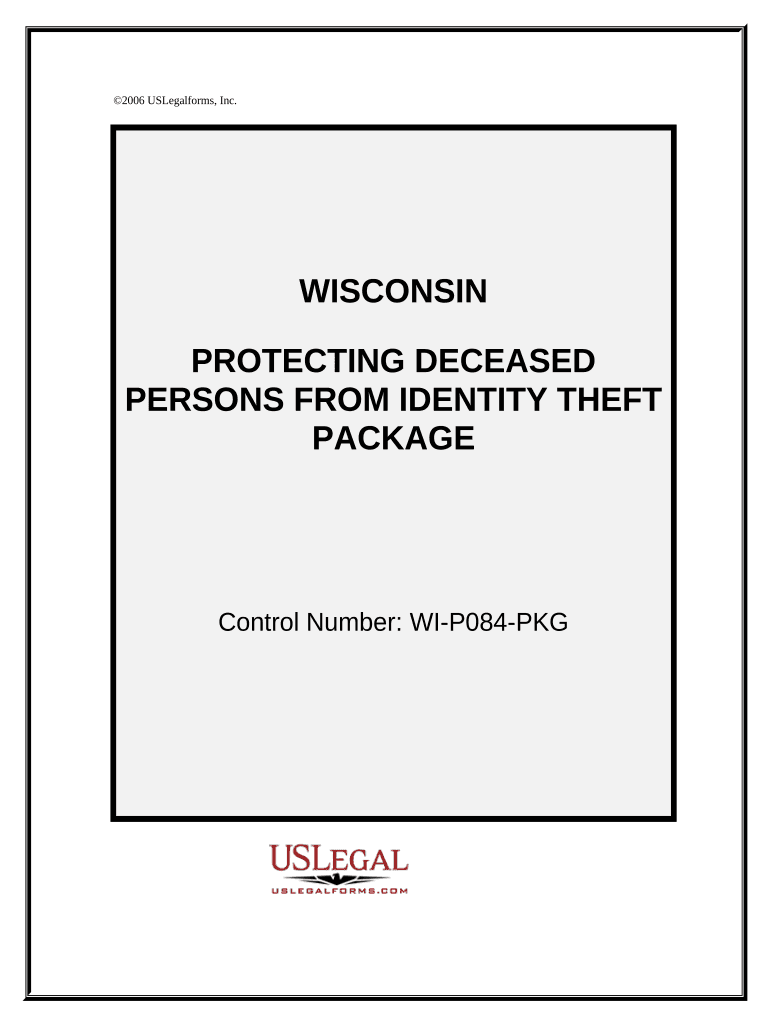
Wisconsin Identity Form


What is the Wisconsin Identity
The Wisconsin Identity is a crucial document used for identification purposes within the state. It serves as an official means of verifying an individual's identity, often required for various transactions, including banking, voting, and accessing government services. This identity document is issued by the state and is recognized across multiple platforms, ensuring that residents can prove their identity when necessary.
How to obtain the Wisconsin Identity
To obtain the Wisconsin Identity, individuals must complete an application process that typically involves providing personal information and identification documents. Applicants can obtain the necessary forms online or in person at designated state offices. It is essential to gather required documents, such as proof of residency and identification, to ensure a smooth application process. The submission can often be done online, by mail, or in person, depending on the specific requirements of the issuing authority.
Steps to complete the Wisconsin Identity
Completing the Wisconsin Identity involves several key steps:
- Gather necessary identification documents, including proof of residency and any previous identification.
- Fill out the application form accurately, ensuring all personal information is correct.
- Submit the application form along with any required documentation to the appropriate state office.
- Pay any applicable fees associated with the application process.
- Await confirmation of your application status and follow up if necessary.
Legal use of the Wisconsin Identity
The Wisconsin Identity is legally recognized and can be used in various scenarios, including voting, applying for government benefits, and verifying identity for financial transactions. It is essential to ensure that the identity document is used in accordance with state laws and regulations to avoid any potential legal issues. Understanding the legal implications of using this identity document can help individuals navigate its use effectively.
Eligibility Criteria
Eligibility for obtaining the Wisconsin Identity typically requires individuals to be residents of Wisconsin and to provide valid proof of identity and residency. Specific criteria may vary based on the type of identity document being requested. It is advisable to check the most current eligibility requirements before applying to ensure compliance with state regulations.
Required Documents
When applying for the Wisconsin Identity, applicants must provide several documents to verify their identity and residency. Commonly required documents include:
- A government-issued photo ID, such as a driver's license or passport.
- Proof of residency, which may include utility bills or lease agreements.
- Social Security number or a similar identification number.
Form Submission Methods (Online / Mail / In-Person)
Applicants can submit their Wisconsin Identity application through various methods, including:
- Online: Many state services allow for online submissions through official state websites.
- Mail: Completed applications can be sent to designated state offices via postal service.
- In-Person: Applicants can visit local state offices to submit their applications directly.
Quick guide on how to complete wisconsin identity 497431294
Prepare Wisconsin Identity with ease on any device
Digital document management has gained traction among businesses and individuals alike. It offers an excellent environmentally friendly substitute for traditional printed and signed documents, as you can access the correct form and securely store it online. airSlate SignNow provides you with all the tools necessary to create, edit, and electronically sign your documents swiftly without delays. Handle Wisconsin Identity on any platform using airSlate SignNow's Android or iOS applications and streamline any document-related task today.
The simplest way to edit and eSign Wisconsin Identity effortlessly
- Obtain Wisconsin Identity and click on Get Form to initiate.
- Utilize the tools we provide to fill out your form.
- Highlight important sections of the documents or obscure sensitive details using tools that airSlate SignNow specifically offers for this purpose.
- Create your electronic signature with the Sign tool, which takes moments and carries the same legal validity as a traditional handwritten signature.
- Review the details and click on the Done button to save your changes.
- Choose your preferred method of sharing your form, whether by email, SMS, invitation link, or download it to your computer.
Eliminate the hassle of lost or misplaced documents, tedious form searches, or errors that require printing new document copies. airSlate SignNow fulfills all your document management requirements in just a few clicks from any device you prefer. Edit and eSign Wisconsin Identity and ensure exceptional communication at any stage of your form preparation process with airSlate SignNow.
Create this form in 5 minutes or less
Create this form in 5 minutes!
People also ask
-
What is the importance of verifying a Wisconsin identity during eSigning?
Verifying a Wisconsin identity is crucial for ensuring that documents are signed by the correct parties, maintaining legal validity. This process minimizes the risk of fraud and confirms the identity of individuals involved in the transaction. Using airSlate SignNow, you can seamlessly integrate Wisconsin identity verification protocols to safeguard your documents.
-
How does airSlate SignNow ensure compliance with Wisconsin identity verification laws?
AirSlate SignNow is designed to comply with both state and federal regulations regarding identity verification. Our platform offers features that align with Wisconsin identity requirements, providing businesses with confidence that their eSigning processes adhere to legal standards. This allows for secure and compliant transactions across all industries.
-
What features does airSlate SignNow offer for managing Wisconsin identities?
Our platform includes advanced features for managing Wisconsin identities, such as multi-factor authentication and customizable workflows. These tools help streamline the signing process while ensuring that signers are properly verified. By incorporating these features, businesses can enhance their document security and maintain trust with their clients.
-
Is airSlate SignNow suitable for businesses operating in Wisconsin?
Yes, airSlate SignNow is an excellent choice for businesses in Wisconsin seeking an efficient eSigning solution. Our platform is tailored to meet local needs, facilitating the easy handling of Wisconsin identity verification while providing a user-friendly experience. This makes it ideal for any organization looking to enhance their document management processes.
-
What is the pricing structure for airSlate SignNow in Wisconsin?
AirSlate SignNow offers flexible pricing plans suitable for businesses of all sizes in Wisconsin. Our competitive pricing provides access to essential features, including those necessary for Wisconsin identity verification. By choosing the right plan, you can ensure that your business is equipped with the tools needed for secure eSigning and document management.
-
Can airSlate SignNow integrate with other business tools in Wisconsin?
Absolutely! AirSlate SignNow integrates seamlessly with a wide range of business applications commonly used in Wisconsin. This capability allows businesses to enhance their workflows while maintaining necessary Wisconsin identity verification standards, ensuring that all processes are efficient and secure.
-
What benefits does airSlate SignNow provide for handling Wisconsin identities?
AirSlate SignNow offers numerous benefits for managing Wisconsin identities, including increased efficiency and reduced turnaround times for document signing. Our platform improves accessibility and convenience, allowing users to sign documents from anywhere, while ensuring compliance with Wisconsin identity verification requirements. This combination helps businesses streamline their operations.
Get more for Wisconsin Identity
- State of louisiana vs gregory green 2004 louisiana form
- State of louisiana vs alfred jones simmons 2017 form
- Octane june 2016 luxury vehicles motor vehicle form
- Danielle louise berthet form
- Pre trial memorandum on behalf of plaintiff form
- State v aspect energy llcdocket no 211 cv 489wd form
- Sampson engineering proposal docket no x 34854 form
- Standing pre trial order in jury trials division a form
Find out other Wisconsin Identity
- Sign Nebraska Real Estate Letter Of Intent Online
- Sign Nebraska Real Estate Limited Power Of Attorney Mobile
- How Do I Sign New Mexico Sports Limited Power Of Attorney
- Sign Ohio Sports LLC Operating Agreement Easy
- Sign New Jersey Real Estate Limited Power Of Attorney Computer
- Sign New Mexico Real Estate Contract Safe
- How To Sign South Carolina Sports Lease Termination Letter
- How Can I Sign New York Real Estate Memorandum Of Understanding
- Sign Texas Sports Promissory Note Template Online
- Sign Oregon Orthodontists Last Will And Testament Free
- Sign Washington Sports Last Will And Testament Free
- How Can I Sign Ohio Real Estate LLC Operating Agreement
- Sign Ohio Real Estate Quitclaim Deed Later
- How Do I Sign Wisconsin Sports Forbearance Agreement
- How To Sign Oregon Real Estate Resignation Letter
- Can I Sign Oregon Real Estate Forbearance Agreement
- Sign Pennsylvania Real Estate Quitclaim Deed Computer
- How Do I Sign Pennsylvania Real Estate Quitclaim Deed
- How Can I Sign South Dakota Orthodontists Agreement
- Sign Police PPT Alaska Online