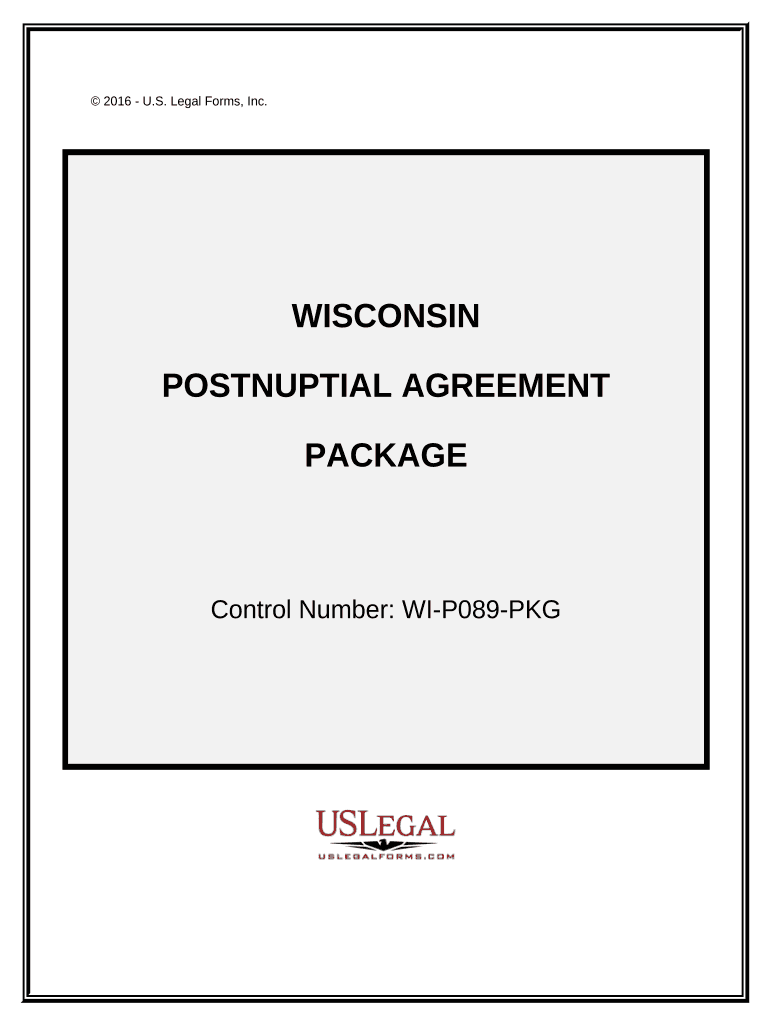
Postnuptial Agreement Form


What is the Postnuptial Agreement Form
A postnuptial agreement form is a legal document created by married couples to outline the distribution of assets and responsibilities in the event of divorce or separation. Unlike a prenuptial agreement, which is established before marriage, a postnuptial agreement is executed after the marriage has taken place. This form serves to clarify financial arrangements and protect the interests of both parties, ensuring that each spouse understands their rights and obligations.
How to use the Postnuptial Agreement Form
Using the postnuptial agreement form involves several steps. First, both spouses should discuss their financial situation openly, including assets, debts, and future financial goals. Next, they should draft the agreement, detailing the terms and conditions regarding property division and other financial matters. It is advisable for each spouse to consult with a legal professional to ensure that their rights are protected and that the agreement complies with state laws. Once finalized, both parties must sign the document, ideally in the presence of a notary public to enhance its legal standing.
Key elements of the Postnuptial Agreement Form
The key elements of a postnuptial agreement form typically include:
- Identification of parties: Names and details of both spouses.
- Disclosure of assets: A comprehensive list of all marital and individual assets and debts.
- Property division: Clear terms on how assets will be divided in the event of divorce.
- Spousal support: Provisions regarding alimony or spousal support, if applicable.
- Amendment and termination clauses: Conditions under which the agreement can be modified or terminated.
Steps to complete the Postnuptial Agreement Form
Completing the postnuptial agreement form involves the following steps:
- Discuss financial matters: Have an open conversation about finances and expectations.
- Draft the agreement: Create a written document outlining the terms of the agreement.
- Review and revise: Both spouses should review the draft and suggest changes as needed.
- Consult legal advice: Each spouse should seek independent legal counsel to ensure fairness and legality.
- Sign the agreement: Both parties must sign the document, preferably in front of a notary.
Legal use of the Postnuptial Agreement Form
For a postnuptial agreement form to be legally enforceable, it must meet certain criteria. The agreement should be in writing, signed by both parties, and executed voluntarily without coercion. Additionally, both spouses must fully disclose their financial situations, ensuring that there is no fraud or misrepresentation. It is important to comply with state-specific laws, as requirements may vary across jurisdictions. Courts typically uphold postnuptial agreements if they are fair and reasonable at the time of enforcement.
State-specific rules for the Postnuptial Agreement Form
Each state in the U.S. has its own regulations regarding postnuptial agreements. Some states require specific language or provisions to be included for the agreement to be valid. Additionally, certain states may have laws that govern the enforceability of such agreements, particularly concerning spousal support and property division. It is crucial for couples to understand their state's laws and consult with a legal professional familiar with local regulations to ensure compliance and enforceability.
Quick guide on how to complete postnuptial agreement form 497431299
Complete Postnuptial Agreement Form seamlessly on any gadget
Online document management has become popular among businesses and individuals. It offers a perfect eco-friendly alternative to conventional printed and signed documents, as you can access the correct form and safely store it online. airSlate SignNow provides you with all the necessary tools to create, modify, and eSign your documents quickly without delays. Manage Postnuptial Agreement Form on any gadget using airSlate SignNow Android or iOS applications and simplify any document-related task today.
The easiest way to modify and eSign Postnuptial Agreement Form effortlessly
- Locate Postnuptial Agreement Form and click on Get Form to get started.
- Utilize the tools we provide to complete your form.
- Highlight relevant sections of the documents or obscure sensitive information with tools that airSlate SignNow offers specifically for that purpose.
- Create your eSignature using the Sign tool, which takes seconds and holds the same legal validity as a traditional handwritten signature.
- Review all the information and click on the Done button to save your changes.
- Choose how you would like to deliver your form, via email, text message (SMS), invite link, or download it to your computer.
Say goodbye to lost or misplaced files, tedious form searching, or errors that necessitate printing new document copies. airSlate SignNow meets your document management needs in just a few clicks from any device you choose. Modify and eSign Postnuptial Agreement Form to ensure excellent communication at every stage of the form preparation process with airSlate SignNow.
Create this form in 5 minutes or less
Create this form in 5 minutes!
People also ask
-
What is a postnuptial agreement form?
A postnuptial agreement form is a legal document created by married couples to outline financial agreements and asset distribution in case of divorce or separation. Utilizing this form can provide clarity and protect both partners during difficult times. With airSlate SignNow, you can easily create, customize, and sign your postnuptial agreement form electronically.
-
How can I create a postnuptial agreement form using airSlate SignNow?
Creating a postnuptial agreement form with airSlate SignNow is simple. You can start with one of our customizable templates or draft your own agreement from scratch. The platform guides you through each step, allowing you to include all necessary clauses and stipulations tailored to your unique situation.
-
Is there a cost associated with using the postnuptial agreement form?
Yes, while you can try airSlate SignNow for free, using a postnuptial agreement form may require a subscription or one-time fee depending on the features you choose. We offer different pricing tiers, so you can select the plan that best fits your needs, ensuring you get the most value for your investment.
-
What features does the postnuptial agreement form offer?
The postnuptial agreement form on airSlate SignNow includes features such as customizable templates, electronic signatures, and secure storage options. Additionally, you can add date and time stamps, which provide an added layer of verification and authenticity to your agreement. These features enhance the usability and effectiveness of your postnuptial agreement form.
-
How can a postnuptial agreement form benefit my marriage?
A postnuptial agreement form can benefit your marriage by fostering open communication about financial matters, reducing conflicts, and promoting transparency. It allows both partners to agree on their respective financial responsibilities and expectations, which can strengthen the relationship. Additionally, having a clear plan can minimize stress in case of unforeseen circumstances.
-
Can I integrate the postnuptial agreement form with other tools?
Absolutely! airSlate SignNow offers seamless integrations with popular business tools like Google Drive, Dropbox, and Microsoft Office, making it easy to incorporate your postnuptial agreement form into your existing workflow. This enhances collaboration and ensures that all documents are easily accessible, promoting efficiency and organization.
-
Is it legally binding to use a postnuptial agreement form from airSlate SignNow?
Yes, a postnuptial agreement form created using airSlate SignNow can be legally binding, provided it meets local legal requirements for such agreements. It is advisable to consult with a legal expert to ensure that your completed form adheres to the relevant laws in your jurisdiction. airSlate SignNow's comprehensive templates help you get it right.
Get more for Postnuptial Agreement Form
- La rev stat121421 rs 121421dissolution by form
- You cannot immigrate through adult adoptiona peoples form
- Before me personally appeared form
- On this day of form
- Request for subpoenas form
- United states of america v midkiff et al 219 cv 01597 form
- State of michigan release of mortgage bail usa form
- On cyberwarfare schreierpdf online safety ampamp privacy form
Find out other Postnuptial Agreement Form
- eSignature Hawaii Legal Separation Agreement Now
- How To eSignature Indiana Legal Lease Agreement
- eSignature Kansas Legal Separation Agreement Online
- eSignature Georgia Lawers Cease And Desist Letter Now
- eSignature Maryland Legal Quitclaim Deed Free
- eSignature Maryland Legal Lease Agreement Template Simple
- eSignature North Carolina Legal Cease And Desist Letter Safe
- How Can I eSignature Ohio Legal Stock Certificate
- How To eSignature Pennsylvania Legal Cease And Desist Letter
- eSignature Oregon Legal Lease Agreement Template Later
- Can I eSignature Oregon Legal Limited Power Of Attorney
- eSignature South Dakota Legal Limited Power Of Attorney Now
- eSignature Texas Legal Affidavit Of Heirship Easy
- eSignature Utah Legal Promissory Note Template Free
- eSignature Louisiana Lawers Living Will Free
- eSignature Louisiana Lawers Last Will And Testament Now
- How To eSignature West Virginia Legal Quitclaim Deed
- eSignature West Virginia Legal Lease Agreement Template Online
- eSignature West Virginia Legal Medical History Online
- eSignature Maine Lawers Last Will And Testament Free