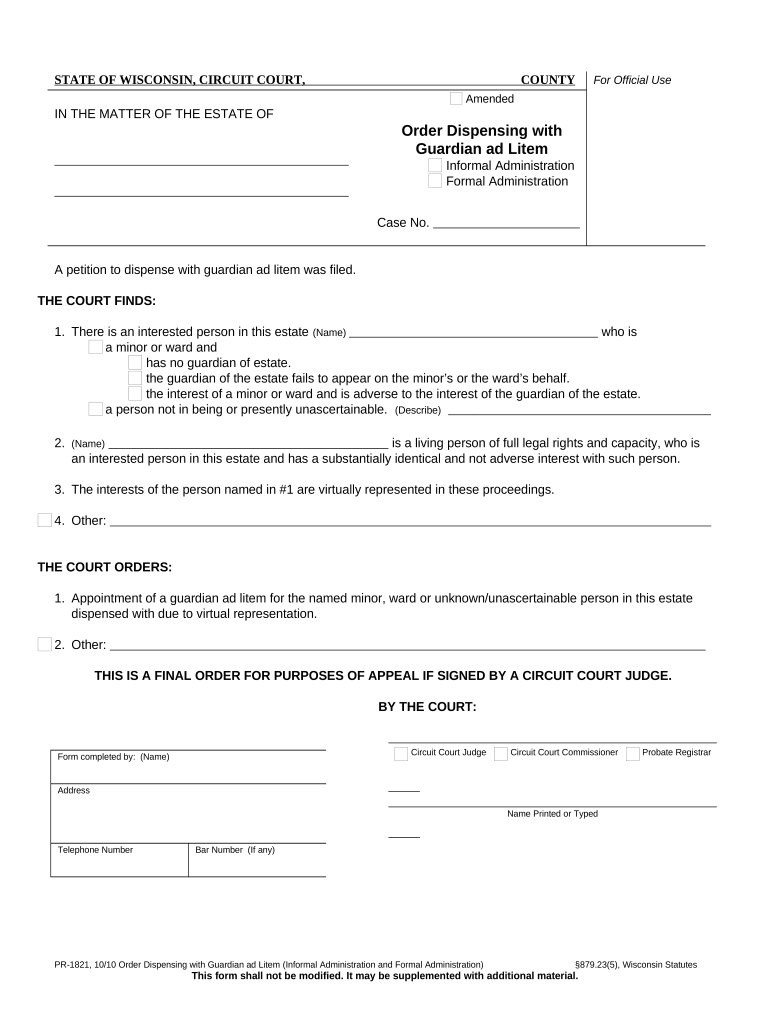
Wisconsin Guardian Ad Form


What is the Wisconsin Guardian Ad?
The Wisconsin Guardian Ad is a legal document used in the state of Wisconsin to appoint a guardian for a minor or an individual deemed incompetent. This form is essential in ensuring that the best interests of the individual are represented, particularly in legal and financial matters. The guardian is responsible for making decisions regarding the individual's welfare, education, and health care. It is crucial to understand the implications of this appointment, as it grants significant authority and responsibility to the guardian.
How to Obtain the Wisconsin Guardian Ad
To obtain the Wisconsin Guardian Ad form, individuals can visit the local courthouse or access the form through the Wisconsin court system's official website. It is important to ensure that the correct version of the form is used, as variations may exist based on specific circumstances. Additionally, consulting with a legal professional can provide guidance on the appropriate steps to take when seeking to appoint a guardian.
Steps to Complete the Wisconsin Guardian Ad
Completing the Wisconsin Guardian Ad involves several important steps:
- Gather necessary information about the individual needing a guardian, including personal details and any relevant medical or financial records.
- Fill out the form accurately, ensuring all required fields are completed.
- Have the form reviewed by a legal professional to ensure compliance with Wisconsin laws.
- Submit the completed form to the appropriate court, along with any required fees.
- Attend any scheduled court hearings if required, where the appointment of the guardian will be reviewed.
Legal Use of the Wisconsin Guardian Ad
The Wisconsin Guardian Ad must be used in accordance with state laws to ensure its legal validity. This includes understanding the rights and responsibilities of the appointed guardian, as well as the legal standards for determining an individual's need for a guardian. Compliance with the relevant statutes is essential to avoid potential legal challenges or disputes regarding the guardianship.
Key Elements of the Wisconsin Guardian Ad
Several key elements must be included in the Wisconsin Guardian Ad for it to be considered valid:
- The full name and address of the individual being appointed as guardian.
- The full name and address of the individual for whom the guardian is being appointed.
- A clear statement of the authority being granted to the guardian.
- Signatures of the involved parties, including the proposed guardian and any necessary witnesses.
- Notarization of the document, if required by state law.
State-Specific Rules for the Wisconsin Guardian Ad
Wisconsin has specific rules governing the use and submission of the Guardian Ad. These rules outline the qualifications for guardians, the process for appointing a guardian, and the rights of the individuals involved. It is important to familiarize oneself with these regulations to ensure that all legal requirements are met and that the rights of the individual needing a guardian are protected.
Quick guide on how to complete wisconsin guardian ad
Complete Wisconsin Guardian Ad effortlessly on any device
Online document management has become increasingly popular among businesses and individuals. It offers an ideal eco-friendly substitute for traditional printed and signed documents, allowing you to locate the correct form and securely store it online. airSlate SignNow provides all the necessary tools to create, edit, and electronically sign your documents rapidly without delays. Manage Wisconsin Guardian Ad on any platform using airSlate SignNow's Android or iOS applications and simplify any document-related task today.
How to edit and electronically sign Wisconsin Guardian Ad with ease
- Locate Wisconsin Guardian Ad and click Get Form to initiate the process.
- Use the tools available to fill out your document.
- Highlight important sections of your documents or obscure sensitive information with the tools specifically provided by airSlate SignNow for that purpose.
- Create your electronic signature using the Sign feature, which takes just seconds and holds the same legal significance as a traditional wet ink signature.
- Review the details and click the Done button to save your modifications.
- Select your preferred method of sending the form, whether by email, text message (SMS), invitation link, or download it to your PC.
Eliminate concerns about lost or misplaced documents, tedious form searching, or mistakes that require printing new document copies. airSlate SignNow meets all your document management needs with just a few clicks from any device you prefer. Edit and electronically sign Wisconsin Guardian Ad and ensure effective communication throughout the form preparation process with airSlate SignNow.
Create this form in 5 minutes or less
Create this form in 5 minutes!
People also ask
-
What is a Wisconsin guardian ad and how does it work?
A Wisconsin guardian ad is a legal document that allows for the appointment of a guardian to manage the affairs of an individual who is unable to do so. This document ensures that the best interests of the individual are prioritized. Utilizing airSlate SignNow, you can easily create, sign, and send your Wisconsin guardian ad electronically, streamlining the process signNowly.
-
How much does it cost to create a Wisconsin guardian ad using airSlate SignNow?
The pricing for creating a Wisconsin guardian ad through airSlate SignNow varies based on the subscription plan you choose. We offer flexible pricing options designed to meet different business needs and budgets. By opting for our cost-effective solution, you can efficiently manage your legal documents, including your Wisconsin guardian ad.
-
What features does airSlate SignNow offer for managing Wisconsin guardian ad documents?
airSlate SignNow provides a variety of features, including customizable templates, secure eSigning, and document storage, all tailored to assist with managing Wisconsin guardian ad documents. The user-friendly interface ensures that creating and sending your guardian ad is seamless and efficient. Additional features like tracking document status enable you to stay updated throughout the process.
-
Can I integrate airSlate SignNow with other applications for my Wisconsin guardian ad?
Yes, airSlate SignNow integrates with numerous applications to enhance your workflow for managing Wisconsin guardian ad documents. These integrations can simplify processes, making it easier to send, track, and store important documents. Popular integrations include Google Drive, Dropbox, and various CRM systems, allowing you to work more efficiently.
-
What are the benefits of using airSlate SignNow for Wisconsin guardian ad documents?
Using airSlate SignNow for your Wisconsin guardian ad documents offers various benefits, including time-saving eSigning, enhanced document security, and easy access to templates. Our solution ensures compliance with legal requirements while providing users with a simple and effective way to manage sensitive documents. This can lead to faster approvals and streamlined communication.
-
Is the airSlate SignNow platform secure for my Wisconsin guardian ad documents?
Absolutely! AirSlate SignNow employs robust security measures to protect all documents, including Wisconsin guardian ad files. Our platform utilizes encryption, secure data storage, and user authentication to ensure the safety of your information. You can rest assured that your guardian ad documents are handled with the utmost security.
-
How can airSlate SignNow help in speeding up the Wisconsin guardian ad approval process?
AirSlate SignNow streamlines the Wisconsin guardian ad approval process by allowing for immediate eSigning and real-time tracking of document statuses. With our platform, you can send your guardian ad to relevant parties instantly, eliminating delays associated with traditional methods. This results in a quicker turnaround time, helping you manage essential documents efficiently.
Get more for Wisconsin Guardian Ad
- If there has been a misunderstanding and you intend to fix these problems immediately please call me form
- Including punitive damages available due to your willful unlawful conduct form
- B to discriminate against any person in the terms conditions or privileges of sale or rental of a dwelling form
- If we do reach an agreement i will expect the problems caused by form
- Of any amount not returned form
- The details of the unclean condition which must be corrected by you are as follows form
- Blog page 9 of 10 rentapplicationcom form
- Upon commencement of this form
Find out other Wisconsin Guardian Ad
- Sign Pennsylvania Courts Quitclaim Deed Mobile
- eSign Washington Car Dealer Bill Of Lading Mobile
- eSign Wisconsin Car Dealer Resignation Letter Myself
- eSign Wisconsin Car Dealer Warranty Deed Safe
- eSign Business Operations PPT New Hampshire Safe
- Sign Rhode Island Courts Warranty Deed Online
- Sign Tennessee Courts Residential Lease Agreement Online
- How Do I eSign Arkansas Charity LLC Operating Agreement
- eSign Colorado Charity LLC Operating Agreement Fast
- eSign Connecticut Charity Living Will Later
- How Can I Sign West Virginia Courts Quitclaim Deed
- Sign Courts Form Wisconsin Easy
- Sign Wyoming Courts LLC Operating Agreement Online
- How To Sign Wyoming Courts Quitclaim Deed
- eSign Vermont Business Operations Executive Summary Template Mobile
- eSign Vermont Business Operations Executive Summary Template Now
- eSign Virginia Business Operations Affidavit Of Heirship Mobile
- eSign Nebraska Charity LLC Operating Agreement Secure
- How Do I eSign Nevada Charity Lease Termination Letter
- eSign New Jersey Charity Resignation Letter Now