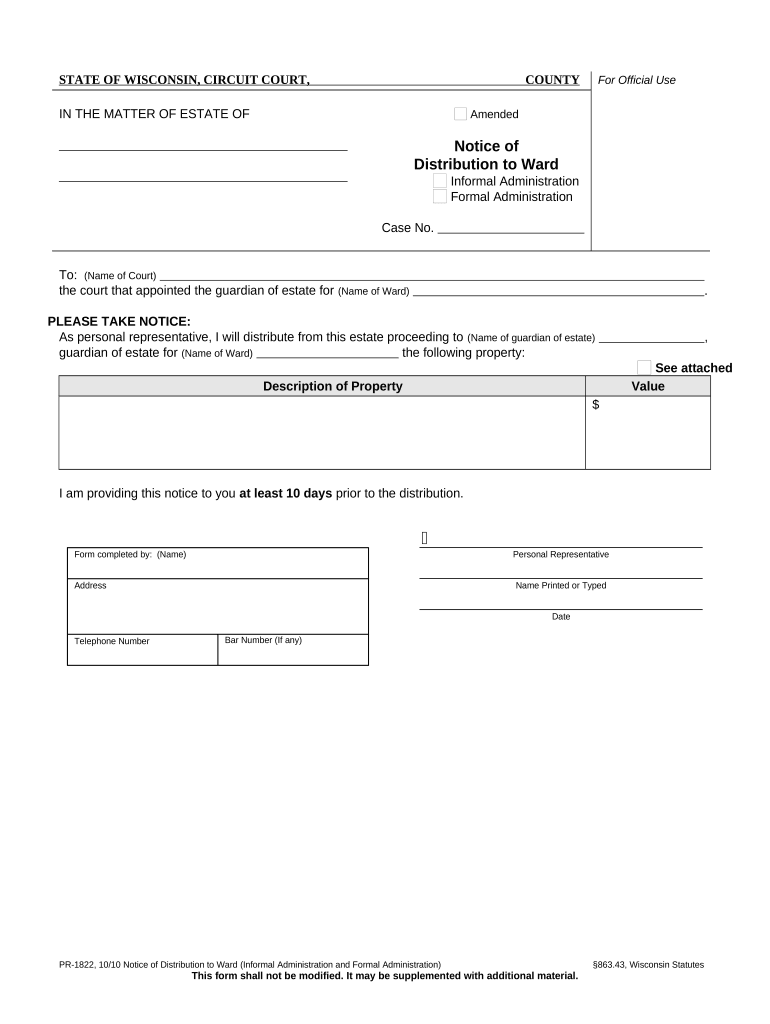
Notice for Resident Form


What is the Notice For Resident
The notice for resident is a formal document used to inform individuals about specific details related to their residency status. This form is often utilized in various contexts, including housing, taxation, and legal matters. It serves as a written notification that may include information such as lease terms, residency requirements, or changes in residency status. Understanding the purpose of this notice is crucial for both residents and property owners, as it helps ensure compliance with local regulations and provides clarity on residency obligations.
How to Use the Notice For Resident
Using the notice for resident effectively involves several key steps. First, identify the specific purpose of the notice, whether it pertains to lease agreements, tax notifications, or legal requirements. Next, gather all necessary information relevant to the residency situation, such as names, addresses, and dates. Once the information is compiled, fill out the notice accurately, ensuring all details are correct to avoid misunderstandings. Finally, deliver the notice to the intended recipient, whether by electronic means or physical delivery, to ensure it is received and acknowledged.
Steps to Complete the Notice For Resident
Completing the notice for resident involves a systematic approach to ensure accuracy and compliance. Follow these steps:
- Gather necessary information, including the names of all parties involved and the relevant addresses.
- Clearly state the purpose of the notice, specifying any actions required or information being communicated.
- Include any relevant dates, such as the effective date of the notice or deadlines for responses.
- Review the completed notice for any errors or omissions, ensuring that all information is accurate and complete.
- Sign and date the notice, if required, to validate its authenticity.
- Send the notice to the appropriate recipient using the preferred method of delivery.
Legal Use of the Notice For Resident
The legal use of the notice for resident is governed by various laws and regulations that vary by state. This document must comply with local housing laws, tax regulations, and any other applicable legal frameworks. When properly executed, the notice can serve as a legally binding document, providing evidence of communication between parties. It is essential to ensure that the notice meets all legal requirements to avoid disputes or penalties. Consulting with legal professionals may be beneficial to ensure compliance with specific state laws.
Key Elements of the Notice For Resident
Several key elements should be included in the notice for resident to ensure its effectiveness and legality:
- Identification of Parties: Names and contact information of all parties involved.
- Purpose of the Notice: A clear statement outlining the reason for the notice.
- Effective Dates: Dates indicating when the notice takes effect or when actions are required.
- Signature: A space for the signature of the individual issuing the notice, if necessary.
- Delivery Method: Information on how the notice will be delivered to the recipient.
State-Specific Rules for the Notice For Resident
Rules governing the notice for resident can differ significantly from one state to another. Each state may have its own regulations regarding the format, required content, and delivery methods for this notice. It is important for individuals to familiarize themselves with their state’s specific rules to ensure compliance. This may include understanding any required notice periods, specific language that must be included, or additional documentation that may be necessary. Consulting state housing authorities or legal resources can provide valuable guidance on these regulations.
Quick guide on how to complete notice for resident
Effortlessly Prepare Notice For Resident on Any Device
Digital document management has become increasingly popular among organizations and individuals. It offers an ideal environmentally friendly alternative to conventional printed and signed papers, allowing you to locate the necessary form and securely save it online. airSlate SignNow equips you with all the tools required to create, modify, and electronically sign your documents quickly without delays. Manage Notice For Resident on any device using the airSlate SignNow Android or iOS applications and streamline any document-related task today.
The Easiest Way to Modify and eSign Notice For Resident Smoothly
- Locate Notice For Resident and click on Get Form to initiate the process.
- Utilize the tools we provide to fill out your form.
- Emphasize important sections of your documents or obscure sensitive information with tools specifically designed for that purpose by airSlate SignNow.
- Generate your eSignature using the Sign feature, which takes just a few seconds and holds the same legal validity as a traditional wet ink signature.
- Review all the details and click on the Done button to preserve your changes.
- Choose your preferred method to send your form, whether by email, SMS, invitation link, or downloading it to your computer.
Say goodbye to lost or misplaced files, tedious form searches, or mistakes requiring new document copies. airSlate SignNow fulfills all your document management needs in just a few clicks from any device you prefer. Modify and eSign Notice For Resident and ensure excellent communication throughout your form preparation process with airSlate SignNow.
Create this form in 5 minutes or less
Create this form in 5 minutes!
People also ask
-
What is a 'notice for resident' in airSlate SignNow?
A 'notice for resident' in airSlate SignNow refers to a digital document designed to inform residents about important updates or required actions. This feature allows businesses to streamline communication, ensuring that residents receive timely and efficient notifications. By using airSlate SignNow, you can easily create, send, and eSign these notices.
-
How can I create a notice for resident using airSlate SignNow?
Creating a notice for resident in airSlate SignNow is simple and user-friendly. You can start with a template or customize a document tailored to your needs. The platform provides intuitive tools for adding text, signatures, and other essential elements, making it easy to communicate effectively with residents.
-
Is airSlate SignNow cost-effective for sending notices for residents?
Yes, airSlate SignNow is a cost-effective solution for sending notices for residents. The platform offers various pricing plans to suit different needs, allowing businesses to choose the most efficient option for their budget. With its pricing structure, you can save on printing and mailing costs associated with traditional document delivery.
-
What are the key features for notices for residents in airSlate SignNow?
Key features for notices for residents in airSlate SignNow include customizable templates, eSignature capabilities, and tracking options. These features enable you to create professional notices quickly, ensure secured signatures, and monitor document completion in real-time. This streamlines the entire process, making communication with residents smoother.
-
Can I integrate airSlate SignNow with other tools for managing notices for residents?
Absolutely! airSlate SignNow offers seamless integrations with various tools and software that can enhance your notice for resident management. Whether you use CRM systems, project management tools, or email platforms, you can easily connect them to facilitate better document handling and communication.
-
What benefits does airSlate SignNow provide for managing notices for residents?
Using airSlate SignNow to manage notices for residents brings numerous benefits, including faster communication, reduced paperwork, and improved efficiency. By automating the notice process, you can ensure that residents receive important updates instantly. This not only enhances their experience but also streamlines your workflow.
-
How secure is the information in notices for residents created with airSlate SignNow?
airSlate SignNow prioritizes security, ensuring that all information in notices for residents is protected. The platform employs encryption and secure sign-in protocols to safeguard your documents. You can rest assured that sensitive resident information remains confidential and secure throughout the signing process.
Get more for Notice For Resident
- You have failed to give me written notice and therefore your notice is ineffective form
- Do not force me to take these actions form
- Express warranties form
- All implied warranties of fitness form
- 30 60 day notice to vacate free ca eviction forms letter
- Giving landlord proper move out notice the balance small form
- The wisconsin way a guide for landlords and tenants form
- If you continue to fail to make rental payments form
Find out other Notice For Resident
- Electronic signature Texas Police Lease Termination Letter Safe
- How To Electronic signature Texas Police Stock Certificate
- How Can I Electronic signature Wyoming Real Estate Quitclaim Deed
- Electronic signature Virginia Police Quitclaim Deed Secure
- How Can I Electronic signature West Virginia Police Letter Of Intent
- How Do I Electronic signature Washington Police Promissory Note Template
- Electronic signature Wisconsin Police Permission Slip Free
- Electronic signature Minnesota Sports Limited Power Of Attorney Fast
- Electronic signature Alabama Courts Quitclaim Deed Safe
- How To Electronic signature Alabama Courts Stock Certificate
- Can I Electronic signature Arkansas Courts Operating Agreement
- How Do I Electronic signature Georgia Courts Agreement
- Electronic signature Georgia Courts Rental Application Fast
- How Can I Electronic signature Hawaii Courts Purchase Order Template
- How To Electronic signature Indiana Courts Cease And Desist Letter
- How Can I Electronic signature New Jersey Sports Purchase Order Template
- How Can I Electronic signature Louisiana Courts LLC Operating Agreement
- How To Electronic signature Massachusetts Courts Stock Certificate
- Electronic signature Mississippi Courts Promissory Note Template Online
- Electronic signature Montana Courts Promissory Note Template Now