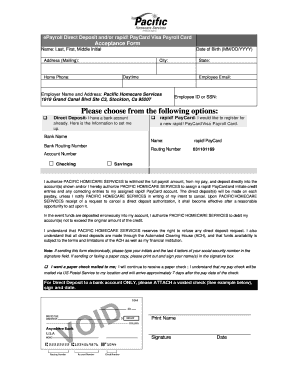
Direct Deposit Authorization Form Pacific Homecare Services


What is the Direct Deposit Authorization Form Pacific Homecare Services
The Direct Deposit Authorization Form for Pacific Homecare Services is a document that allows employees to authorize the electronic transfer of their wages directly into their bank accounts. This form streamlines the payment process, ensuring timely and secure deposits. It is essential for employees who prefer the convenience of direct deposit over traditional paper checks, enhancing financial management and reducing the risk of lost or stolen checks.
How to use the Direct Deposit Authorization Form Pacific Homecare Services
To utilize the Direct Deposit Authorization Form for Pacific Homecare Services, employees must first obtain the form from their employer or the company's human resources department. After filling out the required information, including bank account details and personal identification, the completed form must be submitted to the payroll department. This process ensures that future payments are deposited directly into the specified account without delay.
Steps to complete the Direct Deposit Authorization Form Pacific Homecare Services
Completing the Direct Deposit Authorization Form involves several straightforward steps:
- Obtain the form from your employer or HR department.
- Fill in your personal information, including your name, address, and Social Security number.
- Provide your bank account details, including the account number and routing number.
- Indicate the type of account (checking or savings).
- Sign and date the form to authorize the direct deposit.
- Submit the completed form to the payroll department for processing.
Key elements of the Direct Deposit Authorization Form Pacific Homecare Services
The key elements of the Direct Deposit Authorization Form include:
- Personal Information: Name, address, and Social Security number.
- Bank Account Details: Account number, routing number, and account type.
- Authorization Signature: Employee's signature confirming consent for direct deposit.
- Date: The date on which the form is signed.
Legal use of the Direct Deposit Authorization Form Pacific Homecare Services
The legal use of the Direct Deposit Authorization Form is governed by federal and state laws regarding electronic payments. By signing the form, employees grant permission for their employer to deposit funds directly into their bank accounts. This authorization must be voluntary and informed, ensuring compliance with regulations such as the Electronic Fund Transfer Act. Employers must also safeguard the information provided in the form to maintain confidentiality and security.
Form Submission Methods (Online / Mail / In-Person)
The Direct Deposit Authorization Form can typically be submitted through various methods, depending on the employer's policies:
- Online: Some employers may allow electronic submission through a secure portal.
- Mail: Employees can send the completed form via postal service to the payroll department.
- In-Person: Submitting the form directly to the HR or payroll department is often encouraged for immediate processing.
Quick guide on how to complete direct deposit authorization form pacific homecare services
Accomplish Direct Deposit Authorization Form Pacific Homecare Services easily on any device
Web-based document management has gained traction among businesses and individuals. It offers an excellent eco-friendly alternative to traditional printed and signed documents, allowing you to access the appropriate form and securely store it online. airSlate SignNow provides all the resources necessary to create, modify, and electronically sign your documents swiftly without any holdups. Handle Direct Deposit Authorization Form Pacific Homecare Services across any platform with airSlate SignNow Android or iOS applications and simplify your document-related tasks today.
How to modify and eSign Direct Deposit Authorization Form Pacific Homecare Services with ease
- Find Direct Deposit Authorization Form Pacific Homecare Services and click on Get Form to begin.
- Take advantage of the tools we provide to complete your form.
- Emphasize pertinent sections of your documents or conceal sensitive information using tools that airSlate SignNow specifically provides for that purpose.
- Generate your signature with the Sign tool, which takes mere seconds and carries the same legal validity as a conventional wet ink signature.
- Review the details and click on the Done button to save your changes.
- Choose how you would like to share your form, via email, SMS, or invitation link, or download it to your computer.
Eliminate worries about lost or misplaced documents, tedious form searching, or errors that require printing new document copies. airSlate SignNow addresses your document management requirements in just a few clicks from any device you prefer. Modify and eSign Direct Deposit Authorization Form Pacific Homecare Services and ensure effective communication at every phase of your form completion process with airSlate SignNow.
Create this form in 5 minutes or less
Create this form in 5 minutes!
How to create an eSignature for the direct deposit authorization form pacific homecare services
How to create an electronic signature for a PDF online
How to create an electronic signature for a PDF in Google Chrome
How to create an e-signature for signing PDFs in Gmail
How to create an e-signature right from your smartphone
How to create an e-signature for a PDF on iOS
How to create an e-signature for a PDF on Android
People also ask
-
What is the Direct Deposit Authorization Form Pacific Homecare Services?
The Direct Deposit Authorization Form Pacific Homecare Services is a document that allows employees to authorize their employer to deposit their wages directly into their bank account. This form streamlines the payment process, ensuring that funds are transferred securely and efficiently. By using this form, Pacific Homecare Services ensures timely payments for its employees.
-
How can I obtain the Direct Deposit Authorization Form Pacific Homecare Services?
You can easily obtain the Direct Deposit Authorization Form Pacific Homecare Services online through our official website or by contacting our HR department directly. The form is available in a convenient PDF format that you can fill out and submit electronically. This makes it quick and hassle-free to authorize direct deposits.
-
What are the benefits of using the Direct Deposit Authorization Form Pacific Homecare Services?
Using the Direct Deposit Authorization Form Pacific Homecare Services offers several benefits, including faster access to your funds, reduced risk of lost or stolen checks, and greater convenience. Employees can enjoy peace of mind knowing that their pay is securely deposited into their accounts without any delay. This form also helps Pacific Homecare Services improve its payroll process efficiency.
-
Is there a cost associated with the Direct Deposit Authorization Form Pacific Homecare Services?
There is no cost for obtaining or using the Direct Deposit Authorization Form Pacific Homecare Services. The process is designed to be free and accessible for all employees. Pacific Homecare Services is committed to providing a cost-effective solution for managing payroll efficiently.
-
Can I change my bank account details using the Direct Deposit Authorization Form Pacific Homecare Services?
Yes, you can change your bank account details by completing a new Direct Deposit Authorization Form Pacific Homecare Services. Simply fill out the new form with your updated banking information and submit it to HR. This allows you to easily keep your direct deposit information current.
-
What information do I need to provide on the Direct Deposit Authorization Form Pacific Homecare Services?
The Direct Deposit Authorization Form Pacific Homecare Services requires essential information such as your bank's name, routing number, account number, and personal identification details. It's crucial to fill out this information accurately to avoid any issues with your direct deposit. Our HR team can assist you if you have questions about completing the form.
-
How long does it take for the Direct Deposit to start after submitting the form?
Once you submit the Direct Deposit Authorization Form Pacific Homecare Services, it typically takes one or two payroll cycles for the direct deposit to take effect. This timing ensures that all information is processed correctly. You will receive confirmation from HR once your direct deposit is successfully set up.
Get more for Direct Deposit Authorization Form Pacific Homecare Services
- Diary of two motorcycle hobos form
- Citizenship application form online spore citizenship
- Mesa gateway badging office form
- Vendor application form
- Ficha para batismo impd form
- Ecg review acls program ohio state university medical center form
- Environmental assessment worksheet city of st cloud mn form
- Transcript request form bishop kearney
Find out other Direct Deposit Authorization Form Pacific Homecare Services
- Can I eSignature Tennessee Police Form
- How Can I eSignature Vermont Police Presentation
- How Do I eSignature Pennsylvania Real Estate Document
- How Do I eSignature Texas Real Estate Document
- How Can I eSignature Colorado Courts PDF
- Can I eSignature Louisiana Courts Document
- How To Electronic signature Arkansas Banking Document
- How Do I Electronic signature California Banking Form
- How Do I eSignature Michigan Courts Document
- Can I eSignature Missouri Courts Document
- How Can I Electronic signature Delaware Banking PDF
- Can I Electronic signature Hawaii Banking Document
- Can I eSignature North Carolina Courts Presentation
- Can I eSignature Oklahoma Courts Word
- How To Electronic signature Alabama Business Operations Form
- Help Me With Electronic signature Alabama Car Dealer Presentation
- How Can I Electronic signature California Car Dealer PDF
- How Can I Electronic signature California Car Dealer Document
- How Can I Electronic signature Colorado Car Dealer Form
- How To Electronic signature Florida Car Dealer Word