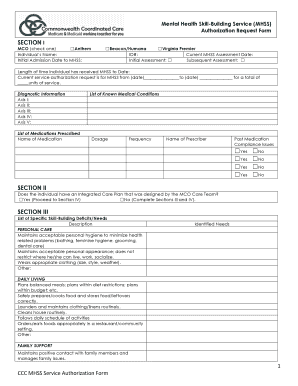
Magellan Mhss Auth Form


What is the Magellan Mhss Auth Form
The Magellan Mhss Auth Form is a crucial document used in the healthcare sector to authorize the release of medical information. This form is often employed by patients to grant permission for healthcare providers to share their medical records with other entities, such as insurance companies or other healthcare professionals. It ensures that patient privacy is maintained while allowing necessary information to be accessed for treatment or billing purposes. Understanding the purpose and function of this form is essential for both patients and healthcare providers.
How to use the Magellan Mhss Auth Form
Using the Magellan Mhss Auth Form involves several straightforward steps. First, obtain the form from a reliable source, such as a healthcare provider or the official Magellan website. Next, fill out the required fields, which typically include personal information, the specific information to be shared, and the recipients of that information. After completing the form, review it for accuracy and completeness. Finally, submit the form to the designated healthcare provider or institution, either electronically or in person, depending on their submission guidelines.
Steps to complete the Magellan Mhss Auth Form
Completing the Magellan Mhss Auth Form requires careful attention to detail. Follow these steps for successful completion:
- Obtain the latest version of the form.
- Fill in your personal information, including name, date of birth, and contact details.
- Specify the medical information you wish to authorize for release.
- Identify the parties to whom the information will be sent.
- Sign and date the form to validate your authorization.
- Submit the completed form as per the instructions provided by your healthcare provider.
Legal use of the Magellan Mhss Auth Form
The Magellan Mhss Auth Form is legally binding when completed correctly, in accordance with federal and state laws governing patient privacy and information sharing. Compliance with regulations such as the Health Insurance Portability and Accountability Act (HIPAA) is essential to ensure that patient information is handled securely. When using this form, it is important to understand your rights regarding the release of your medical information and the implications of granting such authorization.
Key elements of the Magellan Mhss Auth Form
Several key elements must be included in the Magellan Mhss Auth Form to ensure its validity. These elements typically encompass:
- Patient's full name and identifying information.
- Specific details about the medical information being authorized for release.
- Names of the individuals or organizations receiving the information.
- Expiration date or event for the authorization.
- Patient's signature and date of signing.
Form Submission Methods
The Magellan Mhss Auth Form can be submitted through various methods, depending on the preferences of the healthcare provider. Common submission methods include:
- Online submission through a secure portal.
- Mailing the completed form to the healthcare provider's office.
- Delivering the form in person to ensure immediate processing.
Quick guide on how to complete magellan mhss auth form
Effortlessly Prepare Magellan Mhss Auth Form on Any Device
Managing documents online has gained traction among businesses and individuals. It serves as an excellent eco-friendly alternative to traditional printed and signed documents, allowing you to obtain the necessary form and securely store it online. airSlate SignNow provides all the resources you need to create, edit, and electronically sign your documents swiftly without delays. Handle Magellan Mhss Auth Form on any device using airSlate SignNow's Android or iOS applications and streamline any document-related process today.
The Easiest Way to Edit and Electronically Sign Magellan Mhss Auth Form
- Locate Magellan Mhss Auth Form and click Get Form to begin.
- Utilize the tools available to complete your form.
- Mark essential sections of your documents or obscure confidential information with tools specifically provided by airSlate SignNow for that purpose.
- Create your signature using the Sign tool, which takes mere seconds and carries the same legal validity as a conventional wet ink signature.
- Review all the details and click on the Done button to save your changes.
- Select your preferred method of delivering your form—via email, text message (SMS), invite link, or download it to your computer.
Eliminate concerns about lost or misplaced documents, tedious searches for forms, or errors necessitating the printing of new document copies. airSlate SignNow meets your document management needs with just a few clicks from your preferred device. Edit and electronically sign Magellan Mhss Auth Form while ensuring excellent communication at every step of the document preparation process with airSlate SignNow.
Create this form in 5 minutes or less
Create this form in 5 minutes!
How to create an eSignature for the magellan mhss auth form
How to create an electronic signature for a PDF online
How to create an electronic signature for a PDF in Google Chrome
How to create an e-signature for signing PDFs in Gmail
How to create an e-signature right from your smartphone
How to create an e-signature for a PDF on iOS
How to create an e-signature for a PDF on Android
People also ask
-
What is the Magellan Mhss Auth Form and how does it work?
The Magellan Mhss Auth Form is a crucial document for healthcare providers to secure authorizations for services. It simplifies the process by allowing users to digitally fill and submit the form, ensuring compliance and faster approvals. With airSlate SignNow, you can manage this process efficiently, reducing paperwork and streamlining communication.
-
How much does it cost to use the Magellan Mhss Auth Form with airSlate SignNow?
Using the Magellan Mhss Auth Form through airSlate SignNow comes with flexible pricing plans tailored to different business needs. The cost-effective solutions offered ensure that even small businesses can afford to streamline their authorization processes. Explore our pricing page for detailed information on subscriptions that suit your requirements.
-
Can I customize the Magellan Mhss Auth Form in airSlate SignNow?
Yes, airSlate SignNow allows you to customize the Magellan Mhss Auth Form to meet specific requirements. You can add branding, adjust fields, and include any necessary compliance notes. This flexibility ensures that the form aligns perfectly with your organization's workflow and needs.
-
What are the benefits of using airSlate SignNow for the Magellan Mhss Auth Form?
Using airSlate SignNow for the Magellan Mhss Auth Form offers numerous benefits, including enhanced speed, accuracy, and security. The platform allows for real-time notifications and tracking, ensuring you never miss an important update. Additionally, the eSigning feature accelerates the approval process, enabling quicker service delivery.
-
Is the Magellan Mhss Auth Form compliant with healthcare regulations?
Absolutely. The Magellan Mhss Auth Form created through airSlate SignNow complies with healthcare regulations, ensuring that all data is handled securely and according to HIPAA standards. Our platform is designed to help healthcare providers maintain compliance while streamlining their documentation processes.
-
What integrations are available for the Magellan Mhss Auth Form with airSlate SignNow?
airSlate SignNow easily integrates with several popular tools and platforms, enhancing the functionality of the Magellan Mhss Auth Form. You can connect with CRMs, document management systems, and other workflow tools to ensure seamless operations. This allows you to centralize your processes and improve overall efficiency.
-
How can airSlate SignNow improve the submission process of the Magellan Mhss Auth Form?
airSlate SignNow streamlines the submission process of the Magellan Mhss Auth Form by allowing for quick electronic filling and signing. Users can submit the form from any device, reducing delays associated with physically filling out and mailing paperwork. This results in a faster response time from healthcare providers.
Get more for Magellan Mhss Auth Form
Find out other Magellan Mhss Auth Form
- eSignature Delaware Healthcare / Medical NDA Secure
- eSignature Florida Healthcare / Medical Rental Lease Agreement Safe
- eSignature Nebraska Finance & Tax Accounting Business Letter Template Online
- Help Me With eSignature Indiana Healthcare / Medical Notice To Quit
- eSignature New Jersey Healthcare / Medical Credit Memo Myself
- eSignature North Dakota Healthcare / Medical Medical History Simple
- Help Me With eSignature Arkansas High Tech Arbitration Agreement
- eSignature Ohio Healthcare / Medical Operating Agreement Simple
- eSignature Oregon Healthcare / Medical Limited Power Of Attorney Computer
- eSignature Pennsylvania Healthcare / Medical Warranty Deed Computer
- eSignature Texas Healthcare / Medical Bill Of Lading Simple
- eSignature Virginia Healthcare / Medical Living Will Computer
- eSignature West Virginia Healthcare / Medical Claim Free
- How To eSignature Kansas High Tech Business Plan Template
- eSignature Kansas High Tech Lease Agreement Template Online
- eSignature Alabama Insurance Forbearance Agreement Safe
- How Can I eSignature Arkansas Insurance LLC Operating Agreement
- Help Me With eSignature Michigan High Tech Emergency Contact Form
- eSignature Louisiana Insurance Rental Application Later
- eSignature Maryland Insurance Contract Safe