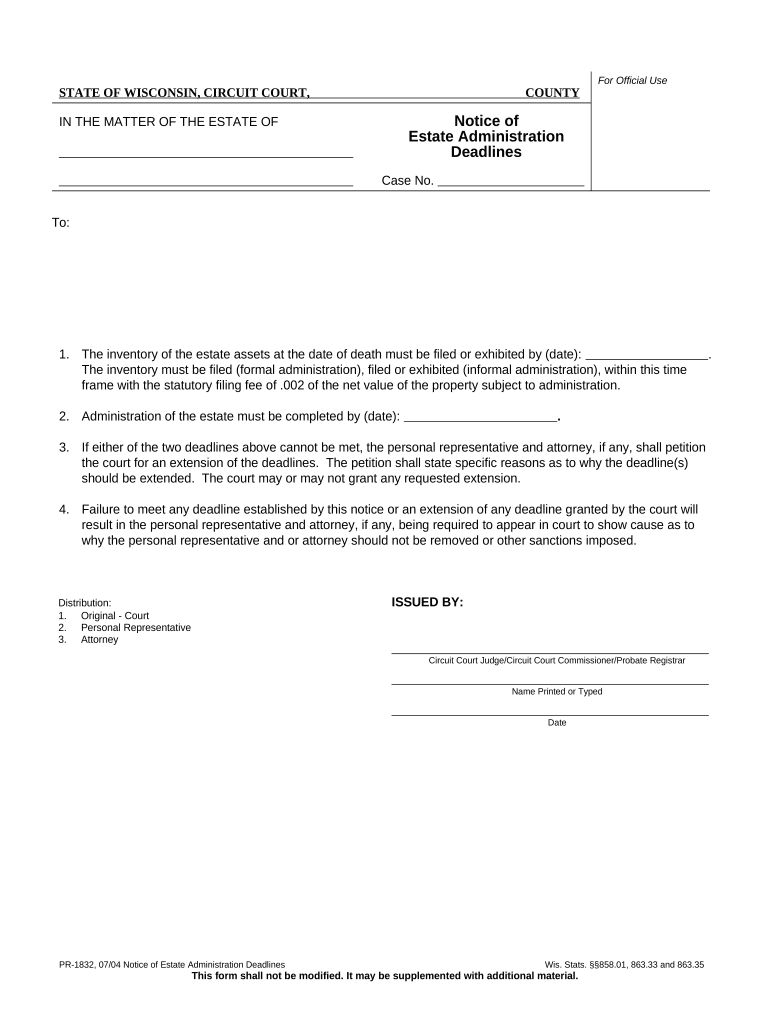
Estate Deadlines Form


Understanding Estate Deadlines
Estate deadlines refer to the specific timeframes within which various legal actions must be taken during the estate administration process. These deadlines can vary significantly depending on state laws and the nature of the estate. It is crucial for executors and beneficiaries to be aware of these timelines to ensure compliance and avoid potential legal issues. Common estate deadlines include filing the will with the probate court, notifying heirs and beneficiaries, and settling debts and taxes owed by the estate.
Steps to Complete the Estate Deadlines
Completing estate deadlines involves several key steps that must be followed carefully. First, identify all relevant deadlines based on state laws and the specifics of the estate. Next, gather necessary documentation, such as the will, death certificate, and any financial records. Once the documents are in order, ensure that all required filings are submitted to the appropriate courts or agencies by the specified deadlines. Regularly check for updates or changes in estate laws that may affect your timelines.
Legal Use of Estate Deadlines
Estate deadlines are legally binding and play a vital role in the probate process. Failure to adhere to these deadlines can result in penalties, including the loss of rights to claim inheritance or the imposition of fines. Understanding the legal implications of these deadlines helps executors fulfill their duties responsibly and protects the rights of beneficiaries. It is advisable to consult with an attorney specializing in estate law to navigate these requirements effectively.
Required Documents for Estate Deadlines
Several documents are essential when dealing with estate deadlines. These typically include the deceased's will, a petition for probate, the death certificate, and any relevant financial statements. Additionally, documentation proving the identity of beneficiaries and executors may be necessary. Ensuring that all required documents are complete and accurate is crucial for meeting deadlines and facilitating a smooth estate administration process.
Filing Deadlines / Important Dates
Filing deadlines are critical in the estate administration process. These dates can include the deadline for submitting the will to probate court, the timeframe for notifying beneficiaries, and the due dates for estate taxes. Each state has its own regulations regarding these deadlines, and they can vary based on the complexity of the estate. Keeping a calendar of important dates helps ensure that all necessary actions are taken in a timely manner.
State-Specific Rules for Estate Deadlines
Each state has unique laws governing estate administration, including specific deadlines that must be adhered to. For example, some states may require the will to be filed within a certain number of days following the death, while others may have different requirements for notifying heirs. It is essential to research and understand the state-specific rules that apply to the estate in question to ensure compliance and avoid complications.
Quick guide on how to complete estate deadlines
Effortlessly Prepare Estate Deadlines on Any Device
Digital document management has gained traction among organizations and individuals alike. It serves as an ideal environmentally friendly alternative to traditional printed and signed documents, allowing you to access the appropriate form and securely store it online. airSlate SignNow equips you with all the tools necessary to create, modify, and electronically sign your documents swiftly without delays. Manage Estate Deadlines on any platform using the airSlate SignNow apps for Android or iOS and streamline any document-related task today.
Steps to Modify and Electronically Sign Estate Deadlines with Ease
- Find Estate Deadlines and then click Get Form to begin.
- Utilize the tools available to complete your document.
- Emphasize important sections of your documents or redact sensitive information using tools specifically designed for that purpose by airSlate SignNow.
- Create your signature with the Sign feature, which takes mere seconds and holds the same legal validity as a conventional wet ink signature.
- Review the information and then click the Done button to save your modifications.
- Choose how you'd like to send your form—via email, SMS, or an invite link—or download it to your computer.
Eliminate concerns of lost or misplaced files, tedious document searches, or mistakes that necessitate printing new copies. airSlate SignNow fulfills all your document management requirements in just a few clicks from any chosen device. Modify and electronically sign Estate Deadlines to ensure excellent communication at every step of the form preparation journey with airSlate SignNow.
Create this form in 5 minutes or less
Create this form in 5 minutes!
People also ask
-
What is a notice estate and how can airSlate SignNow help?
A notice estate is a legal document that conveys essential information regarding property management. With airSlate SignNow, you can easily create, send, and eSign notice estate documents, streamlining the communication process and ensuring all parties receive prompt notifications.
-
How does airSlate SignNow ensure the security of my notice estate documents?
Security is a top priority for airSlate SignNow. Our platform employs advanced encryption methods, ensuring that your notice estate documents are safely stored and transmitted. We also offer audit trails and access controls for added peace of mind.
-
Can I integrate airSlate SignNow with other applications for managing notice estate documents?
Yes, airSlate SignNow offers seamless integrations with various applications like Google Drive, Dropbox, and CRM systems. This allows you to manage your notice estate documents efficiently and incorporate them into your existing workflows.
-
Is there a free trial available for airSlate SignNow's services related to notice estate?
Absolutely! airSlate SignNow provides a free trial, allowing you to explore our features for creating and managing notice estate documents without any obligation. This way, you can assess how our platform meets your specific needs.
-
How much does using airSlate SignNow for notice estate documents cost?
Our pricing plans are designed to be cost-effective, making it affordable for businesses of all sizes to manage their notice estate needs. We offer various subscription options, which you can choose based on the volume of documents you handle.
-
What are the key features of airSlate SignNow for handling notice estate?
airSlate SignNow offers features like customizable templates, automated workflows, and mobile access, making it easier than ever to manage notice estate documents. These tools enhance efficiency and ensure that you can send and sign documents from anywhere.
-
Can I track the status of my notice estate documents with airSlate SignNow?
Yes, airSlate SignNow provides real-time tracking for all your notice estate documents. You can easily view the status of each document, including when it was opened, signed, and completed, ensuring you stay informed every step of the way.
Get more for Estate Deadlines
- This article sets forth powers of your personal representative and form
- Article ten this article is for you to name a personal representative also form
- Type name physical address amp relationship form
- The grantors death are to be transferred to the trust at the time of the grantors death form
- I of county maryland form
- Remember to sign your form
- Designate which children or grandchildren if any are adopted are stepchildren or are children of a form
- Aw form
Find out other Estate Deadlines
- Sign Colorado Courts LLC Operating Agreement Mobile
- Sign Connecticut Courts Living Will Computer
- How Do I Sign Connecticut Courts Quitclaim Deed
- eSign Colorado Banking Rental Application Online
- Can I eSign Colorado Banking Medical History
- eSign Connecticut Banking Quitclaim Deed Free
- eSign Connecticut Banking Business Associate Agreement Secure
- Sign Georgia Courts Moving Checklist Simple
- Sign Georgia Courts IOU Mobile
- How Can I Sign Georgia Courts Lease Termination Letter
- eSign Hawaii Banking Agreement Simple
- eSign Hawaii Banking Rental Application Computer
- eSign Hawaii Banking Agreement Easy
- eSign Hawaii Banking LLC Operating Agreement Fast
- eSign Hawaii Banking Permission Slip Online
- eSign Minnesota Banking LLC Operating Agreement Online
- How Do I eSign Mississippi Banking Living Will
- eSign New Jersey Banking Claim Mobile
- eSign New York Banking Promissory Note Template Now
- eSign Ohio Banking LLC Operating Agreement Now