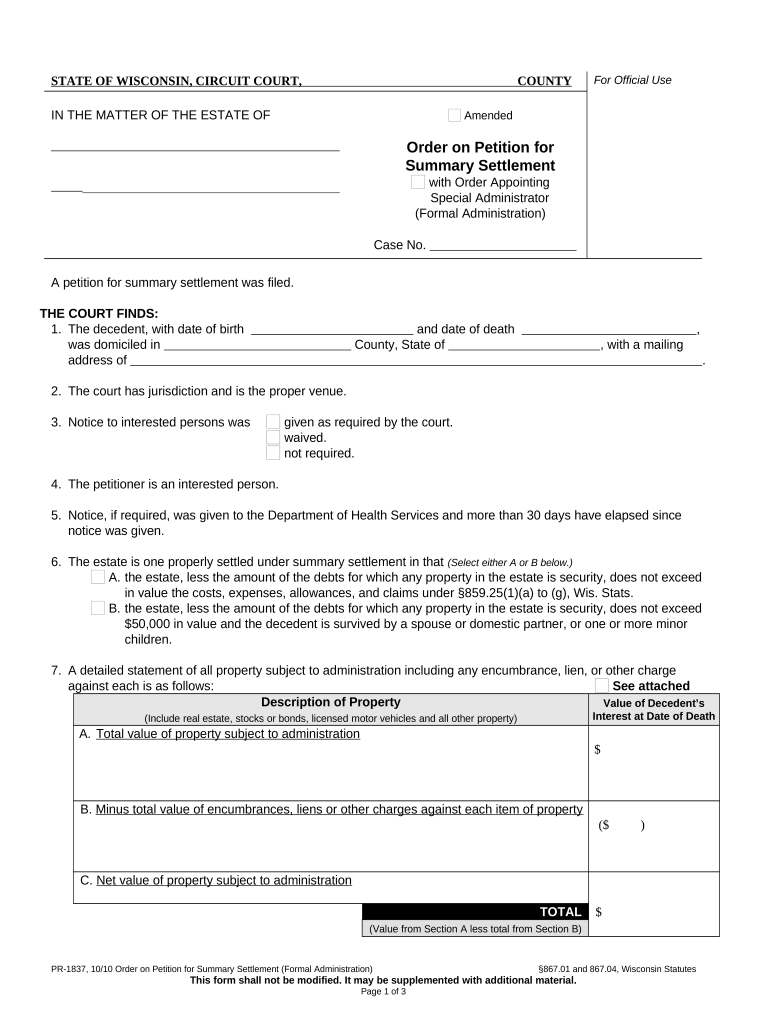
Wisconsin Summary Settlement Form


What is the Wisconsin Summary Settlement
The Wisconsin Summary Settlement is a legal document used to finalize the terms of a settlement agreement in various cases, including personal injury, contract disputes, and other civil matters. This form outlines the specifics of the settlement, including the parties involved, the amount agreed upon, and any conditions that must be met for the settlement to be valid. Understanding the purpose and components of this form is essential for ensuring that all parties comply with the legal requirements.
How to use the Wisconsin Summary Settlement
Using the Wisconsin Summary Settlement involves several steps. First, all parties must agree on the terms of the settlement. Once agreed upon, the form must be accurately filled out, detailing the settlement amount, payment schedule, and any other relevant conditions. After completing the form, it should be signed by all parties involved. It is advisable to keep a copy for personal records and submit the original to the appropriate court or legal entity, if required.
Steps to complete the Wisconsin Summary Settlement
Completing the Wisconsin Summary Settlement requires careful attention to detail. Follow these steps for successful completion:
- Gather all necessary information, including the names of the parties involved and the specifics of the settlement.
- Fill out the form with accurate details, ensuring that all fields are completed.
- Review the form for any errors or omissions.
- Obtain signatures from all parties involved, ensuring that each signature is dated.
- Make copies for your records before submitting the original form to the relevant authority.
Legal use of the Wisconsin Summary Settlement
The legal use of the Wisconsin Summary Settlement is governed by state laws that dictate how settlements must be documented and enforced. For the settlement to be legally binding, it must meet specific requirements, such as being signed by all parties and potentially filed with a court. Understanding these legalities is crucial to ensure that the settlement is enforceable and that all parties fulfill their obligations.
Key elements of the Wisconsin Summary Settlement
Key elements of the Wisconsin Summary Settlement include:
- Parties Involved: Names and contact information of all parties entering into the settlement.
- Settlement Amount: The total amount agreed upon for the settlement.
- Payment Terms: Details regarding how and when payments will be made.
- Conditions: Any specific conditions that must be met for the settlement to be valid.
- Signatures: Signatures of all parties, indicating their agreement to the terms.
Required Documents
To complete the Wisconsin Summary Settlement, certain documents may be required, including:
- Identification documents for all parties involved.
- Any prior agreements or contracts relevant to the settlement.
- Proof of claims or damages, if applicable.
Form Submission Methods
The Wisconsin Summary Settlement can typically be submitted through various methods, including:
- Online: Some jurisdictions may allow electronic submission through their official websites.
- Mail: The completed form can be sent via postal service to the appropriate court or legal office.
- In-Person: Parties may also choose to submit the form in person at the relevant legal office.
Quick guide on how to complete wisconsin summary settlement 497431345
Effortlessly Prepare Wisconsin Summary Settlement on Any Device
Online document management has gained popularity among businesses and individuals. It serves as an ideal eco-friendly alternative to traditional printed and signed documents, allowing you to access the necessary form and securely store it online. airSlate SignNow equips you with all the resources you need to create, modify, and eSign your documents quickly without any hold-ups. Manage Wisconsin Summary Settlement on any device using airSlate SignNow's Android or iOS applications and enhance any document-related process today.
The easiest way to modify and eSign Wisconsin Summary Settlement with minimal effort
- Find Wisconsin Summary Settlement and click Get Form to begin.
- Utilize the tools available to complete your document.
- Emphasize important sections of your documents or obscure sensitive information using the tools airSlate SignNow provides for this purpose.
- Create your signature with the Sign tool, which takes mere seconds and carries the same legal validity as a conventional wet ink signature.
- Verify the information and click the Done button to save your changes.
- Select your preferred method to send your form, whether by email, SMS, invite link, or download it to your computer.
Eliminate the worry of lost or misfiled documents, tedious form searches, or errors that necessitate reprinting new document copies. airSlate SignNow satisfies your document management needs in just a few clicks from any device you choose. Edit and eSign Wisconsin Summary Settlement to ensure clear communication throughout the entire form preparation process with airSlate SignNow.
Create this form in 5 minutes or less
Create this form in 5 minutes!
People also ask
-
What is a Wisconsin summary settlement?
A Wisconsin summary settlement is a legal resolution process designed to expedite the settlement of claims. It allows parties to resolve disputes efficiently while adhering to state regulations. This process can signNowly speed up the legal aspects of document signing and completion.
-
How can airSlate SignNow assist with Wisconsin summary settlements?
airSlate SignNow provides a seamless eSigning experience for Wisconsin summary settlements. Our platform enables businesses to send, sign, and manage documents easily, ensuring that all required signatures are obtained swiftly. This streamlines the settlement process, allowing you to focus on other important aspects of your case.
-
What pricing plans does airSlate SignNow offer for Wisconsin summary settlements?
AirSlate SignNow offers various pricing plans tailored to businesses involved in Wisconsin summary settlements. Each plan comes with different features to suit your needs, from basic eSigning to advanced templates and integrations. You can choose a plan that aligns with your workflow and budget.
-
Are there any features specifically for Wisconsin summary settlements?
Yes, airSlate SignNow offers features that cater specifically to Wisconsin summary settlements. These include customizable templates for quick document generation and the ability to set reminders for pending signatures. Such tools make it easier to manage the timeline of your settlement process.
-
What are the benefits of using airSlate SignNow for Wisconsin summary settlements?
Using airSlate SignNow for Wisconsin summary settlements can drastically reduce paperwork and processing times. Our platform enhances collaboration by allowing multiple parties to sign documents securely and efficiently, minimizing delays. Additionally, you can ensure compliance with Wisconsin regulations with ease.
-
Does airSlate SignNow integrate with other tools for managing Wisconsin summary settlements?
Yes, airSlate SignNow seamlessly integrates with various tools that help manage Wisconsin summary settlements. This includes popular CRM systems, cloud storage solutions, and accounting software. These integrations streamline your workflow, keeping everything organized in one place.
-
Is airSlate SignNow secure for handling Wisconsin summary settlements?
Absolutely. airSlate SignNow prioritizes security when handling Wisconsin summary settlements. We use industry-standard encryption protocols to protect sensitive information, ensuring all your documents remain confidential and secure throughout the signing process.
Get more for Wisconsin Summary Settlement
- Maine divorce forms and maine divorce laws online
- Control number me008 d form
- Authority to do business form
- Articles of incorporation in the state of mainelegalzoom form
- Articles of entity conversion state forms
- A maine corporation form
- Fillable online financial requirements for study visas fax form
- Free maine limited liability company formpdf template
Find out other Wisconsin Summary Settlement
- Electronic signature New Mexico Credit agreement Mobile
- Help Me With Electronic signature New Mexico Credit agreement
- How Do I eSignature Maryland Articles of Incorporation Template
- How Do I eSignature Nevada Articles of Incorporation Template
- How Do I eSignature New Mexico Articles of Incorporation Template
- How To Electronic signature Georgia Home lease agreement
- Can I Electronic signature South Carolina Home lease agreement
- Can I Electronic signature Wisconsin Home lease agreement
- How To Electronic signature Rhode Island Generic lease agreement
- How Can I eSignature Florida Car Lease Agreement Template
- How To eSignature Indiana Car Lease Agreement Template
- How Can I eSignature Wisconsin Car Lease Agreement Template
- Electronic signature Tennessee House rent agreement format Myself
- How To Electronic signature Florida House rental agreement
- eSignature Connecticut Retainer Agreement Template Myself
- How To Electronic signature Alaska House rental lease agreement
- eSignature Illinois Retainer Agreement Template Free
- How Do I Electronic signature Idaho Land lease agreement
- Electronic signature Illinois Land lease agreement Fast
- eSignature Minnesota Retainer Agreement Template Fast