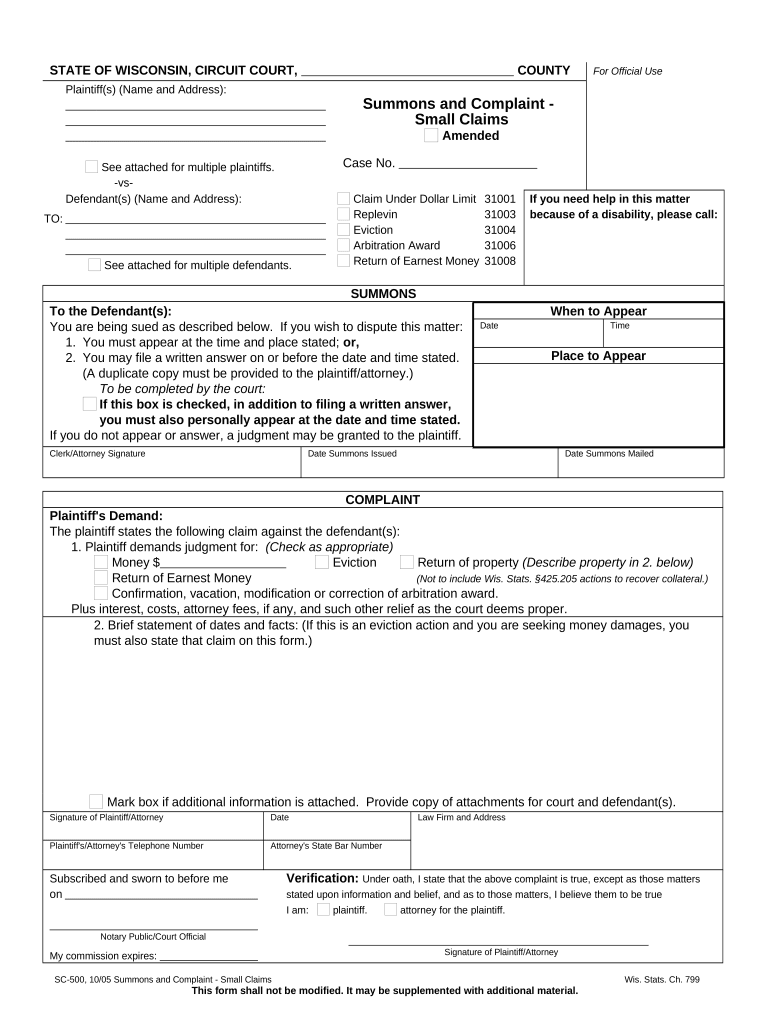
Wisconsin Summons Complaint Form


What is the Wisconsin Summons Complaint Form
The Wisconsin Summons Complaint Form is a legal document used to initiate a small claims lawsuit in the state of Wisconsin. This form outlines the plaintiff's claims against the defendant and serves as a formal notice to the defendant that a lawsuit has been filed. It is essential for individuals seeking to resolve disputes involving amounts typically not exceeding ten thousand dollars. The form must adhere to specific legal standards and requirements set forth by Wisconsin law to ensure its validity in court.
How to use the Wisconsin Summons Complaint Form
Using the Wisconsin Summons Complaint Form involves several key steps. First, the plaintiff must accurately fill out the form, providing necessary details such as the names and addresses of both parties, the nature of the claim, and the amount being sought. Once completed, the form must be filed with the appropriate court, along with any required filing fees. After filing, the plaintiff must serve the summons and complaint to the defendant, ensuring that they are properly notified of the legal action. Proper execution of these steps is crucial for the case to proceed smoothly.
Steps to complete the Wisconsin Summons Complaint Form
Completing the Wisconsin Summons Complaint Form requires careful attention to detail. Here are the steps to follow:
- Gather Information: Collect all relevant information about the case, including details about the parties involved and the nature of the claim.
- Fill Out the Form: Accurately complete the form, ensuring all sections are filled in according to the instructions provided.
- Review for Accuracy: Double-check the information for any errors or omissions that could affect the case.
- File the Form: Submit the completed form to the appropriate small claims court along with any required fees.
- Serve the Defendant: Ensure the defendant receives a copy of the summons and complaint, following legal guidelines for service.
Legal use of the Wisconsin Summons Complaint Form
The Wisconsin Summons Complaint Form is legally binding when completed and filed correctly. It must comply with state laws, including the requirements for content and format. The form serves as an official notice to the defendant, allowing them to respond to the claims made against them. Failure to adhere to legal standards can result in delays or dismissal of the case. Therefore, understanding the legal implications of this form is vital for both plaintiffs and defendants involved in small claims disputes.
Key elements of the Wisconsin Summons Complaint Form
Several key elements must be included in the Wisconsin Summons Complaint Form to ensure its effectiveness. These include:
- Case Caption: The title of the case, including the names of the plaintiff and defendant.
- Jurisdiction: A statement confirming that the court has jurisdiction over the matter.
- Statement of Claims: A clear description of the claims being made by the plaintiff.
- Relief Sought: The specific remedy or compensation the plaintiff is requesting from the court.
- Signature: The signature of the plaintiff or their attorney, affirming the truthfulness of the claims.
Who Issues the Form
The Wisconsin Summons Complaint Form is typically issued by the small claims court in the county where the plaintiff resides or where the dispute occurred. Courts provide standardized forms to ensure consistency and compliance with legal requirements. It is advisable for plaintiffs to obtain the form directly from the court or its official website to ensure that they are using the most current version. This helps prevent any issues related to outdated forms that may not meet current legal standards.
Quick guide on how to complete wisconsin summons complaint form
Complete Wisconsin Summons Complaint Form effortlessly on any device
Digital document management has become increasingly favored by businesses and individuals alike. It serves as an ideal eco-friendly alternative to conventional printed and signed documents, as you can easily access the correct template and securely store it online. airSlate SignNow provides you with all the necessary tools to create, modify, and eSign your documents quickly and without delay. Manage Wisconsin Summons Complaint Form on any platform through airSlate SignNow's Android or iOS applications and enhance any document-centric process today.
How to modify and eSign Wisconsin Summons Complaint Form with ease
- Find Wisconsin Summons Complaint Form and click on Get Form to begin.
- Utilize the tools we provide to complete your form.
- Mark important sections of the documents or obscure confidential data with tools that airSlate SignNow specifically offers for this purpose.
- Create your signature using the Sign tool, which takes mere seconds and holds the same legal significance as a traditional wet ink signature.
- Review the details and click on the Done button to save your changes.
- Choose how you wish to send your form, whether by email, SMS, or invitation link, or download it directly to your computer.
Eliminate concerns about lost or misplaced documents, tedious form searches, or errors that require printing additional document copies. airSlate SignNow meets your document management needs in just a few clicks from any device you prefer. Modify and eSign Wisconsin Summons Complaint Form and ensure outstanding communication at every stage of the form preparation process with airSlate SignNow.
Create this form in 5 minutes or less
Create this form in 5 minutes!
People also ask
-
What is airSlate SignNow and how can it help with a complaint small Wisconsin?
airSlate SignNow is an eSignature solution that allows businesses to streamline document management. For filing a complaint small Wisconsin, SignNow enables you to securely sign and send documents quickly, helping you to address legal matters efficiently. This user-friendly platform is ideal for small businesses looking to manage complaints effectively.
-
How much does airSlate SignNow cost for handling legal documents, including complaint small Wisconsin?
airSlate SignNow offers competitive pricing plans tailored to suit small businesses dealing with legal documents, such as a complaint small Wisconsin. Users can choose from various subscription tiers, ensuring they only pay for features they need. This affordability makes it a practical choice for companies looking to manage costs while handling crucial documents.
-
What features does airSlate SignNow offer for managing a complaint small Wisconsin?
airSlate SignNow provides essential features like customizable templates, team collaboration, and secure cloud storage, which are beneficial for managing a complaint small Wisconsin. These tools enable businesses to create, edit, and share documents seamlessly. This efficiency ensures that small businesses can focus on resolving complaints rather than being bogged down by document management.
-
Is airSlate SignNow mobile-friendly for submitting a complaint small Wisconsin?
Yes, airSlate SignNow is fully optimized for mobile devices, allowing users to submit a complaint small Wisconsin on the go. The mobile app provides access to all features, enabling easy signing and sending of documents anytime and anywhere. This mobility is essential for small businesses that require flexibility in managing their documents.
-
Does airSlate SignNow integrate with other applications for handling a complaint small Wisconsin?
airSlate SignNow offers integrations with various applications, making it easy to handle a complaint small Wisconsin alongside your existing tools. Whether you use CRM systems, project management software, or cloud storage, SignNow can seamlessly connect with them. This integration helps streamline workflows and improves efficiency when dealing with complaints.
-
What are the security measures in place for airSlate SignNow when handling a complaint small Wisconsin?
Security is a priority for airSlate SignNow, especially when managing sensitive documents like a complaint small Wisconsin. The platform utilizes advanced encryption and secure cloud storage to protect your data. Additionally, electronic signatures are legally binding, providing peace of mind for small businesses handling complaints.
-
Can airSlate SignNow help simplify the process of filing a complaint small Wisconsin?
Absolutely! airSlate SignNow simplifies the process of filing a complaint small Wisconsin by providing easy-to-use templates and an intuitive interface. This allows small businesses to quickly fill out necessary forms and submit them without complications. Simplifying this process ensures that complaints are handled promptly and accurately.
Get more for Wisconsin Summons Complaint Form
- Hampamph draft of 092309 asset purchase agreement by form
- Form of local
- The law on telecommunications lot in vietnam media form
- Internet appendix a confidential treatment request process to form
- Exponential interactive inc secgov form
- Agreement and plan of merger thor industries inc and form
- The relationship between learners lexical mafiadoccom form
- Form of series b warrant secgovhome
Find out other Wisconsin Summons Complaint Form
- eSign Minnesota Construction Purchase Order Template Safe
- Can I eSign South Dakota Doctors Contract
- eSign Mississippi Construction Rental Application Mobile
- How To eSign Missouri Construction Contract
- eSign Missouri Construction Rental Lease Agreement Easy
- How To eSign Washington Doctors Confidentiality Agreement
- Help Me With eSign Kansas Education LLC Operating Agreement
- Help Me With eSign West Virginia Doctors Lease Agreement Template
- eSign Wyoming Doctors Living Will Mobile
- eSign Wyoming Doctors Quitclaim Deed Free
- How To eSign New Hampshire Construction Rental Lease Agreement
- eSign Massachusetts Education Rental Lease Agreement Easy
- eSign New York Construction Lease Agreement Online
- Help Me With eSign North Carolina Construction LLC Operating Agreement
- eSign Education Presentation Montana Easy
- How To eSign Missouri Education Permission Slip
- How To eSign New Mexico Education Promissory Note Template
- eSign New Mexico Education Affidavit Of Heirship Online
- eSign California Finance & Tax Accounting IOU Free
- How To eSign North Dakota Education Rental Application