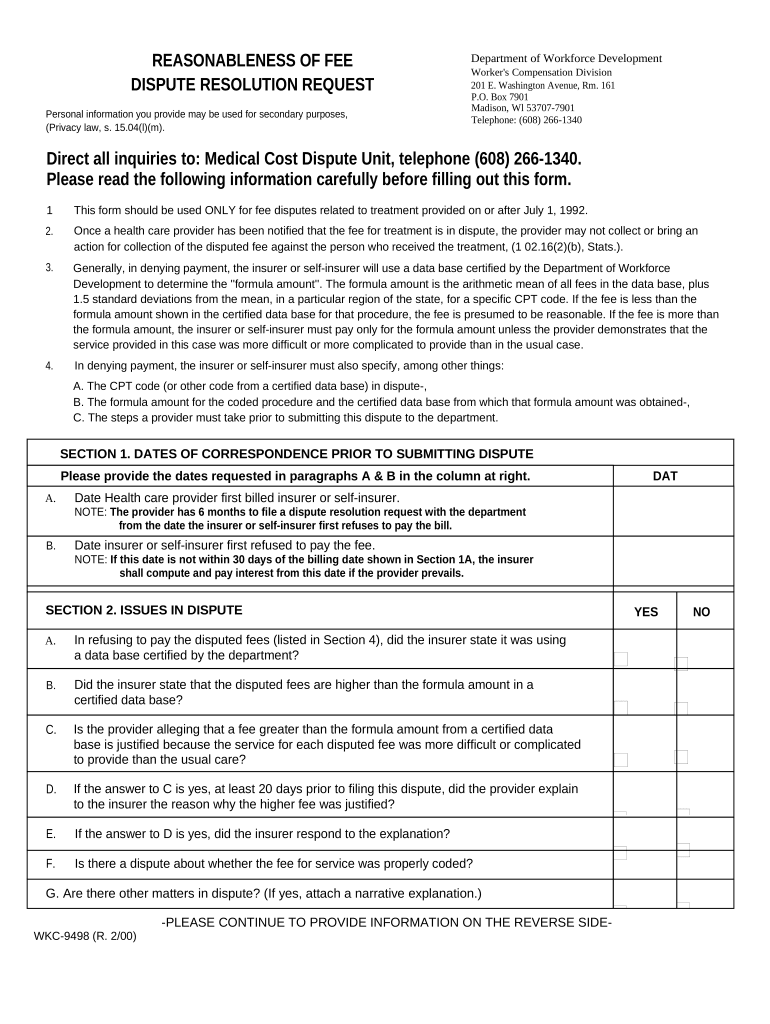
Wisconsin Fee Workers Compensation Form


What is the Wisconsin Fee Workers Compensation
The Wisconsin Fee Workers Compensation is a specific form used to establish and document the fees associated with workers' compensation claims in the state of Wisconsin. This form is essential for employers and insurance companies to ensure compliance with state regulations regarding compensation for work-related injuries or illnesses. It outlines the fees that may be charged for medical services, rehabilitation, and other related expenses incurred by injured workers.
How to use the Wisconsin Fee Workers Compensation
Using the Wisconsin Fee Workers Compensation form involves several steps to ensure that all necessary information is accurately captured. First, gather relevant details about the injured worker, including their personal information, the nature of the injury, and the medical services received. Next, complete the form by providing the required information about the fees being claimed. Finally, submit the completed form to the appropriate parties, such as the insurance provider or the state workers' compensation board, to initiate the review process.
Steps to complete the Wisconsin Fee Workers Compensation
Completing the Wisconsin Fee Workers Compensation form requires careful attention to detail. Follow these steps:
- Collect all necessary information about the injured worker and their medical treatment.
- Fill out the form, ensuring that all sections are completed accurately.
- Review the form for any errors or omissions.
- Submit the form either electronically or by mail, depending on the requirements of the receiving agency.
Legal use of the Wisconsin Fee Workers Compensation
The legal use of the Wisconsin Fee Workers Compensation form is governed by state laws and regulations. It is crucial that the form is filled out correctly and submitted to the appropriate authorities to avoid any legal complications. Compliance with the legal standards ensures that the claims for workers' compensation are processed efficiently and that the rights of injured workers are upheld.
Key elements of the Wisconsin Fee Workers Compensation
Key elements of the Wisconsin Fee Workers Compensation form include:
- The injured worker's personal information, including name and address.
- Details about the injury, including the date and nature of the incident.
- A breakdown of the fees being claimed, including medical expenses and other related costs.
- Signatures from the involved parties, confirming the accuracy of the information provided.
State-specific rules for the Wisconsin Fee Workers Compensation
Wisconsin has specific rules that govern the use of the Fee Workers Compensation form. These rules dictate the types of fees that can be claimed, the required documentation to support the claims, and the timelines for submission. Familiarity with these state-specific regulations is essential for ensuring compliance and facilitating a smooth claims process.
Quick guide on how to complete wisconsin fee workers compensation
Effortlessly Prepare Wisconsin Fee Workers Compensation on Any Device
Digital document management has become increasingly popular among businesses and individuals alike. It serves as an ideal environmentally friendly substitute for traditional printed and signed paperwork, allowing you to obtain the necessary form and securely store it online. airSlate SignNow offers all the tools you require to create, modify, and electronically sign your documents swiftly without any hold-ups. Manage Wisconsin Fee Workers Compensation on any device using the airSlate SignNow Android or iOS applications and enhance any document-related procedure today.
How to Modify and Electronically Sign Wisconsin Fee Workers Compensation with Ease
- Locate Wisconsin Fee Workers Compensation and click on Get Form to initiate the process.
- Make use of the tools we provide to complete your form.
- Highlight important sections of the documents or redact sensitive information with the tools that airSlate SignNow specifically offers for that purpose.
- Create your electronic signature using the Sign tool, which takes mere seconds and holds the same legal validity as a conventional wet ink signature.
- Review all the details and click the Done button to save your changes.
- Choose your preferred method to share your form, whether via email, text message (SMS), invite link, or download it to your computer.
Say goodbye to lost or misplaced documents, tedious form searching, or errors that require printing new copies. airSlate SignNow fulfills all your document management needs in just a few clicks from any device of your choice. Alter and electronically sign Wisconsin Fee Workers Compensation to ensure excellent communication throughout your form preparation process with airSlate SignNow.
Create this form in 5 minutes or less
Create this form in 5 minutes!
People also ask
-
What is the fee structure for workers compensation in Wisconsin?
The fee structure for Wisconsin fee workers compensation varies based on the type of injury and the duration of the claim. Employers should consult the Wisconsin Department of Workforce Development for specific fee schedules and guidelines. Understanding these fees is crucial for budgeting and ensuring compliance with state regulations.
-
How can airSlate SignNow help with managing workers compensation documents in Wisconsin?
airSlate SignNow streamlines the management of workers compensation documents by providing an easy-to-use eSigning platform. Businesses can send, receive, and store necessary documents securely, ensuring compliance with Wisconsin fee workers compensation laws. This efficiency reduces administrative burdens and enhances accuracy in document management.
-
What features does airSlate SignNow offer for workers compensation processes?
airSlate SignNow offers features designed specifically for managing workers compensation processes, including customizable templates, secure cloud storage, and real-time tracking of document status. These features ensure that all paperwork related to Wisconsin fee workers compensation is handled promptly and efficiently. Users can also set reminders for important deadlines, helping to maintain compliance.
-
Is airSlate SignNow cost-effective for small businesses dealing with workers compensation in Wisconsin?
Yes, airSlate SignNow is a cost-effective solution for small businesses handling workers compensation in Wisconsin. It offers flexible pricing plans that cater to various business sizes and needs, allowing businesses to manage their documents at a fraction of traditional costs. This is especially beneficial for those looking to streamline processes without sacrificing quality or compliance.
-
Can airSlate SignNow integrate with other platforms to manage workers compensation?
Absolutely! airSlate SignNow seamlessly integrates with various platforms, including HR software and accounting systems, to manage Wisconsin fee workers compensation documentation efficiently. This integration allows for streamlined workflows and helps keep records organized, ensuring that all aspects of workers compensation are covered in one place.
-
How does airSlate SignNow ensure the security of workers compensation documents?
airSlate SignNow prioritizes the security of your workers compensation documents by utilizing advanced encryption and secure cloud storage solutions. This ensures that all documents related to Wisconsin fee workers compensation are protected against unauthorized access. Additionally, the platform complies with industry standards, providing peace of mind to businesses and their employees.
-
What are the benefits of using airSlate SignNow for Wisconsin fee workers compensation?
Using airSlate SignNow for Wisconsin fee workers compensation offers numerous benefits, including faster processing times and improved document accuracy. The platform's intuitive interface makes it easy for users to eSign and manage essential documents, reducing delays in claims processing. Overall, it enhances operational efficiency, allowing businesses to focus on their core activities.
Get more for Wisconsin Fee Workers Compensation
Find out other Wisconsin Fee Workers Compensation
- Electronic signature Arizona Finance & Tax Accounting Promissory Note Template Computer
- Electronic signature California Finance & Tax Accounting Warranty Deed Fast
- Can I Electronic signature Georgia Education Quitclaim Deed
- Electronic signature California Finance & Tax Accounting LLC Operating Agreement Now
- Electronic signature Connecticut Finance & Tax Accounting Executive Summary Template Myself
- Can I Electronic signature California Government Stock Certificate
- Electronic signature California Government POA Simple
- Electronic signature Illinois Education Business Plan Template Secure
- How Do I Electronic signature Colorado Government POA
- Electronic signature Government Word Illinois Now
- Can I Electronic signature Illinois Government Rental Lease Agreement
- Electronic signature Kentucky Government Promissory Note Template Fast
- Electronic signature Kansas Government Last Will And Testament Computer
- Help Me With Electronic signature Maine Government Limited Power Of Attorney
- How To Electronic signature Massachusetts Government Job Offer
- Electronic signature Michigan Government LLC Operating Agreement Online
- How To Electronic signature Minnesota Government Lease Agreement
- Can I Electronic signature Minnesota Government Quitclaim Deed
- Help Me With Electronic signature Mississippi Government Confidentiality Agreement
- Electronic signature Kentucky Finance & Tax Accounting LLC Operating Agreement Myself