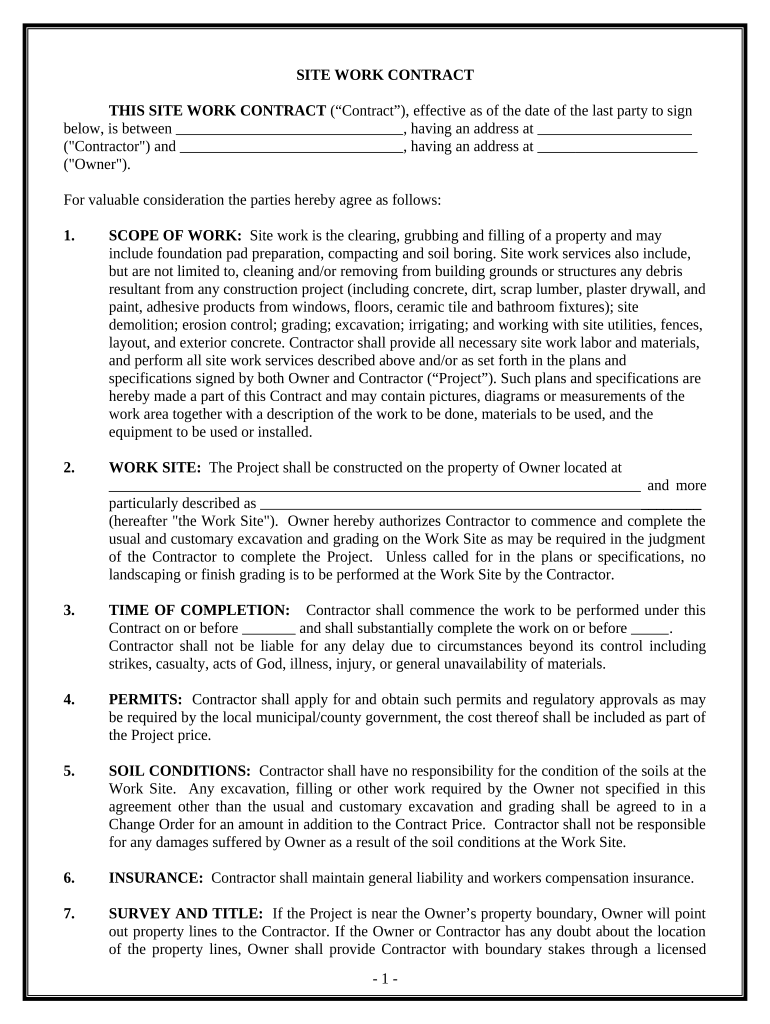
Site Work Contract for Contractor West Virginia Form


What is the Site Work Contract For Contractor West Virginia
The Site Work Contract for Contractor in West Virginia is a legally binding agreement that outlines the terms and conditions for construction or site preparation work. This contract typically includes details such as the scope of work, timelines, payment terms, and responsibilities of both the contractor and the client. It serves to protect the interests of all parties involved by clearly defining expectations and obligations. Understanding this contract is essential for contractors operating in West Virginia to ensure compliance with state regulations and to facilitate smooth project execution.
Key Elements of the Site Work Contract For Contractor West Virginia
Several key elements are crucial for a comprehensive Site Work Contract in West Virginia. These include:
- Scope of Work: A detailed description of the work to be performed, including specifications and materials.
- Timeline: Clear deadlines for project milestones and overall completion.
- Payment Terms: Information on how and when payments will be made, including any retainage clauses.
- Liability and Insurance: Requirements for insurance coverage and liability clauses to protect against unforeseen events.
- Termination Clause: Conditions under which either party may terminate the contract.
Steps to Complete the Site Work Contract For Contractor West Virginia
Completing the Site Work Contract for Contractor in West Virginia involves several important steps:
- Gather Information: Collect all necessary details about the project, including client requirements and site conditions.
- Draft the Contract: Use a template or create a contract that includes all key elements specific to the project.
- Review the Contract: Ensure that all terms are clear and agreeable to both parties. It may be beneficial to consult with a legal professional.
- Sign the Contract: Both parties should sign the contract, ideally using a reliable electronic signature platform to ensure security and compliance.
- Distribute Copies: Provide copies of the signed contract to all parties involved for their records.
Legal Use of the Site Work Contract For Contractor West Virginia
The legal use of the Site Work Contract in West Virginia is governed by state laws and regulations. For the contract to be enforceable, it must meet specific legal requirements, including:
- Mutual Agreement: Both parties must agree to the terms outlined in the contract.
- Consideration: There must be an exchange of value, typically in the form of payment for services rendered.
- Capacity: Both parties must have the legal capacity to enter into a contract.
- Legality: The contract must be for a legal purpose and comply with local laws.
How to Obtain the Site Work Contract For Contractor West Virginia
Obtaining the Site Work Contract for Contractor in West Virginia can be accomplished through various means:
- Online Templates: Numerous websites offer downloadable templates specifically designed for West Virginia contractors.
- Legal Professionals: Consulting with an attorney can provide tailored contracts that meet specific project needs.
- Industry Associations: Local contractor associations may provide resources or sample contracts for their members.
State-Specific Rules for the Site Work Contract For Contractor West Virginia
Contractors in West Virginia must adhere to specific state regulations when drafting and executing the Site Work Contract. These may include:
- Licensing Requirements: Contractors must hold valid licenses to perform work in the state.
- Bonding and Insurance: Certain projects may require contractors to obtain bonds or specific insurance coverage.
- Compliance with Local Ordinances: Contractors must ensure that their work complies with local building codes and zoning laws.
Quick guide on how to complete site work contract for contractor west virginia
Complete Site Work Contract For Contractor West Virginia effortlessly on any gadget
Digital document management has become increasingly favored by businesses and individuals alike. It offers an ideal eco-friendly substitute for traditional printed and signed documents, allowing you to locate the correct form and securely keep it online. airSlate SignNow provides you with all the features you require to create, adjust, and eSign your documents swiftly without holdups. Manage Site Work Contract For Contractor West Virginia on any gadget using the airSlate SignNow Android or iOS applications and simplify any document-related procedure today.
How to adjust and eSign Site Work Contract For Contractor West Virginia effortlessly
- Obtain Site Work Contract For Contractor West Virginia and click Get Form to initiate.
- Make use of the tools we offer to complete your document.
- Emphasize pertinent sections of the documents or redact sensitive information with the tools that airSlate SignNow provides specifically for that purpose.
- Generate your signature using the Sign tool, which takes just a few seconds and has the same legal validity as a conventional wet ink signature.
- Review all the details and click on the Done button to save your modifications.
- Select how you want to send your form, via email, SMS, or invitation link, or download it to your computer.
Leave behind misplaced or lost files, monotonous form searches, or mistakes that necessitate printing new copies of documents. airSlate SignNow meets all your document management requirements in just a few clicks from any device of your choosing. Edit and eSign Site Work Contract For Contractor West Virginia and guarantee outstanding communication at any stage of your form preparation process with airSlate SignNow.
Create this form in 5 minutes or less
Create this form in 5 minutes!
People also ask
-
What is a Site Work Contract For Contractor West Virginia?
A Site Work Contract For Contractor West Virginia is a legally binding agreement that outlines the responsibilities and obligations of contractors performing site work in West Virginia. It is designed to protect both contractors and clients by clearly defining the scope of work, payment terms, and timelines. Having a well-drafted contract ensures compliance with local laws and regulations.
-
How can airSlate SignNow help with a Site Work Contract For Contractor West Virginia?
airSlate SignNow provides an easy-to-use platform for creating, sending, and eSigning a Site Work Contract For Contractor West Virginia. This streamlines the contract process, making it faster and more efficient. You can ensure that all parties are on the same page, reducing the risk of misunderstandings or disputes.
-
What features are included in the airSlate SignNow service for contracts?
airSlate SignNow offers a range of features for managing a Site Work Contract For Contractor West Virginia, including customizable templates, real-time tracking, and secure eSignature capabilities. These features enhance collaboration and ensure document security, making it easier to manage contracts effectively. Users can also enjoy integration with other applications such as Google Drive and Dropbox.
-
Is airSlate SignNow cost-effective for small contractors in West Virginia?
Yes, airSlate SignNow offers various pricing plans, making it a cost-effective solution for small contractors needing a Site Work Contract For Contractor West Virginia. By utilizing airSlate SignNow, businesses can reduce administrative costs and save time compared to traditional methods of handling contracts. This affordability is an essential factor for contractors looking to streamline their operations.
-
What are the benefits of using airSlate SignNow for site work contracts?
Using airSlate SignNow for a Site Work Contract For Contractor West Virginia offers numerous benefits such as improved efficiency, enhanced security, and better compliance. The digital nature of airSlate SignNow ensures that your contracts are safely stored, easily accessible, and effortlessly retrievable when needed. Contractors can also enjoy the convenience of managing all their contracts from one platform.
-
Can I customize a Site Work Contract For Contractor West Virginia using airSlate SignNow?
Absolutely! airSlate SignNow allows you to customize your Site Work Contract For Contractor West Virginia to meet your specific needs and requirements. You can easily add or modify clauses, adjust language, and include your branding elements. This flexibility ensures that each contract can be tailored to different projects or clients.
-
Is it easy to obtain signatures on a Site Work Contract For Contractor West Virginia with airSlate SignNow?
Yes, obtaining signatures on your Site Work Contract For Contractor West Virginia with airSlate SignNow is straightforward and user-friendly. The platform simplifies the signature process, allowing all parties to sign the document electronically from anywhere, at any time. This convenience speeds up the contract finalization, enabling projects to commence sooner.
Get more for Site Work Contract For Contractor West Virginia
- Notary a notary public in and for said state personally appeared form
- Control number mo name 2 form
- Contact information missouri secretary of state
- Petition for change of name missouri courts mogov form
- Petitioner enter your full legal name above form
- Enter the other partys full legal name above form
- Petitioner enter childs full legal name above form
- Blank petition thirteenth judicial circuit form
Find out other Site Work Contract For Contractor West Virginia
- How To Integrate Sign in Banking
- How To Use Sign in Banking
- Help Me With Use Sign in Banking
- Can I Use Sign in Banking
- How Do I Install Sign in Banking
- How To Add Sign in Banking
- How Do I Add Sign in Banking
- How Can I Add Sign in Banking
- Can I Add Sign in Banking
- Help Me With Set Up Sign in Government
- How To Integrate eSign in Banking
- How To Use eSign in Banking
- How To Install eSign in Banking
- How To Add eSign in Banking
- How To Set Up eSign in Banking
- How To Save eSign in Banking
- How To Implement eSign in Banking
- How To Set Up eSign in Construction
- How To Integrate eSign in Doctors
- How To Use eSign in Doctors