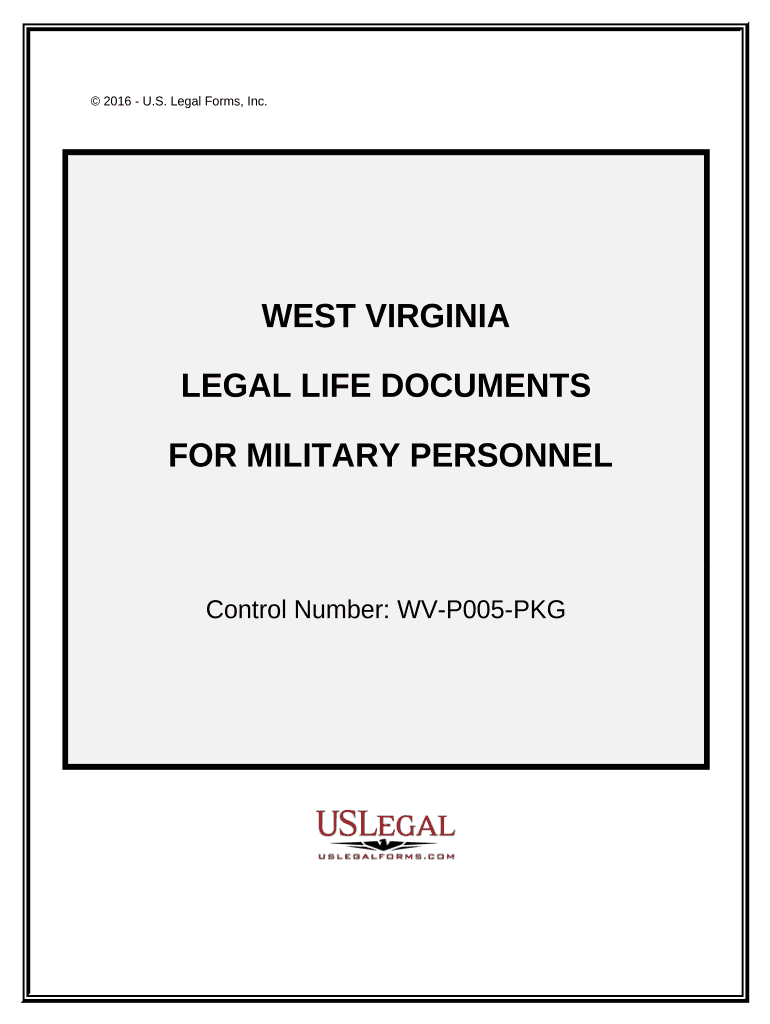
West Virginia Legal Form


What is the West Virginia Legal?
The term "West Virginia legal" refers to the various legal documents and forms that are recognized and utilized within the state of West Virginia. These documents can include contracts, agreements, and official forms required for various legal proceedings. Understanding the specific requirements and types of documents is essential for ensuring compliance with state laws and regulations. Proper execution of these forms is crucial for their validity in legal contexts.
How to use the West Virginia Legal
Using West Virginia legal documents involves understanding their specific purposes and the correct procedures for filling them out. Each form may have unique requirements, including necessary signatures, dates, and supporting documentation. It is important to read the instructions carefully and ensure that all information is accurate and complete. Utilizing a digital platform can streamline this process, allowing for easy editing and secure signing of documents.
Key elements of the West Virginia Legal
Key elements of West Virginia legal documents include the identification of the parties involved, the purpose of the document, and any specific terms or conditions that apply. Additionally, the document must be signed by the relevant parties to be considered legally binding. Understanding these elements helps ensure that the document meets legal standards and can be enforced in a court of law.
Steps to complete the West Virginia Legal
Completing West Virginia legal documents typically involves several steps:
- Identify the correct form needed for your specific legal situation.
- Gather all necessary information and supporting documents.
- Fill out the form carefully, ensuring all information is accurate.
- Review the completed document for any errors or omissions.
- Obtain the required signatures from all parties involved.
- Submit the document as directed, whether online, by mail, or in person.
Legal use of the West Virginia Legal
The legal use of West Virginia legal documents encompasses their application in various legal contexts, such as real estate transactions, business agreements, and family law matters. These documents must comply with state laws to be enforceable. Utilizing secure electronic signature solutions can enhance the legal validity of these documents by ensuring proper authentication and compliance with eSignature laws.
State-specific rules for the West Virginia Legal
West Virginia has specific rules governing the use and execution of legal documents. These rules may include requirements for notarization, witness signatures, and specific formatting. Familiarizing yourself with these state-specific regulations is essential for ensuring that your documents are legally compliant and can withstand scrutiny in legal proceedings.
Quick guide on how to complete west virginia legal 497431913
Complete West Virginia Legal effortlessly on any device
Online document management has become increasingly popular among businesses and individuals. It offers an ideal eco-friendly alternative to traditional printed and signed documents, allowing you to access the correct form and securely store it online. airSlate SignNow provides all the tools you require to create, modify, and electronically sign your documents quickly without any holdups. Manage West Virginia Legal on any platform using airSlate SignNow Android or iOS applications and enhance any document-centered procedure today.
How to alter and eSign West Virginia Legal with ease
- Locate West Virginia Legal and click on Get Form to initiate.
- Utilize the tools we offer to complete your form.
- Highlight important sections of your documents or obscure sensitive information with tools provided by airSlate SignNow specifically for that purpose.
- Create your signature using the Sign feature, which takes mere seconds and holds the same legal validity as a conventional wet ink signature.
- Verify all information and click on the Done button to save your modifications.
- Choose your preferred method to send your form, whether via email, SMS, invitation link, or download it to your computer.
Say goodbye to lost or misplaced documents, tedious form searching, or mistakes that require printing new document copies. airSlate SignNow fulfills all your document management needs in just a few clicks from the device of your choice. Edit and eSign West Virginia Legal to ensure excellent communication at every stage of your document preparation process with airSlate SignNow.
Create this form in 5 minutes or less
Create this form in 5 minutes!
People also ask
-
What are the benefits of using airSlate SignNow for west virginia legal documents?
airSlate SignNow offers a streamlined process for handling west virginia legal documents. Users can easily send and eSign documents, which enhances efficiency and reduces turnaround times. Additionally, the platform ensures that all signatures are legally binding, making it ideal for legal professionals.
-
How does airSlate SignNow comply with west virginia legal requirements?
airSlate SignNow is designed to meet all necessary west virginia legal requirements for electronic signatures. The platform adheres to the Electronic Signatures in Global and National Commerce Act (ESIGN) and the Uniform Electronic Transactions Act (UETA), ensuring that your signed documents are legally recognized.
-
What pricing plans are available for airSlate SignNow focused on west virginia legal use?
airSlate SignNow offers several pricing plans tailored to various needs, making it a cost-effective solution for west virginia legal practices. Plans include options for solo users as well as teams, with features like document templates and advanced integrations. This flexibility allows users to choose a plan that best fits their legal practice budget.
-
What features does airSlate SignNow offer for west virginia legal professionals?
airSlate SignNow provides a robust set of features beneficial for west virginia legal professionals, including customizable document templates, in-person signing, and audit trails. These features help ensure compliance and security in handling sensitive legal documents. Additionally, the user-friendly interface makes navigating the platform easy.
-
Can I integrate airSlate SignNow with other tools I use for west virginia legal work?
Yes, airSlate SignNow seamlessly integrates with various tools commonly used by west virginia legal professionals, including Google Drive, Salesforce, and Microsoft Office. This integration capability enables users to streamline their workflow by connecting their documents and processes efficiently. It's essential for maximizing productivity in legal practices.
-
Is airSlate SignNow suitable for all types of west virginia legal businesses?
Absolutely! airSlate SignNow is suitable for all types of west virginia legal businesses, from solo practitioners to large firms. Its versatility and range of features allow any legal service provider to enhance their document management processes. By leveraging its eSigning capabilities, businesses can improve client experiences and operational efficiency.
-
How does airSlate SignNow protect west virginia legal documents?
airSlate SignNow prioritizes security with advanced encryption protocols, ensuring that west virginia legal documents are protected. The platform also offers features such as password protection and access restrictions to enhance document security. Users can have peace of mind knowing their sensitive information is safe.
Get more for West Virginia Legal
- Confidentiality if you have concerns about keeping information confidential such as
- All material appearing in this repai is in the public domain and form
- Print defendants name form
- Accepting service of process i retain all defenses or objections to the lawsuit or to the form
- The following initial disclosures are submitted by the plaintiff pursuant to wyoming rule form
- Acknowledge receipt of a copy of the complaint for divorce filed in this case and the summons form
- Cannot be made within the state form
- Defendantrespondents current address form
Find out other West Virginia Legal
- How Can I eSignature Oregon Government PDF
- How Can I eSignature Oklahoma Government Document
- How To eSignature Texas Government Document
- Can I eSignature Vermont Government Form
- How Do I eSignature West Virginia Government PPT
- How Do I eSignature Maryland Healthcare / Medical PDF
- Help Me With eSignature New Mexico Healthcare / Medical Form
- How Do I eSignature New York Healthcare / Medical Presentation
- How To eSignature Oklahoma Finance & Tax Accounting PPT
- Help Me With eSignature Connecticut High Tech Presentation
- How To eSignature Georgia High Tech Document
- How Can I eSignature Rhode Island Finance & Tax Accounting Word
- How Can I eSignature Colorado Insurance Presentation
- Help Me With eSignature Georgia Insurance Form
- How Do I eSignature Kansas Insurance Word
- How Do I eSignature Washington Insurance Form
- How Do I eSignature Alaska Life Sciences Presentation
- Help Me With eSignature Iowa Life Sciences Presentation
- How Can I eSignature Michigan Life Sciences Word
- Can I eSignature New Jersey Life Sciences Presentation