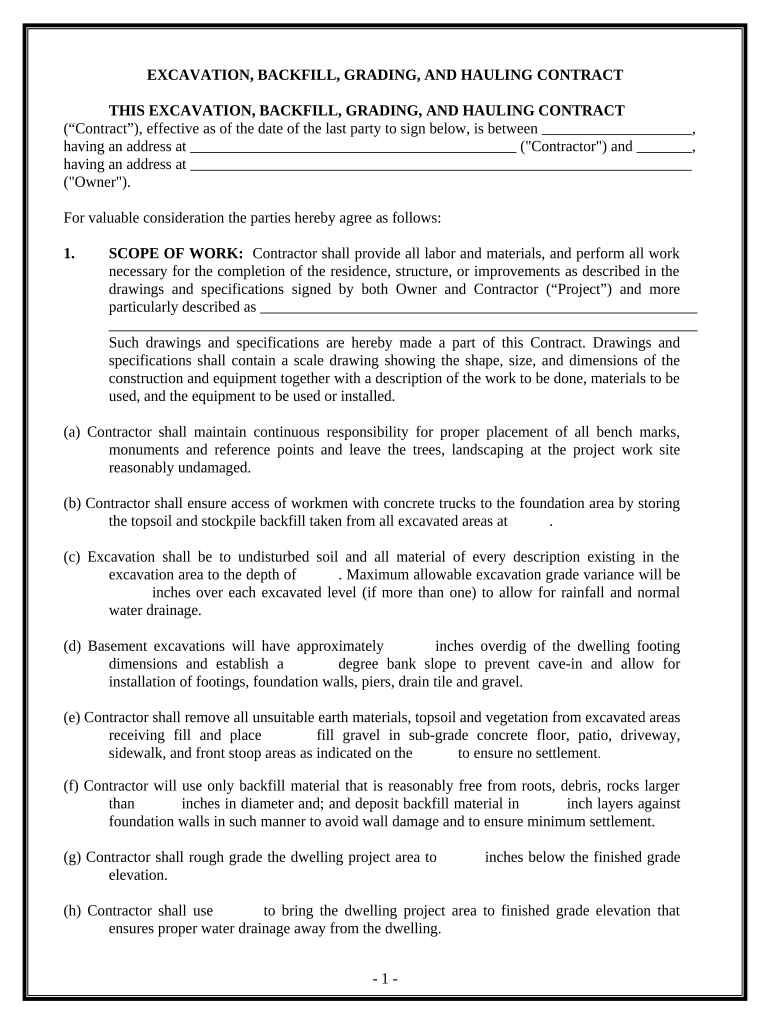
Wy Contract Form


What is the Wy Contract
The Wy Contract is a legal document used primarily for establishing agreements between parties in various contexts, such as employment, services, or sales. It outlines the terms and conditions that both parties must adhere to, ensuring clarity and mutual understanding. This contract is particularly important for protecting the rights and responsibilities of each party involved, serving as a reference point in case of disputes.
How to use the Wy Contract
Using the Wy Contract involves several key steps to ensure that it is properly executed. First, both parties should review the terms to confirm mutual agreement. Next, the document should be filled out accurately, including all necessary details such as names, dates, and specific obligations. After completing the form, both parties must sign it, which can be done electronically using a trusted eSignature platform like signNow. This process enhances efficiency and ensures the contract is legally binding.
Steps to complete the Wy Contract
Completing the Wy Contract involves a straightforward process:
- Review the contract to understand all terms and conditions.
- Fill in the required information, including names, dates, and specific obligations.
- Ensure that all parties involved have the opportunity to review the completed document.
- Sign the contract using a secure electronic signature tool to ensure legality.
- Store a copy of the signed contract for future reference.
Legal use of the Wy Contract
The legal use of the Wy Contract is governed by specific regulations that vary by state. To be considered valid, the contract must meet certain criteria, including mutual consent, lawful purpose, and the capacity of parties to enter into the agreement. Additionally, using a reliable eSignature platform ensures compliance with federal regulations such as the ESIGN Act and UETA, making the digital version of the contract legally binding.
Key elements of the Wy Contract
Key elements of the Wy Contract include:
- Parties Involved: Clearly identify all parties entering the agreement.
- Terms and Conditions: Outline the obligations and rights of each party.
- Consideration: Specify what each party will provide in exchange for the other's performance.
- Duration: Indicate the time frame the contract will be in effect.
- Signatures: Include spaces for signatures, affirming consent to the terms.
State-specific rules for the Wy Contract
State-specific rules for the Wy Contract can significantly impact its enforceability. Different states have varying laws regarding contract formation, execution, and enforcement. It is essential to consult local regulations to ensure compliance, particularly concerning eSignatures and the requirements for valid contracts. Understanding these nuances can help avoid potential legal issues and ensure that the contract holds up in court if challenged.
Quick guide on how to complete wy contract
Effortlessly Prepare Wy Contract on Any Device
The digital management of documents has become increasingly favored by businesses and individuals alike. It offers a sustainable substitute for conventional printed and signed paperwork, as you can access the necessary forms and securely store them online. airSlate SignNow equips you with all the tools required to create, modify, and electronically sign your documents quickly without any delays. Manage Wy Contract seamlessly on any device using the airSlate SignNow applications for Android or iOS, and streamline your document processes today.
How to Modify and Electronically Sign Wy Contract Without Effort
- Find Wy Contract and click on Get Form to begin.
- Use the tools we offer to fill out your form.
- Emphasize pertinent sections of the documents or hide sensitive data with the tools that airSlate SignNow offers specifically for that purpose.
- Create your signature using the Sign tool, which takes mere seconds and holds the same legal validity as a standard wet ink signature.
- Review all the information and click on the Done button to save your modifications.
- Choose how you wish to share your form, whether by email, SMS, invitation link, or download it to your computer.
Eliminate the worry of lost or misplaced files, the hassle of tedious form browsing, or errors that necessitate printing additional document copies. airSlate SignNow meets your document management needs in just a few clicks from any device you prefer. Alter and electronically sign Wy Contract and ensure effective communication at every stage of the form preparation process using airSlate SignNow.
Create this form in 5 minutes or less
Create this form in 5 minutes!
People also ask
-
What is a wy contract and how can airSlate SignNow help with it?
A wy contract is a legal agreement that outlines the terms between parties. airSlate SignNow allows you to create, send, and eSign wy contracts easily and efficiently, ensuring secure transactions and compliance, thereby streamlining your document management process.
-
How much does it cost to use airSlate SignNow for wy contracts?
airSlate SignNow offers various pricing plans tailored to your needs, starting at an affordable rate. These plans include features specifically designed for handling wy contracts, such as unlimited document templates and cloud storage, providing great value for your investment.
-
What features does airSlate SignNow offer for managing wy contracts?
airSlate SignNow includes robust features like customizable templates, advanced e-signature capabilities, and automated reminders for your wy contracts. Additionally, the platform supports real-time collaboration, enabling all parties to interact effortlessly on the document.
-
Can I integrate airSlate SignNow with other tools for my wy contracts?
Yes, airSlate SignNow offers seamless integrations with popular applications like Google Drive, Dropbox, and CRM systems. This allows you to manage your wy contracts more effectively and ensures that all your workflows remain streamlined across different platforms.
-
What are the benefits of using airSlate SignNow for wy contracts?
Using airSlate SignNow for your wy contracts increases efficiency and reduces turnaround time for document signing. With its secure e-signature technology, you can ensure that your contracts are legally binding while maintaining a user-friendly experience for all parties involved.
-
Is airSlate SignNow suitable for large businesses handling wy contracts?
Absolutely! airSlate SignNow is designed to scale with your business, making it ideal for large organizations managing multiple wy contracts simultaneously. The platform offers advanced security features, reporting tools, and scalability to accommodate your growing needs.
-
How secure is airSlate SignNow when signing wy contracts?
Security is a top priority for airSlate SignNow. The platform employs industry-standard encryption and complies with regulations such as GDPR and HIPAA, ensuring that your wy contracts and sensitive information remain protected during the signing process.
Get more for Wy Contract
- Period either to pay the total charges in full or to surrender possession of the premises legal form
- County new mexico on form
- Please take notice that i have elected to terminate your week to week lease of the leased form
- 7 day notice to cure material breach of form
- Tenant will vacate and surrender the leased premises unto landlord within the thirty 30 form
- Tenant or authorized agent form
- Affidavit of payment of invoices of charges and costs corporation form
- Level of performance achieved by other riders with the same horse
Find out other Wy Contract
- Sign Indiana Unlimited Power of Attorney Online
- Can I Sign Idaho Affidavit of No Lien
- Sign New York Affidavit of No Lien Online
- How To Sign Delaware Trademark License Agreement
- How To Sign Nevada Retainer for Attorney
- How To Sign Georgia Assignment of License
- Sign Arizona Assignment of Lien Simple
- How To Sign Kentucky Assignment of Lien
- How To Sign Arkansas Lease Renewal
- Sign Georgia Forbearance Agreement Now
- Sign Arkansas Lease Termination Letter Mobile
- Sign Oregon Lease Termination Letter Easy
- How To Sign Missouri Lease Renewal
- Sign Colorado Notice of Intent to Vacate Online
- How Can I Sign Florida Notice of Intent to Vacate
- How Do I Sign Michigan Notice of Intent to Vacate
- Sign Arizona Pet Addendum to Lease Agreement Later
- How To Sign Pennsylvania Notice to Quit
- Sign Connecticut Pet Addendum to Lease Agreement Now
- Sign Florida Pet Addendum to Lease Agreement Simple