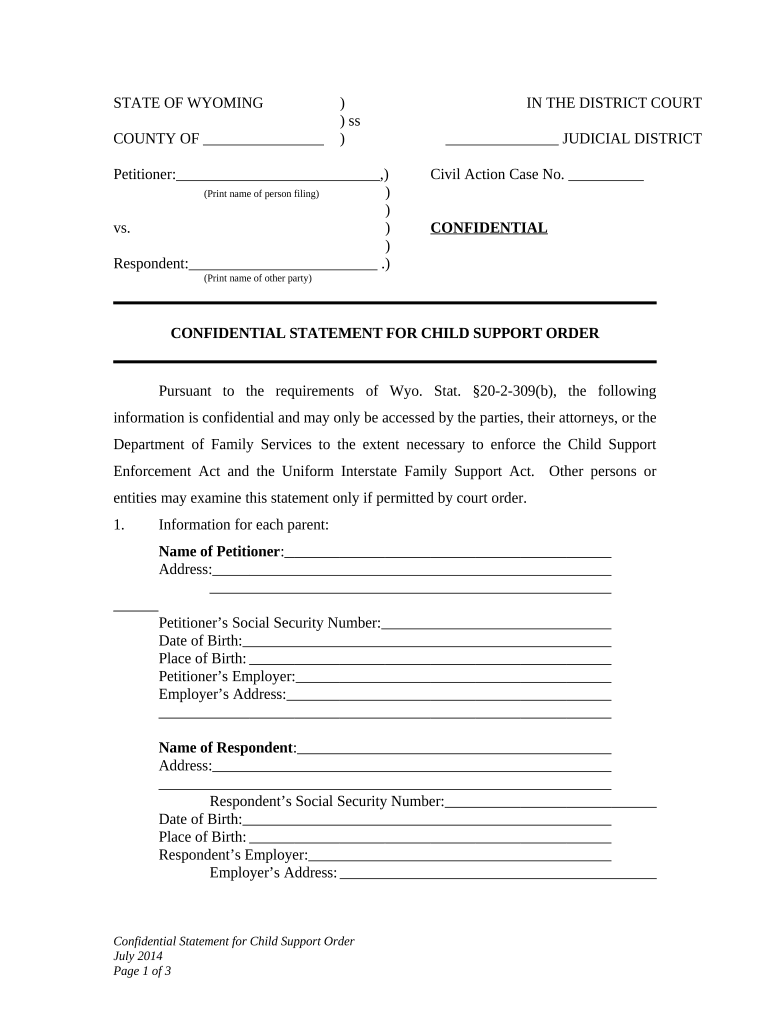
Statement Child Support Form


What is the statement child support?
The statement child support is a legal document that outlines the financial obligations of a non-custodial parent to support their child or children. This document serves as a formal acknowledgment of the amount to be paid, the frequency of payments, and any other relevant conditions. It is crucial for ensuring that children receive the necessary financial support for their upbringing, education, and well-being. The statement is often used in legal proceedings and can be a vital part of child custody arrangements.
Steps to complete the statement child support
Completing the statement child support involves several essential steps to ensure accuracy and compliance with legal requirements. Here are the key steps:
- Gather necessary information, such as income details, expenses, and any existing child support agreements.
- Fill out the form accurately, ensuring all sections are completed, including the names of the parents and the child.
- Review the completed form for any errors or omissions before submission.
- Sign and date the document, as required by law to validate the agreement.
- Submit the form to the appropriate court or agency, following the specific submission guidelines for your state.
Legal use of the statement child support
The statement child support is legally binding once it is signed and submitted to the appropriate authorities. It is essential for both parents to understand that failure to comply with the terms outlined in the statement can lead to legal consequences, including wage garnishment or other enforcement actions. Courts typically enforce these agreements to ensure that the child's best interests are prioritized, and both parents fulfill their financial responsibilities.
Key elements of the statement child support
Several key elements must be included in the statement child support to ensure it is comprehensive and enforceable. These elements typically include:
- The full names and addresses of both parents.
- The name and date of birth of the child or children involved.
- The specific amount of child support to be paid and the payment schedule.
- Any additional provisions, such as health insurance coverage or educational expenses.
- Signatures of both parents, indicating their agreement to the terms.
How to obtain the statement child support
To obtain the statement child support, parents can typically access the necessary forms through their state’s child support enforcement agency or family court. Many states also provide online resources where parents can download the forms. It is important to ensure that the correct version of the form is used, as requirements may vary by state. Additionally, seeking legal advice can help in understanding the specifics of what should be included in the statement.
Examples of using the statement child support
There are various scenarios in which the statement child support may be utilized. For instance:
- A non-custodial parent may use the statement to formalize their commitment to pay child support after a divorce.
- In cases of modification, the statement can be updated to reflect changes in income or custody arrangements.
- Parents may present the statement in court to demonstrate compliance with child support obligations.
Quick guide on how to complete statement child support
Effortlessly Prepare Statement Child Support on Any Device
Digital document management has surged in popularity among businesses and individuals. It offers an ideal environmentally friendly alternative to traditional printed and signed documents, allowing you to access the necessary form and securely store it online. airSlate SignNow equips you with all the tools required to swiftly create, edit, and electronically sign your documents without any delays. Manage Statement Child Support on any device using airSlate SignNow's Android or iOS applications and enhance any document-related process today.
The simplest way to modify and electronically sign Statement Child Support effortlessly
- Obtain Statement Child Support and click Get Form to commence.
- Make use of the tools we offer to complete your document.
- Emphasize important sections of your documents or obscure sensitive information with the tools specifically provided by airSlate SignNow for that purpose.
- Create your electronic signature using the Sign feature, which takes mere seconds and carries the same legal validity as a traditional wet ink signature.
- Review all information thoroughly and then click the Done button to save your updates.
- Select how you wish to share your form, whether by email, SMS, or a sharing link, or download it to your computer.
Eliminate concerns about lost or misplaced files, tedious form navigation, or mistakes that necessitate printing new document versions. airSlate SignNow fulfills all your document management needs in just a few clicks from your preferred device. Edit and electronically sign Statement Child Support to ensure effective communication at every stage of your form preparation journey with airSlate SignNow.
Create this form in 5 minutes or less
Create this form in 5 minutes!
People also ask
-
What is a statement child support and how can airSlate SignNow help?
A statement child support is a document that outlines the financial obligations regarding child support payments. airSlate SignNow provides a user-friendly platform where you can easily create, send, and eSign these important documents, ensuring compliance and clarity in child support agreements.
-
Are there any costs associated with using airSlate SignNow for statement child support?
Yes, airSlate SignNow offers various pricing plans that cater to different needs. Each plan includes features specifically designed for managing documents like statement child support, making it a cost-effective solution for businesses and individuals alike.
-
What features does airSlate SignNow offer for managing statement child support?
airSlate SignNow includes features such as document templates, eSigning, and secure storage specifically tailored for managing statement child support documents. Additionally, users can track the status of documents in real-time ensuring that every step of the process is transparent.
-
How does airSlate SignNow ensure the security of my statement child support documents?
Security is a top priority for airSlate SignNow. The platform utilizes encryption, secure servers, and compliance with data protection regulations to ensure that your statement child support documents are safe from unauthorized access.
-
Can I integrate airSlate SignNow with other software when working on statement child support?
Absolutely! airSlate SignNow integrates with a variety of applications, allowing you to streamline your workflow when dealing with statement child support. This integration capability enhances your overall efficiency by connecting your eSigning processes with the software you already use.
-
Is airSlate SignNow user-friendly for creating statement child support documents?
Yes, airSlate SignNow is designed with user experience in mind, making it easy for anyone to create statement child support documents. Its intuitive interface allows users, regardless of their tech-savviness, to navigate the platform and produce documents efficiently.
-
How quickly can I send and receive a signed statement child support document using airSlate SignNow?
With airSlate SignNow, you can send and receive signed statement child support documents within minutes. The platform speeds up the process through electronic signatures and immediate notifications, allowing for quick turnaround times.
Get more for Statement Child Support
- Utcr 2100 segregated information sheet oregon judicial
- Find a court oregon state oregon judicial department form
- Ssonlyaffidreqdoc form
- Legal forms
- This provision is to be enacted form
- All forms in this package are provided without any warranty express or implied as to their legal
- Does not provide legal advice form
- Common in the following areas provided as form
Find out other Statement Child Support
- How To Integrate Sign in Banking
- How To Use Sign in Banking
- Help Me With Use Sign in Banking
- Can I Use Sign in Banking
- How Do I Install Sign in Banking
- How To Add Sign in Banking
- How Do I Add Sign in Banking
- How Can I Add Sign in Banking
- Can I Add Sign in Banking
- Help Me With Set Up Sign in Government
- How To Integrate eSign in Banking
- How To Use eSign in Banking
- How To Install eSign in Banking
- How To Add eSign in Banking
- How To Set Up eSign in Banking
- How To Save eSign in Banking
- How To Implement eSign in Banking
- How To Set Up eSign in Construction
- How To Integrate eSign in Doctors
- How To Use eSign in Doctors