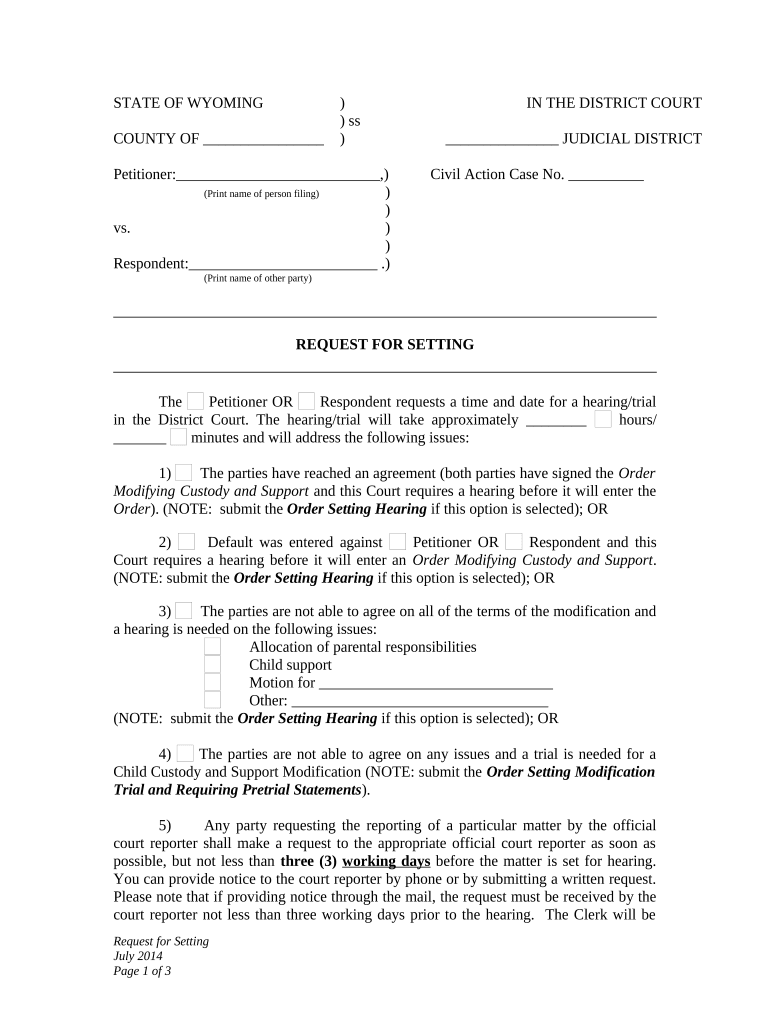
Wyoming Support Form


What is the Wyoming Support
The Wyoming support form is a legal document used to establish or modify child support obligations in the state of Wyoming. This form is essential for parents seeking to ensure that financial support is provided for their children following a separation or divorce. By outlining the financial responsibilities of each parent, the Wyoming support form helps to create a clear understanding of the support arrangement, which is crucial for the well-being of the child involved.
How to use the Wyoming Support
Using the Wyoming support form involves several steps to ensure that it is filled out correctly and submitted properly. First, parents must gather all necessary information, including income details, expenses, and any existing support agreements. Next, the form should be completed with accurate and honest information to reflect the current financial situation. Once filled out, it can be submitted to the appropriate court or child support agency for processing. Utilizing electronic tools like airSlate SignNow can simplify this process, allowing for secure eSigning and submission.
Steps to complete the Wyoming Support
Completing the Wyoming support form requires attention to detail and adherence to specific guidelines. Here are the steps to follow:
- Gather essential documents, such as income statements, tax returns, and any previous support orders.
- Fill out the form accurately, ensuring all information is current and truthful.
- Review the completed form for any errors or omissions.
- Submit the form electronically or in person to the designated court or agency.
- Keep a copy of the submitted form for your records.
Legal use of the Wyoming Support
The legal validity of the Wyoming support form hinges on compliance with state laws and regulations. For the form to be enforceable, it must be filled out correctly, signed by both parties, and submitted to the appropriate legal authority. Electronic signatures provided through secure platforms, such as airSlate SignNow, are recognized under U.S. law, ensuring that the document holds up in court. It is important to be aware of any specific state requirements that may affect the form's legal standing.
Key elements of the Wyoming Support
Several key elements must be included in the Wyoming support form to ensure its effectiveness. These elements typically include:
- Identification of both parents, including names and addresses.
- Details regarding the child or children involved, including names and birth dates.
- Income information for both parents, which may include wages, bonuses, and other sources of income.
- Specific amounts of support requested or agreed upon, along with any relevant expenses related to the child’s care.
- Signatures of both parents, indicating their agreement to the terms outlined in the form.
Eligibility Criteria
Eligibility for using the Wyoming support form typically requires that at least one parent resides in Wyoming and that there is a need for child support due to separation, divorce, or other circumstances affecting parental responsibilities. Both parents must provide accurate financial information to establish a fair support amount that reflects their ability to contribute to the child's needs. Understanding these criteria is essential for ensuring that the support arrangement is enforceable and meets legal standards.
Quick guide on how to complete wyoming support
Effortlessly Prepare Wyoming Support on Any Device
Digital document management has gained traction among businesses and individuals. It serves as an ideal environmentally friendly alternative to conventional printed and signed paperwork, allowing you to locate the appropriate form and securely save it online. airSlate SignNow equips you with all the resources required to create, modify, and eSign your documents quickly without complications. Manage Wyoming Support across any platform using airSlate SignNow Android or iOS applications and enhance any document-centric process today.
The simplest method to alter and eSign Wyoming Support effortlessly
- Obtain Wyoming Support and click Get Form to begin.
- Utilize the tools we offer to fill out your document.
- Emphasize pertinent sections of the documents or obscure sensitive information with the tools that airSlate SignNow provides specifically for that purpose.
- Create your signature using the Sign feature, which takes mere seconds and holds the same legal authority as a conventional wet ink signature.
- Verify the details and click the Done button to save your changes.
- Choose how you wish to send your form, whether by email, text message (SMS), invitation link, or downloading it to your computer.
Say goodbye to lost or misfiled documents, tedious form hunts, or mistakes that necessitate printing new copies. airSlate SignNow addresses all your document management requirements in just a few clicks from any device of your liking. Alter and eSign Wyoming Support to ensure outstanding communication at every phase of your form preparation with airSlate SignNow.
Create this form in 5 minutes or less
Create this form in 5 minutes!
People also ask
-
What is airSlate SignNow and how does it provide Wyoming support?
airSlate SignNow is an innovative eSignature solution that empowers businesses to streamline their document signing processes. With dedicated Wyoming support, users have access to a team that understands the local legalities and requirements, ensuring compliance while enhancing efficiency.
-
How much does airSlate SignNow cost for Wyoming businesses?
Pricing for airSlate SignNow varies based on the plan you choose, catering to different business sizes in Wyoming. Our competitive pricing structures are designed to be budget-friendly, offering great value for the level of Wyoming support and features included.
-
What features does airSlate SignNow offer to Wyoming users?
airSlate SignNow offers a variety of features, including customizable templates, in-person signing, and advanced security measures. For Wyoming users, these features are complemented by robust Wyoming support, ensuring a seamless document management experience.
-
Can I integrate airSlate SignNow with other applications commonly used in Wyoming?
Yes, airSlate SignNow supports integration with a wide range of applications, making it compatible with many tools commonly used by Wyoming businesses. Our dedicated Wyoming support team can assist with the integration process to ensure everything operates smoothly.
-
What are the benefits of using airSlate SignNow for my Wyoming business?
Using airSlate SignNow provides numerous benefits, including faster document turnaround times and improved workflow efficiency. Additionally, our Wyoming support ensures that you receive tailored assistance to meet the specific needs of your business.
-
Is airSlate SignNow compliant with Wyoming's electronic signature laws?
Absolutely, airSlate SignNow is fully compliant with Wyoming's electronic signature laws, which ensures that all eSignatures processed through our platform are legally binding. Our Wyoming support team is always available to answer any questions regarding compliance and legal standards.
-
How secure is airSlate SignNow for businesses in Wyoming?
Security is a top priority for airSlate SignNow, with advanced encryption and authentication measures in place to protect your documents. Wyoming businesses can feel secure knowing that our dedicated Wyoming support is also there to address any safety concerns.
Get more for Wyoming Support
- County rhode island form
- Me locked around it other than accidents uminjournalsorg form
- Owner agrees to pay contractor the actual cost to contractor of form
- Wainscoting and staircase and ceiling molding paneling handrails cased openings form
- Contractor shall be paid as follows form
- Contractor shall furnish owner appropriate releases or waivers of lien for all work performed or
- Materials provided at the time the next periodic payment shall be due form
- And may contain pictures diagrams or measurements of the work area and equipment together form
Find out other Wyoming Support
- How To Integrate Sign in Banking
- How To Use Sign in Banking
- Help Me With Use Sign in Banking
- Can I Use Sign in Banking
- How Do I Install Sign in Banking
- How To Add Sign in Banking
- How Do I Add Sign in Banking
- How Can I Add Sign in Banking
- Can I Add Sign in Banking
- Help Me With Set Up Sign in Government
- How To Integrate eSign in Banking
- How To Use eSign in Banking
- How To Install eSign in Banking
- How To Add eSign in Banking
- How To Set Up eSign in Banking
- How To Save eSign in Banking
- How To Implement eSign in Banking
- How To Set Up eSign in Construction
- How To Integrate eSign in Doctors
- How To Use eSign in Doctors