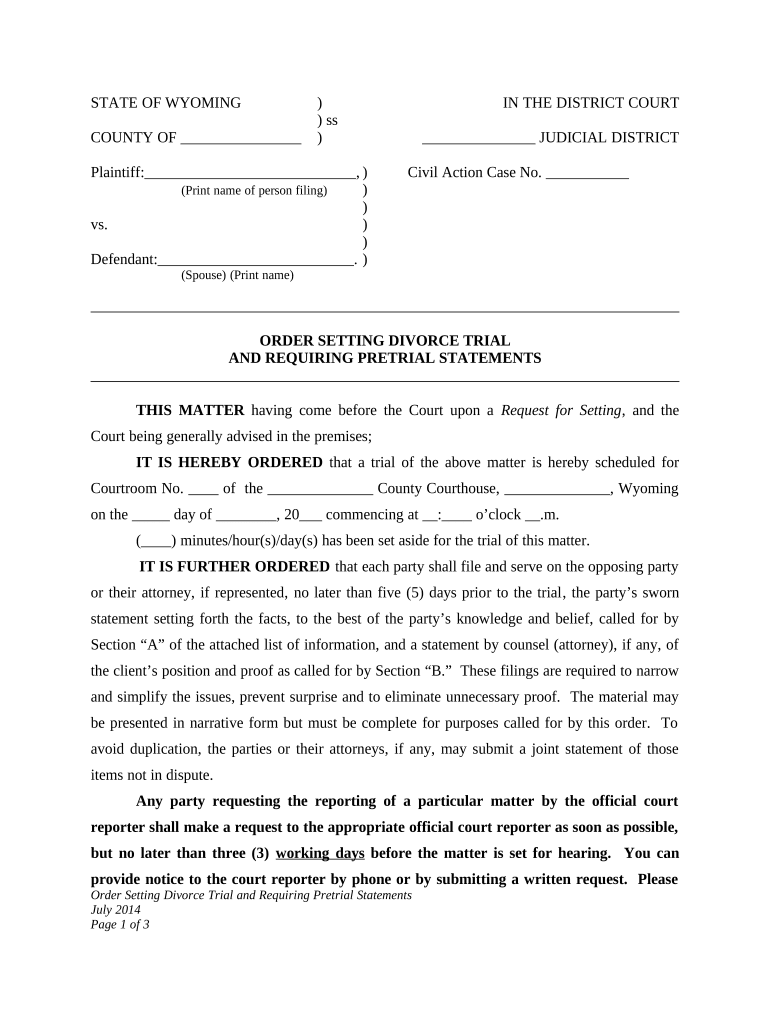
Order Setting Divorce Trial and Requiring Pretrial Statements Wyoming Form


What is the Order Setting Divorce Trial and Requiring Pretrial Statements in Wyoming
The Order Setting Divorce Trial and Requiring Pretrial Statements is a legal document used in Wyoming divorce proceedings. This order establishes the timeline for the divorce trial and outlines the requirements for pretrial statements from both parties. It serves to ensure that all necessary information is presented to the court before the trial, facilitating a smoother judicial process. The order typically includes details such as the date of the trial, deadlines for submitting pretrial documents, and any specific instructions from the judge regarding the proceedings.
Steps to Complete the Order Setting Divorce Trial and Requiring Pretrial Statements in Wyoming
Completing the Order Setting Divorce Trial and Requiring Pretrial Statements involves several key steps:
- Gather necessary information about the case, including details of the divorce, assets, and any children involved.
- Consult with legal counsel to ensure all requirements are understood and met.
- Fill out the order form accurately, including all required details such as names, case number, and trial date.
- Prepare the pretrial statements, ensuring they comply with the court's requirements.
- Submit the completed order and pretrial statements to the court by the specified deadlines.
Legal Use of the Order Setting Divorce Trial and Requiring Pretrial Statements in Wyoming
The legal use of the Order Setting Divorce Trial and Requiring Pretrial Statements is crucial in ensuring that both parties are adequately prepared for the trial. This order is legally binding, meaning that failure to comply with its stipulations can result in penalties or delays in the proceedings. It is essential for both parties to understand their obligations under this order, including the submission of timely and complete pretrial statements, as these documents are vital for the judge's understanding of the case.
Key Elements of the Order Setting Divorce Trial and Requiring Pretrial Statements in Wyoming
Several key elements are included in the Order Setting Divorce Trial and Requiring Pretrial Statements:
- Trial Date: The specific date set for the divorce trial.
- Pretrial Statement Requirements: Guidelines on what must be included in the pretrial statements.
- Submission Deadlines: Dates by which documents must be filed with the court.
- Judicial Instructions: Any additional instructions from the judge regarding the trial process.
State-Specific Rules for the Order Setting Divorce Trial and Requiring Pretrial Statements in Wyoming
In Wyoming, specific rules govern the Order Setting Divorce Trial and Requiring Pretrial Statements. These rules can vary by jurisdiction and may include:
- Requirements for the format and content of pretrial statements.
- Deadlines for filing documents, which must be strictly adhered to.
- Procedures for notifying the other party about the trial date and pretrial requirements.
It is important for individuals involved in a divorce to familiarize themselves with these state-specific rules to ensure compliance and avoid complications in their case.
Quick guide on how to complete order setting divorce trial and requiring pretrial statements wyoming
Prepare Order Setting Divorce Trial And Requiring Pretrial Statements Wyoming effortlessly on any device
Web-based document management has gained popularity among organizations and individuals alike. It serves as an ideal eco-friendly alternative to conventional printed and signed papers, allowing you to access the correct form and securely store it online. airSlate SignNow provides you with all the necessary tools to generate, modify, and electronically sign your documents swiftly without delays. Manage Order Setting Divorce Trial And Requiring Pretrial Statements Wyoming on any device using the airSlate SignNow Android or iOS applications and enhance any document-focused operation today.
How to alter and eSign Order Setting Divorce Trial And Requiring Pretrial Statements Wyoming effortlessly
- Locate Order Setting Divorce Trial And Requiring Pretrial Statements Wyoming and then click Get Form to begin.
- Utilize the tools provided to complete your form.
- Emphasize pertinent sections of the documents or redact sensitive information using tools specifically designed for that purpose by airSlate SignNow.
- Create your electronic signature with the Sign tool, which takes mere seconds and carries the same legal validity as a traditional handwritten signature.
- Review the details and then click on the Done button to save your changes.
- Select your preferred method for sending your form, whether by email, text message (SMS), invitation link, or download it to your computer.
Eliminate worries about lost or misplaced documents, tedious form navigation, or errors that require printing new copies. airSlate SignNow meets your document management needs in just a few clicks from any device of your choice. Alter and eSign Order Setting Divorce Trial And Requiring Pretrial Statements Wyoming and ensure seamless communication at any stage of your form preparation process with airSlate SignNow.
Create this form in 5 minutes or less
Create this form in 5 minutes!
People also ask
-
What is involved in setting a divorce trial?
Setting a divorce trial involves filing necessary paperwork and may require coordination with the court. You’ll need to exchange information with your spouse regarding assets, debts, and child custody arrangements. Using airSlate SignNow can streamline this process by allowing you to eSign and manage all related documents seamlessly.
-
How can airSlate SignNow assist in setting a divorce trial?
airSlate SignNow provides an efficient platform for electronic signatures and document management, making it easier to organize and send your divorce trial paperwork. With its user-friendly interface, you can quickly complete and eSign the necessary forms, ensuring a smoother trial-setting process. This helps you focus more on your case rather than the paperwork.
-
Is there a cost associated with using airSlate SignNow for setting a divorce trial?
Yes, there is a pricing structure for airSlate SignNow, but it is designed to be cost-effective. You can choose from various plans depending on the features you need for setting a divorce trial. This affordable pricing can save you both time and money compared to traditional methods of document management.
-
What features does airSlate SignNow offer for legal documents?
airSlate SignNow offers features such as customizable templates, document tracking, and secure electronic signing. These features are particularly beneficial for setting a divorce trial, as they ensure your documents are completed accurately and efficiently. The platform is designed to meet the specific needs of legal professionals and clients.
-
Can I integrate airSlate SignNow with other legal software?
Yes, airSlate SignNow can be integrated with various legal software tools to enhance your workflow. This integration is especially useful when setting a divorce trial, as it allows for a seamless transfer of information between systems. It helps reduce the risk of errors and saves valuable time during the trial preparation process.
-
What are the benefits of using airSlate SignNow for setting a divorce trial?
Using airSlate SignNow for setting a divorce trial provides benefits like increased efficiency and reduced paperwork. The platform simplifies the eSigning process, allowing you to complete necessary documents quickly. Additionally, its secure storage ensures your sensitive information is protected throughout the legal proceedings.
-
How secure is airSlate SignNow for handling divorce trial documents?
Security is a top priority for airSlate SignNow, especially when dealing with divorce trial documents. The platform uses advanced encryption and secure cloud storage to keep your data safe. This ensures that all your important documents related to setting a divorce trial are protected from unauthorized access.
Get more for Order Setting Divorce Trial And Requiring Pretrial Statements Wyoming
- Notice default form
- Colorado letter from landlord to tenant returning security deposit less deductions form
- Colorado abandoned property law form
- Delaware letter from landlord to tenant returning security deposit less deductions form
- Tenant notice vacate form
- Florida uninhabitable form
- Florida repairs make form
- Tenant landlord entry form
Find out other Order Setting Divorce Trial And Requiring Pretrial Statements Wyoming
- eSignature Georgia Business Operations Limited Power Of Attorney Online
- Help Me With eSignature South Carolina Banking Job Offer
- eSignature Tennessee Banking Affidavit Of Heirship Online
- eSignature Florida Car Dealer Business Plan Template Myself
- Can I eSignature Vermont Banking Rental Application
- eSignature West Virginia Banking Limited Power Of Attorney Fast
- eSignature West Virginia Banking Limited Power Of Attorney Easy
- Can I eSignature Wisconsin Banking Limited Power Of Attorney
- eSignature Kansas Business Operations Promissory Note Template Now
- eSignature Kansas Car Dealer Contract Now
- eSignature Iowa Car Dealer Limited Power Of Attorney Easy
- How Do I eSignature Iowa Car Dealer Limited Power Of Attorney
- eSignature Maine Business Operations Living Will Online
- eSignature Louisiana Car Dealer Profit And Loss Statement Easy
- How To eSignature Maryland Business Operations Business Letter Template
- How Do I eSignature Arizona Charity Rental Application
- How To eSignature Minnesota Car Dealer Bill Of Lading
- eSignature Delaware Charity Quitclaim Deed Computer
- eSignature Colorado Charity LLC Operating Agreement Now
- eSignature Missouri Car Dealer Purchase Order Template Easy