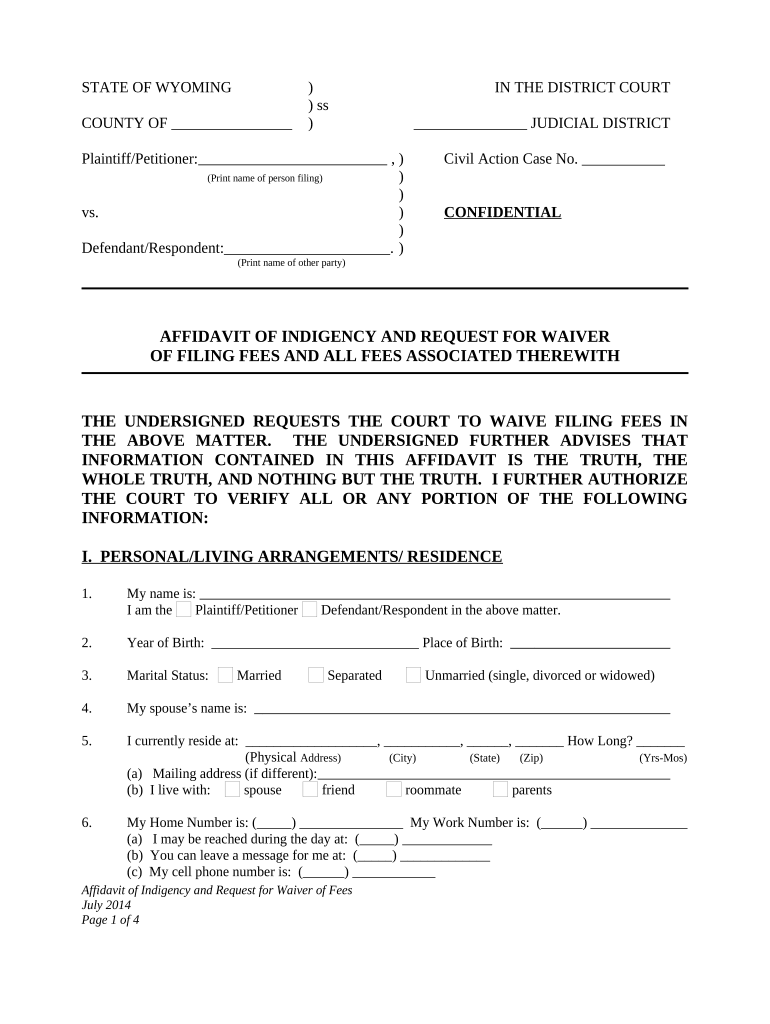
Wyoming Waiver Form


What is the Wyoming Waiver Form
The Wyoming Waiver Form is a legal document that allows individuals to request a waiver of certain fees or requirements typically associated with court proceedings or other legal matters. This form is particularly relevant for those who may be experiencing financial hardship and need to demonstrate their inability to pay filing fees or other costs. The form serves as an official request to the court or relevant authority, outlining the individual's circumstances and justifying the need for a waiver.
How to use the Wyoming Waiver Form
To effectively use the Wyoming Waiver Form, individuals must first obtain the document, which can often be downloaded from official state resources. Once in possession of the form, the applicant should fill it out accurately, providing all required personal information and details regarding their financial situation. It is essential to include supporting documentation, such as income statements or proof of expenses, to substantiate the request. After completing the form, it should be submitted to the appropriate court or agency as specified in the instructions.
Steps to complete the Wyoming Waiver Form
Completing the Wyoming Waiver Form involves several important steps:
- Obtain the form from a reliable source.
- Fill in your personal information, including your name, address, and contact details.
- Provide a detailed account of your financial situation, including income and expenses.
- Attach any necessary documentation that supports your claim of indigency.
- Review the completed form for accuracy and completeness.
- Submit the form to the designated court or agency, following any specific submission guidelines.
Legal use of the Wyoming Waiver Form
The legal use of the Wyoming Waiver Form is contingent upon the applicant meeting specific eligibility criteria. Courts typically require that the individual demonstrates genuine financial hardship. When properly completed and submitted, the form can lead to a waiver of filing fees or other costs, making legal processes more accessible for those in need. It is important to ensure compliance with all legal requirements to avoid potential issues with the court.
Eligibility Criteria
Eligibility for the Wyoming Waiver Form generally depends on the applicant's financial status. Individuals must demonstrate that they lack the means to pay the required fees. Common criteria include low income, unemployment, or other financial burdens. Each court may have its own specific guidelines, so it is advisable for applicants to review the requirements relevant to their jurisdiction before submitting the form.
Required Documents
When submitting the Wyoming Waiver Form, applicants are often required to provide supporting documents that verify their financial situation. This may include:
- Proof of income, such as pay stubs or tax returns.
- Bank statements to demonstrate current financial status.
- Documentation of expenses, such as rent or utility bills.
- Any other relevant financial records that support the request for a waiver.
Form Submission Methods
The Wyoming Waiver Form can typically be submitted through various methods, depending on the court or agency's preferences. Common submission methods include:
- Online submission through the court's official website.
- Mailing the completed form to the designated court address.
- In-person submission at the court clerk's office.
It is important to check the specific submission guidelines for the relevant jurisdiction to ensure compliance and timely processing of the waiver request.
Quick guide on how to complete wyoming waiver form
Prepare Wyoming Waiver Form effortlessly across any device
Digital document management has become increasingly favored by businesses and individuals alike. It offers an ideal eco-friendly alternative to traditional printed and signed papers, allowing you to access the appropriate template and securely store it online. airSlate SignNow equips you with all the necessary tools to create, edit, and electronically sign your documents promptly without interruptions. Manage Wyoming Waiver Form on any platform using airSlate SignNow's Android or iOS applications and streamline any document-related task today.
The easiest way to modify and electronically sign Wyoming Waiver Form with ease
- Obtain Wyoming Waiver Form and then click Get Form to begin.
- Make use of the tools provided to fill out your document.
- Emphasize signNow sections of your documents or obscure sensitive information with tools specifically designed for that purpose by airSlate SignNow.
- Create your signature using the Sign tool, which takes mere seconds and holds the same legal validity as a conventional wet ink signature.
- Review all the details and then click the Done button to save your changes.
- Choose how you wish to send your form: via email, SMS, or invitation link, or download it to your computer.
Eliminate the worry of lost or misplaced documents, tedious form navigation, or mistakes that require printing new document versions. airSlate SignNow meets all your document management needs with just a few clicks from any desired device. Modify and electronically sign Wyoming Waiver Form and ensure effective communication at every stage of your form preparation process with airSlate SignNow.
Create this form in 5 minutes or less
Create this form in 5 minutes!
People also ask
-
What is Wyoming waiver filing, and how does it work?
Wyoming waiver filing is a legal process that allows individuals or businesses to formally submit waivers related to various obligations or rights in the state of Wyoming. With airSlate SignNow, you can effortlessly upload your waiver documents, add eSignature fields, and securely send them for signing. This simplifies the filing process, ensuring compliance and timely submissions.
-
Is airSlate SignNow suitable for Wyoming waiver filing?
Yes, airSlate SignNow is perfectly suited for Wyoming waiver filing. Our platform facilitates the electronic signing and sending of documents, streamlining the process for users in Wyoming. This means you can manage your waiver filings efficiently, saving both time and resources.
-
What are the costs associated with Wyoming waiver filing through airSlate SignNow?
airSlate SignNow offers flexible pricing plans that cater to different needs, including options specifically for Wyoming waiver filing. Plans are designed to be cost-effective, allowing businesses to choose a package that fits their requirements without overspending. You can start with a free trial to explore our features before committing.
-
What features does airSlate SignNow offer for managing Wyoming waiver filing?
With airSlate SignNow, you gain access to a variety of features that enhance your Wyoming waiver filing process. These include customizable templates, automated workflows, and real-time status tracking. Our user-friendly interface makes it easy to prepare, send, and manage waivers effortlessly.
-
How can airSlate SignNow improve the efficiency of my Wyoming waiver filing process?
By using airSlate SignNow for Wyoming waiver filing, you can signNowly enhance your operational efficiency. The platform minimizes paperwork, reduces errors, and speeds up the signing process, ensuring that you meet filing deadlines. This efficiency translates into better productivity for your business.
-
Does airSlate SignNow integrate with other platforms for Wyoming waiver filing?
Yes, airSlate SignNow offers seamless integrations with various third-party applications that can assist in your Wyoming waiver filing. Whether it’s CRM systems, cloud storage solutions, or other legal management software, our platform allows for smooth data flow and enhanced collaboration. This ensures that your workflow remains cohesive and organized.
-
What are the security measures for Wyoming waiver filing using airSlate SignNow?
Security is a top priority for airSlate SignNow, especially for sensitive documents related to Wyoming waiver filing. We employ robust encryption, multi-factor authentication, and secure cloud storage to protect your data. These measures guarantee that your waivers are safe from unauthorized access and tampering.
Get more for Wyoming Waiver Form
Find out other Wyoming Waiver Form
- eSign Vermont Finance & Tax Accounting Emergency Contact Form Simple
- eSign Delaware Government Stock Certificate Secure
- Can I eSign Vermont Finance & Tax Accounting Emergency Contact Form
- eSign Washington Finance & Tax Accounting Emergency Contact Form Safe
- How To eSign Georgia Government Claim
- How Do I eSign Hawaii Government Contract
- eSign Hawaii Government Contract Now
- Help Me With eSign Hawaii Government Contract
- eSign Hawaii Government Contract Later
- Help Me With eSign California Healthcare / Medical Lease Agreement
- Can I eSign California Healthcare / Medical Lease Agreement
- How To eSign Hawaii Government Bill Of Lading
- How Can I eSign Hawaii Government Bill Of Lading
- eSign Hawaii Government Promissory Note Template Now
- eSign Hawaii Government Work Order Online
- eSign Delaware Healthcare / Medical Living Will Now
- eSign Healthcare / Medical Form Florida Secure
- eSign Florida Healthcare / Medical Contract Safe
- Help Me With eSign Hawaii Healthcare / Medical Lease Termination Letter
- eSign Alaska High Tech Warranty Deed Computer