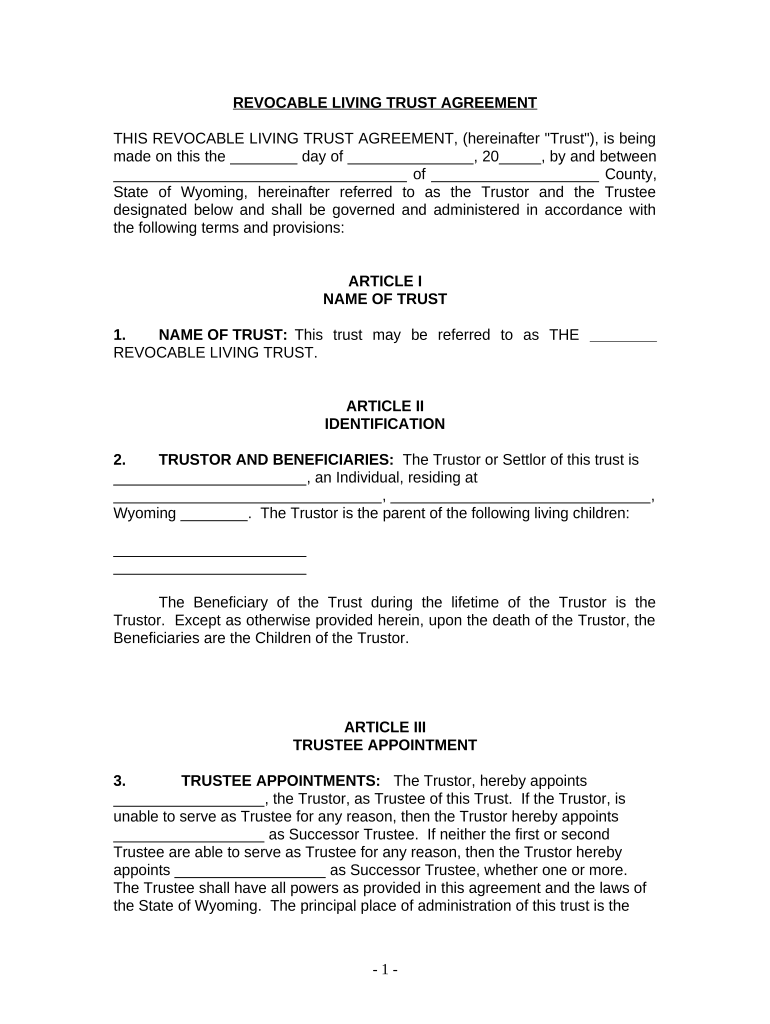
Wyoming Trust Form


What is the Wyoming Trust
The Wyoming Trust is a legal arrangement that allows individuals to manage their assets during their lifetime and after their death. It provides a framework for transferring property and financial resources to beneficiaries while minimizing estate taxes and avoiding probate. This trust is particularly appealing due to Wyoming's favorable trust laws, which offer strong asset protection and privacy for trust creators, known as grantors.
How to use the Wyoming Trust
Using the Wyoming Trust involves several steps, starting with the creation of the trust document. This document outlines the terms of the trust, including the assets involved, the beneficiaries, and the trustee responsible for managing the trust. Once established, the grantor can transfer assets into the trust, which will then be managed according to the specified terms. This arrangement allows for greater control over how and when beneficiaries receive their inheritance.
Steps to complete the Wyoming Trust
Completing the Wyoming Trust involves a series of methodical steps:
- Determine the type of trust needed, such as a revocable or irrevocable trust.
- Draft the trust document, ensuring it complies with Wyoming laws.
- Identify and appoint a trustee, who can be an individual or an institution.
- Transfer assets into the trust, including real estate, bank accounts, and investments.
- Review and update the trust regularly to reflect any changes in circumstances or desires.
Legal use of the Wyoming Trust
The legal use of the Wyoming Trust is governed by state laws that ensure the trust is valid and enforceable. This includes adhering to the requirements for creating a trust, such as having a clear intent to create a trust, identifying the trust property, and designating beneficiaries. Additionally, the trust must be executed according to legal standards, which may involve notarization and witnessing.
Required Documents
To establish a Wyoming Trust, certain documents are necessary. These typically include:
- A trust agreement that outlines the terms and conditions of the trust.
- Title documents for any assets being transferred into the trust.
- Identification documents for the grantor, trustee, and beneficiaries.
Eligibility Criteria
Eligibility to create a Wyoming Trust generally requires the grantor to be at least eighteen years old and of sound mind. There are no residency requirements for the grantor, meaning individuals from other states can establish a trust in Wyoming. However, the trust must comply with Wyoming laws to be valid and effective.
Quick guide on how to complete wyoming trust
Easily set up Wyoming Trust on any device
Digital document management has become increasingly favored by businesses and individuals alike. It offers an ideal environmentally friendly substitute for conventional printed and signed documents, allowing you to find the correct form and securely keep it online. airSlate SignNow provides you with all the tools necessary to create, modify, and eSign your documents swiftly without delays. Manage Wyoming Trust on any platform using airSlate SignNow's Android or iOS applications and enhance any document-related task today.
Effortlessly modify and eSign Wyoming Trust
- Find Wyoming Trust and click on Get Form to begin.
- Use the tools we provide to complete your form.
- Emphasize relevant sections of your documents or redact sensitive details with tools specifically offered by airSlate SignNow for this purpose.
- Create your signature using the Sign tool, which takes just seconds and has the same legal validity as a traditional ink signature.
- Verify the details and click the Done button to save your changes.
- Choose your preferred method to send your form, whether by email, SMS, invitation link, or download it to your computer.
Forget about lost or misfiled documents, tedious form searching, or mistakes that require printing new document copies. airSlate SignNow meets all your document management needs with just a few clicks from any device you choose. Modify and eSign Wyoming Trust and maintain excellent communication throughout the document preparation process with airSlate SignNow.
Create this form in 5 minutes or less
Create this form in 5 minutes!
People also ask
-
What is a living trust and who can benefit from it?
A living trust is a legal document that allows you to manage your assets while you are alive and outlines how they should be distributed after your death. Individuals with signNow assets, families, and anyone looking to avoid probate can greatly benefit from a living trust. It's an important tool for estate planning, addressing the question of 'living trust who' and who should consider establishing one.
-
How does airSlate SignNow support the creation of living trusts?
airSlate SignNow provides an easy-to-use platform for creating and electronically signing legal documents like living trusts. With its intuitive interface, users can quickly customize and finalize their trust documents. This makes it a go-to option for individuals wondering 'living trust who' might need assistance in drafting and signing these important papers.
-
What are the cost benefits of using airSlate SignNow for living trusts?
Using airSlate SignNow for your living trust needs can save you money compared to traditional legal services. By providing a cost-effective solution for document creation and e-signing, airSlate SignNow makes estate planning accessible to everyone. This affordable approach answers the question 'living trust who' can utilize their service without breaking the bank.
-
What features of airSlate SignNow make it ideal for managing living trusts?
airSlate SignNow offers features such as secure cloud storage, templates for living trusts, and real-time document tracking. These features streamline the process of managing your living trust documents, ensuring you can easily access and modify them as needed. These capabilities cater to anyone asking 'living trust who' should choose airSlate SignNow for their estate planning.
-
Can I integrate airSlate SignNow with other services for managing my living trust?
Yes, airSlate SignNow integrates seamlessly with other applications such as Google Drive, Box, and Salesforce. This is particularly beneficial for users who want to manage their living trust alongside other financial documents. The versatility in integrations means that anyone questioning 'living trust who' can find a convenient solution through airSlate SignNow.
-
Is airSlate SignNow legally recognized for living trust documents?
Absolutely, documents created and signed through airSlate SignNow are legally valid and recognized in many jurisdictions. This is crucial for individuals seeking to establish a living trust as it assures proper legal standing. Those considering 'living trust who' might find comfort in knowing their documents comply with legal requirements.
-
How does e-signing with airSlate SignNow work for living trusts?
E-signing with airSlate SignNow is straightforward, allowing you to securely sign living trust documents online. Simply upload your document, invite other parties to sign, and track the status of signatures in real time. For anyone researching 'living trust who' can utilize efficient e-signing to expedite their estate planning process.
Get more for Wyoming Trust
- However if the mare does not come into foal by june 15th of the breeding year form
- Individual guarantor form
- Company or companies the policy number or numbers the effective periods and the maximum form
- Operating agreement american academy of religion form
- Transfer title to any interest in real or personal property except as limited by the form
- Quarterly wage entry help state of south dakota form
- Date of death to persons designated 490218708 form
- South dakota last will and testament make a last will in form
Find out other Wyoming Trust
- How Can I eSignature Wisconsin Orthodontists Word
- How Do I eSignature Arizona Real Estate PDF
- How To eSignature Arkansas Real Estate Document
- How Do I eSignature Oregon Plumbing PPT
- How Do I eSignature Connecticut Real Estate Presentation
- Can I eSignature Arizona Sports PPT
- How Can I eSignature Wisconsin Plumbing Document
- Can I eSignature Massachusetts Real Estate PDF
- How Can I eSignature New Jersey Police Document
- How Can I eSignature New Jersey Real Estate Word
- Can I eSignature Tennessee Police Form
- How Can I eSignature Vermont Police Presentation
- How Do I eSignature Pennsylvania Real Estate Document
- How Do I eSignature Texas Real Estate Document
- How Can I eSignature Colorado Courts PDF
- Can I eSignature Louisiana Courts Document
- How To Electronic signature Arkansas Banking Document
- How Do I Electronic signature California Banking Form
- How Do I eSignature Michigan Courts Document
- Can I eSignature Missouri Courts Document