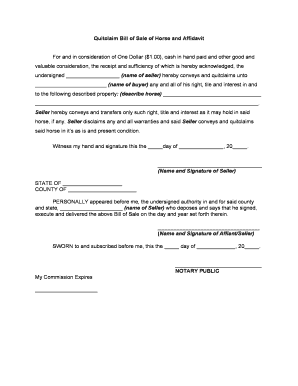
Quitclaim Document Form


What is the Quitclaim Document
A quitclaim document is a legal instrument used to transfer ownership of property from one party to another without any warranties or guarantees. This type of document is often utilized in real estate transactions, particularly when the transfer occurs between family members or in situations where the parties know each other well. Unlike a warranty deed, a quitclaim deed does not guarantee that the grantor holds clear title to the property, making it a simpler and quicker option for property transfers.
How to use the Quitclaim Document
Using a quitclaim document involves several steps to ensure that the transfer of property is executed correctly. First, both parties should agree on the terms of the transfer, including the property description and the names of the parties involved. Next, the grantor fills out the quitclaim form, providing necessary details such as the property address and any relevant legal descriptions. After completing the document, it must be signed in the presence of a notary public to ensure its validity. Finally, the signed quitclaim document should be filed with the appropriate county office to make the transfer official.
Steps to complete the Quitclaim Document
Completing a quitclaim document requires attention to detail. Follow these steps:
- Gather Information: Collect all necessary details about the property and the parties involved.
- Fill Out the Form: Accurately complete the quitclaim form with the required information.
- Notarize the Document: Sign the document in front of a notary public to validate the transfer.
- File the Document: Submit the notarized quitclaim document to the local county recorder's office.
Key elements of the Quitclaim Document
A quitclaim document should include several key elements to ensure its effectiveness. These elements typically consist of:
- Grantor and Grantee Information: Names and addresses of both the person transferring the property and the person receiving it.
- Property Description: A detailed description of the property being transferred, including its legal description.
- Effective Date: The date on which the transfer becomes effective.
- Signatures: The signature of the grantor and the notary public, confirming the authenticity of the document.
Legal use of the Quitclaim Document
The quitclaim document is legally recognized in the United States, but its use is subject to state-specific regulations. It is often employed in situations such as transferring property between family members, clearing up title issues, or in divorce settlements. However, it is important to understand that a quitclaim does not protect the grantee from any liens or claims against the property, as it does not guarantee clear title. Therefore, it is advisable to conduct a title search before proceeding with a quitclaim transfer.
Examples of using the Quitclaim Document
There are various scenarios where a quitclaim document may be utilized effectively. Common examples include:
- Family Transfers: A parent may transfer property to a child using a quitclaim deed.
- Divorce Settlements: One spouse may relinquish their interest in a marital property to the other.
- Adding or Removing a Co-Owner: A property owner may use a quitclaim to add a partner or remove a co-owner.
Quick guide on how to complete quitclaim document
Easily prepare Quitclaim Document on any device
Managing documents online has gained traction among businesses and individuals. It serves as an excellent environmentally friendly substitute for traditional printed and signed documents, allowing you to access the necessary form and securely store it online. airSlate SignNow equips you with all the tools required to quickly create, modify, and eSign your documents without any delays. Handle Quitclaim Document on any device with airSlate SignNow's Android or iOS applications and enhance any document-centric task today.
The easiest way to modify and eSign Quitclaim Document effortlessly
- Obtain Quitclaim Document and then click Get Form to begin.
- Utilize the tools at your disposal to fill out your form.
- Emphasize important parts of the documents or conceal sensitive information with the tools provided by airSlate SignNow specifically for that purpose.
- Generate your signature using the Sign tool, which takes mere seconds and holds the same legal validity as a traditional wet ink signature.
- Review all the details and then click on the Done button to save your modifications.
- Choose how you wish to send your form, whether by email, text message (SMS), invitation link, or by downloading it to your computer.
Eliminate concerns about lost or misfiled documents, time-consuming form searching, or mistakes that require new document copies. airSlate SignNow fulfills your document management needs in just a few clicks from any device you prefer. Modify and eSign Quitclaim Document and ensure exceptional communication throughout your form preparation process with airSlate SignNow.
Create this form in 5 minutes or less
Create this form in 5 minutes!
People also ask
-
What is a quitclaim deed?
A quitclaim deed is a legal document used to transfer ownership of property without any warranties or guarantees. It allows the grantor to convey their interest in the property, making it a quick and simple way to handle property transfers, especially between family members or in divorce situations.
-
How can airSlate SignNow help with quitclaim deeds?
airSlate SignNow provides an easy-to-use platform to create, send, and eSign quitclaim deeds securely and efficiently. With our solution, you can manage your document workflows seamlessly, ensuring that your quitclaim deeds are executed quickly and are legally binding.
-
What are the pricing options for using airSlate SignNow for quitclaim deeds?
airSlate SignNow offers a variety of pricing plans that cater to different business needs, making it affordable for handling quitclaim deeds. Our pricing is tiered, allowing you to choose a plan that suits your volume of transactions and required features, including unlimited eSigning.
-
Is there a free trial available for airSlate SignNow?
Yes, airSlate SignNow offers a free trial which allows you to explore our features, including those for preparing quitclaim deeds. This trial provides full access to our eSigning capabilities, helping you understand how our solution can simplify the document signing process.
-
Can I integrate airSlate SignNow with other tools for managing quitclaim deeds?
Absolutely! airSlate SignNow supports numerous integrations with popular tools and platforms, streamlining your workflow when handling quitclaim deeds. Whether it's connecting with your CRM, document management system, or cloud storage, our solution ensures seamless interoperability.
-
What are the benefits of using airSlate SignNow for eSigning quitclaim deeds?
Using airSlate SignNow to eSign quitclaim deeds enhances efficiency and security in the document signing process. With features like secure cloud storage, customizable templates, and real-time tracking, our platform ensures that your quitclaim deeds are executed properly and promptly.
-
How secure is the eSigning process for quitclaim deeds with airSlate SignNow?
Security is a top priority at airSlate SignNow. Our eSigning process for quitclaim deeds employs advanced encryption technology and complies with legal standards, ensuring that your confidential information remains protected throughout the signing process.
Get more for Quitclaim Document
- Dallas fort worth relocation newcomer guide spring 2016 form
- Control number tx 039 78 form
- What are some intent to lien letter samplesreferencecom form
- Does the contractor with no contract have the right to form
- Im a construction subcontractor who did not get paid by form
- Am i entitled to request a copy of all invoices and form
- Under texas law chapter 87 civil practice and remedies code form
- Witness grantors hands this the day of 20 490221081 form
Find out other Quitclaim Document
- eSignature Tennessee Banking Affidavit Of Heirship Online
- eSignature Florida Car Dealer Business Plan Template Myself
- Can I eSignature Vermont Banking Rental Application
- eSignature West Virginia Banking Limited Power Of Attorney Fast
- eSignature West Virginia Banking Limited Power Of Attorney Easy
- Can I eSignature Wisconsin Banking Limited Power Of Attorney
- eSignature Kansas Business Operations Promissory Note Template Now
- eSignature Kansas Car Dealer Contract Now
- eSignature Iowa Car Dealer Limited Power Of Attorney Easy
- How Do I eSignature Iowa Car Dealer Limited Power Of Attorney
- eSignature Maine Business Operations Living Will Online
- eSignature Louisiana Car Dealer Profit And Loss Statement Easy
- How To eSignature Maryland Business Operations Business Letter Template
- How Do I eSignature Arizona Charity Rental Application
- How To eSignature Minnesota Car Dealer Bill Of Lading
- eSignature Delaware Charity Quitclaim Deed Computer
- eSignature Colorado Charity LLC Operating Agreement Now
- eSignature Missouri Car Dealer Purchase Order Template Easy
- eSignature Indiana Charity Residential Lease Agreement Simple
- How Can I eSignature Maine Charity Quitclaim Deed