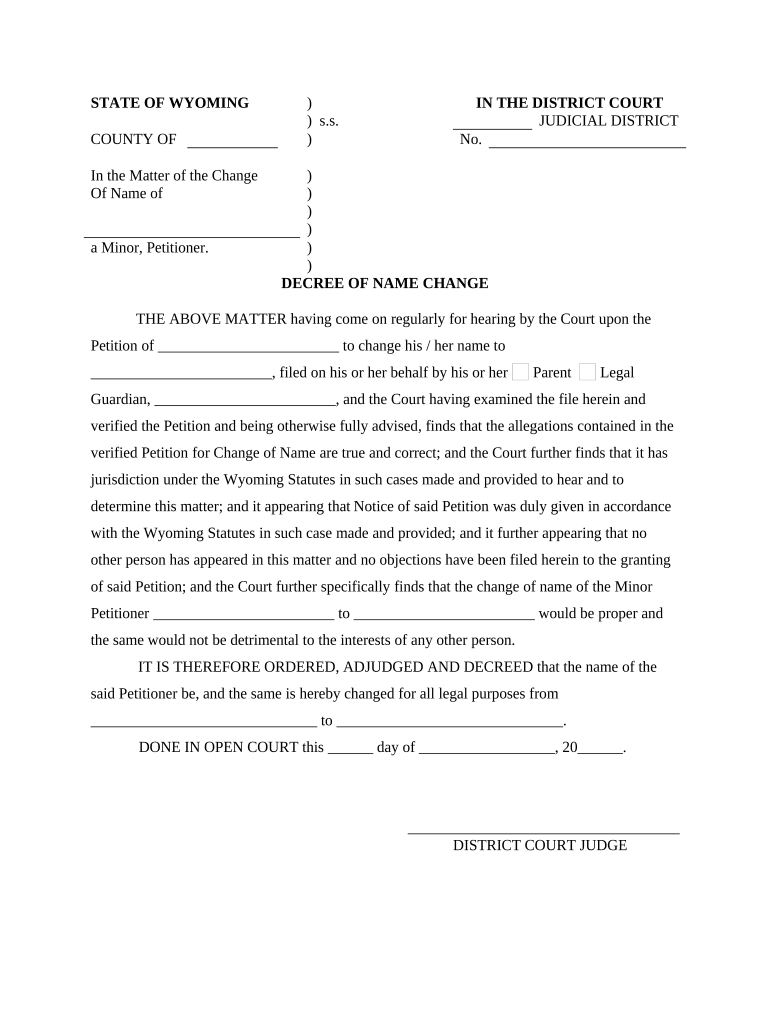
Wyoming Name Change Form


What is the Wyoming Name Change
The Wyoming name change process allows individuals to legally change their name through a formal procedure. This process is governed by state law and typically requires the submission of a specific form, along with supporting documentation. The name change can be for various reasons, including marriage, divorce, or personal preference. Understanding the legal implications and requirements is essential for a smooth transition.
Steps to complete the Wyoming Name Change
Completing the Wyoming name change involves several key steps:
- Determine the reason for the name change and ensure it complies with state laws.
- Obtain the appropriate form for the name change, which is often available through the Wyoming court system.
- Fill out the form accurately, providing all required information and signatures.
- Gather any necessary supporting documents, such as identification or proof of the reason for the change.
- File the completed form and documents with the appropriate court or agency.
- Attend any required hearings or appointments as scheduled by the court.
- Receive the official name change order once the court approves the request.
Legal use of the Wyoming Name Change
The legal use of a name change in Wyoming is recognized once the court issues an official order. This order serves as the legal documentation required to update personal records, such as identification, bank accounts, and legal documents. It is important to ensure that the name change is applied consistently across all official records to avoid any legal complications.
Required Documents
To successfully process a name change in Wyoming, several documents may be required, including:
- A completed name change application form.
- Proof of identity, such as a driver's license or passport.
- Documentation supporting the reason for the name change, like a marriage certificate or divorce decree.
- Any additional forms as specified by the court or agency handling the name change.
Eligibility Criteria
Eligibility for a name change in Wyoming generally includes the following criteria:
- The individual must be a resident of Wyoming.
- The name change must not be for fraudulent purposes.
- Minors may require parental consent or a court-appointed guardian to file for a name change.
Form Submission Methods (Online / Mail / In-Person)
Submitting the Wyoming name change form can typically be done through various methods:
- In-person submission at the local courthouse or designated agency.
- Mailing the completed form and required documents to the appropriate court.
- Some jurisdictions may offer online submission options, allowing for a more convenient process.
Quick guide on how to complete wyoming name change 497432551
Accomplish Wyoming Name Change seamlessly on any device
Digital document management has gained traction among corporations and individuals alike. It offers an ideal environmentally friendly alternative to conventional printed and signed documents, allowing you to access the right template and save it securely online. airSlate SignNow equips you with all the necessary tools to create, modify, and electronically sign your files swiftly without holdups. Manage Wyoming Name Change on any device using airSlate SignNow's Android or iOS applications and enhance any document-driven workflow today.
The simplest method to alter and electronically sign Wyoming Name Change effortlessly
- Obtain Wyoming Name Change and then click Get Form to begin.
- Utilize the features we provide to finalize your document.
- Emphasize important sections of your documents or redact sensitive information with tools that airSlate SignNow specifically supplies for that purpose.
- Create your eSignature using the Sign feature, which takes moments and carries the same legal validity as a conventional ink signature.
- Review all the details and then click the Done button to save your modifications.
- Select your preferred method to send your form, whether by email, text message (SMS), or invitation link, or download it to your computer.
Put aside concerns about lost or misplaced documents, tedious form navigation, or errors that necessitate printing new copies. airSlate SignNow meets all your document management needs in just a few clicks from any device you choose. Modify and electronically sign Wyoming Name Change and guarantee exceptional communication at every stage of the form preparation process with airSlate SignNow.
Create this form in 5 minutes or less
Create this form in 5 minutes!
People also ask
-
What is the process for a Wyoming name change using airSlate SignNow?
The process for a Wyoming name change using airSlate SignNow is streamlined and user-friendly. First, create an account and choose the appropriate document template for your name change. Fill in your details, and eSign the document before submitting it to the necessary state authorities.
-
How much does it cost to use airSlate SignNow for a Wyoming name change?
Using airSlate SignNow for a Wyoming name change is cost-effective and competitively priced. Our subscription plans start at a low monthly fee, offering unlimited eSigning and document management features, making the name change process both affordable and efficient.
-
Are there any specific features that assist with Wyoming name changes?
Yes, airSlate SignNow offers several features that are particularly helpful for Wyoming name changes. These include customizable templates for name change forms, a secure eSigning process, and the ability to store and manage all your documents in one place for easy access.
-
Can I track the status of my Wyoming name change documents?
Absolutely! With airSlate SignNow, you can track the status of your Wyoming name change documents in real-time. This feature ensures that you are always updated on the progress, giving you peace of mind throughout the process.
-
Is airSlate SignNow compliant with Wyoming state laws for name changes?
Yes, airSlate SignNow is designed to comply with Wyoming state laws regarding name changes. Our templates are frequently updated to reflect any changes in regulations, ensuring that your documents meet all legal requirements for a smooth name change process.
-
What integrations does airSlate SignNow offer for managing name change documents?
airSlate SignNow offers a number of integrations that enhance the management of your Wyoming name change documents. You can connect with popular platforms such as Google Drive, Dropbox, and Salesforce, making it easy to store, share, and access your documents wherever you are.
-
How secure is the information I provide during my Wyoming name change?
Your security is our top priority at airSlate SignNow. We utilize advanced encryption technology to protect all the information entered during your Wyoming name change process, ensuring that your personal details remain safe and confidential from unauthorized access.
Get more for Wyoming Name Change
- Life estate from husband and wife two form
- Mineral deed for texas fill online printable fillable blank form
- Exhibit s form of special warrantly deed austintexasgov
- Oil gas and mineral deed sale form
- Trust to an individual two trustees form
- State of texas to wit form
- Warrant unto form
- Trust to two 2 individual form
Find out other Wyoming Name Change
- How Do I eSignature Washington Insurance Form
- How Do I eSignature Alaska Life Sciences Presentation
- Help Me With eSignature Iowa Life Sciences Presentation
- How Can I eSignature Michigan Life Sciences Word
- Can I eSignature New Jersey Life Sciences Presentation
- How Can I eSignature Louisiana Non-Profit PDF
- Can I eSignature Alaska Orthodontists PDF
- How Do I eSignature New York Non-Profit Form
- How To eSignature Iowa Orthodontists Presentation
- Can I eSignature South Dakota Lawers Document
- Can I eSignature Oklahoma Orthodontists Document
- Can I eSignature Oklahoma Orthodontists Word
- How Can I eSignature Wisconsin Orthodontists Word
- How Do I eSignature Arizona Real Estate PDF
- How To eSignature Arkansas Real Estate Document
- How Do I eSignature Oregon Plumbing PPT
- How Do I eSignature Connecticut Real Estate Presentation
- Can I eSignature Arizona Sports PPT
- How Can I eSignature Wisconsin Plumbing Document
- Can I eSignature Massachusetts Real Estate PDF