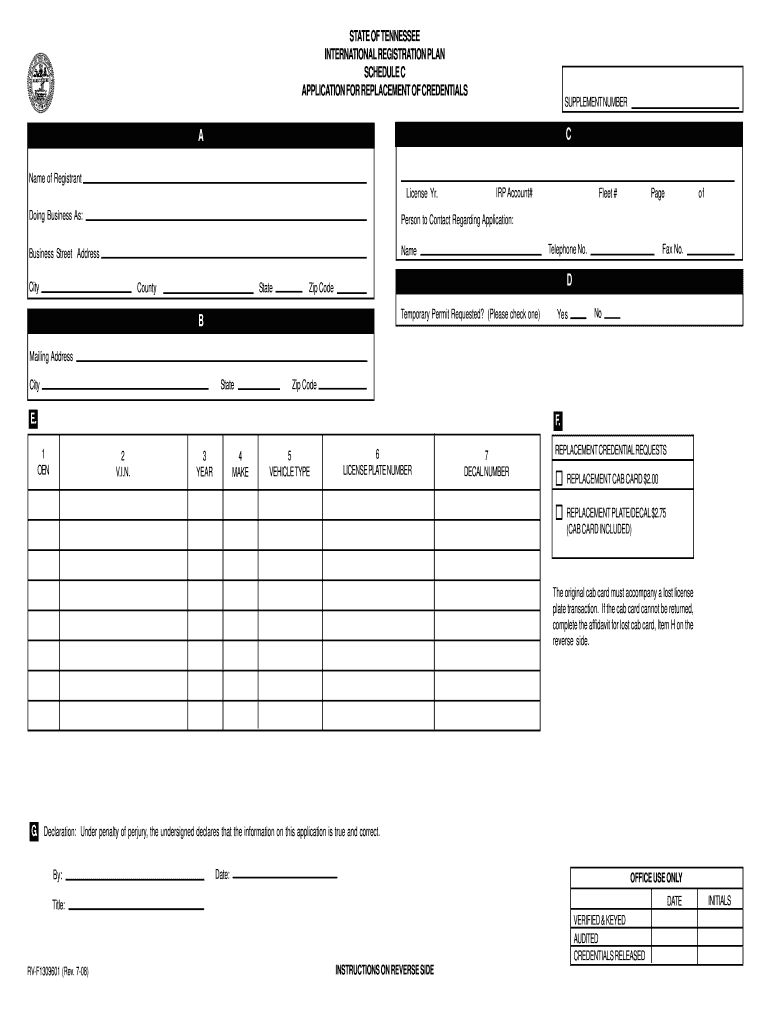
Tennessee International Registration Plan Form 2008


What is the Tennessee International Registration Plan Form
The Tennessee International Registration Plan Form is a crucial document designed for commercial vehicle operators who wish to register their vehicles in multiple jurisdictions across the United States and Canada. This form allows for the allocation of registration fees based on the miles driven in each jurisdiction, making it essential for businesses that operate in multiple states. By utilizing this form, vehicle owners can streamline their registration process and ensure compliance with interstate regulations.
How to use the Tennessee International Registration Plan Form
To effectively use the Tennessee International Registration Plan Form, begin by gathering all necessary information about your vehicle, including its make, model, year, and weight. Next, you will need to provide details about your business, such as your operating authority and the states in which you intend to operate. After filling out the form, review it carefully to ensure accuracy, as any errors may delay processing. Once completed, submit the form according to the specified submission methods to ensure timely registration.
Steps to complete the Tennessee International Registration Plan Form
Completing the Tennessee International Registration Plan Form involves several key steps:
- Gather vehicle information: Collect details such as the vehicle identification number (VIN), weight, and type.
- Provide business information: Include your business name, address, and operating authority.
- List jurisdictions: Indicate all states and provinces where the vehicle will operate.
- Calculate fees: Determine the registration fees based on the mileage for each jurisdiction.
- Review the form: Ensure all information is accurate and complete before submission.
- Submit the form: Send the completed form to the appropriate state agency, either online, by mail, or in person.
Legal use of the Tennessee International Registration Plan Form
The legal use of the Tennessee International Registration Plan Form is governed by both state and federal regulations. It is essential for businesses to ensure that they are compliant with the International Registration Plan (IRP) guidelines, which dictate the proper allocation of registration fees and the documentation required for multi-jurisdictional operations. Failure to comply with these regulations may result in penalties, including fines and registration denial.
Required Documents
When completing the Tennessee International Registration Plan Form, certain documents are required to support your application. These typically include:
- Proof of business registration or operating authority.
- Vehicle title or lease agreement.
- Weight certificates for vehicles over a specified weight limit.
- Previous registration documents, if applicable.
- Proof of insurance coverage for the vehicle.
Form Submission Methods
The Tennessee International Registration Plan Form can be submitted through various methods to accommodate different preferences. Options typically include:
- Online submission through the state’s official registration portal.
- Mailing the completed form to the designated state agency.
- In-person submission at local Department of Motor Vehicles (DMV) offices.
Quick guide on how to complete tennessee international registration plan 2008 form
Manage Tennessee International Registration Plan Form from anywhere, at any time
Your daily business operations may need additional focus when handling state-specific documentation. Reclaim your business hours and reduce the associated costs of paperwork with airSlate SignNow. airSlate SignNow offers a variety of pre-loaded business documents, including Tennessee International Registration Plan Form, which you can utilize and share with your business associates. Handle your Tennessee International Registration Plan Form effortlessly with robust editing and eSignature features and deliver it directly to your recipients.
How to obtain Tennessee International Registration Plan Form in just a few clicks:
- Select a document pertinent to your state.
- Click on Learn More to view the document and verify it is correct.
- Choose Get Form to commence working with it.
- Tennessee International Registration Plan Form will automatically appear in the editor. No further actions are necessary.
- Utilize airSlate SignNow’s advanced editing features to complete or modify the document.
- Locate the Sign tool to create your unique signature and eSign your document.
- When prepared, simply click Done, save your changes, and access your document.
- Email or SMS the document, or use a link-to-fill option with partners or allow them to download the document.
airSlate SignNow signNowly streamlines your time managing Tennessee International Registration Plan Form and allows you to locate important documents in one place. A comprehensive collection of forms is organized and designed to address key business processes necessary for your operations. The sophisticated editor minimizes the likelihood of errors, as you can easily correct mistakes and review your documents on any device before sending them out. Start your complimentary trial today to explore all the benefits of airSlate SignNow for your daily business workflows.
Create this form in 5 minutes or less
Find and fill out the correct tennessee international registration plan 2008 form
FAQs
-
How do I fill out the ICSI registration form?
Online Registration for CS Foundation | Executive | ProfessionalCheck this site
-
How can I fill out Google's intern host matching form to optimize my chances of receiving a match?
I was selected for a summer internship 2016.I tried to be very open while filling the preference form: I choose many products as my favorite products and I said I'm open about the team I want to join.I even was very open in the location and start date to get host matching interviews (I negotiated the start date in the interview until both me and my host were happy.) You could ask your recruiter to review your form (there are very cool and could help you a lot since they have a bigger experience).Do a search on the potential team.Before the interviews, try to find smart question that you are going to ask for the potential host (do a search on the team to find nice and deep questions to impress your host). Prepare well your resume.You are very likely not going to get algorithm/data structure questions like in the first round. It's going to be just some friendly chat if you are lucky. If your potential team is working on something like machine learning, expect that they are going to ask you questions about machine learning, courses related to machine learning you have and relevant experience (projects, internship). Of course you have to study that before the interview. Take as long time as you need if you feel rusty. It takes some time to get ready for the host matching (it's less than the technical interview) but it's worth it of course.
-
I have created a registration form in HTML. When someone fills it out, how do I get the filled out form sent to my email?
Are you assuming that the browser will send the email? That is not the way it is typically done. You include in your registration form a and use PHP or whatever on the server to send the email. In PHP it is PHP: mail - Manual But if you are already on the server it seems illogical to send an email. Just register the user immediately.
Create this form in 5 minutes!
How to create an eSignature for the tennessee international registration plan 2008 form
How to generate an electronic signature for the Tennessee International Registration Plan 2008 Form online
How to generate an eSignature for your Tennessee International Registration Plan 2008 Form in Chrome
How to make an eSignature for signing the Tennessee International Registration Plan 2008 Form in Gmail
How to create an electronic signature for the Tennessee International Registration Plan 2008 Form right from your mobile device
How to create an eSignature for the Tennessee International Registration Plan 2008 Form on iOS
How to generate an eSignature for the Tennessee International Registration Plan 2008 Form on Android OS
People also ask
-
What is the Tennessee International Registration Plan Form?
The Tennessee International Registration Plan Form is a document required for registering commercial vehicles that travel in multiple jurisdictions. It allows vehicle owners to allocate their registration fees based on the miles traveled in each state, making it an essential part of interstate operations. Completing this form ensures compliance with state laws and enhances your vehicle's registration process.
-
How do I complete the Tennessee International Registration Plan Form?
Completing the Tennessee International Registration Plan Form involves filling out your business and vehicle information, including mileage and usage. The form is available online, and airSlate SignNow makes the eSigning process straightforward and efficient. This digital solution helps you save time and reduce errors in your registration paperwork.
-
What are the benefits of using airSlate SignNow for the Tennessee International Registration Plan Form?
Using airSlate SignNow to manage your Tennessee International Registration Plan Form streamlines the eSigning process, making it faster and more efficient. Our platform ensures that your documents are always secure and accessible. Additionally, you can easily track the status of your forms, providing peace of mind during the registration process.
-
Are there any fees associated with the Tennessee International Registration Plan Form?
There may be fees associated with filing the Tennessee International Registration Plan Form, including registration fees based on mileage and the number of jurisdictions. Additionally, using airSlate SignNow may incur a nominal subscription fee for accessing premium features. Understanding these costs upfront helps you plan your budget effectively.
-
Can I edit the Tennessee International Registration Plan Form after I have eSigned it?
Once you have eSigned the Tennessee International Registration Plan Form using airSlate SignNow, it is important to note that changes can become complicated. If modifications are needed, we recommend completing a new form to ensure accuracy. Utilizing our document management features allows you to easily track all versions of your forms.
-
What integrations does airSlate SignNow offer for managing the Tennessee International Registration Plan Form?
airSlate SignNow integrates seamlessly with popular business tools, such as Salesforce, Google Drive, and Microsoft Office. These integrations enable you to streamline the process of handling the Tennessee International Registration Plan Form alongside your other business tasks. This creates a centralized workflow for managing important documents and signatures.
-
Is airSlate SignNow compliant with legal standards for the Tennessee International Registration Plan Form?
Yes, airSlate SignNow is fully compliant with legal standards for eSignature and document management, which includes the Tennessee International Registration Plan Form. Our platform adheres to the ESIGN and UETA acts, ensuring that your electronically signed documents are legally binding and valid. This compliance is crucial for businesses needing to meet regulatory requirements.
Get more for Tennessee International Registration Plan Form
- Certificate of authority form cm 06 final no comas 101512dotx cityofboston
- Special dispensation form california dmv
- Ferdinand police department indiana form
- Application for alarm business license city of indianapolis indy form
- Application for hotelmotel license city of indianapolis indy form
- Cfa 4 form
- What is a domestic relations appearance form in indiana
- Form 103 n indy
Find out other Tennessee International Registration Plan Form
- How Can I eSignature Wisconsin Orthodontists Word
- How Do I eSignature Arizona Real Estate PDF
- How To eSignature Arkansas Real Estate Document
- How Do I eSignature Oregon Plumbing PPT
- How Do I eSignature Connecticut Real Estate Presentation
- Can I eSignature Arizona Sports PPT
- How Can I eSignature Wisconsin Plumbing Document
- Can I eSignature Massachusetts Real Estate PDF
- How Can I eSignature New Jersey Police Document
- How Can I eSignature New Jersey Real Estate Word
- Can I eSignature Tennessee Police Form
- How Can I eSignature Vermont Police Presentation
- How Do I eSignature Pennsylvania Real Estate Document
- How Do I eSignature Texas Real Estate Document
- How Can I eSignature Colorado Courts PDF
- Can I eSignature Louisiana Courts Document
- How To Electronic signature Arkansas Banking Document
- How Do I Electronic signature California Banking Form
- How Do I eSignature Michigan Courts Document
- Can I eSignature Missouri Courts Document