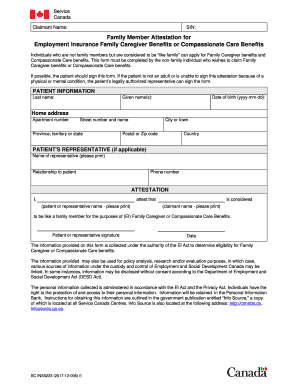
Family Caregiver Benefit Forms


What is the Family Caregiver Benefit Form?
The Family Caregiver Benefit Form is a crucial document designed for individuals who provide care to a family member with a significant health condition. This form allows caregivers to apply for financial support, helping them manage the responsibilities of caregiving while ensuring they have the necessary resources. The benefit is particularly aimed at those who may need to take time off work or reduce their hours to provide care. Understanding the purpose and implications of this form is essential for caregivers seeking assistance.
Eligibility Criteria for the Family Caregiver Benefit
To qualify for the Family Caregiver Benefit, applicants must meet specific eligibility requirements. Generally, the caregiver must be providing care to a family member who has a serious medical condition. The family member must also meet certain criteria, including age and health status. It is vital for applicants to review these criteria carefully to ensure they meet all necessary conditions before submitting their application.
Steps to Complete the Family Caregiver Benefit Form
Completing the Family Caregiver Benefit Form involves several key steps to ensure accuracy and compliance with requirements. First, gather all necessary documentation, including proof of relationship to the care recipient and medical documentation of their condition. Next, fill out the form with accurate information, ensuring that all sections are completed. After completing the form, review it for any errors or omissions before submission. Finally, submit the form through the designated method, whether online, by mail, or in person.
Required Documents for the Family Caregiver Benefit Form
When applying for the Family Caregiver Benefit, certain documents are required to support the application. These typically include:
- Proof of relationship to the family member receiving care.
- Medical documentation confirming the health condition of the family member.
- Identification documents for both the caregiver and the care recipient.
- Any previous benefit application forms, if applicable.
Having these documents ready will streamline the application process and help ensure a successful submission.
Form Submission Methods
The Family Caregiver Benefit Form can be submitted through various methods to accommodate different preferences. Applicants can choose to submit the form online via the designated portal, which often provides a quicker processing time. Alternatively, forms can be mailed to the appropriate office or submitted in person at local offices. Each method has its own advantages, so caregivers should select the one that best fits their needs.
Legal Use of the Family Caregiver Benefit Form
Understanding the legal implications of the Family Caregiver Benefit Form is essential for both caregivers and recipients. The form must be completed accurately and truthfully, as any misinformation can lead to penalties or denial of benefits. Additionally, the information provided is protected under privacy laws, ensuring that caregivers can submit their applications with confidence that their personal information will be handled securely.
Application Process & Approval Time
The application process for the Family Caregiver Benefit involves several stages, from submission to approval. Once the form is submitted, it typically undergoes a review process by the relevant authorities. The approval time can vary depending on the volume of applications and the completeness of the submitted documentation. Caregivers should be prepared for potential follow-up requests for additional information, which may impact the overall timeline for receiving benefits.
Quick guide on how to complete family caregiver benefit forms
Prepare Family Caregiver Benefit Forms seamlessly on any device
Digital document management has gained traction among businesses and individuals alike. It serves as an ideal eco-friendly alternative to traditional printed and signed documents, allowing you to locate the appropriate form and securely keep it online. airSlate SignNow equips you with all the necessary tools to create, modify, and eSign your documents rapidly without holdups. Manage Family Caregiver Benefit Forms on any platform using airSlate SignNow's Android or iOS applications and enhance any document-driven process today.
How to adjust and eSign Family Caregiver Benefit Forms effortlessly
- Locate Family Caregiver Benefit Forms and then click Get Form to initiate the process.
- Employ the tools available to complete your form.
- Emphasize signNow sections of your documents or redact sensitive information with the tools that airSlate SignNow specifically provides for that purpose.
- Generate your eSignature using the Sign feature, which takes moments and holds the same legal significance as a traditional handwritten signature.
- Review all the details and then click on the Done button to save your modifications.
- Select your preferred method to submit your form, whether via email, text message (SMS), or invitation link, or download it to your computer.
Eliminate the hassle of lost or misplaced files, tedious form navigation, or errors that necessitate printing new document copies. airSlate SignNow caters to all your document management needs in just a few clicks from any device you choose. Modify and eSign Family Caregiver Benefit Forms and ensure outstanding communication at every stage of your form preparation process with airSlate SignNow.
Create this form in 5 minutes or less
Create this form in 5 minutes!
People also ask
-
What are the employment benefits of using airSlate SignNow?
Using airSlate SignNow enhances your employment benefits by streamlining the document signing process. This easy-to-use solution allows businesses to efficiently send and eSign documents, reducing time spent on administrative tasks. By automating these processes, organizations can redirect resources toward core business functions and improve overall productivity.
-
How does airSlate SignNow support remote work regarding employment benefits?
airSlate SignNow supports remote work by offering a secure platform for eSigning documents from anywhere. Employees can access and sign necessary documents without being physically present, which is a signNow employment benefit in today’s digital workplace. This flexibility ensures that businesses can maintain operations smoothly, regardless of their teams' locations.
-
What pricing options are available for airSlate SignNow to maximize employment benefits?
airSlate SignNow provides various pricing plans tailored to meet different business needs while maximizing employment benefits. By offering flexible subscription options, companies can choose a plan that aligns with their budget and document signing volume. Competitive pricing ensures that businesses can access top-notch eSigning features without overspending.
-
Can airSlate SignNow integrate with other software to enhance employment benefits?
Yes, airSlate SignNow integrates seamlessly with numerous applications such as Google Workspace, Microsoft Office, and various CRM software. These integrations enhance employment benefits by allowing users to manage documentation all in one place, reducing the need for multiple platforms. Streamlining processes through integrations signNowly boosts efficiency and collaboration.
-
Are there any specific features of airSlate SignNow that enhance employment benefits?
airSlate SignNow includes features like bulk sending, customizable templates, and real-time tracking, all of which enhance employment benefits. These features help businesses save time and ensure that documents are signed promptly, improving workflow and employee satisfaction. Additionally, the platform’s user-friendly interface simplifies the signing process for both employers and employees.
-
How secure is airSlate SignNow in terms of employment benefits?
Security is paramount for airSlate SignNow, which utilizes advanced encryption methods to protect sensitive information. Ensuring the confidentiality of employee documents enhances employment benefits by fostering trust and compliance with regulatory standards. Companies can confidently manage their signed documents, knowing that their data is safeguarded.
-
What kind of support does airSlate SignNow offer for maximizing employment benefits?
airSlate SignNow offers robust customer support to help users maximize their employment benefits. The team is available via chat, email, and phone to assist with setup, troubleshooting, and maximizing usage of the platform’s features. Successful onboarding and ongoing support ensure that businesses fully leverage their investment in the platform.
Get more for Family Caregiver Benefit Forms
- Rainbow ranch inc agreement waiver of liability release form
- Services agreement santa paula unified school district form
- V2112712p1 agreement transit advertising program form
- Advertising services agreement doubleclick inc and form
- Software license and support agreement by and form
- Agreementinformed consent i consent to enter
- Pdf ez startup license agreement updated september 16 form
- Family history affidavit only forsyth county form
Find out other Family Caregiver Benefit Forms
- Electronic signature Florida Amendment to an LLC Operating Agreement Secure
- Electronic signature Florida Amendment to an LLC Operating Agreement Fast
- Electronic signature Florida Amendment to an LLC Operating Agreement Simple
- Electronic signature Florida Amendment to an LLC Operating Agreement Safe
- How Can I eSignature South Carolina Exchange of Shares Agreement
- Electronic signature Michigan Amendment to an LLC Operating Agreement Computer
- Can I Electronic signature North Carolina Amendment to an LLC Operating Agreement
- Electronic signature South Carolina Amendment to an LLC Operating Agreement Safe
- Can I Electronic signature Delaware Stock Certificate
- Electronic signature Massachusetts Stock Certificate Simple
- eSignature West Virginia Sale of Shares Agreement Later
- Electronic signature Kentucky Affidavit of Service Mobile
- How To Electronic signature Connecticut Affidavit of Identity
- Can I Electronic signature Florida Affidavit of Title
- How Can I Electronic signature Ohio Affidavit of Service
- Can I Electronic signature New Jersey Affidavit of Identity
- How Can I Electronic signature Rhode Island Affidavit of Service
- Electronic signature Tennessee Affidavit of Service Myself
- Electronic signature Indiana Cease and Desist Letter Free
- Electronic signature Arkansas Hold Harmless (Indemnity) Agreement Fast