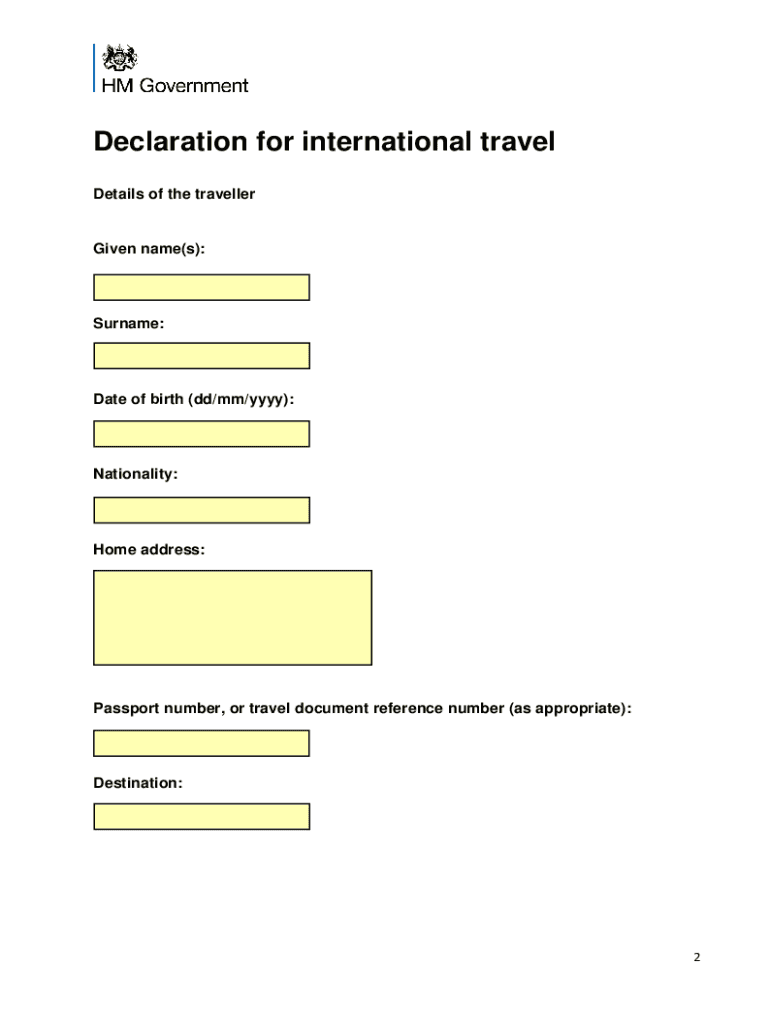
Declaration Form for International Travel Online


What is the Declaration Form for International Travel Online
The Declaration Form for International Travel Online is a document required for travelers entering or leaving the United States. This form serves to collect essential information regarding the traveler's health status, vaccination status, and travel history, particularly in the context of the ongoing pandemic. It is designed to facilitate the safe movement of individuals while ensuring compliance with public health regulations. The form may also be referred to as the 2021 travel form, reflecting its relevance during the specific period of heightened travel restrictions.
How to Use the Declaration Form for International Travel Online
To use the Declaration Form for International Travel Online, travelers must first access the official online platform designated for form submission. Users will be guided through a series of questions related to their travel plans, health status, and any recent exposure to illness. It is crucial to provide accurate and complete information to avoid delays or complications during travel. Once completed, the form can be submitted electronically, ensuring a streamlined process for both travelers and authorities.
Steps to Complete the Declaration Form for International Travel Online
Completing the Declaration Form for International Travel Online involves several straightforward steps:
- Access the official online form through a secure website.
- Fill in personal information, including name, contact details, and travel itinerary.
- Answer health-related questions, including vaccination status and any symptoms experienced.
- Review the information for accuracy before submission.
- Submit the form electronically and save a copy for your records.
Following these steps ensures that travelers meet the necessary requirements for international travel.
Legal Use of the Declaration Form for International Travel Online
The Declaration Form for International Travel Online is legally binding when filled out and submitted in accordance with established guidelines. Compliance with local and federal regulations is essential, as failure to provide accurate information can result in penalties or denial of entry. The form must be completed truthfully, as it serves as a declaration of the traveler's health status and travel history, which are critical for public health safety.
Key Elements of the Declaration Form for International Travel Online
Key elements of the Declaration Form for International Travel Online include:
- Personal Information: Name, address, and contact details.
- Travel Details: Destination, travel dates, and flight information.
- Health Status: Questions regarding vaccination, symptoms, and recent exposure to illness.
- Signature: An electronic signature affirming the accuracy of the provided information.
These components are essential for ensuring that the form fulfills its purpose of safeguarding public health during international travel.
Form Submission Methods
The Declaration Form for International Travel Online can be submitted through various methods to accommodate travelers' needs. The primary method is electronic submission via the designated online portal, which allows for immediate processing. In some cases, travelers may also be required to present a printed copy of the form at the point of entry or departure. It is advisable to check specific requirements based on the traveler's destination and airline policies.
Quick guide on how to complete declaration form for international travel online
Complete Declaration Form For International Travel Online effortlessly on any gadget
Digital document management has gained traction among companies and individuals. It offers an ideal eco-friendly option to traditional printed and signed files, allowing you to access the correct format and securely store it online. airSlate SignNow provides all the tools necessary to create, edit, and eSign your documents swiftly without holdups. Manage Declaration Form For International Travel Online on any gadget with airSlate SignNow's Android or iOS applications and streamline any document-related task today.
The easiest way to modify and eSign Declaration Form For International Travel Online without stress
- Obtain Declaration Form For International Travel Online and then click Get Form to commence.
- Utilize the tools we provide to complete your form.
- Emphasize pertinent sections of the documents or obscure confidential information with tools that airSlate SignNow specially designs for that purpose.
- Generate your eSignature using the Sign tool, which takes seconds and carries the same legal validity as a conventional wet ink signature.
- Review all the details and then click the Done button to save your modifications.
- Decide how you wish to send your form, via email, text message (SMS), or invite link, or download it to your computer.
Forget about lost or misplaced documents, tedious form hunting, or errors that necessitate printing new copies. airSlate SignNow addresses all your document management requirements in just a few clicks from your chosen device. Edit and eSign Declaration Form For International Travel Online and ensure effective communication at any stage of your form preparation with airSlate SignNow.
Create this form in 5 minutes or less
Create this form in 5 minutes!
People also ask
-
What is an international form and how is it used?
An international form is a standardized document used for various business transactions across borders. Businesses use international forms to ensure compliance with local regulations and to facilitate smooth communication in global dealings. With airSlate SignNow, you can easily create, send, and electronically sign these forms, streamlining your international operations.
-
How does airSlate SignNow ensure compliance with international forms?
airSlate SignNow provides templates that comply with regulations in multiple countries, making it easier to fill out international forms accurately. Our platform regularly updates these templates in response to changing laws, ensuring that your documents are always compliant. This helps avoid legal issues and simplifies international transactions.
-
Are there any costs associated with using international forms in airSlate SignNow?
Using international forms in airSlate SignNow comes with a variety of pricing plans to fit your business needs. We offer flexible subscription options that suit both small businesses and large enterprises. Sign up for a trial to explore our features related to international forms before committing to a plan.
-
What features does airSlate SignNow offer for managing international forms?
airSlate SignNow includes features such as document templates, customizable fields, and easy tracking of document status for your international forms. Our user-friendly interface simplifies the process of filling out and signing forms online. Additionally, you can integrate the platform with other business tools to further enhance your workflow.
-
Can I integrate airSlate SignNow with other software for handling international forms?
Yes, airSlate SignNow offers integration capabilities with various software platforms, enabling you to manage your international forms seamlessly. Whether you need to connect with CRM systems or cloud storage solutions, our integrations ensure that your workflow remains efficient. This allows for better organization and access to your international documents.
-
What benefits can businesses expect from using airSlate SignNow for international forms?
Businesses using airSlate SignNow gain signNow advantages, including faster processing times and reduced paperwork errors for their international forms. The platform enhances collaboration among team members and stakeholders by providing real-time updates. Furthermore, our eSignature feature ensures that documents are signed securely, improving overall efficiency.
-
Is airSlate SignNow suitable for small businesses needing international forms?
Absolutely! airSlate SignNow is designed to cater to businesses of all sizes, including small businesses handling international forms. Our cost-effective solutions and user-friendly features empower small teams to manage their international documentation without extensive training. It's an ideal choice for startups looking to streamline their global operations.
Get more for Declaration Form For International Travel Online
- Living trust for husband and wife with no children alaska form
- Living trust no form
- Living trust for individual who is single divorced or widow or widower with children alaska form
- Living trust for husband and wife with one child alaska form
- Living trust for husband and wife with minor and or adult children alaska form
- Amendment to living trust alaska form
- Living trust property record alaska form
- Financial account transfer to living trust alaska form
Find out other Declaration Form For International Travel Online
- How To Integrate Sign in Banking
- How To Use Sign in Banking
- Help Me With Use Sign in Banking
- Can I Use Sign in Banking
- How Do I Install Sign in Banking
- How To Add Sign in Banking
- How Do I Add Sign in Banking
- How Can I Add Sign in Banking
- Can I Add Sign in Banking
- Help Me With Set Up Sign in Government
- How To Integrate eSign in Banking
- How To Use eSign in Banking
- How To Install eSign in Banking
- How To Add eSign in Banking
- How To Set Up eSign in Banking
- How To Save eSign in Banking
- How To Implement eSign in Banking
- How To Set Up eSign in Construction
- How To Integrate eSign in Doctors
- How To Use eSign in Doctors