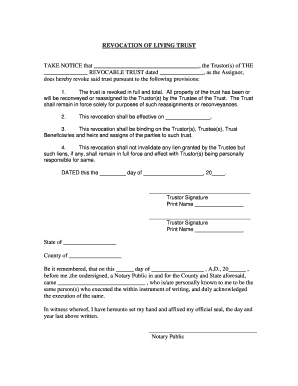
Kansas Revocation of Living Trust Form


What is the Kansas Revocation Of Living Trust
The Kansas Revocation of Living Trust is a legal document used to formally cancel an existing living trust. This process is essential for individuals who wish to change their estate planning arrangements. By revoking a living trust, the grantor can redistribute assets, alter beneficiaries, or dissolve the trust entirely. This document must comply with Kansas state laws to ensure its validity and effectiveness.
How to use the Kansas Revocation Of Living Trust
To use the Kansas Revocation of Living Trust, the grantor must complete the form accurately, ensuring all necessary details are included. This includes the name of the trust being revoked, the date it was established, and the grantor's signature. Once completed, the document should be dated and may need to be notarized to enhance its legal standing. It is advisable to notify all relevant parties, such as beneficiaries and trustees, about the revocation.
Steps to complete the Kansas Revocation Of Living Trust
Completing the Kansas Revocation of Living Trust involves several key steps:
- Obtain the appropriate revocation form, which can be found through legal resources or estate planning professionals.
- Fill out the form with accurate information, including the trust's name and date of creation.
- Sign and date the document in the presence of a notary public, if required.
- Distribute copies of the revocation to all relevant parties, including trustees and beneficiaries.
Key elements of the Kansas Revocation Of Living Trust
Several key elements must be included in the Kansas Revocation of Living Trust to ensure its effectiveness:
- The full name of the grantor and any co-grantors.
- The name of the trust being revoked.
- The date the trust was originally established.
- A clear statement indicating the intent to revoke the trust.
- The signature of the grantor, along with the date of signing.
Legal use of the Kansas Revocation Of Living Trust
The legal use of the Kansas Revocation of Living Trust is crucial for ensuring that the revocation is recognized by courts and financial institutions. It must adhere to Kansas law, which may require notarization or witness signatures. This legal framework helps protect the grantor's intentions and ensures that the revocation is binding and enforceable.
State-specific rules for the Kansas Revocation Of Living Trust
Kansas has specific rules governing the revocation of living trusts. These include requirements for the execution of the revocation document and the necessity of notifying all parties involved. Understanding state-specific regulations is vital for ensuring compliance and avoiding potential legal disputes regarding the trust's assets.
Quick guide on how to complete kansas revocation of living trust
Effortlessly Prepare Kansas Revocation Of Living Trust on Any Device
Online document management has gained signNow traction among businesses and individuals alike. It offers an ideal eco-friendly alternative to traditional printed and signed documents, allowing you to easily find the necessary form and securely save it online. airSlate SignNow equips you with all the tools needed to create, modify, and electronically sign your documents quickly and seamlessly. Manage Kansas Revocation Of Living Trust on any device using airSlate SignNow's Android or iOS applications and enhance any document-driven workflow today.
How to Modify and Electronically Sign Kansas Revocation Of Living Trust with Ease
- Search for Kansas Revocation Of Living Trust and click Get Form to begin.
- Utilize the tools available to fill out your form.
- Emphasize important sections of your documents or conceal sensitive information using the tools that airSlate SignNow provides specifically for this purpose.
- Create your eSignature using the Sign tool, which takes seconds and carries the same legal validity as a traditional handwritten signature.
- Verify the information and click on the Done button to save your changes.
- Select your preferred method to send your form, whether by email, SMS, invitation link, or download it to your computer.
Say goodbye to lost or misplaced files, tedious form searches, or mistakes that require printing new document copies. airSlate SignNow addresses all your document management requirements in just a few clicks from any device you choose. Edit and electronically sign Kansas Revocation Of Living Trust to ensure exceptional communication throughout your document preparation process with airSlate SignNow.
Create this form in 5 minutes or less
Create this form in 5 minutes!
People also ask
-
What is a living trust in Kansas?
A living trust in Kansas is a legal document that allows you to manage your assets during your lifetime and specify how they should be distributed after your death. By establishing a living trust, you can avoid probate, which can save time and money for your beneficiaries. This type of trust offers flexibility and control over your estate.
-
How does a living trust in Kansas compare to a will?
A living trust in Kansas provides more privacy and can expedite the transfer of assets compared to a will, which must go through probate. Unlike a will, a living trust takes effect during your lifetime, allowing for the management of your assets if you become incapacitated. Both documents serve important but different purposes in estate planning.
-
What are the benefits of creating a living trust in Kansas?
The benefits of creating a living trust in Kansas include the ability to bypass probate, maintaining privacy regarding your estate, and providing ongoing management of your assets. Furthermore, a living trust ensures that your wishes are honored regarding asset distribution and can be updated as your circumstances change. It provides peace of mind knowing that your estate plan is in place.
-
How much does it cost to set up a living trust in Kansas?
The cost of setting up a living trust in Kansas can vary, depending on the complexity of your assets and whether you choose to do it yourself or hire a professional. Typically, legal fees can range from a few hundred to several thousand dollars. Investing in a living trust is often cost-effective in the long run, considering the potential savings from avoiding probate.
-
Can I change my living trust in Kansas after it is created?
Yes, you can change your living trust in Kansas whenever you need to, as long as you are the trustee. This flexibility allows you to update beneficiaries, modify asset allocations, or add new assets as your circumstances evolve. It’s essential to keep your living trust current with your wishes and life situations.
-
What types of assets can be included in a living trust in Kansas?
You can include various types of assets in a living trust in Kansas, including real estate, bank accounts, investments, and personal property. Additionally, business interests and life insurance policies can also be incorporated, providing a comprehensive estate management tool. Be sure to list all relevant assets to ensure your trust is fully effective.
-
Does a living trust in Kansas eliminate the need for a power of attorney?
A living trust in Kansas does not eliminate the need for a power of attorney. While a living trust can manage your assets, a power of attorney is essential for making financial and medical decisions if you become incapacitated. Having both documents ensures comprehensive protection for your health and financial decisions.
Get more for Kansas Revocation Of Living Trust
- Marital domestic separation and property settlement agreement adult children parties may have joint property or debts effective 497310410 form
- Maryland dissolution form
- Maryland dissolve form
- Alternate service order form
- Living trust for husband and wife with no children maryland form
- Living trust for individual who is single divorced or widow or widower with no children maryland form
- Living trust for individual who is single divorced or widow or widower with children maryland form
- Living trust for husband and wife with one child maryland form
Find out other Kansas Revocation Of Living Trust
- Can I eSign Hawaii Plumbing PDF
- How Do I eSign Hawaii Plumbing Form
- Can I eSign Hawaii Plumbing Form
- How To eSign Hawaii Plumbing Word
- Help Me With eSign Hawaii Plumbing Document
- How To eSign Hawaii Plumbing Presentation
- How To eSign Maryland Plumbing Document
- How Do I eSign Mississippi Plumbing Word
- Can I eSign New Jersey Plumbing Form
- How Can I eSign Wisconsin Plumbing PPT
- Can I eSign Colorado Real Estate Form
- How To eSign Florida Real Estate Form
- Can I eSign Hawaii Real Estate Word
- How Do I eSign Hawaii Real Estate Word
- How To eSign Hawaii Real Estate Document
- How Do I eSign Hawaii Real Estate Presentation
- How Can I eSign Idaho Real Estate Document
- How Do I eSign Hawaii Sports Document
- Can I eSign Hawaii Sports Presentation
- How To eSign Illinois Sports Form