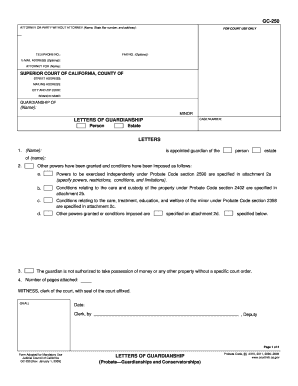
California Guardianship Form


What is the California Guardianship
The California guardianship is a legal arrangement that allows an individual, known as the guardian, to make decisions on behalf of another person, referred to as the ward. This process is typically initiated when the ward is unable to manage their own affairs due to reasons such as age, incapacity, or disability. The guardian may be responsible for various aspects of the ward's life, including health care decisions, financial management, and daily living arrangements. Understanding the nuances of guardianship in California is essential for anyone considering this option for a loved one.
Steps to Complete the California Guardianship
Completing the California guardianship process involves several key steps:
- Determine the need for guardianship by assessing the ward's ability to manage their affairs.
- File a petition for guardianship with the appropriate court, providing necessary documentation and information about the ward.
- Notify all interested parties, including family members and the ward, about the guardianship proceedings.
- Attend the court hearing, where a judge will review the case and make a determination regarding the guardianship.
- If approved, complete any required forms to finalize the guardianship arrangement.
Legal Use of the California Guardianship
The legal use of a California guardianship is governed by state laws that outline the responsibilities and powers granted to the guardian. A guardian must act in the best interest of the ward, making decisions that prioritize their well-being. This legal framework ensures that guardianship is not misused and that the rights of the ward are protected. It is crucial for guardians to understand their legal obligations and the limits of their authority to avoid potential legal complications.
Required Documents for California Guardianship
To initiate the guardianship process in California, several documents are typically required:
- Petition for Appointment of Guardian, which outlines the reasons for seeking guardianship.
- Notice of Hearing, informing interested parties about the court date.
- Confidential Information Form, detailing personal information about the ward and the guardian.
- Declaration of the proposed guardian, explaining their qualifications and suitability for the role.
Eligibility Criteria for California Guardianship
Eligibility for guardianship in California depends on several factors:
- The proposed ward must be unable to manage their personal or financial affairs due to incapacity or disability.
- The proposed guardian must be an adult and capable of fulfilling the responsibilities associated with guardianship.
- There must be no less restrictive alternatives available, such as power of attorney or supported decision-making.
How to Obtain the California Guardianship
Obtaining a California guardianship involves a formal legal process that begins with filing a petition in the appropriate court. The petitioner must provide evidence supporting the need for guardianship and demonstrate that the proposed guardian is suitable for the role. After filing, a court hearing will be scheduled, where the judge will evaluate the case. If the judge approves the petition, the guardianship will be granted, and the guardian will receive the legal authority to act on behalf of the ward.
Quick guide on how to complete california guardianship 102830
Complete California Guardianship effortlessly on any device
Web-based document management has become increasingly popular among businesses and individuals. It offers a superb eco-friendly alternative to conventional printed and signed documents, allowing you to find the appropriate form and securely store it online. airSlate SignNow provides all the resources you need to create, modify, and eSign your documents swiftly without delays. Manage California Guardianship on any platform using airSlate SignNow's Android or iOS applications and enhance any document-related task today.
The simplest way to modify and eSign California Guardianship with ease
- Acquire California Guardianship and click Get Form to begin.
- Utilize the tools we provide to fill out your form.
- Highlight important parts of your documents or redact sensitive information with tools specifically designed for those purposes by airSlate SignNow.
- Create your signature using the Sign feature, which takes mere seconds and holds the same legal validity as a standard handwritten signature.
- Review all the details and click the Done button to save your changes.
- Select how you want to send your form, whether by email, text message (SMS), or invite link, or download it to your computer.
Eliminate concerns over lost or misplaced documents, tedious form searches, or errors that require reprinting. airSlate SignNow manages all your document-related needs in just a few clicks from any device of your choice. Modify and eSign California Guardianship and ensure seamless communication at every stage of your form preparation with airSlate SignNow.
Create this form in 5 minutes or less
Create this form in 5 minutes!
People also ask
-
What is California guardianship and how can airSlate SignNow help?
California guardianship is a legal process that allows a person to gain the authority to care for another individual. airSlate SignNow simplifies the paperwork involved by enabling users to eSign documents quickly and securely, ensuring compliance with California laws surrounding guardianship.
-
How much does airSlate SignNow cost for California guardianship documents?
The pricing for airSlate SignNow varies based on the plan you choose, starting with affordable options for individuals and businesses. For managing California guardianship documents, airSlate SignNow provides a cost-effective solution, making it accessible for those needing legal document management.
-
What features does airSlate SignNow offer for California guardianship?
airSlate SignNow offers features like customizable templates, in-person signing, and secure storage, which are particularly beneficial for California guardianship processes. These tools help streamline the document creation and signing process, ensuring that guardianship documents are handled efficiently.
-
Can I integrate airSlate SignNow with other software for managing California guardianship?
Yes, airSlate SignNow easily integrates with various popular software applications, including CRMs and document management systems. This capability enhances your ability to manage California guardianship processes by allowing seamless data flow and improved efficiency.
-
How does airSlate SignNow ensure the security of California guardianship documents?
Security is a top priority for airSlate SignNow, which uses bank-grade encryption and authentication protocols to protect your California guardianship documents. This ensures that sensitive information remains confidential and secure throughout the signing process.
-
Is airSlate SignNow user-friendly for managing California guardianship forms?
Absolutely! airSlate SignNow is designed with a user-friendly interface, making it easy for anyone to manage California guardianship forms. The intuitive platform ensures that users can navigate through the steps of creating and signing documents without technical difficulties.
-
What benefits does airSlate SignNow provide for California guardianship?
By using airSlate SignNow for California guardianship, users benefit from increased efficiency, reduced paperwork, and the ability to track document status in real-time. These advantages make handling guardianship responsibilities simpler and more organized.
Get more for California Guardianship
- Attorney 2 form
- Employment of executive form
- Letter from church concerning vacation bible school form
- Qualified subchapter s trust for benefit of child with crummey trust agreement form
- Letter from teacher welcoming children back to school form
- Congratswelcome to new board member form
- Sample partnership agreement cornell university form
- Confirmation attendance to an event form
Find out other California Guardianship
- Electronic signature Kentucky Non-Profit Stock Certificate Online
- Electronic signature Legal PDF Louisiana Online
- Electronic signature Maine Legal Agreement Online
- Electronic signature Maine Legal Quitclaim Deed Online
- Electronic signature Missouri Non-Profit Affidavit Of Heirship Online
- Electronic signature New Jersey Non-Profit Business Plan Template Online
- Electronic signature Massachusetts Legal Resignation Letter Now
- Electronic signature Massachusetts Legal Quitclaim Deed Easy
- Electronic signature Minnesota Legal LLC Operating Agreement Free
- Electronic signature Minnesota Legal LLC Operating Agreement Secure
- Electronic signature Louisiana Life Sciences LLC Operating Agreement Now
- Electronic signature Oregon Non-Profit POA Free
- Electronic signature South Dakota Non-Profit Business Plan Template Now
- Electronic signature South Dakota Non-Profit Lease Agreement Template Online
- Electronic signature Legal Document Missouri Online
- Electronic signature Missouri Legal Claim Online
- Can I Electronic signature Texas Non-Profit Permission Slip
- Electronic signature Missouri Legal Rental Lease Agreement Simple
- Electronic signature Utah Non-Profit Cease And Desist Letter Fast
- Electronic signature Missouri Legal Lease Agreement Template Free